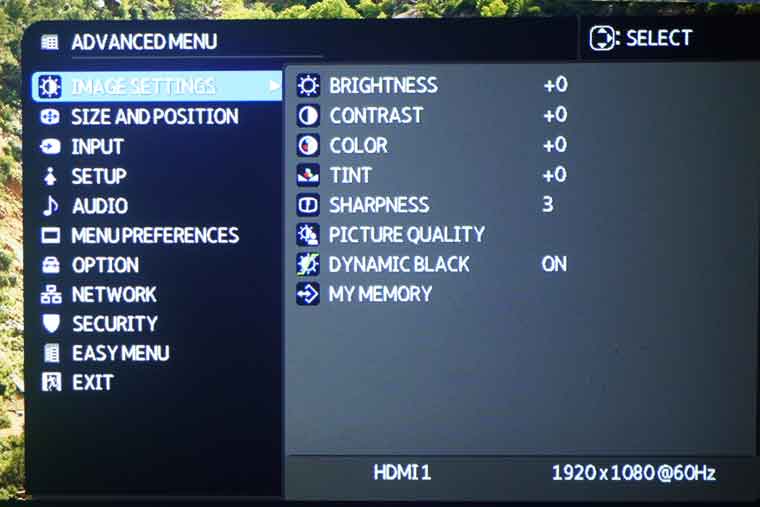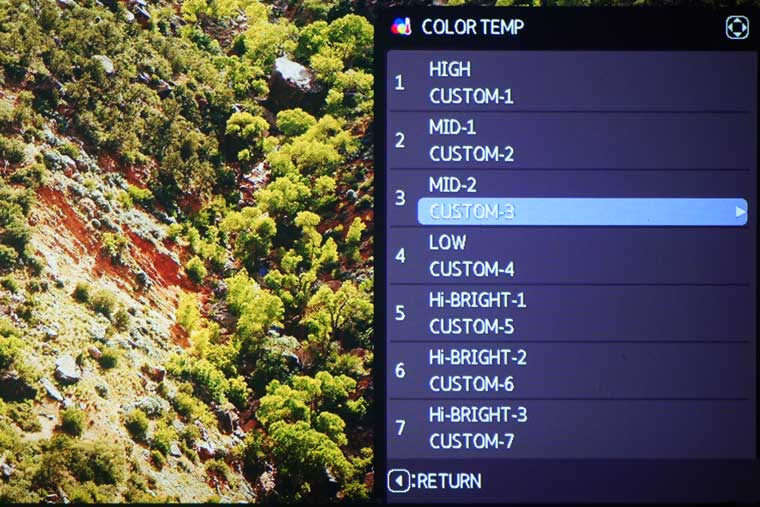The LWU530 remote is compact but it is packed with buttons.
Between INPUT and STANDBY buttons are two MY BUTTON keys which can be assigned access to a certain input like HDMI 1 or a menu adjustment like Light Output or Picture Preset mode.
In the second row are buttons to switch between aspect ratios, turn on Picture by Picture (PbyP) mode and freeze the image on a single frame.
Included in the next section are buttons for digital zoom and volume buttons. Christie probably utilizes this remote on multiple projectors because the next section also includes a couple of buttons for power zoom/focus which are features that are not available on the LWU530.
The GEOMETRY button takes you straight to the Geometry Correction menu where the Keystone and 3D Keystone adjustments are located.
The PICTURE button provides direct access to the projector’s Picture Quality menu while the MUTE buttons temporary blank the image. The NETWORK button offers access the Network menu.
The final section are buttons used to navigate the projector’s menus. They include the MENU, RESET, and ESC buttons. There are Arrow Buttons with the ENTER button located in the middle of the arrows (up, down, left, right).