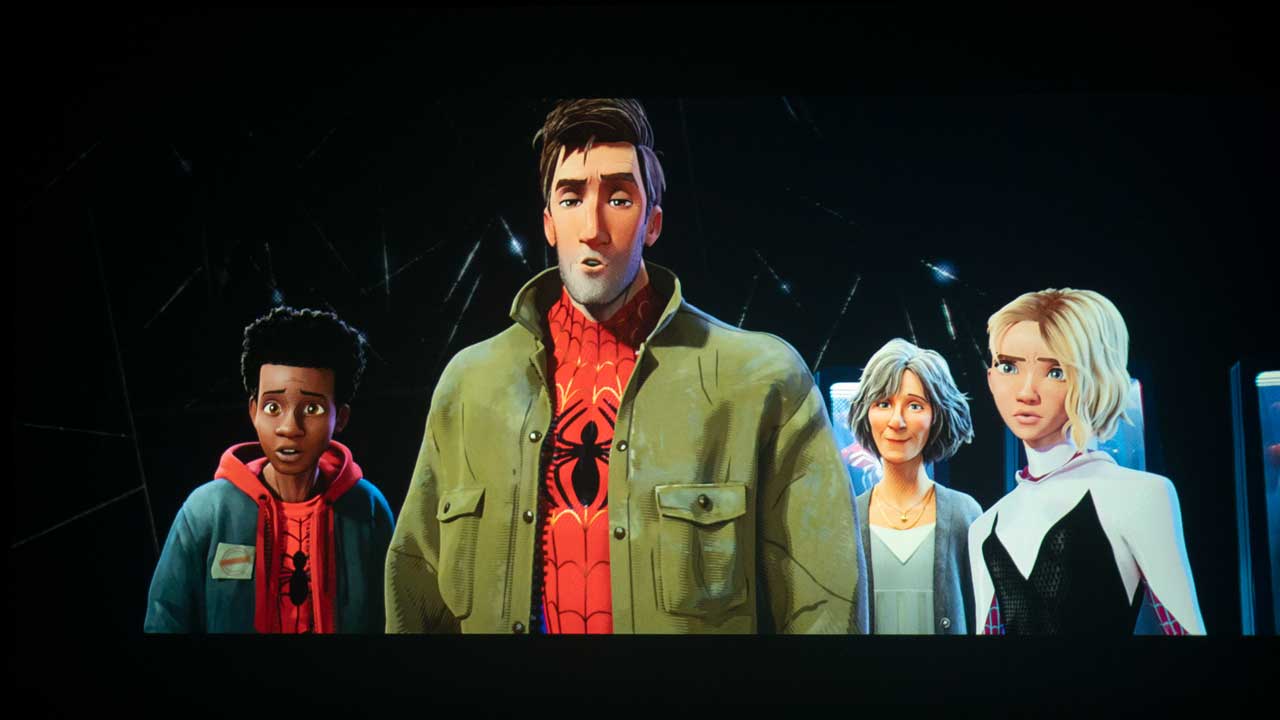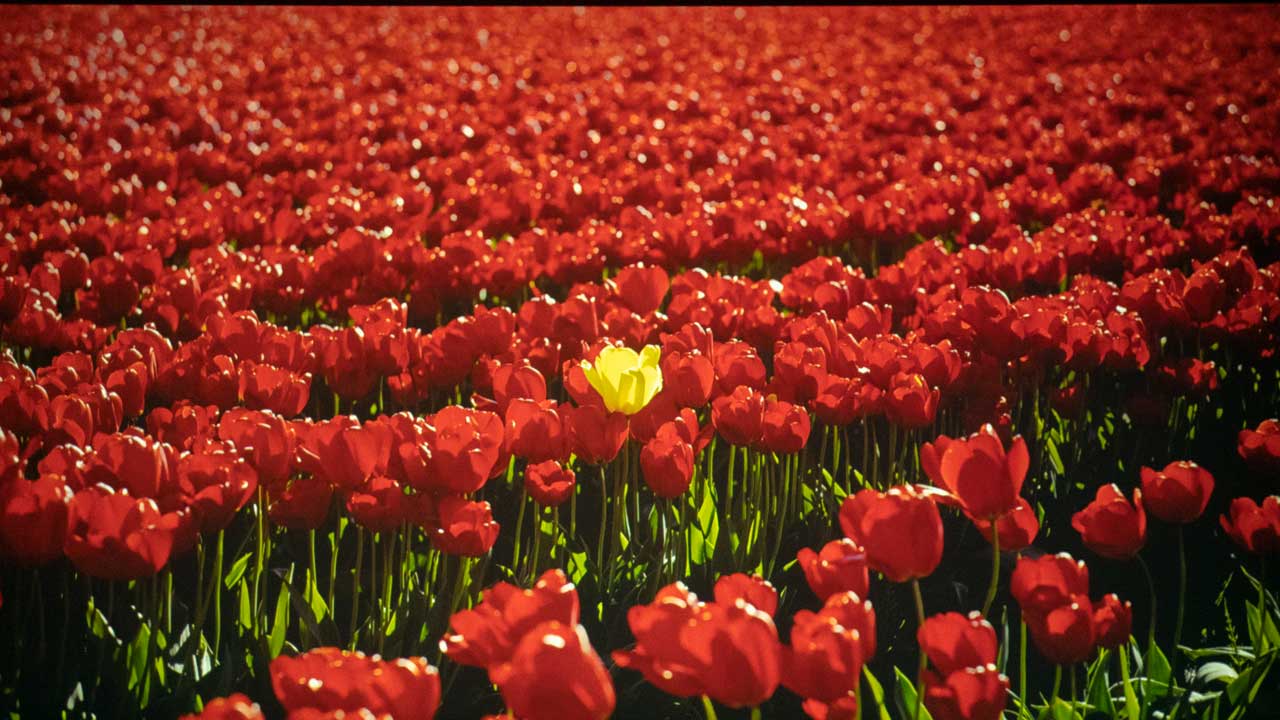The LHD878-DS offers 9 preset SDR picture modes and 2 HDR picture modes. The presets include DYNAMIC, NATURAL, STANDARD, CINEMA, WHITEBOARD, HDR BROADCAST, HDR CINEMA, DICOM along with additional 3 customizable user presets. Each factory preset has a predetermined gamma and color temperature setting.
When I first turn on the LHD878-DS all the picture presets looked a little strange. The colors were way off. After a little investigation I noticed that the reviewer before me must have been playing with the CMS and the white balance settings. Some setting like CMS are applied across all picture modes.
Once I did a hard factory reset the picture looked better. While the colors are not as accurate as many home theater projectors, the picture out of the box would be good to fit the application needs as most end users.
While I am including sample photos, please be advised that it is difficult to truly evaluate color accuracy because some color information and details are always lost when photographing content that has been projected onto a screen. This is further complicated by massive photo file compression, and the ability of your display (computer or mobile device) to accurately reproduce color and contrast.
Below are photos of our skin tone test image showing the difference between the preset picture modes.
The most accurate picture was delivered by the natural mode and the 3 user preset modes. The most accurate preset picture modes out of the box are user NATURAL and surprisingly DYNAMIC. The NATURAL mode was the best especially when viewing content in a darker environment. The CINEMA mode which is normally one of the most accurate picture modes on a projector was overly warm delivering skin tones that were reddish.
Being that this is a commercial business class projector I didn’t expected to provide the color reproduction and deep black levels found on a high-end home theater projector.
Next are images of a variety of content including HDR, 4K and HD. As mentioned previously all our photos remain unadjusted for color, so they do not look as good as what the projector produced.
For applications where color accuracy is critical, the LH878 has a full suite of calibration adjustments including 2-Point White Balance, Grayscale and CMS which would allow a calibrator to further dial in the picture quality. After calibration, you can store all adjustments made in Image Setting menu under one of the LHD878 four setting memories.