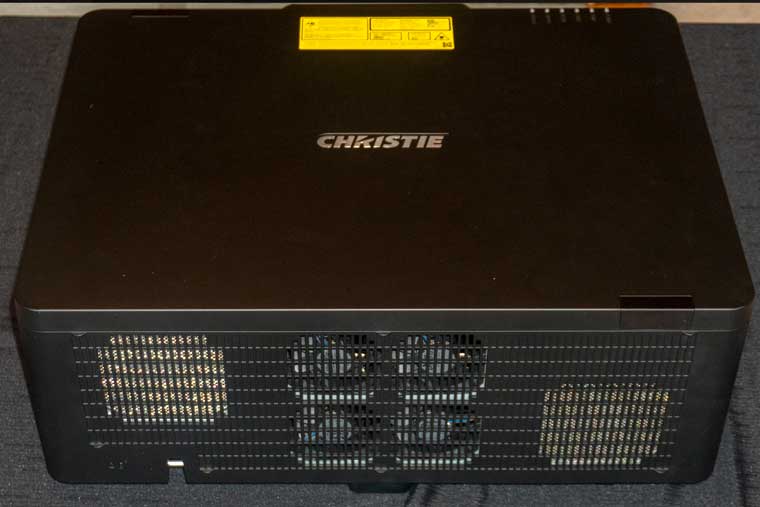The LHD878-DS has a wide variety of inputs which are located behind two removeable panels. Behind the first panel are most of the inputs and connections.
Starting at the top, there is a 3G-SDI coaxial input commonly used to run video long lengths (up to 100 meters) from a professional camera. Next is a standard RJ45 ethernet jack for connecting to the local area network. There is an USB input where you can connect an optional wireless adapter.
There is a DisplayPort, a RGB Computer input and a RGB Monitor output which can used to feed a second display. Note: the RGB input can also be converted into a component video input.
There is a composite video connection along with RCA audio inputs. The LHD878-DS includes Audio IN/Out mini jacks.
For control, the LHD878-DS has Remote Control In/Out jacks for hard wiring a remote in environments where infra-red is unreliable. For additional command and control capability, there is a RS-232C serial port.
Under the second cover are two HDMI inputs (with HDCP 2.2 for compatibility with 4K HDR sources). There also a HDMI Loop-Through which allows HDMI input signals – up to 4K at 60Hz – to be passed on to another projector or display device which eliminates the need for an HDMI distribution amp/splitter.
Lastly, there is the HDBaseT™ connector for running 4K video up to 70 meters over inexpensive CAT6 ethernet cable