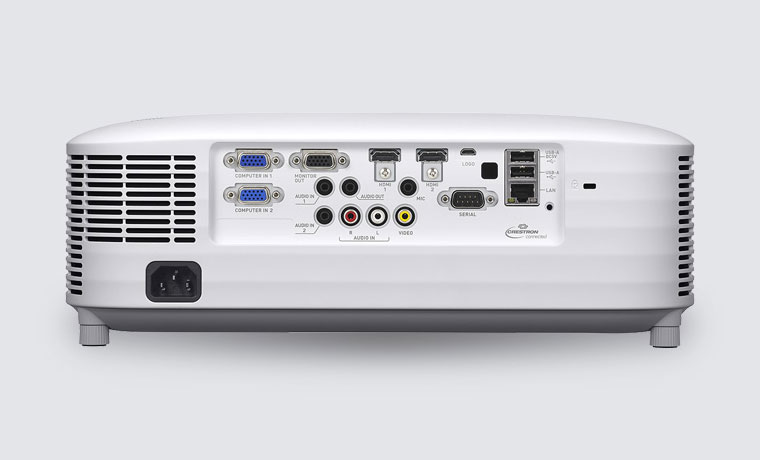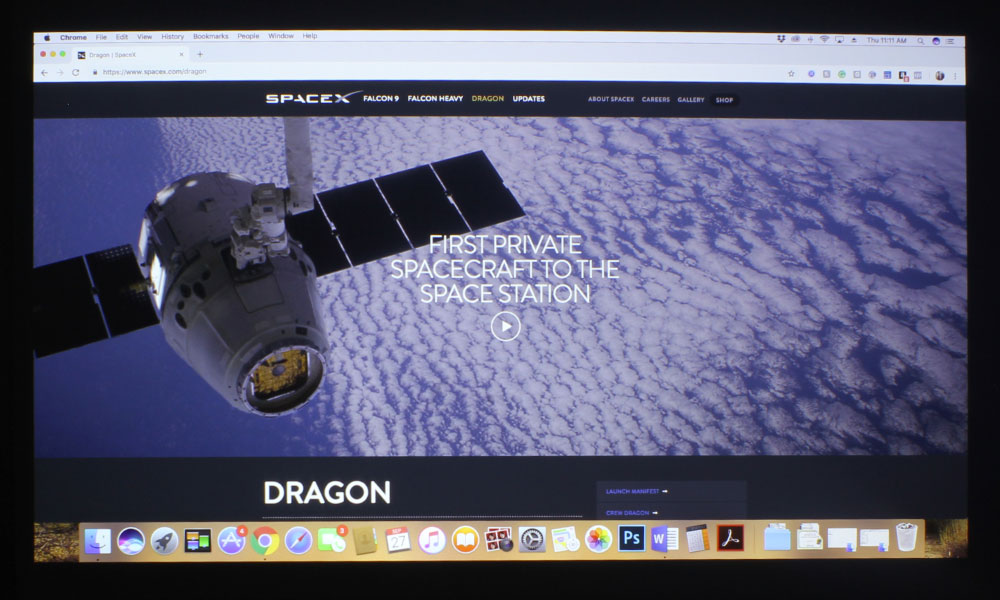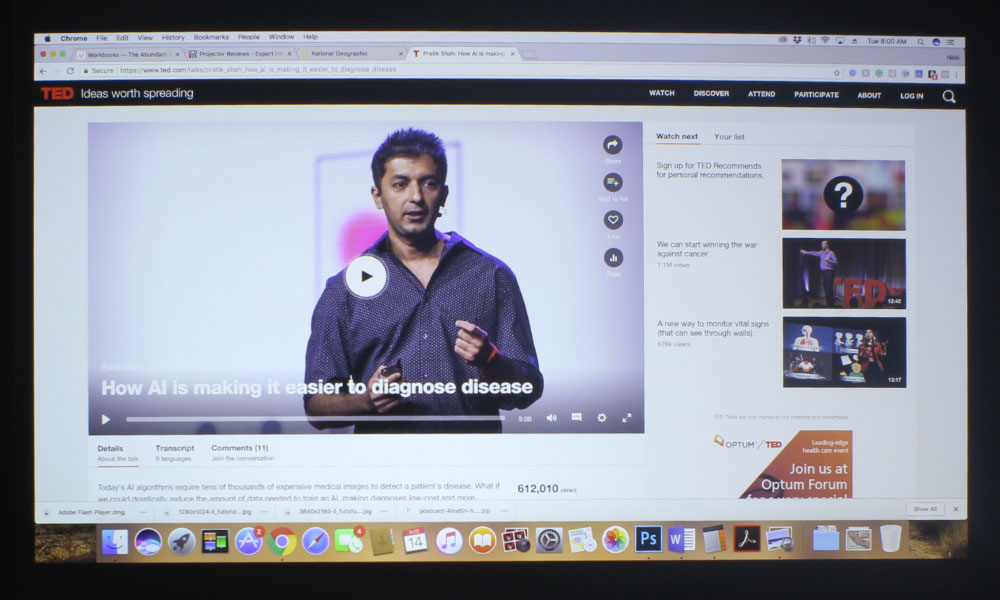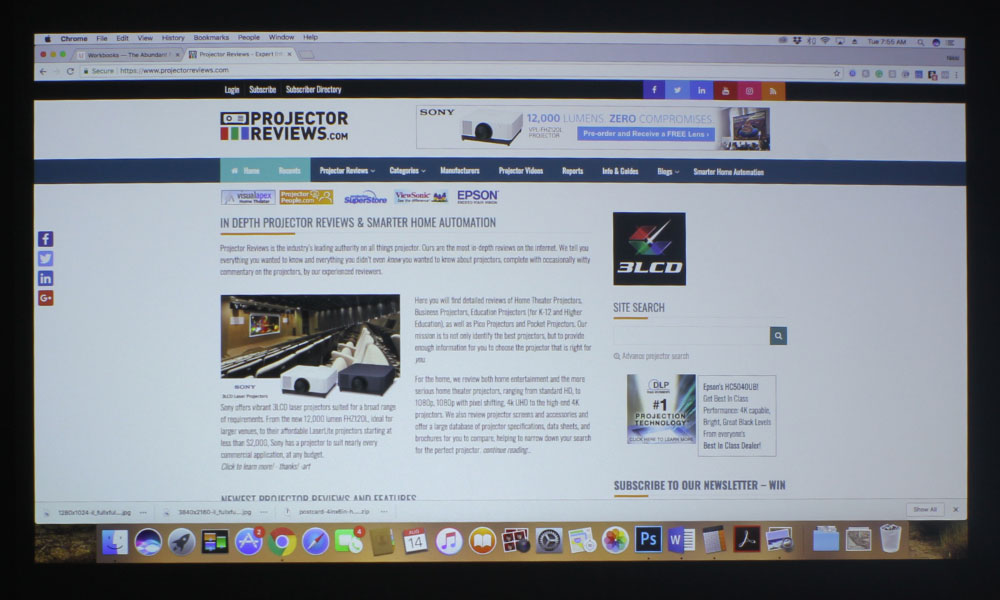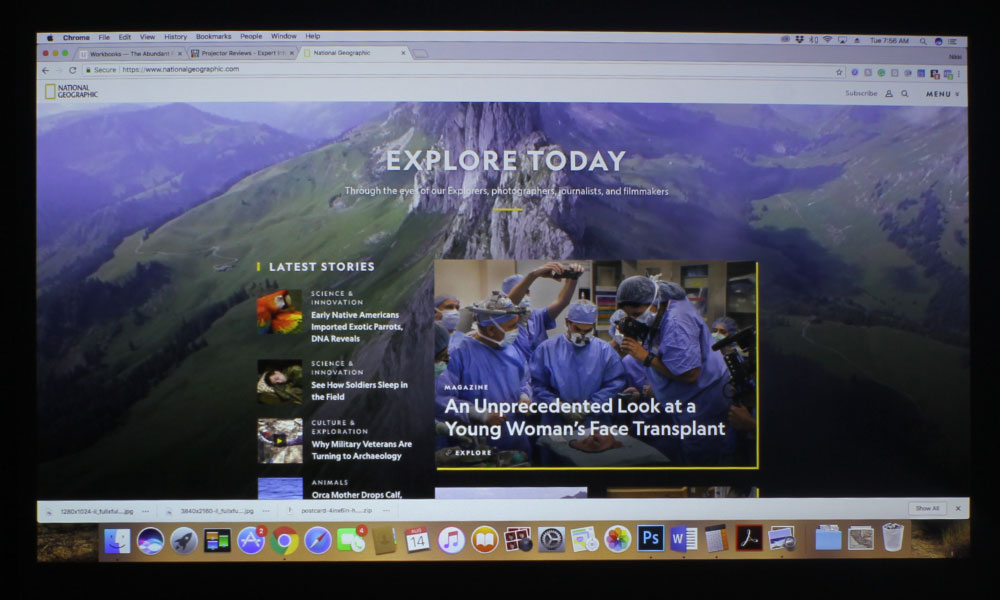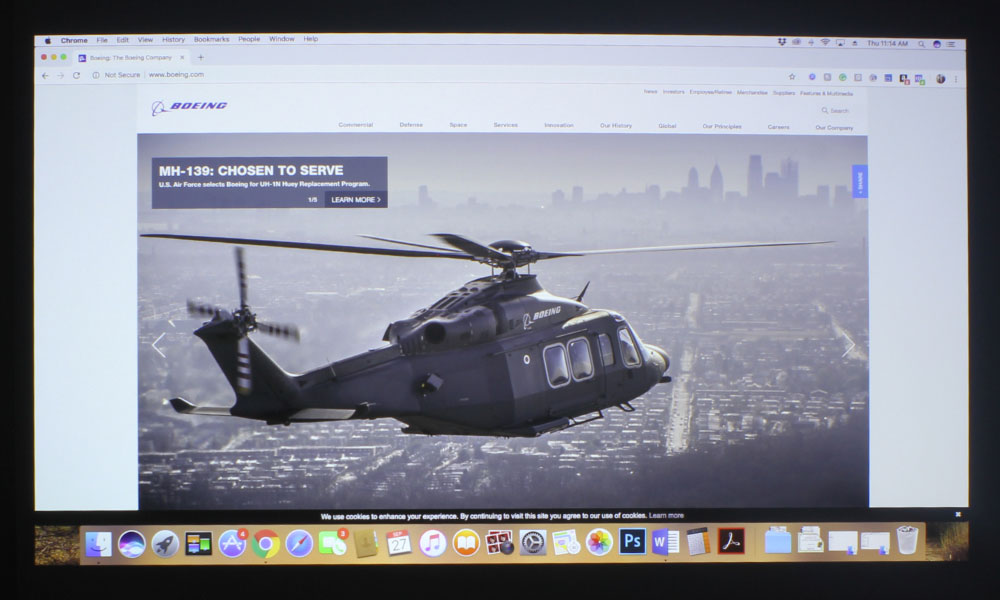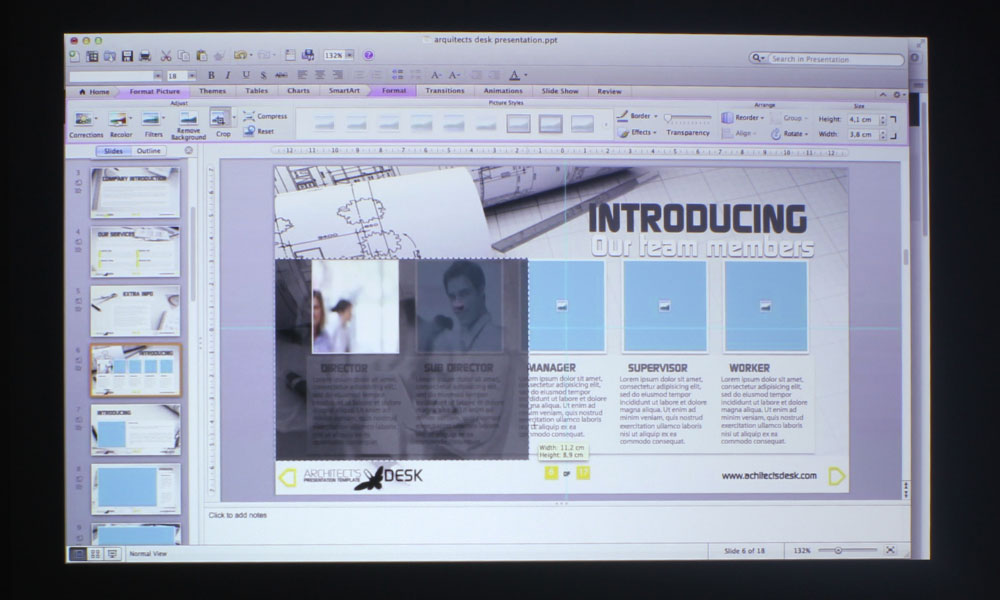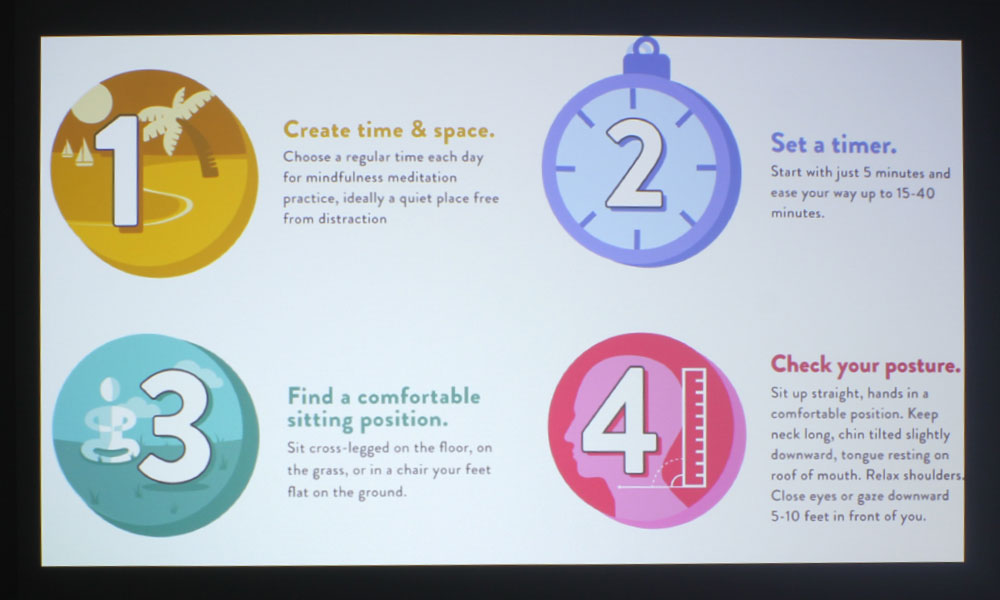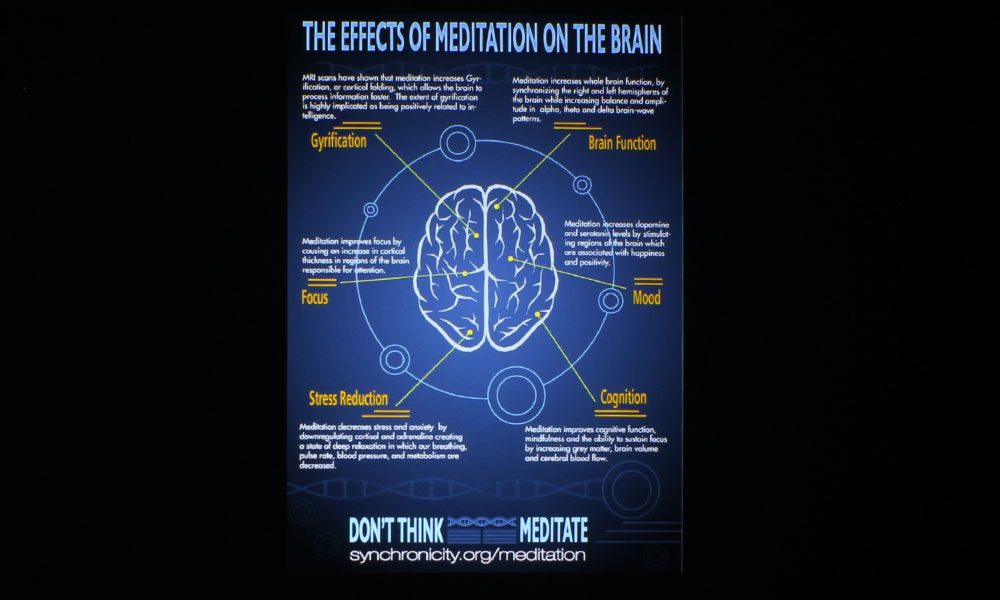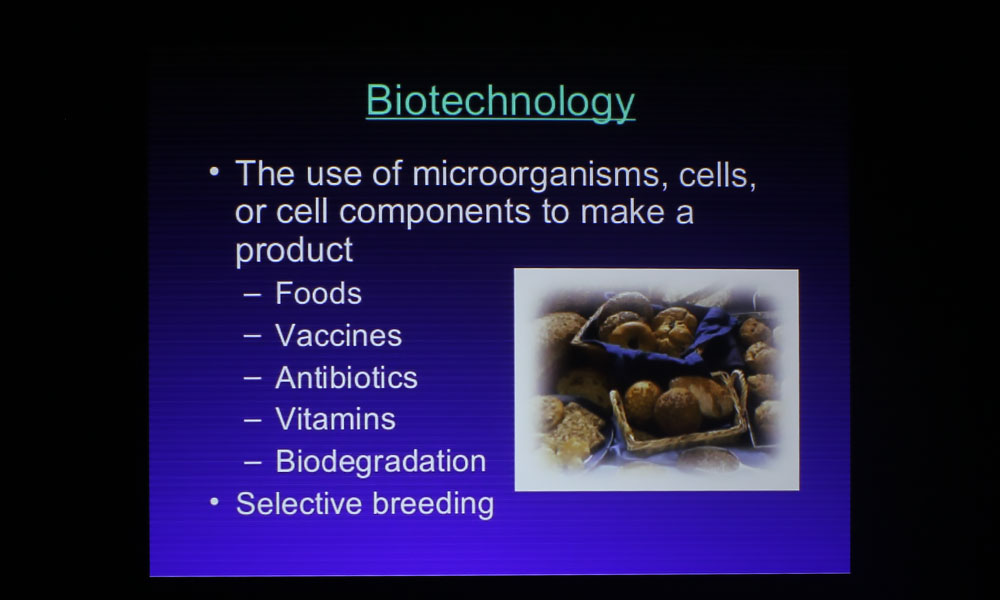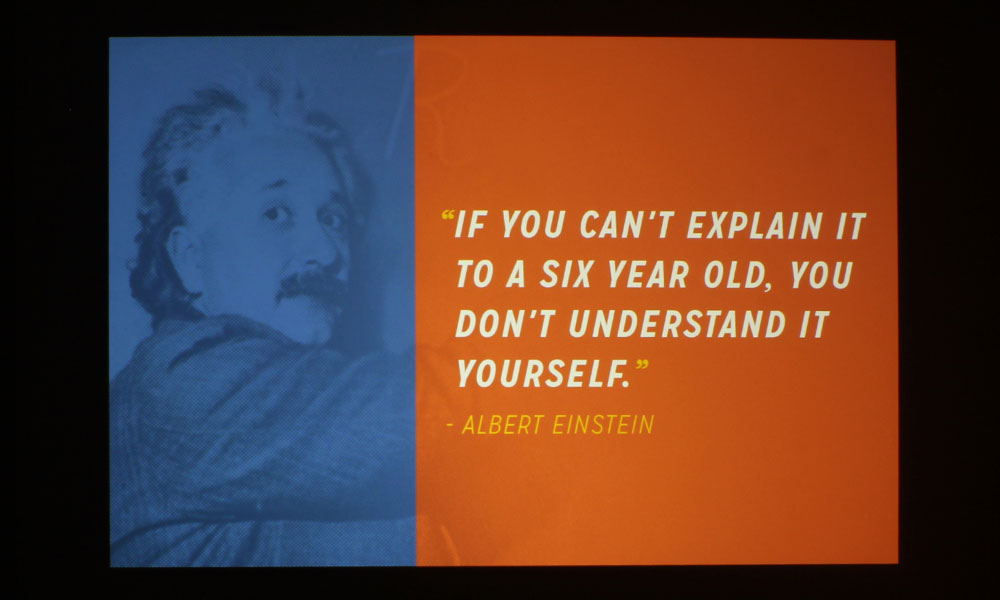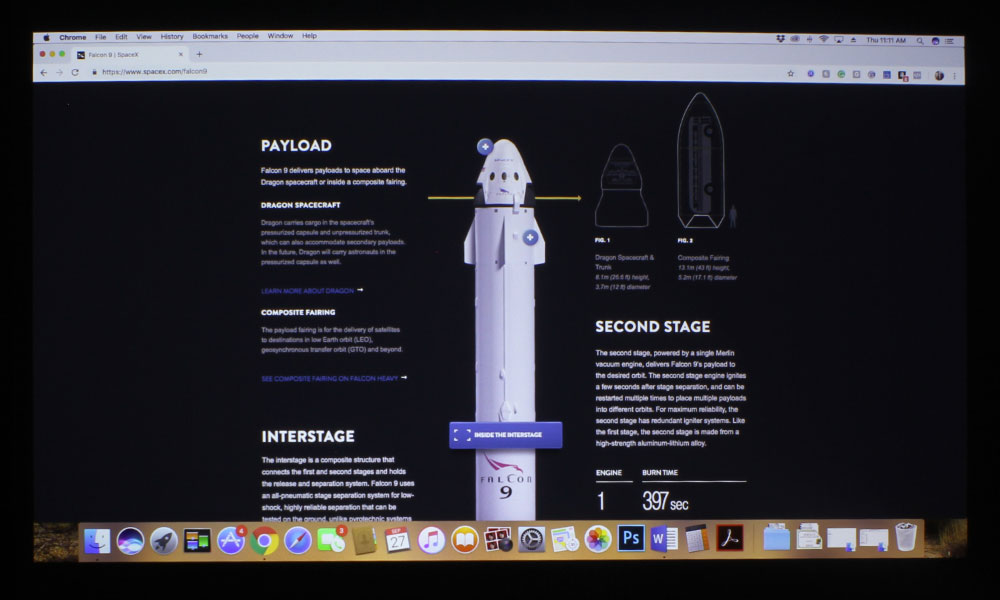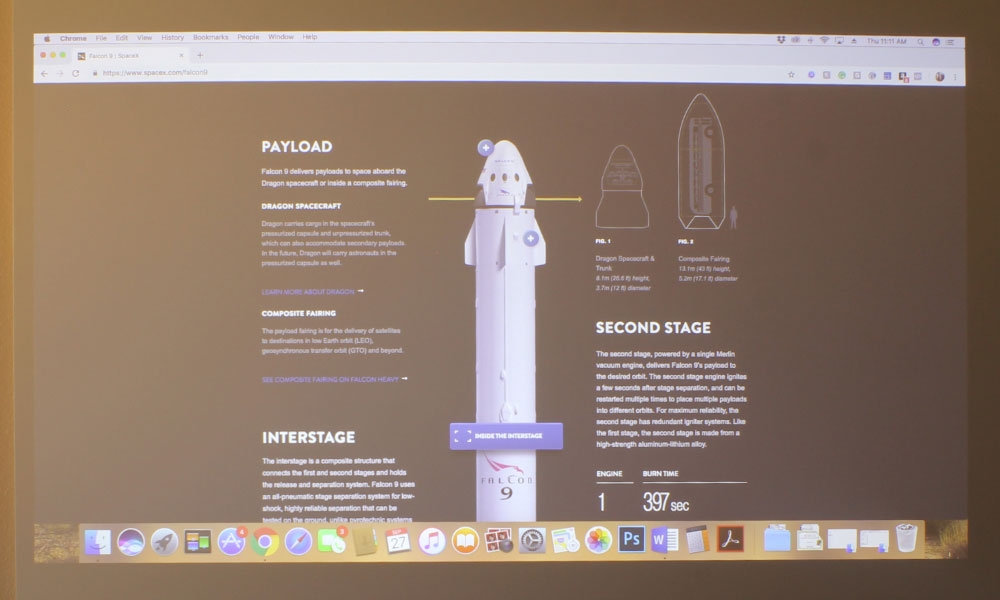The front of the Casio XJ-S400UN has the recessed 1.70:1 zoom lens, IR sensor and adjustable foot.

The right side of the Casio XJ-S400UN has the manual lens controls, and hot air exhaust vents. The cool air intake vents are on the opposite side.
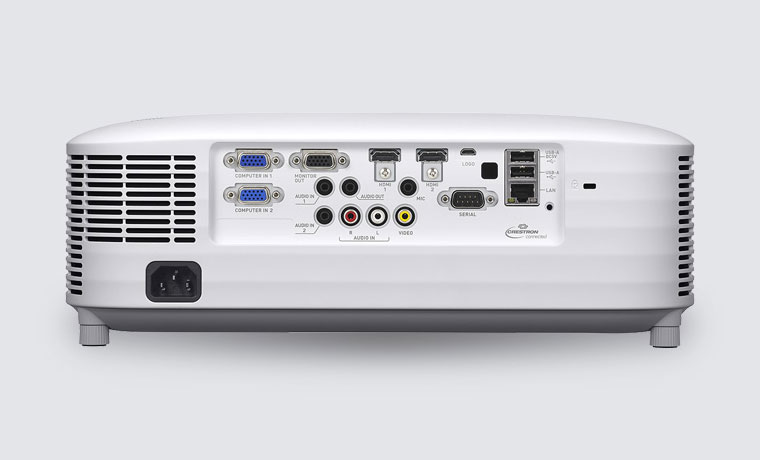
The back of the Casio XJ-S400UN is home to the 16-watt speaker and inputs and connectors panel.

The top of the Casio XJ-S400UN has the control panel and brightness sensor.
❮
❯
The Casio XJ-S400UN is a WUXGA (1920x1200) DLP projector claiming 4,000 lumens, but it didn’t quite hit its claim. When measured at full wide angle, the projector came in at 3,525 lumens in its brightest mode, Standard. All other measurements were taken at mid-zoom, which is the typical installation for business and education projectors, and are discussed further down on this page.
This $1949.99 projector is primarily positioned as a classroom projector, though it is well suited for use in business environments such as conference rooms, meeting rooms, and boardrooms, in addition to K-12 classrooms, university classrooms, and even smaller lecture halls where there is some control over ambient light. It has a loud built-in 16-watt speaker that will be sufficient for all of the environments listed above, save for lecture halls, where you will want to use the hall’s external sound system.
The XJ-S400UN has a generous 1.70:1 zoom lens with manual lens controls. I found it to have good focus, though it does get slightly blurry at the edges. To overcome that, we recommend focusing on a point about 1/3 out from the center of the screen. This projector features Casio’s next-generation R-Laser & LED Light Source, which has a 20,000 light engine life claim – that claim translates to about 18 years of use when running the projector for six hours a day in a typical 180-day school year. And, it doesn’t have any filters! No lamps + no filters = virtually no maintenance!
Casio created the XJ-S400UN with educators and presenters in mind. Quick Projection and Auto Input search make starting class and beginning presentations an easy, fast experience. The projector features wireless capabilities such as PC Remote and Moderator Function, which allows teachers to project content from a PC, in addition to a free app for iOS/Android that allows smart phones and tablets to wirelessly connect to the projector.
With C-Assist, you can interact, display, and control the XJ-S400UN via your iOS or Android device. This wireless feature requires the optional YW-40 Wireless USB Dongle. The Casio XJ-S400UN also features one of the best warranties around: a three year parts and labor warranty, with three year or 6,000 hours on the light source – whichever comes first.
The Casio XJ-S400UN has excellent connectivity – all of the inputs and connectors you’ll need for your business or education applications. There are two VGA connectors for Computer In, and one VGA port for Monitor Out. It has a pair of HDMIs, two Audio In jacks and one Audio Out, and a Mic input. The XJ-S400UN has some old-school inputs: composite video inputs and an RS232c port. There are also two USB Type-A ports, a Mini-USB jack, and a LAN connector.

A scene from Journey to Space, projected by the Casio XJ-S400UN in Theater Mode.

A scene from Journey to Space, projected by the Casio XJ-S400UN in Theater Mode.

A scene from Journey to Space, projected by the Casio XJ-S400UN in Theater Mode.

A scene from Journey to Space, projected by the Casio XJ-S400UN in Theater Mode.

A scene from Journey to Space, projected by the Casio XJ-S400UN in Theater Mode.

A scene from the Netflix show Explained, projected by the Casio XJ-S400UN in Theater Mode.

A scene from the Netflix show Explained, projected by the Casio XJ-S400UN in Theater Mode.

A scene from the Netflix show Explained, projected by the Casio XJ-S400UN in Theater Mode.

A scene from the Netflix show Explained, projected by the Casio XJ-S400UN in Theater Mode.

A scene from the Netflix show Explained, projected by the Casio XJ-S400UN in Theater Mode.
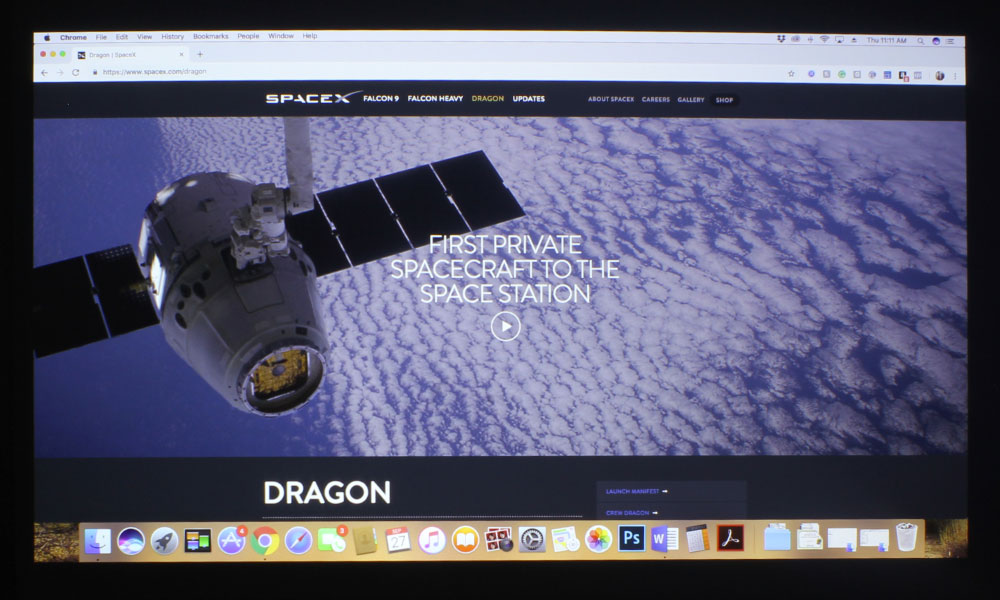
A website, projected by the Casio XJ-S400UN in Natural Mode.
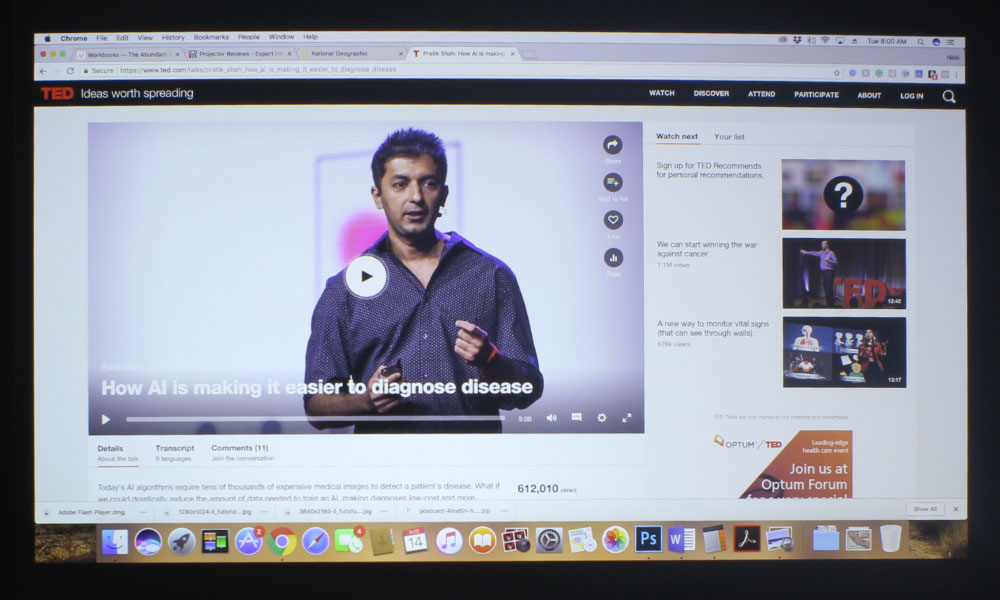
A website, projected by the Casio XJ-S400UN in Natural Mode.
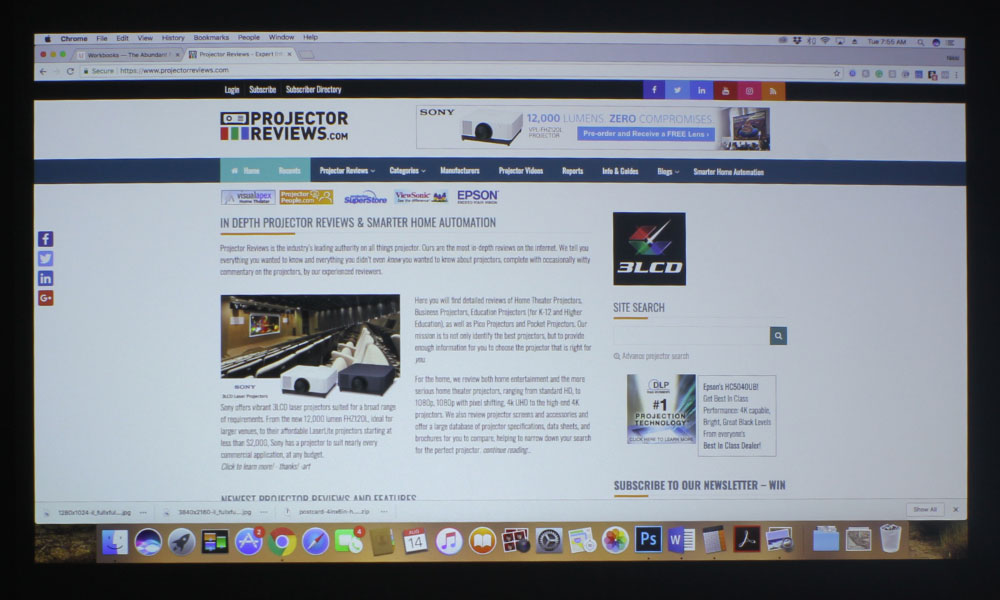
A website, projected by the Casio XJ-S400UN in Natural Mode.
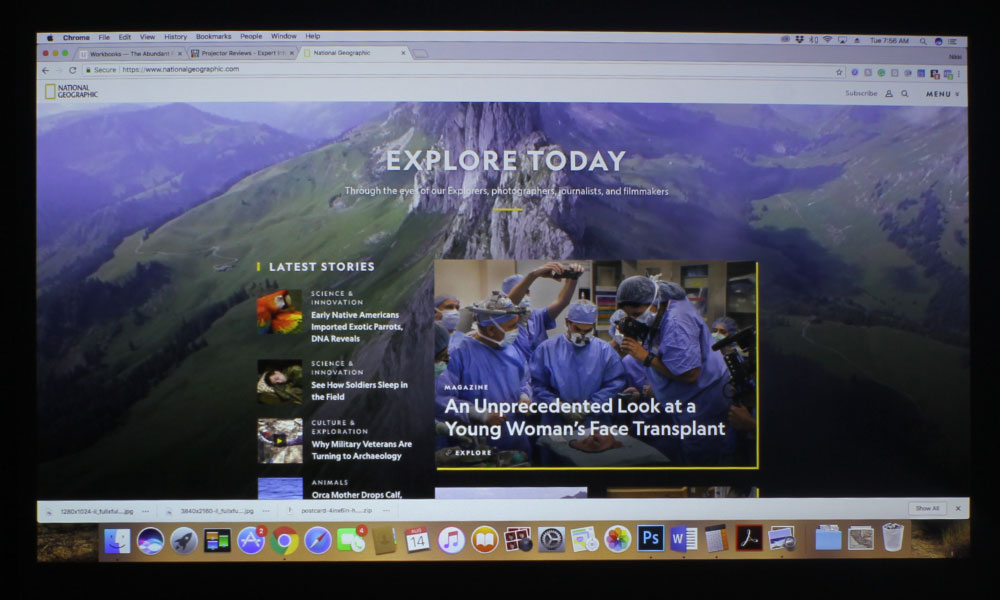
A website, projected by the Casio XJ-S400UN in Natural Mode.
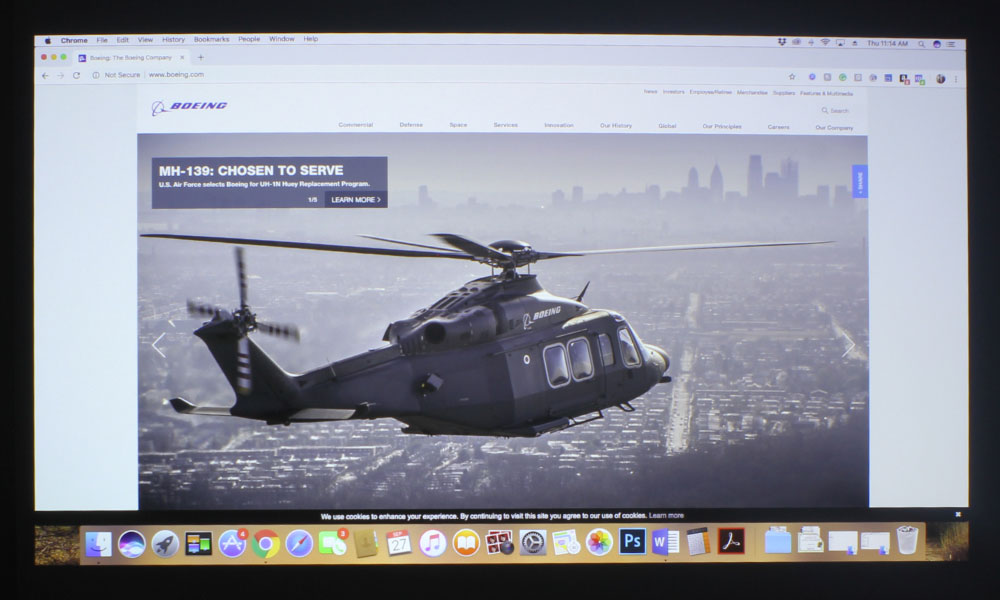
A website, projected by the Casio XJ-S400UN in Natural Mode.
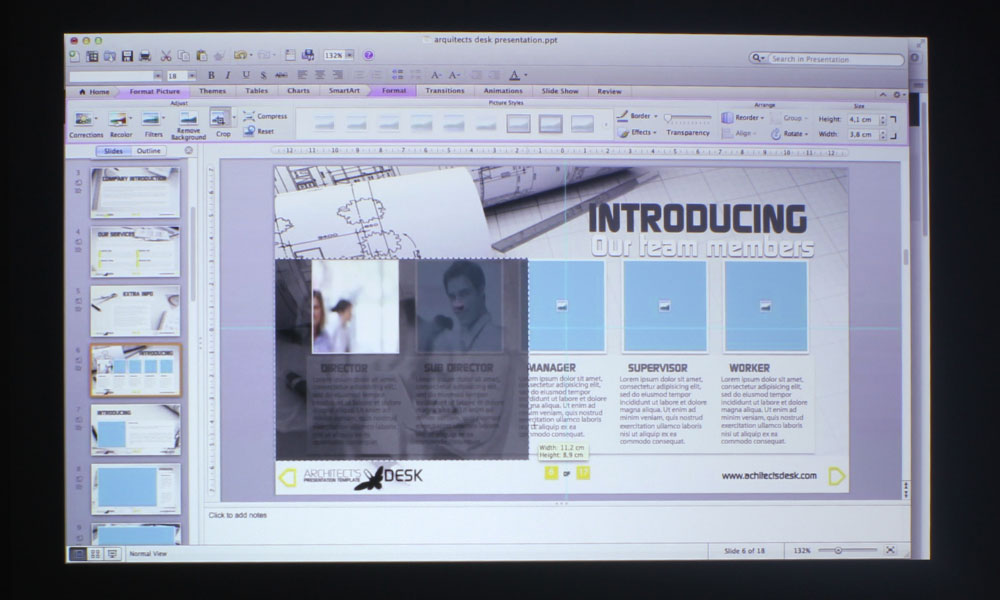
A PowerPoint presentation, projected by the Casio XJ-S400UN in Natural Mode.
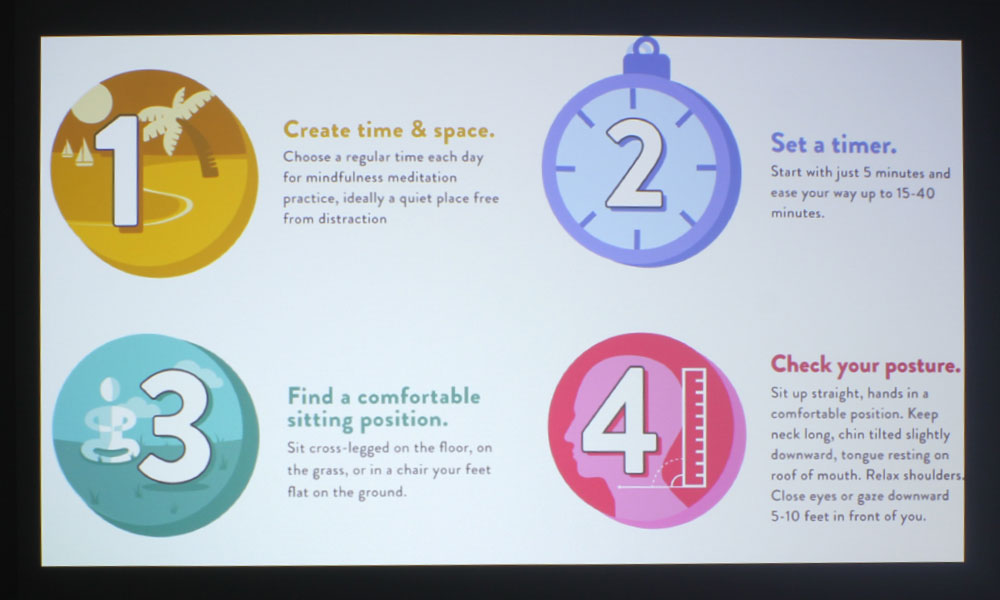
A presentation slide, projected by the Casio XJ-S400UN in Natural Mode.
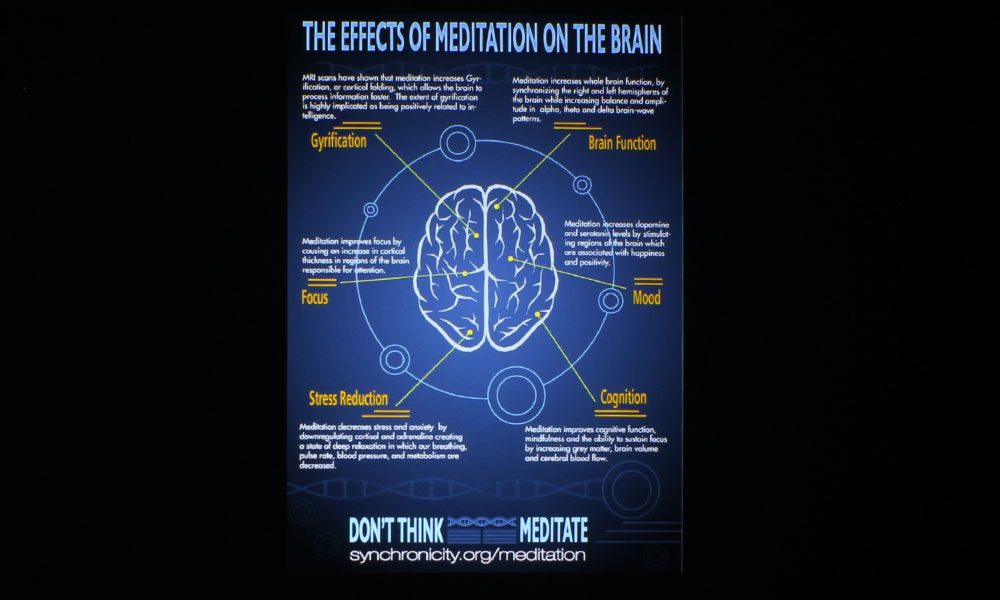
An infographic, projected by the Casio XJ-S400UN in Natural Mode.
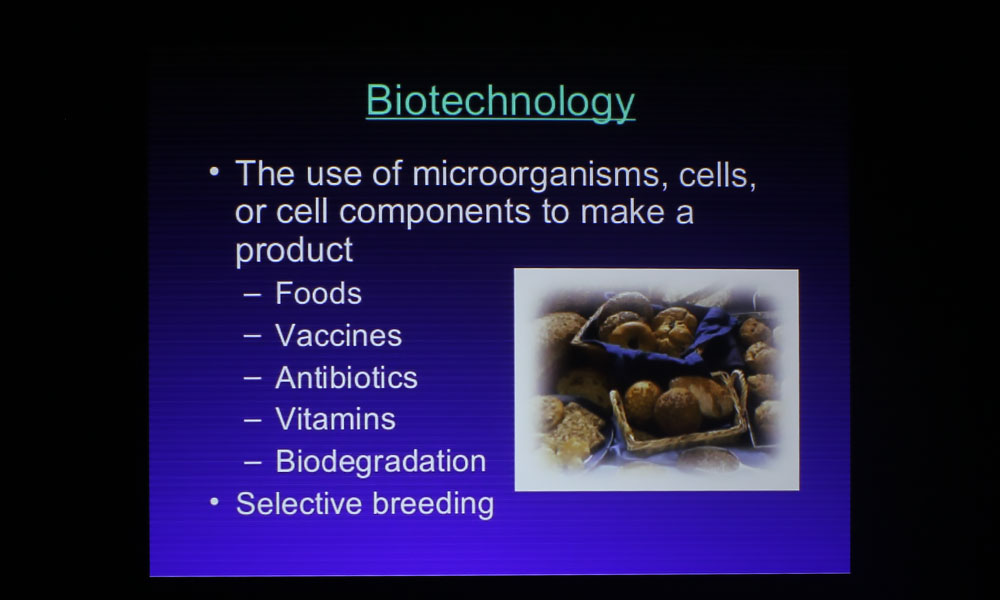
A presentation slide, projected by the Casio XJ-S400UN in Natural Mode.
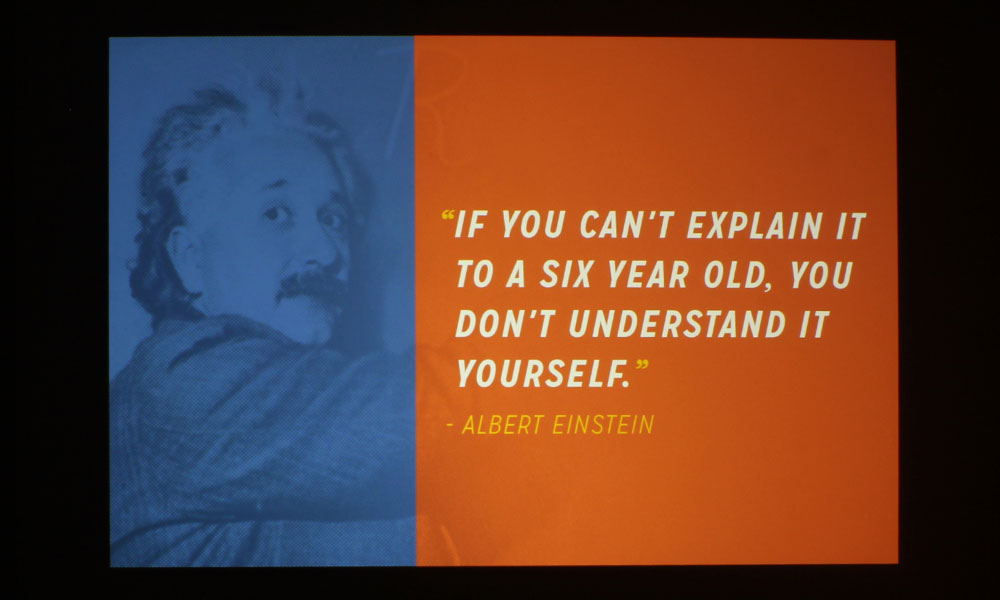
A presentation slide, projected by the Casio XJ-S400UN in Natural Mode.
❮
❯
The Casio XJ-S400UN has seven color modes: Standard, Graphics, Theater, Blackboard, Natural, Vivid, and DICOM SIM. There are three modes that I would consider to have good color, and those are Theater (1,691 lumens), Natural (2,033), and Graphics (1,812), in that order. Vivid is a mode that could be used for presentations and graphics, but I wouldn’t use it for video. Blackboard looks exactly as Blackboard modes should, and measured at 1,490 lumens.
I did not care for DICOM SIM. Mode (1,510 lumens), as it didn’t do what DICOM SIM. modes are meant to do – I could barely see the details of my cat’s X-Rays. I projected it in Natural Mode, and it performed well, so if you’re using this projector for medical classes, use Natural instead of DICOM SIM. Standard is the brightest mode, and measured at 2,637.
The Casio XJ-S400UN, though it didn’t reach its 4,000 lumen claim, measured bright enough in multiple modes to combat the kind of ambient light seen in a typical classroom or conference room. I shot the photos above in Natural Mode, which is the brightest best mode. I used an image with a black background to demonstrate its performance, as black is the first color to go when faced with ambient light. As you can see from the images in the slider above, you can still see all of the important information contained within the image.
The Bottom Line: XJ-S400WN
This Casio is still a very bright projector. It is overall well-endowed, and very suitable for classroom (built in powerful sound, advanced networking, and of course, a solid state light engine. It has some minor issues, most notably not the very best color out there, but fine for the vast majority. Note that I compare it to some top performing lamp based projectors. There simply aren't any laser projectors with WUXGA resolution anywhere near the price. Figure with the S400WN's $1949 list price, it's mostly $1000 to $1500 below other WUXGA projectors when comparing list prices to other solid state projectors. Either you are paying far less for this Casio XJ-S400WN than other solid states, or are dealing with modest savings if you choose a lamp based projector, but then deal with support headache of replacing lamps every so often, a time consuming challenge if there are multiple projectors, as there might be in a school, or corporate facility. Very bottom line, excellent value proposition.