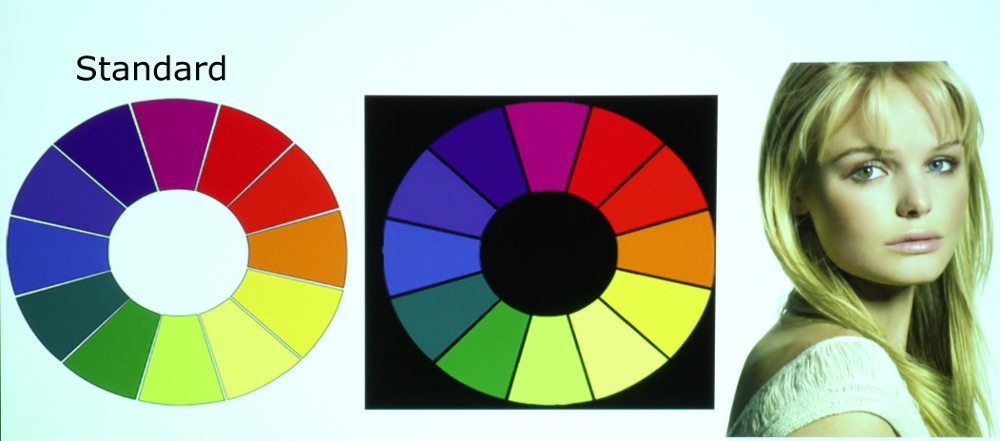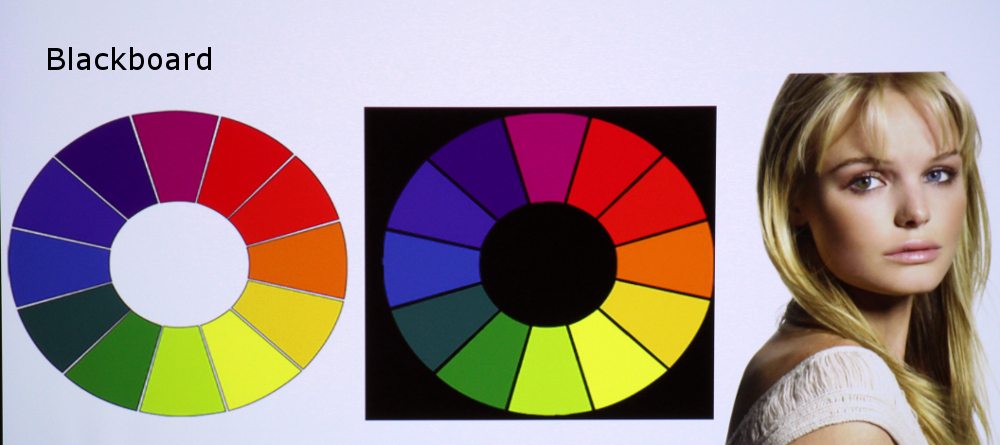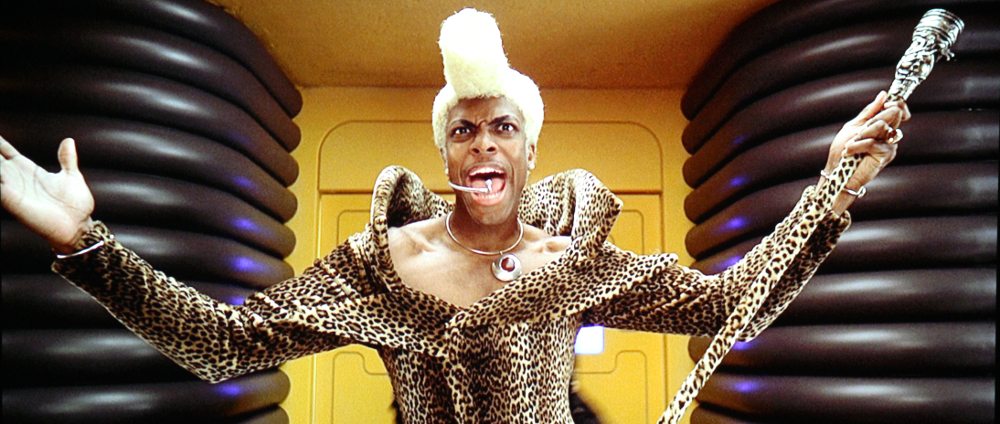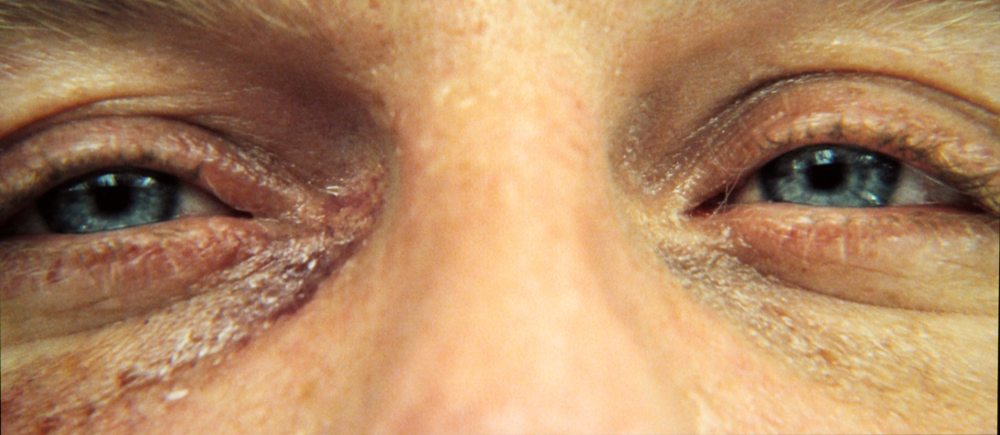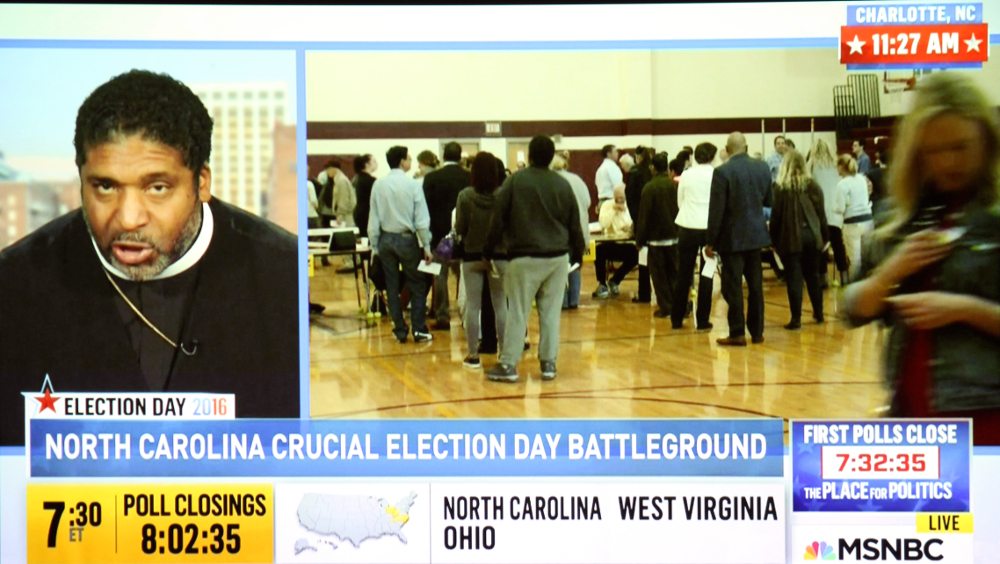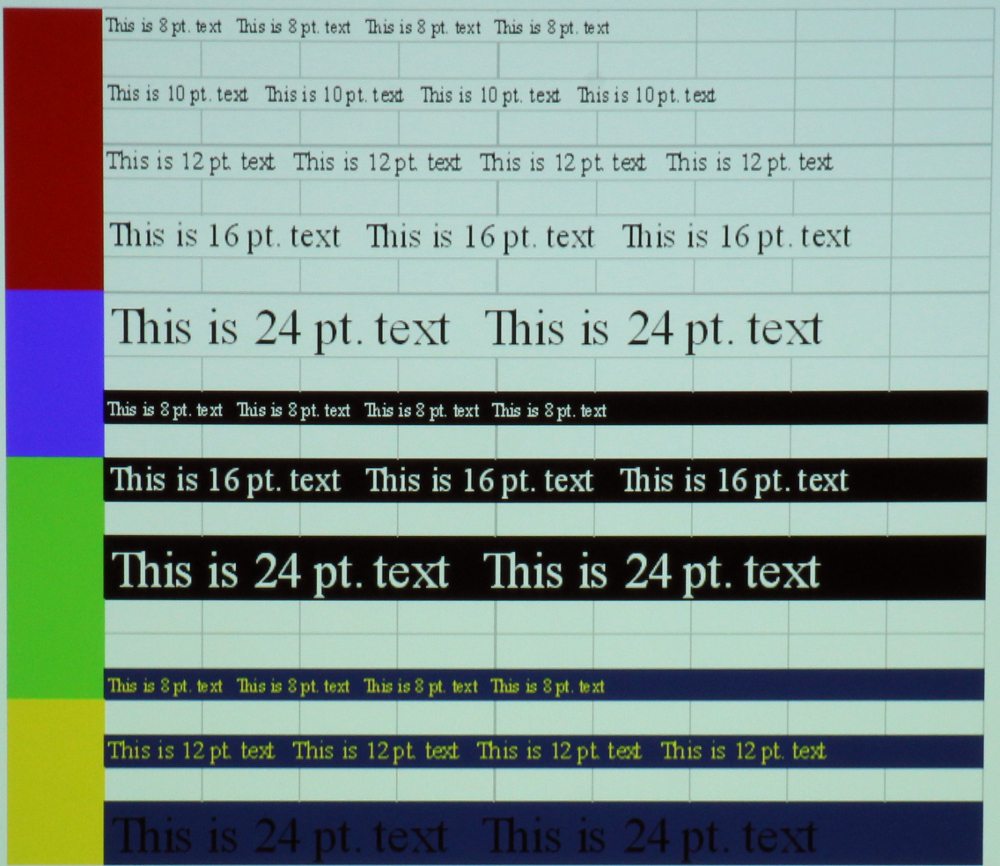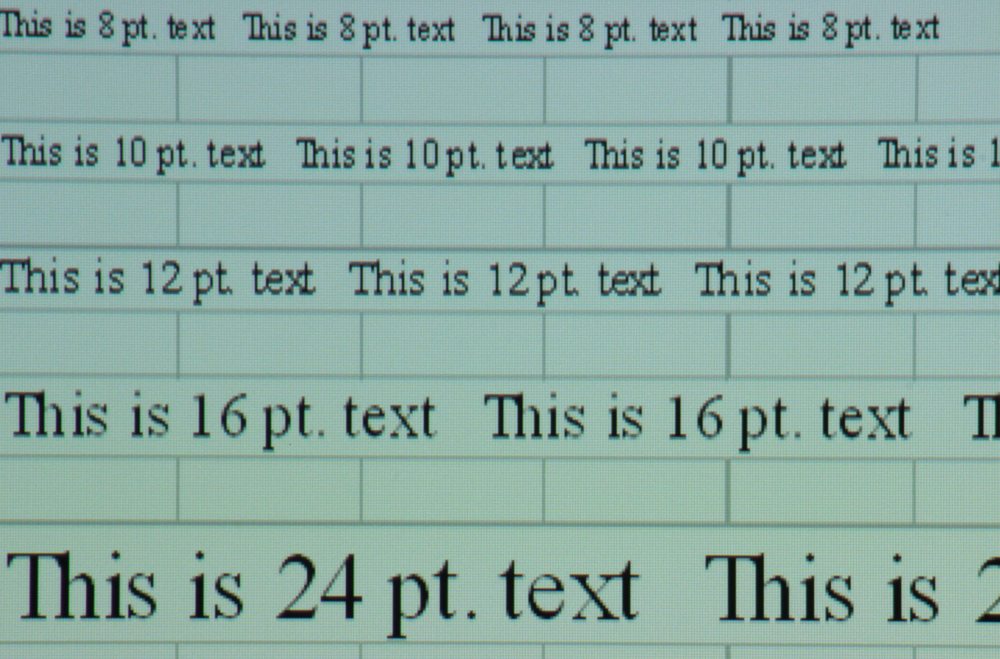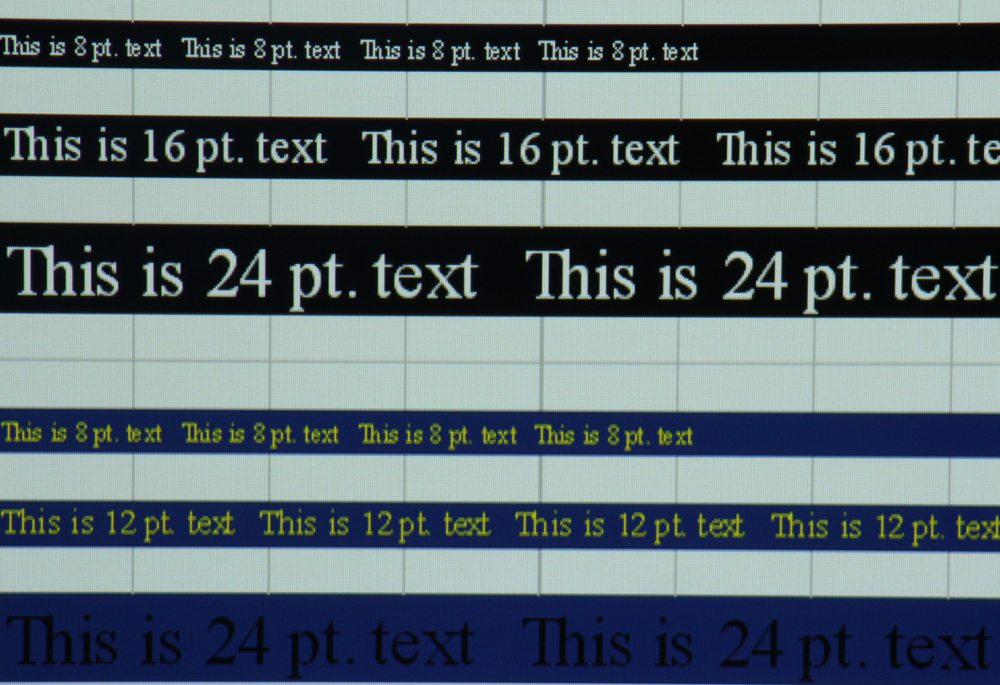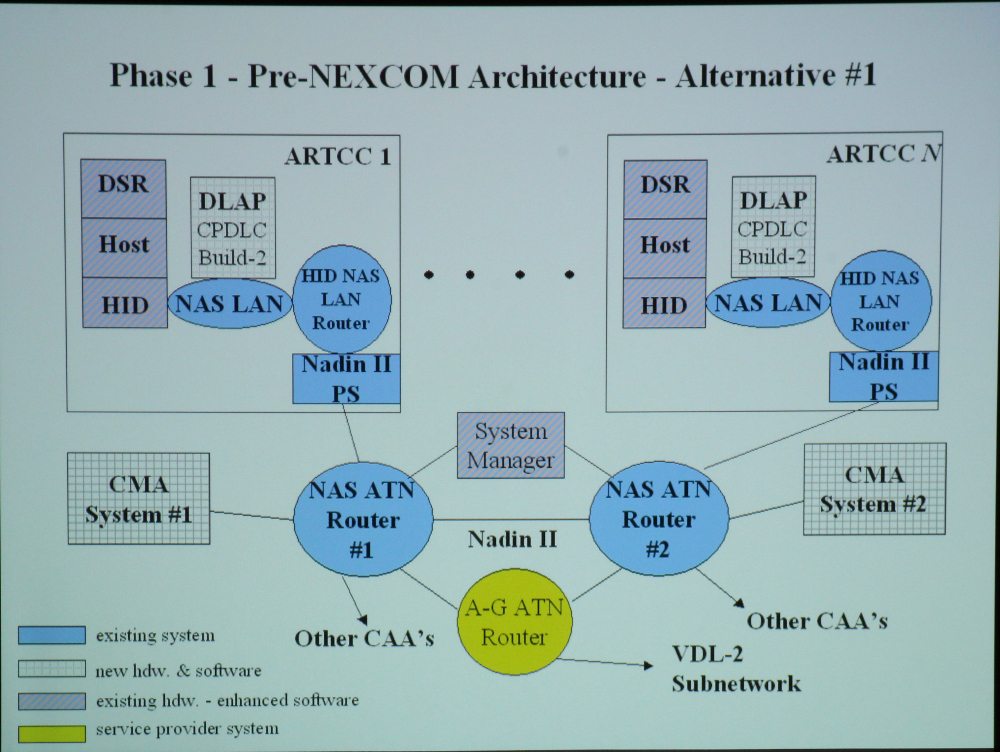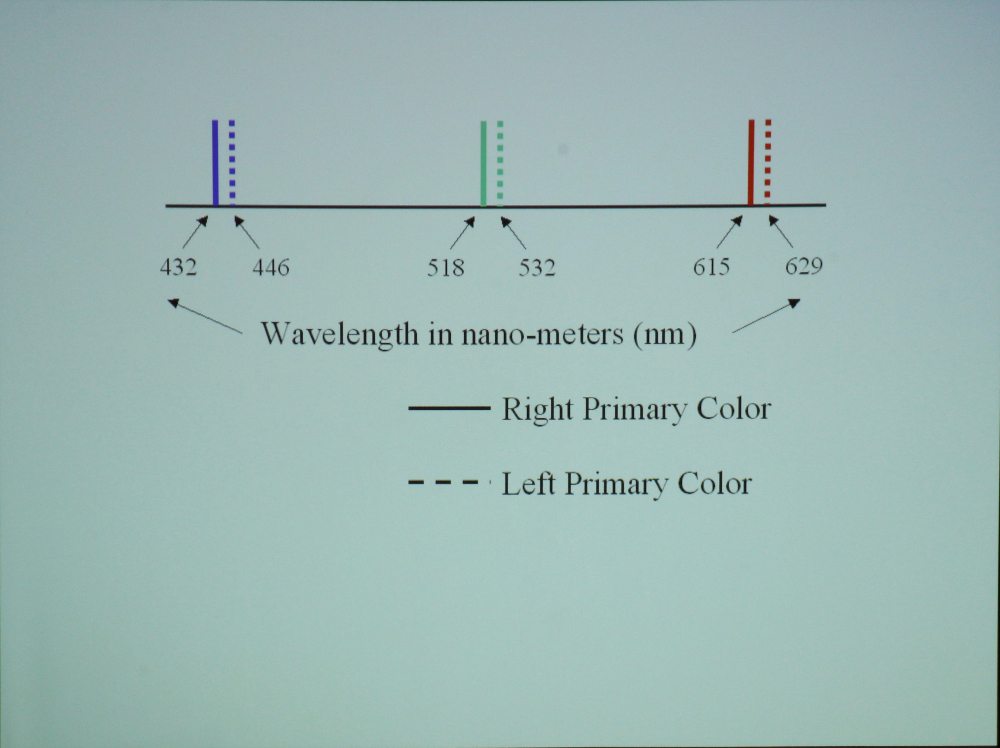Color Modes
The above gallery shows screen shots with the projector operating in each of the available color modes. The projector was first reset to the factory default settings, so these are the out-of-the-box results for each color mode. I would note that I found that the screen shots do not fully capture the degree of color balance/accuracy that I observed visually. So the above screen shots only provide a rough idea of how the projected image appeared in each of the available color modes.
STANDARD
The 1st photo of the above gallery is when the projector is operating in its brightest mode (i.e., Standard Color Mode). While with many pr9jectors the brightest mode may have such poor colors to be nearly unusable for most applications, that's not the case with the XJ-F210WN. This mode does have an overall green tint, and the well saturated Reds, Blues, and Magentas appeared noticeably too dark as compared to Greens, Yellows and Cyans. Even so, this color mode should still be good enough for most business or classroom presentations where color accuracy is not a high priority and maximum light output is needed to overcome ambient room lighting.
GRAPHICS
The 2nd photo above is for the Graphic color mode. This is the 3rd brightest color mode and it offers better colors overall than does the Standard color mode. The image still has some green tint but less so than for Standard color mode. This is certainly a very usable color mode that should be acceptable for many business or education purposes where color accuracy is not a high priority.
[sam_pro id=1_83 codes="true"]
THEATER
The 3rd photo above is for the Theater color mode. This is the most accurate color mode using the out-of-the-box settings, but it has a lower image brightness than most of the other color modes. The colors were just a little on the warm side and the overall color balance was very good. Flesh tones appeared natural and while the overall color accuracy may not be quite as accurate as would be possible with many mid-level home theater class projectors, this mode should certainly be very good for just about any business or education application including displaying business/education presentations, photos and/or video programs. However, this is true only if the somewhat lower brightness of this color mode is adequate.
BLACKBOARD
The 4th photo above is for the Blackboard Color Mode. The Blackboard color mode is intended to be used when projecting onto a blackboard. The gallery photo shows the image as it appears on a white screen where it had an overall blue/magenta tint. I did not evaluate Blackboard color mode when used with intended projection surface.
NATURAL
The 5th photo above is for the Natural Color Mode. This was the 2nd brightest color mode. While this mode has less overall green tint than did Standard color mode, I found the well saturated Reds, Blues, and Magentas appeared noticeably too dark as compared to Greens, Yellows and Cyans, which is similar in this aspect to what was observed in Standard color mode. Overall a little more accurate picture, but a little less bright than Standard color mode. This mode should prove acceptable for most business or education presentations where room lighting conditions may require the use a high brightness color mode.
Video Quality
"The first 7 photos in the above gallery are screen shots from the movie “The Fifth Element” and the next 7 photos are screen shots from the movie “Casino Royale”. The final 3 photo were from Directv programming. The projector was operated in Theater Color Mode. The color accuracy appeared better when viewed in person than it appears in these screen shots. The out-of-the-box picture tended to be just a little on the warm side consistent a little lower than ideal color temperature. This is discussed in the next section (i.e., Performance) of this review. Overall I found the picture quality in Theater Color Mode to be very good for this class of projector and well above average for a single chip DLP business and classroom projector in this price range. To "nit pick" a few details on the color accuracy the green has a small shift toward yellow and the greens, cyans and blues were just a little under saturated, the reds and yellows were just a little over saturated. This projector does not have a Color Management System (CMS) so there is no means provided to fine tune the color points. Don't get me wrong as this is still good performance for a business or classroom projector, but just not as good as one might get with a good home theater projector.
I found that when viewed in person the flesh tones appeared natural while I found that overall the image had good overall color balance, I did note that heavily saturated blue elements in the image appeared a little too bright in comparison to the reds and greens.
Text and Presentation Quality
The first 3 photos above are screen shots when projecting our text test pattern while the final two photos are when projecting PowerPoint slides.
The XJ-F210WN has very sharp focus and being a single chip DLP projector, there is no possibility for misconvergence that can soften images on projectors using separate display chips for the red, blue and green primary color (e.g., 3LCD or LCoS). Also the lens did not produce any noticeable color fringing. As a result, the overall sharpness of the projected image was limited only by the projector’s native 1280 x 800 resolution. I found the text readability to be excellent. The 1st photo above shows the full text image while the 2nd and 3rd photo show close-ups of the upper portion and the lower portion of the text pattern respectively. The final two photos show PowerPoint slides that combine text and graphic and I found the XJ-F210wN does an excellent job producing a very sharp image with the smallest text remaining very readable. Of course an even higher resolution business projector, such as a model with 1920 x 1200 resolution model, could be expected to produce an even sharper image, such projectors will typically cost more than this Casio model. The bottom line is the XJ-F210WN does an excellent job for typical business or classroom presentations.