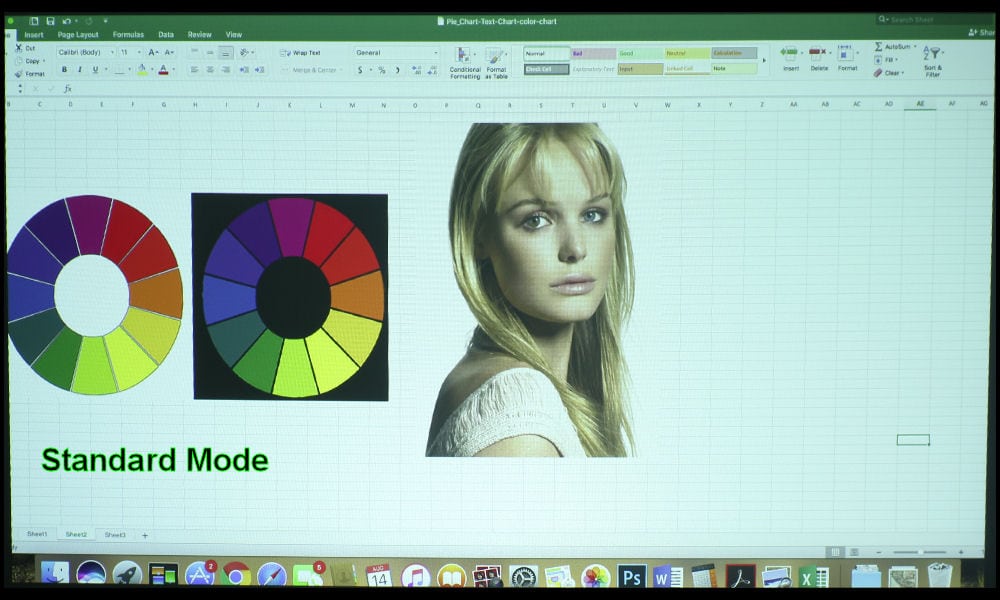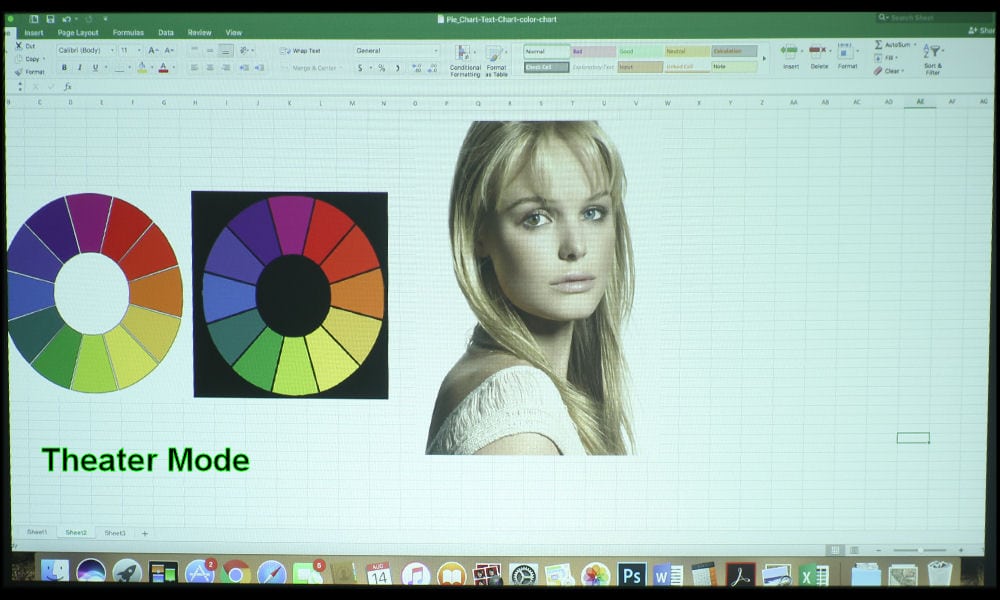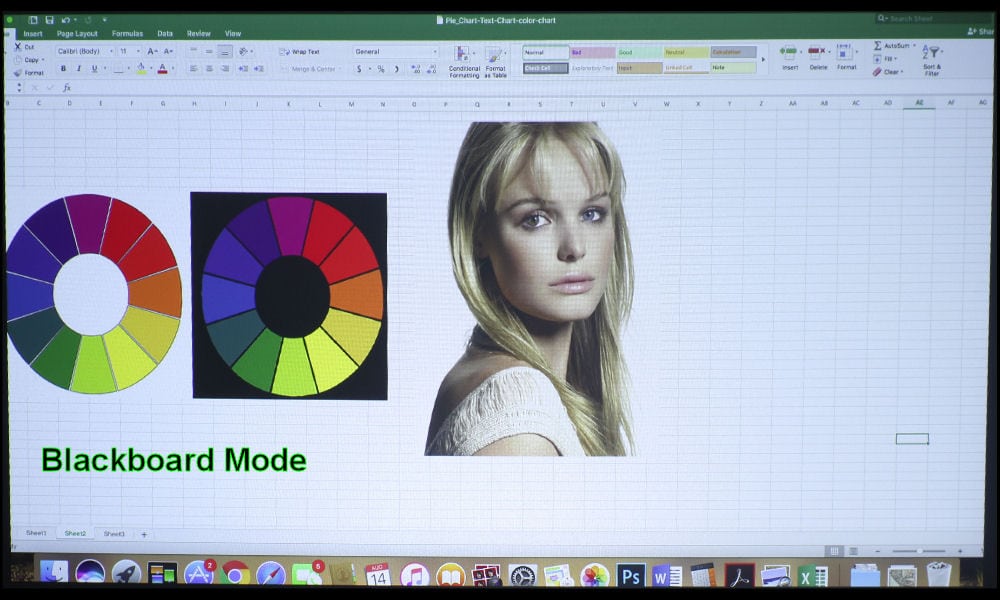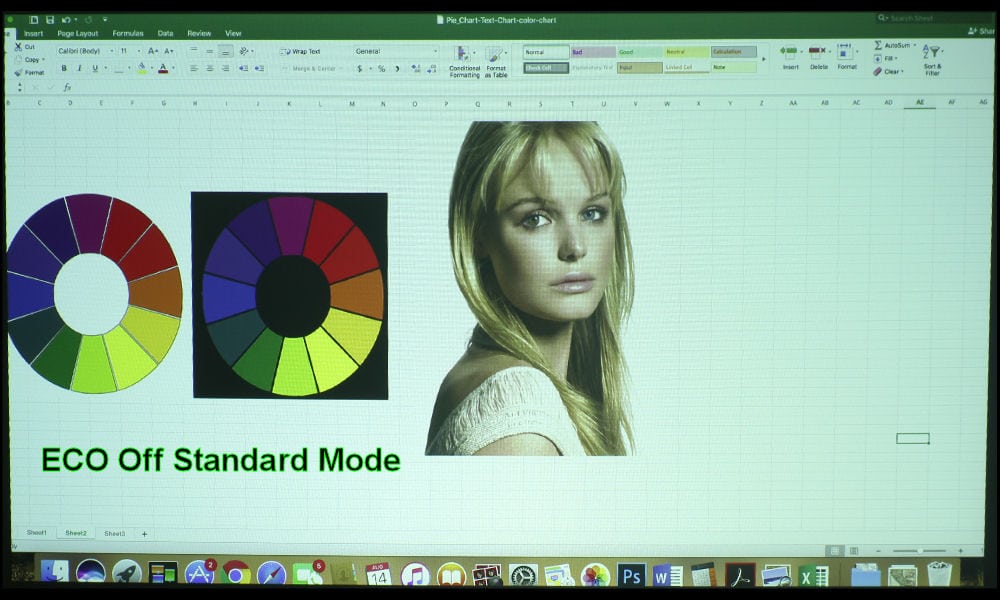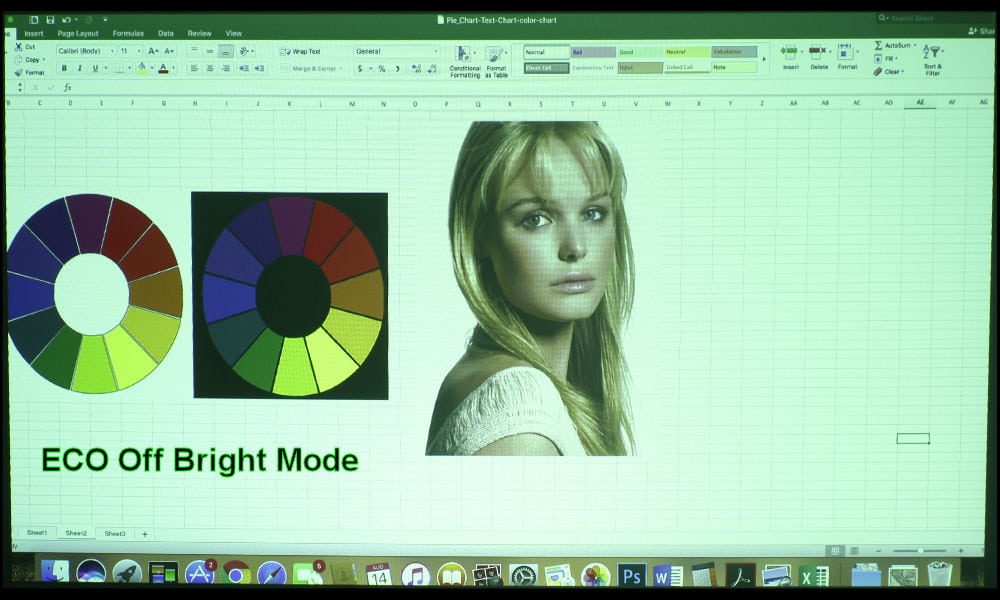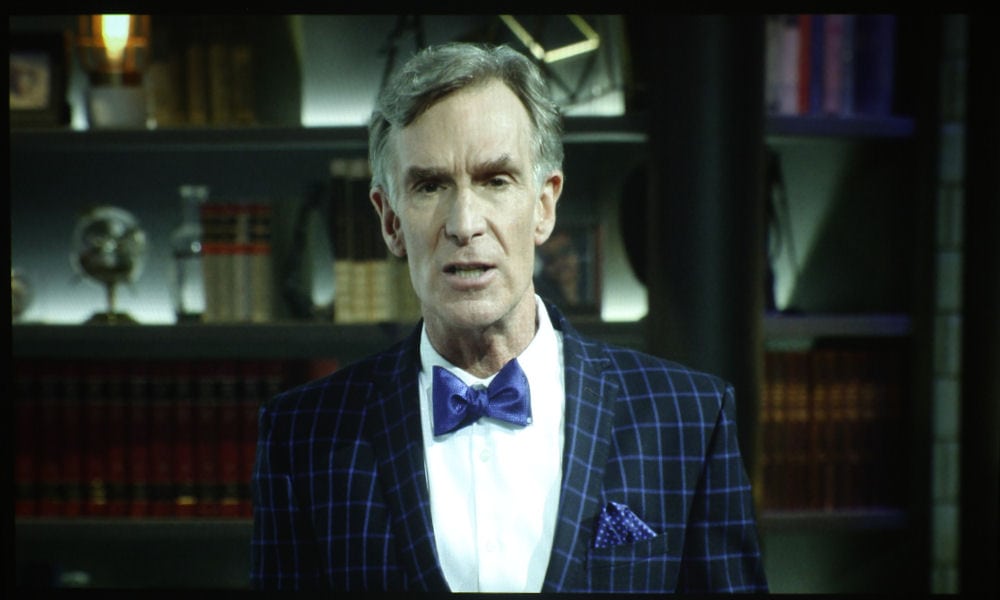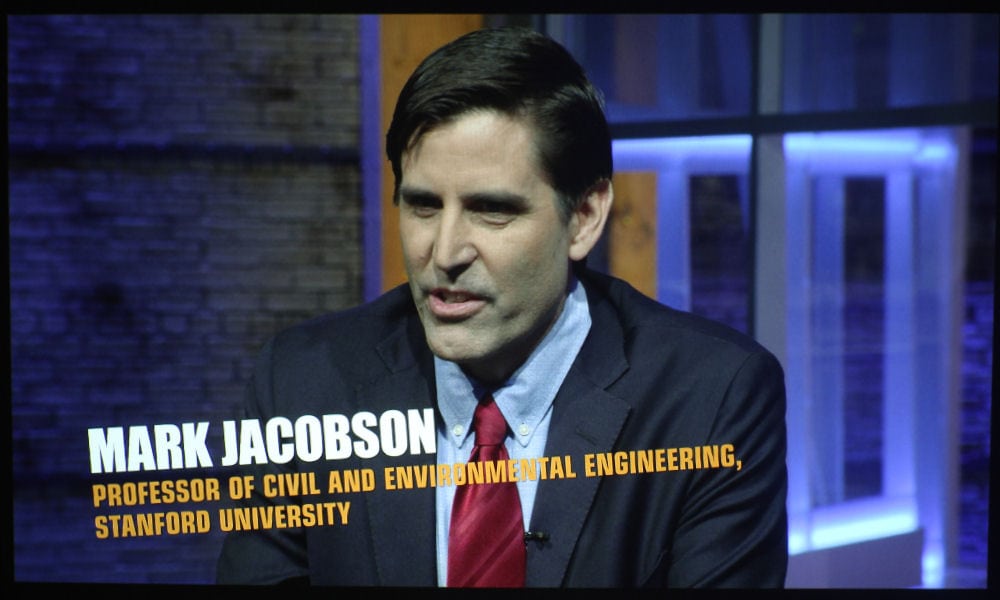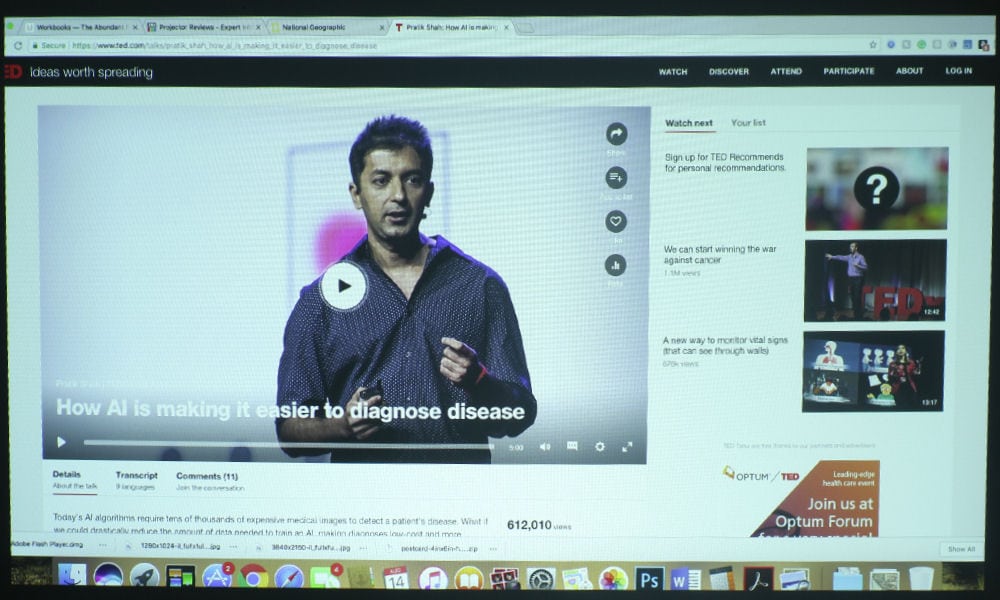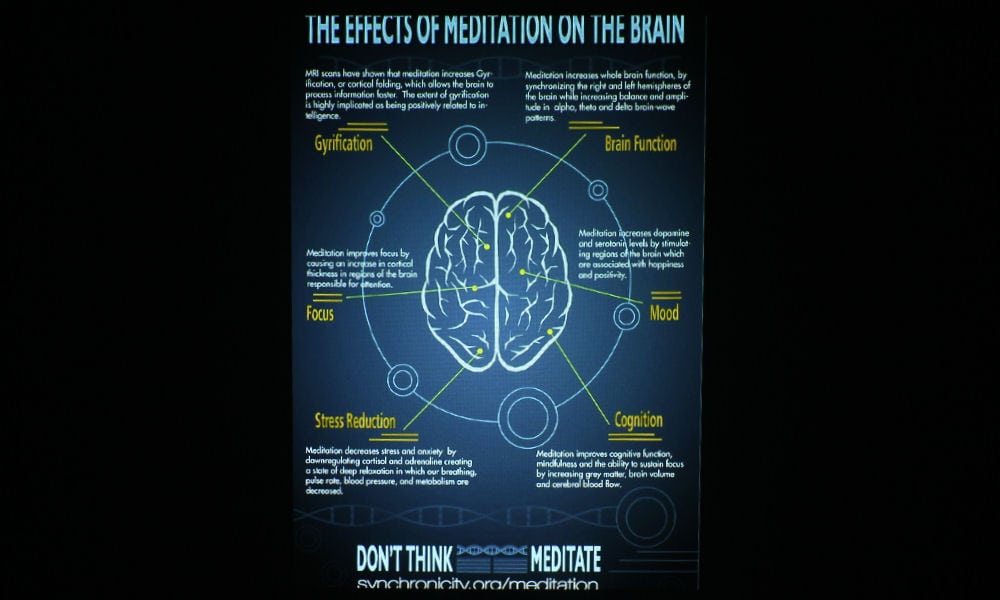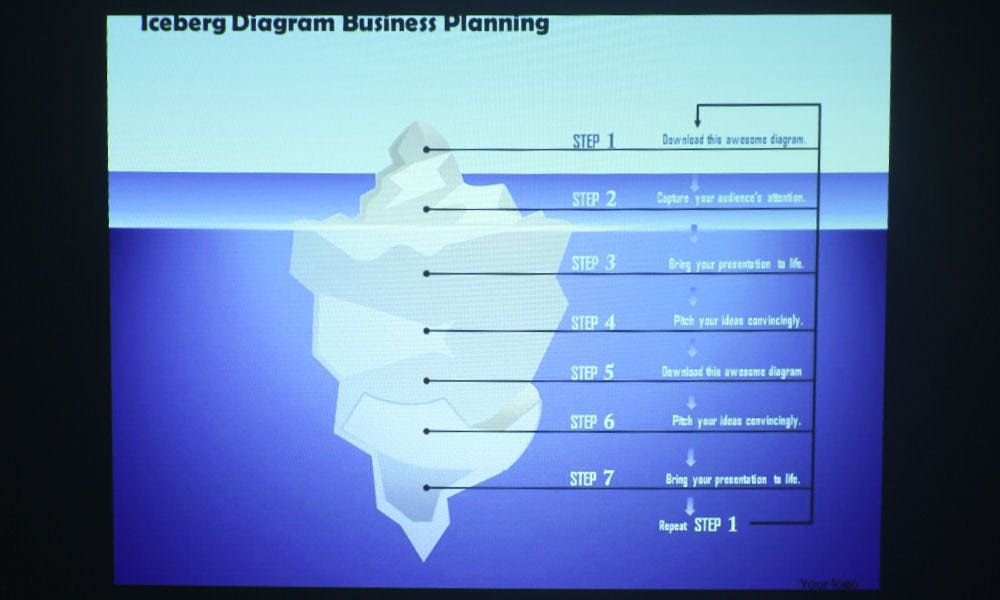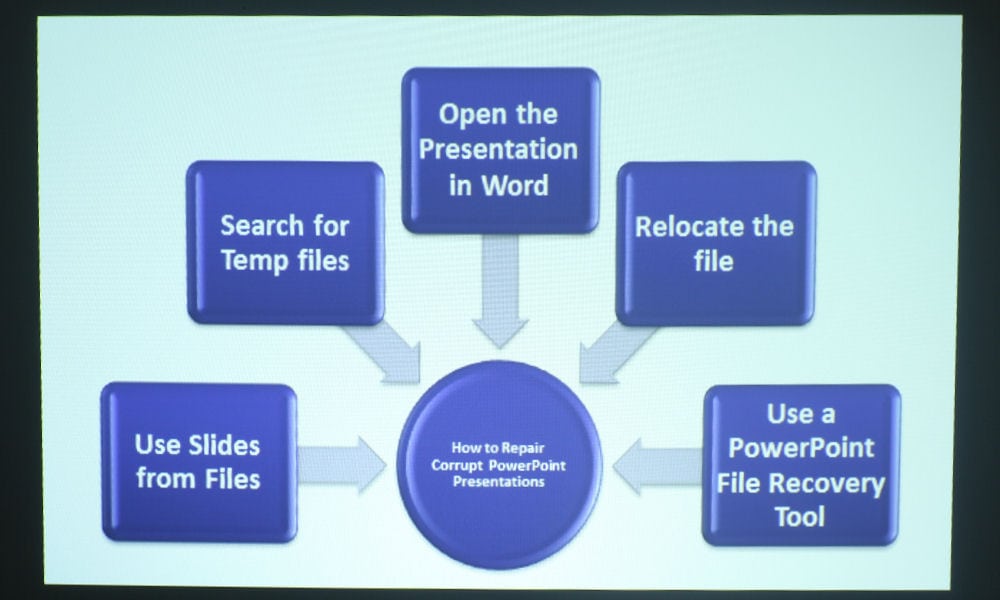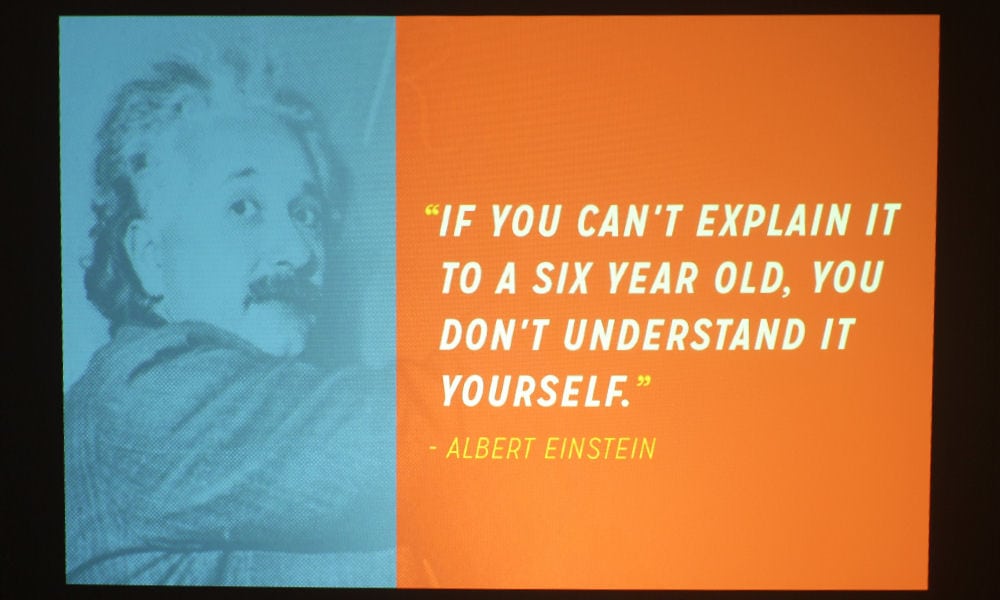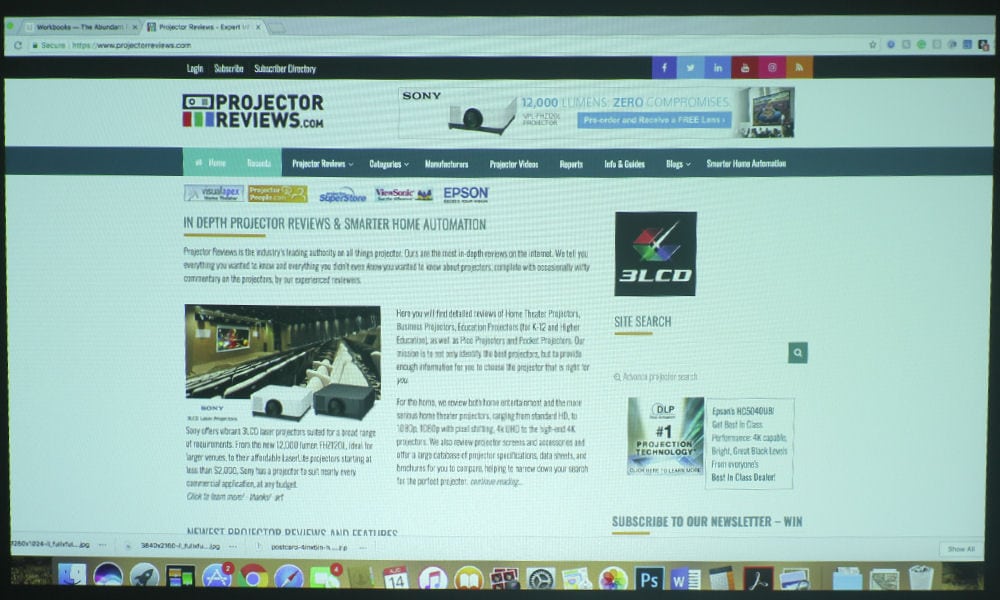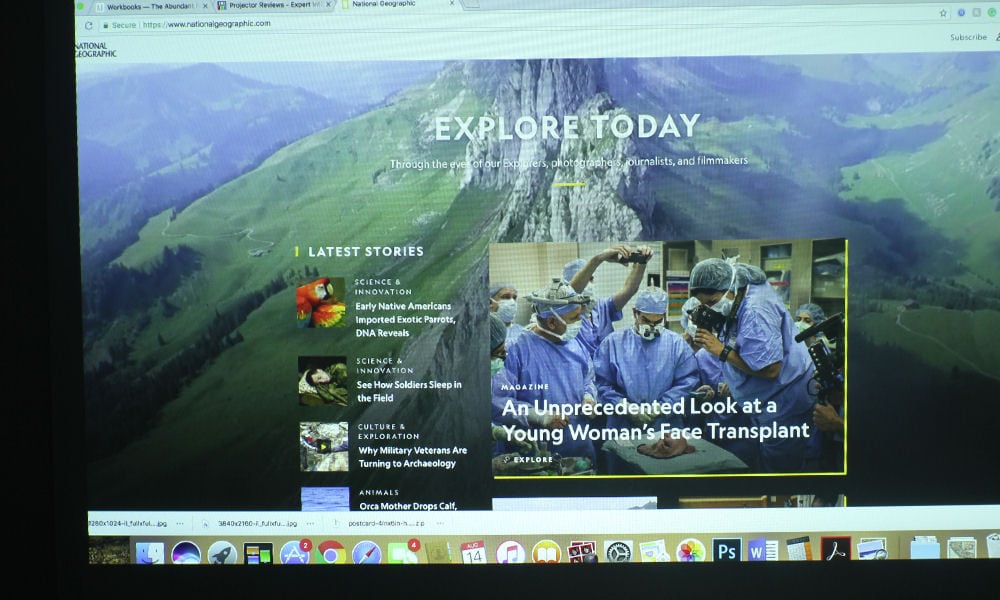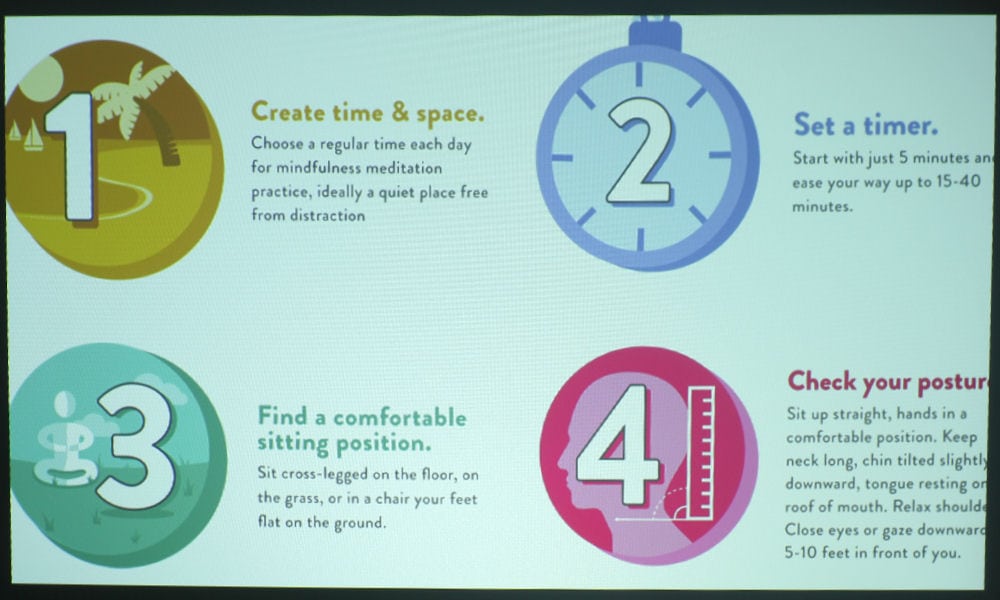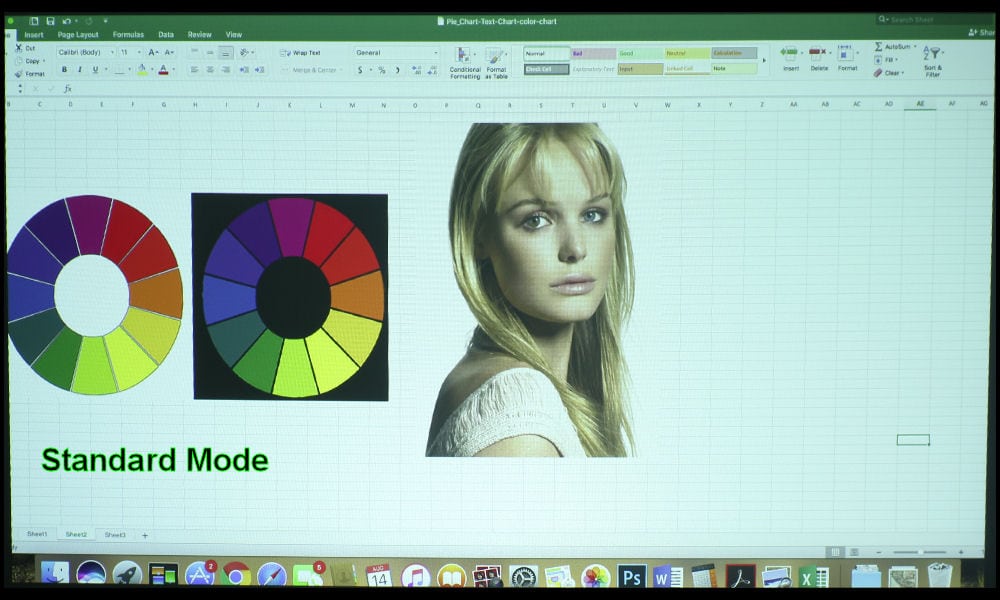
Casio XJ-A257 Portable Laser Projector Review - Color Modes: Standard

Casio XJ-A257 Portable Laser Projector Review - Color Modes: Graphics
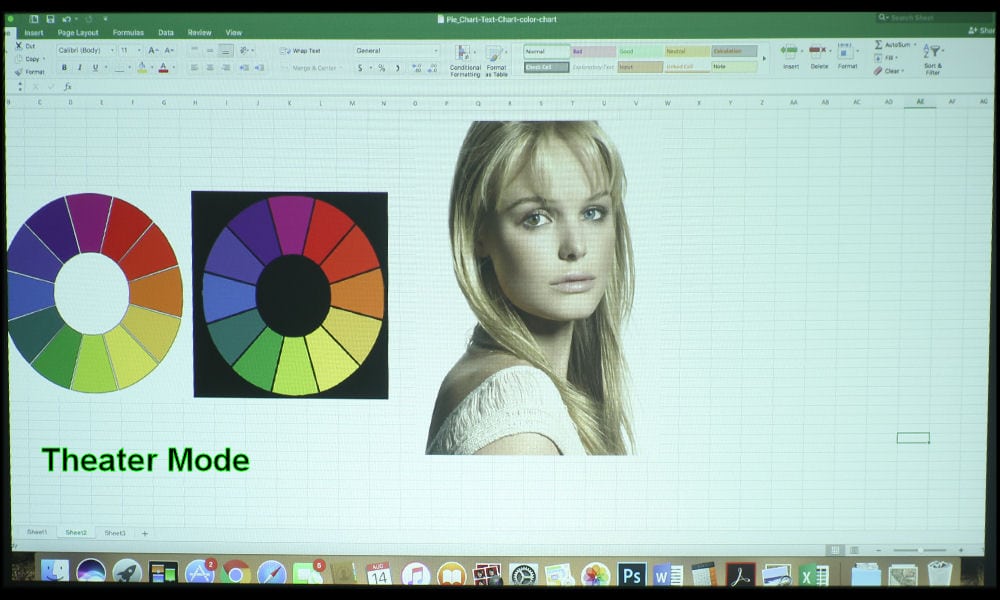
Casio XJ-A257 Portable Laser Projector Review - Color Modes: Theater
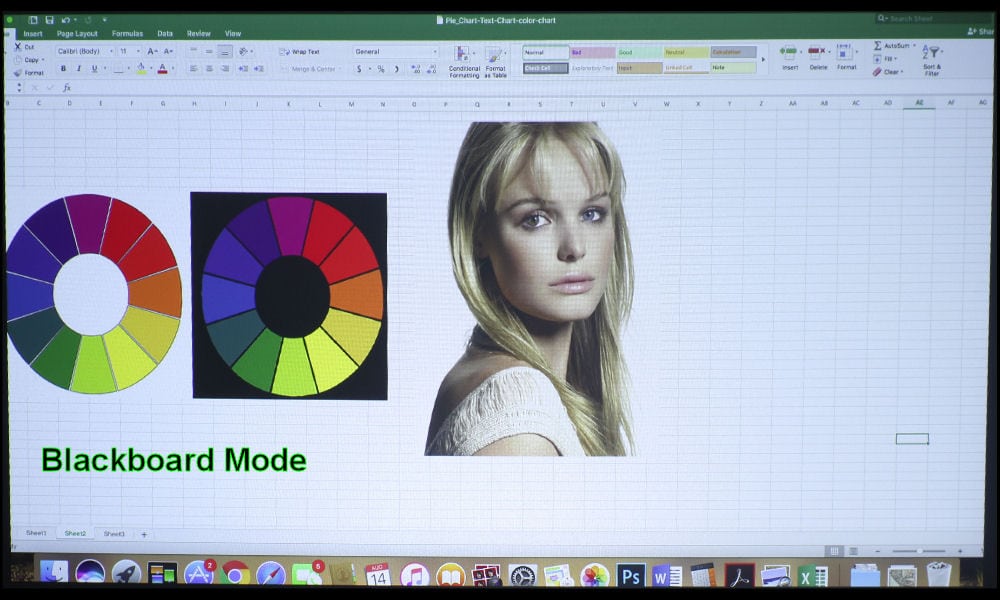
Casio XJ-A257 Portable Laser Projector Review - Color Modes: Blackboard

Casio XJ-A257 Portable Laser Projector Review - Color Modes: Game
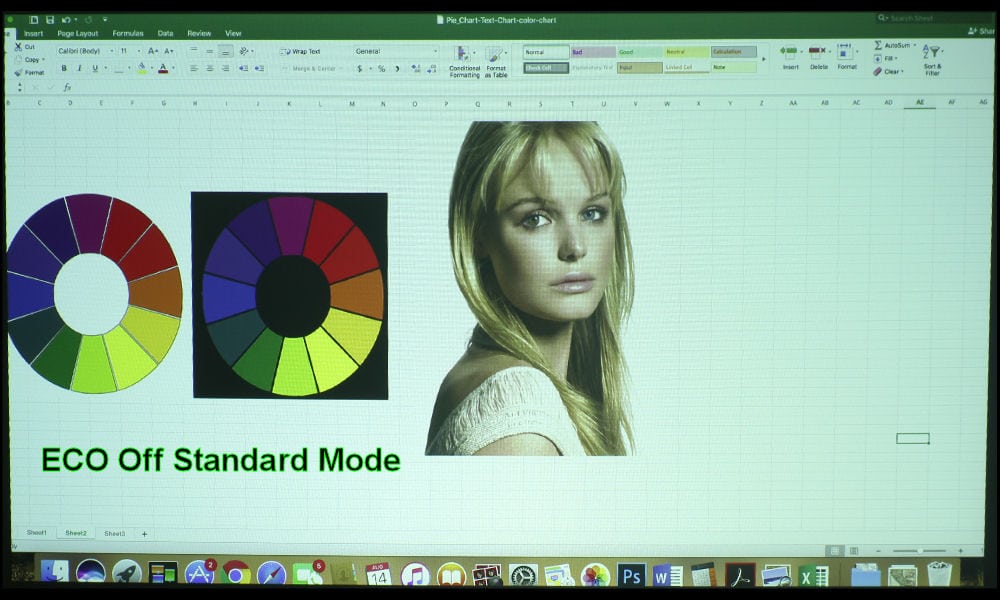
Casio XJ-A257 Portable Laser Projector Review - Color Modes: ECO Off Standard
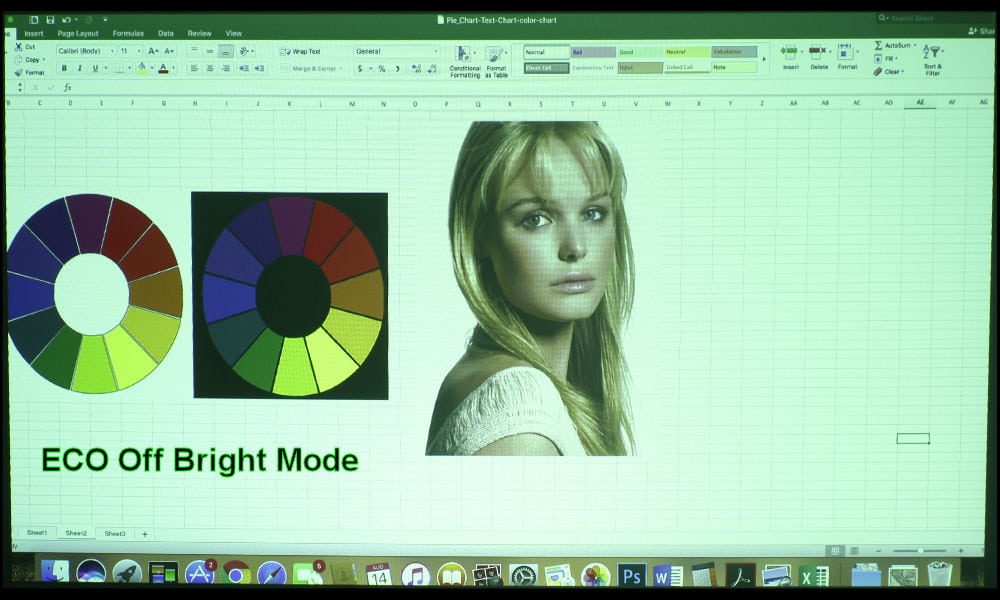
Casio XJ-A257 Portable Laser Projector Review - Color Modes: ECO Off Bright
❮
❯
The Casio XJ-A257 Portable Laser Projector offers five standard color modes, consisting of Standard, Game, Graphic, Theater, and Blackboard. Of these five, Standard mode is the brightest and is a good all-around selection for displaying colors in an accurate way. Game mode is good at displaying brighter colors, Graphic mode works well for presentations. Theater mode provides the best color for viewing films and documentaries, though it does display what should be a vivid red as more of a maroon, which is pretty standard among DLP projectors. Blackboard is the least bright, and is designed to be projected onto a classroom blackboard.
When ECO Mode is deactivated, there are only two color modes; ECO Off and ECO Off Bright. ECO Off provides good color coupled with decent brightness, and is a good choice for use when ambient light would wash out the color of the ECO On color modes. ECO Off Bright is the typical, dreaded green tinted mode that every projector offers as a last-resort for use in super bright environments, and thus should only be used when nothing else will suffice as color quality is sacrificed in a big way in favor of brightness.