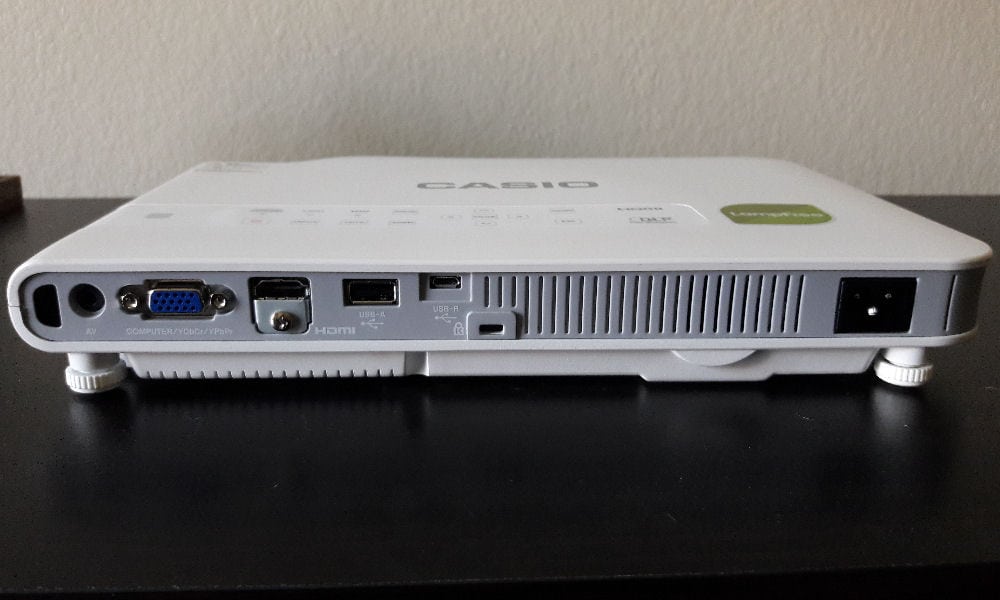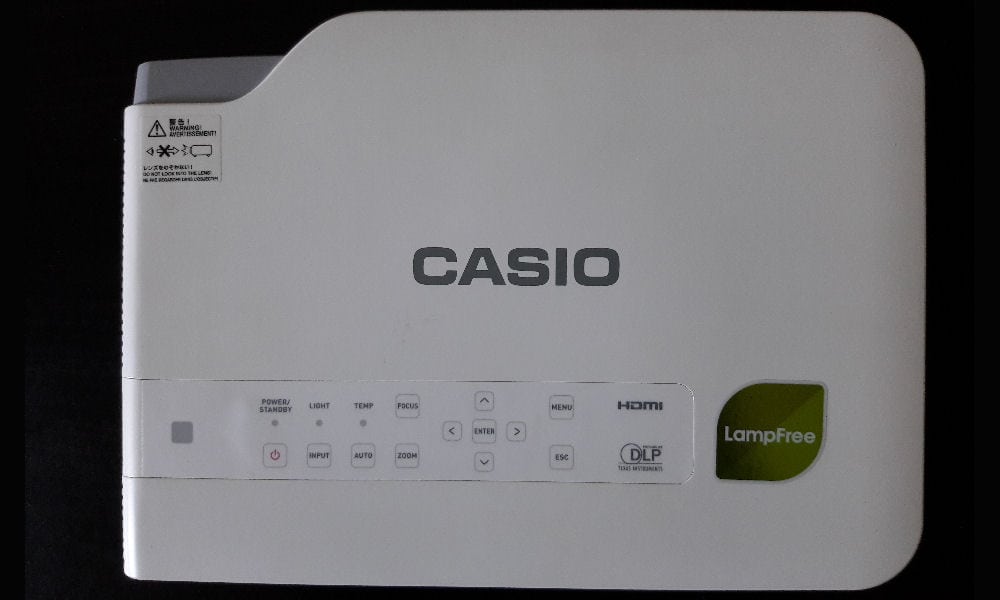The Casio XJ-A257 offers a very basic level of connectivity, with only five inputs plus a connection for the power cord. Beginning on the left, you’ll find a single AV port, which is used with the included RCA (Yellow, Red, and White, male connectors only) to Composite AV adapter cable. The next port is a standard VGA port, and the projector includes a standard RGB cable. Next is the HDMI, used for connecting to modern computers, laptops, and high definition sources such as Bluray and 3D Bluray players. To the immediate right is a USB and Micro USB port, which is used to connect to USB mass storage devices for use with the onboard media player.
The right side of the projector houses an additional two inputs. The logo port allows the user to display a logo at startup, and at any time there is no input signal. Secondly, there is a serial port available to allow connection between the projector and a computer; this allows the projector to be controlled via a computer using RS-232C commands. The special serial cable (YK-60) is not included.
The Casio XJ-A257 is equipped with built-in WiFi, and is configured and access point, allowing devices to connect directly with the projector over a wireless LAN connection. The projector can also be accessed and controlled via an existing wireless LAN access point. Both screen output and audio output are supported while a computer is connected.