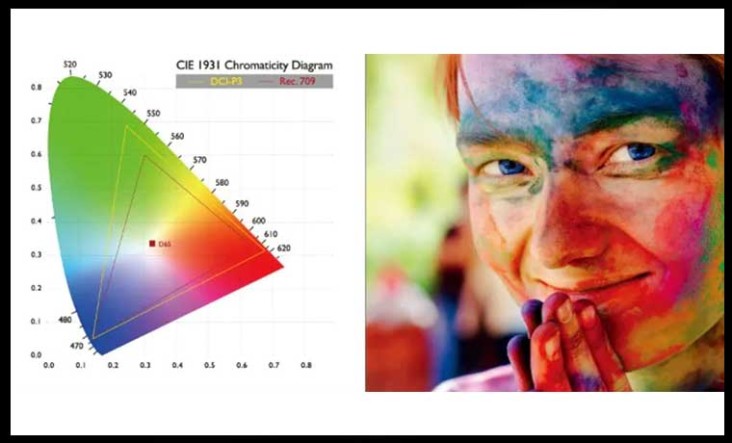If I were going to build a gaming projector, it would need multiple elements to qualify as a “gaming” projector. Quick access to specially-tuned game modes, preferably by both the manufacturer and me, would be essential. My gaming projector would have to be great at taking me into the game, especially through sound. Finally, it would need to have really low-input lag. Because that would give me a better chance for smooth victories in any game where my reaction time is critical to living or dying. Low-input lag would probably be the most important element of my great gaming projector. So, is the X1300i “the one?” BenQ says the X1300i is built for “extended entertainment” and Gaming is at the top of their list.
At the heart of this BenQ gaming experience is what BenQ calls GameMaestro Technology. BenQ GameMaestro Technology not only provides gamers low latency performance but also optimizes visual and audio settings for RPGs, Sports, Shooters, and custom user EQ, with visual and audio adjustment presets. Game visuals display vibrant colors, while the audio you hear, tuned by treVolo-Bongiovi Digital Power Station (DPS), enhances music of all types for engaging auditory experiences. I kid you not, out of the box, this is one of the best cinematic gaming projectors I’ve gotten my hands on. GameMaestro offers the gamer three preset modes that adjust Video, Audio and Input Speed based on the type of gaming experience you want.
Here’s how BenQ describes what you should experience when you choose one of these presets.
RPG Mode - Full Cinematic Immersion
Fully experience both the subtlety and intensity of the virtual world. As you explore a ruinous building rich in captivating detail, let powerful orchestral music with crisp strings and resounding bass guide you through the whole adventure in the medieval era.
FPS Mode - Marks Nearby Threats
Refined details reveal enemies hiding in the shadows, lying in wait. Virtual surround stereo, enhanced gunshots, bombastic effects and trailing footsteps from far and near warn you of approaching threats, so you are prepared to face any foe. You are sure of surviving the battle.
SPG Mode - For Real-Time Thrills
Designed to offer realistic, real-time sports games with green grass, diverse skin tones, vibrant uniforms, and accentuated details. Hear and understand clearly the announcers’ booming voices while fans cheer on your team. You’ll be transported from your home theater to the center of the action.
Cinematic Visual Advantage
Attention to color accuracy, overall image quality, and rendering of details by the projector inspired BenQ to develop their own exclusive suite of features including special video/sound modes and detail adjustments, designed specifically for different gaming genres. Coupled with these features is a high-performance Fast Mode that reduces input lag to a minimum.
Gaming Auditory Advantage
X1300i’s treVolo-tuned 5W x 2 virtual surround stereos use what BenQ calls “Acoustic and Psychoacoustic Sciences” designed to balance three game sound qualities. Bongiovi DPS technology augments depth, clarity, definition, presence, and stereo field imaging. Whether you’re playing games, watching movies, or listening to music; you can enjoy its crisp, and dynamic audio.
Bongiovi DPS technology uses a patented algorithm with 120 calibration points for real-time audio signal optimization. Expect added depth, clarity, definition, presence, and enhanced stereo field-imaging in real time. Bongiovi DPS also offers Dynamic Stereo Enhancement to generate reactive surround sound for different listening needs. Bongiovi DPS enhances video games, apps, music, and movies when played through the X1300i’s onboard speakers, external speakers, or headphones.
Low Input Latency
Reducing input lag is critical to serious games for serious gamers. Split-second decisions determine whether you live or die. Gamers need to ensure that nothing gets in the way of their decision-making, including the gear they use for their gaming setup. Serious gamers are used to seeking out the highest performing equipment they can find. The same goes for their display solutions.
Projectors have been moving to fill the gap that large-sized displays just can’t, due to screen size limits and price. There has been a growing movement away from traditional TVs/displays in favor of gaming projectors but, historically, the downside of a projector is its input lag.
The BenQ X1300i is spec'd to provide an impressive 8ms* response @120Hz frame rate designed to provide players, almost real-time control and smooth action when Game Mode is enabled.