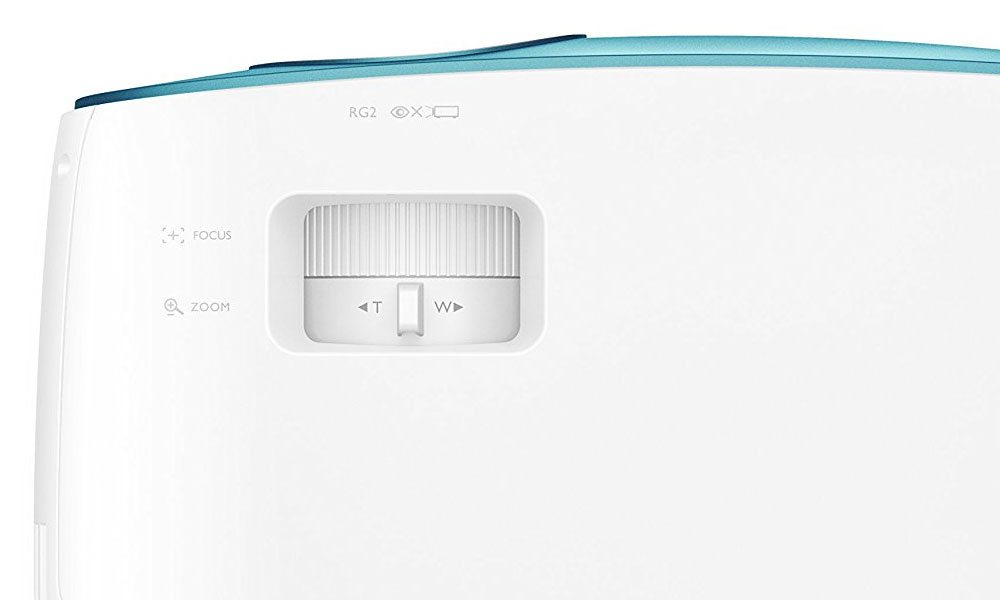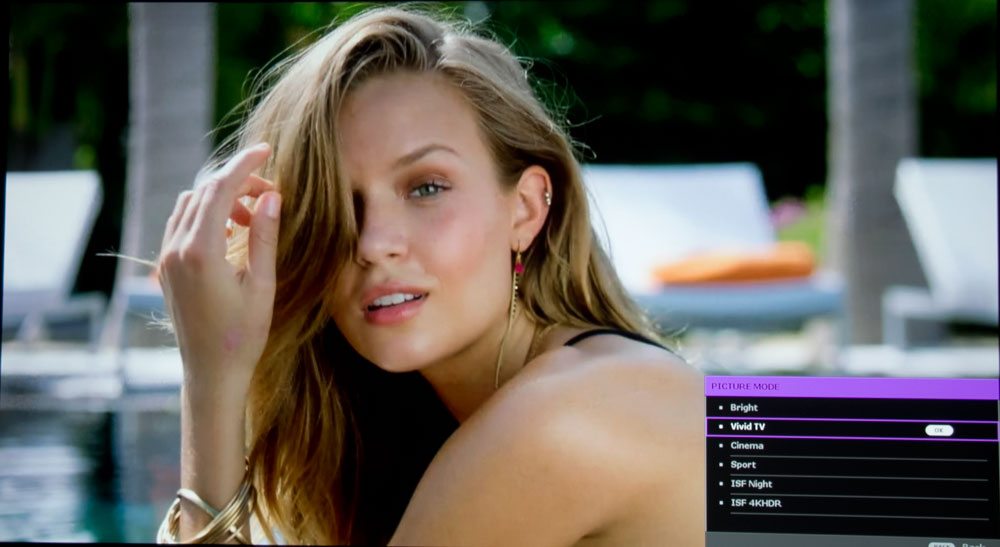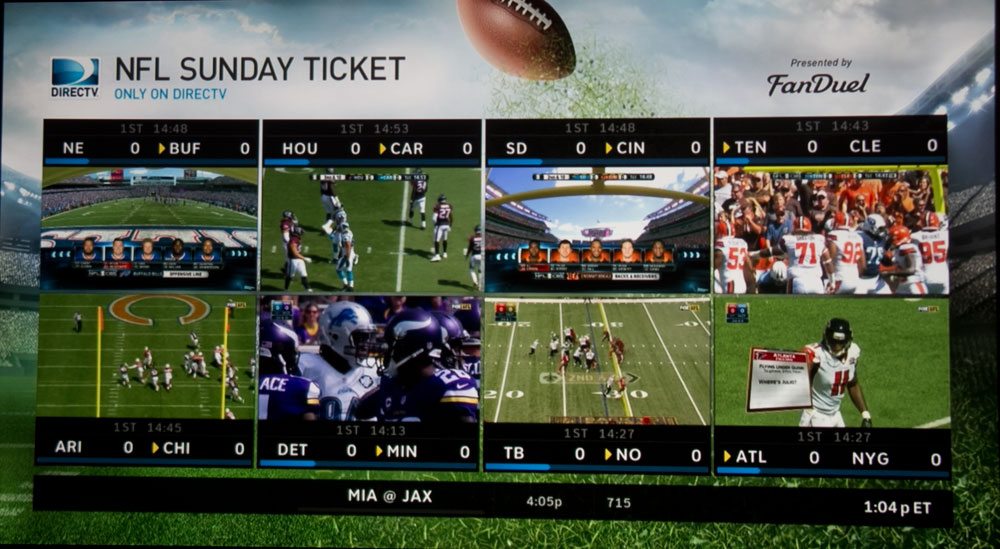Today’s short, first look review, tackles two assignments: first of all, telling you about the capabilities of BenQ’s TK800, their newest (and fourth) 4K UHD projector launched in less than a year, and second, to help you choose between this and their own HT2550, a very similar and capable projector. This projector, the TK800, BenQ describes as a bright room projector – one suitable for living rooms, rather than dedicated home theaters.
Meet the TK800 – small, lightweight, 3,000 lumens – a pixel shifting 4K UHD resolution (1920x1080x4) projector, based on a single chip DLP design. It supports HDR, but like most 4K UHD projectors, does not attempt to handle the wider color space called P3/BT.2020, that provides better color like we're used to with movie theater projectors.