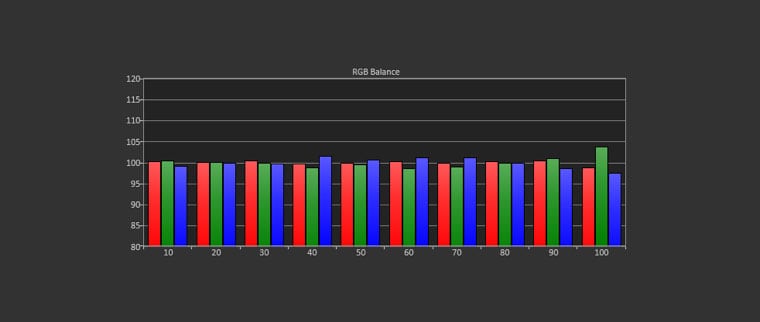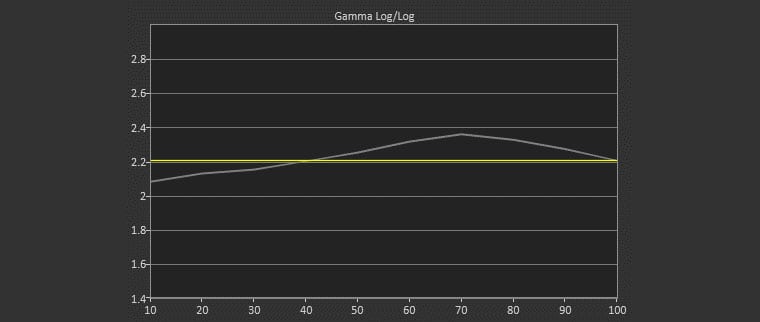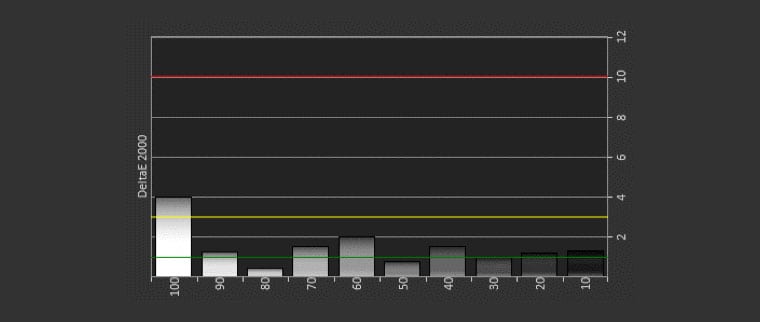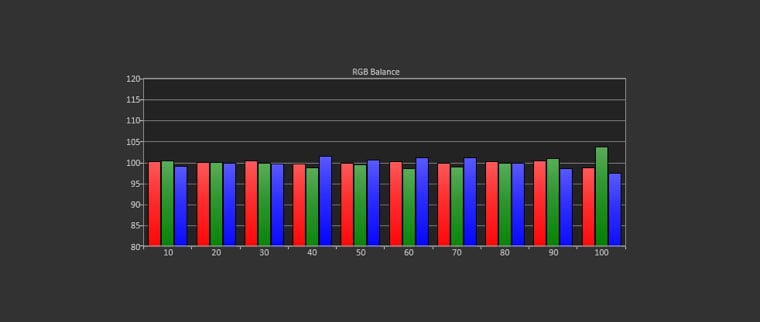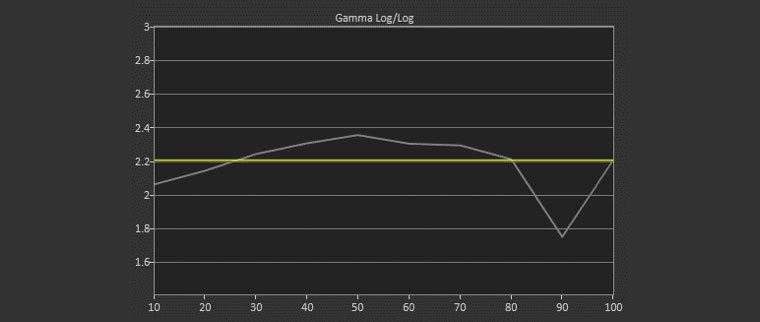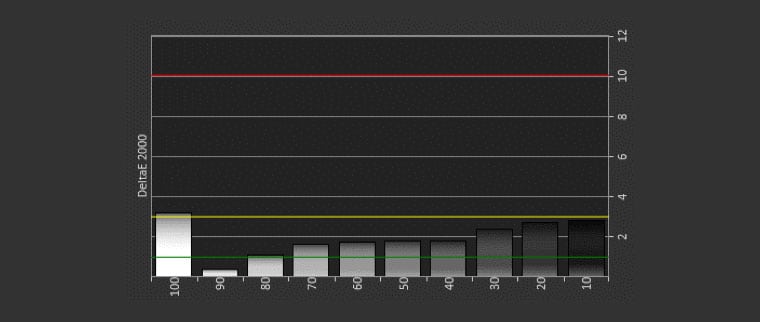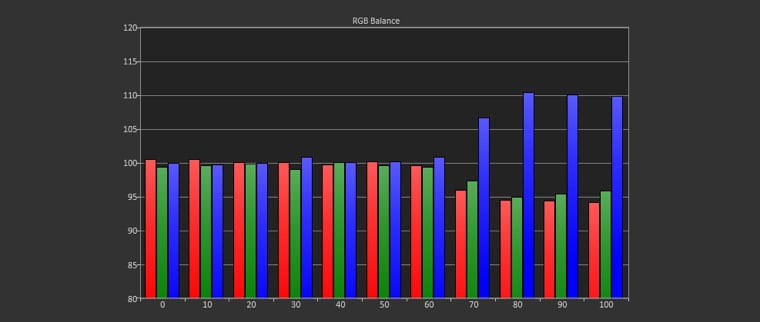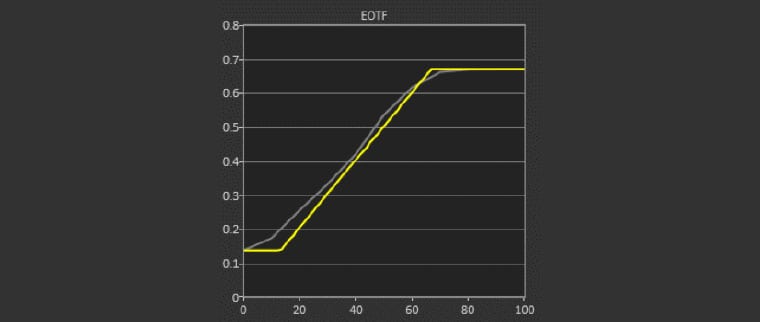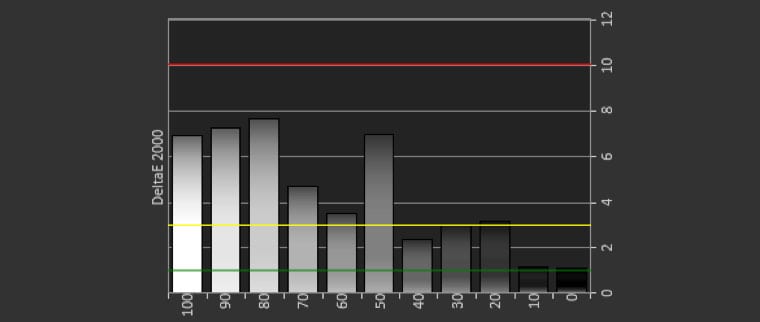I preformed my Best/Dark Room calibration using Cinema mode as a starting point with the lamp set to Eco. I was able to copy Cinema over to User 1 and renamed it Best/Dark. Brilliant Color is usually off by default in Cinema mode but is on in all modes including Cinema and I left it on for my calibration. Normally I would turn it off for my Best/Dark Room calibration but I came at this particular calibration knowing that lumen output needed to be at the forefront with this projector being designed/marketed as “high brightness” model. Brilliant Color increased peak white level by over 50%
Sharpness was defaulted to 10, I turned it down to 8. The TK800 lacks BenQ’s image enhancements such as Pixel Enhancer 4K, DCTI & DLTI. The white level clipped at 230 and could not be improved by lowering contrast. I did however lower it to 49 to help improve white balance calibration.
Cinema out of the box performed decently but it did show 2 - 7 DeltaE between 10 – 100 IRE. Remember we want to be below 3 and I always strive to hit 1 or less if the projector is capable. The average color temp was 7800K range, a bit cooler than our target of 6500K (D65). After calibration DeltaE ranged from 1 to 2 across the contrast range except for 100IRE hitting a DeltaE of 4. Had I lowered contrast further it would have improved 100IRE accuracy but at the loss of those precious lumens.
I usually target a 2.4 (BT.1886) gamma for my Best/Dark calibration but again with our goal of a bright image I opted for a 2.2 gamma. Now just so you understand gamma does not affect peak white output so a 2.4 would be just as bright at 100IRE, however the darker parts of the image will be a little brighter with a 2.2 so, the overall image will appear a little brighter. Post-calibration gamma averaged a little darker on the high end than I was aiming for with and average at 2.27. Peak lumen output measured just over 1000.
Delta E is a metric for understanding how the human eye perceives color difference. The term delta comes from mathematics, meaning change in a variable or function. The suffix E references the German word Empfindung, which broadly means sensation. Simply put, look at Delta E as a measure of grayscale/color accuracy. 3 and under is considered ‘Excellent’ and imperceptible by the human eye.