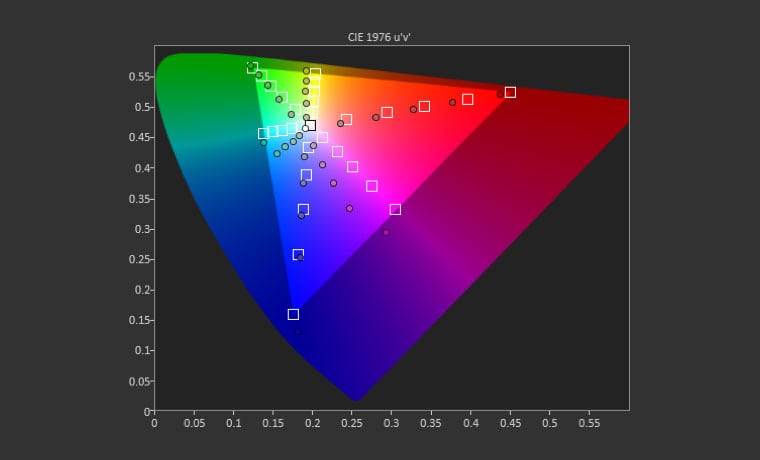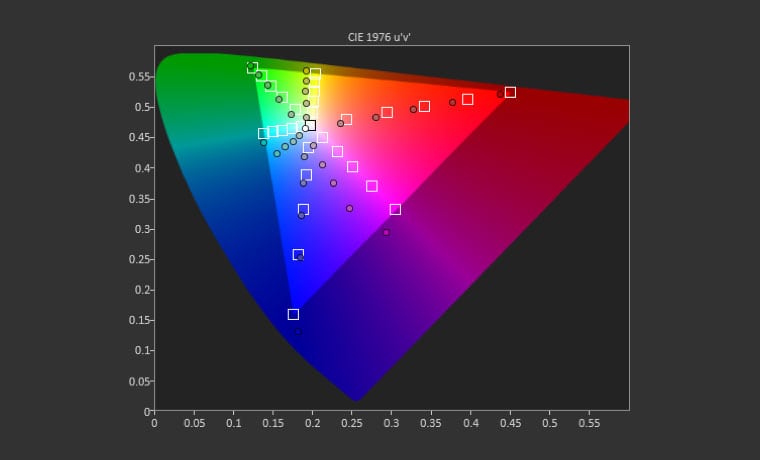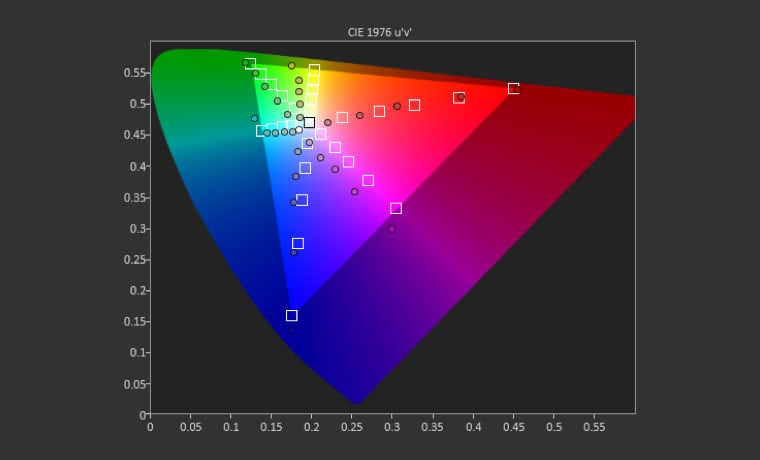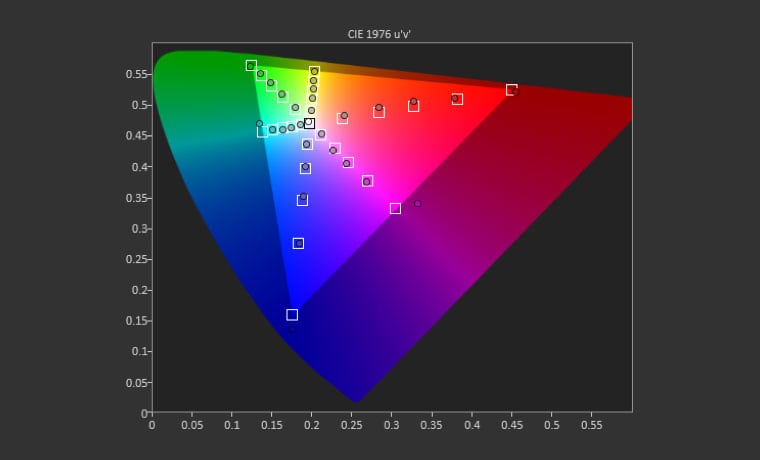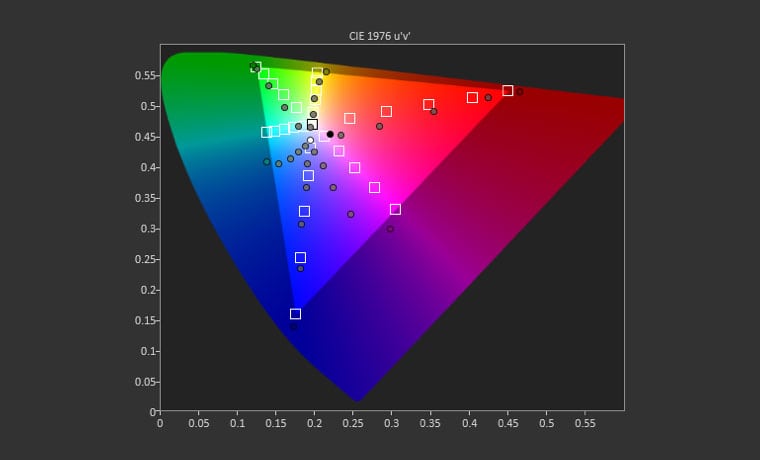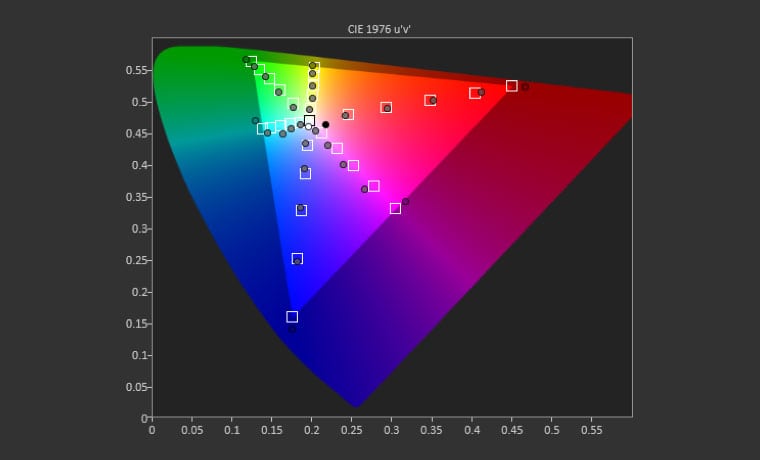BenQ TK800 4K UHD Home Entertainment Projector Review – Advanced Calibration: CMS Calibration, Calibration Charts
- BenQ TK800 4K UHD Home Entertainment Projector Review
- BenQ TK800 4K UHD Home Entertainment Projector Review-Special Features 1
- BenQ TK800 4K UHD Home Entertainment Projector Review-Special Features 2
- BenQ TK800 4K UHD Home Entertainment Projector Review – Hardware 1
- BenQ TK800 4K UHD Home Entertainment Projector Review – Hardware 2
- BenQ TK800 Home Theater Projector Review-Picture Quality 1
- BenQ TK800 Home Theater Projector Review-Picture Quality 2
- BenQ TK800 Home Theater Projector Review - Performance
- BenQ TK800 4K UHD Home Entertainment Projector Review - Calibration Settings
- BenQ TK800 4K UHD Home Entertainment Projector Review - Advanced Calibration
- BenQ TK800 Bargain 4K UHD Home Entertainment Projector Review – Summary
- BenQ TK800 4K Home Theater Projector Review - Specifications