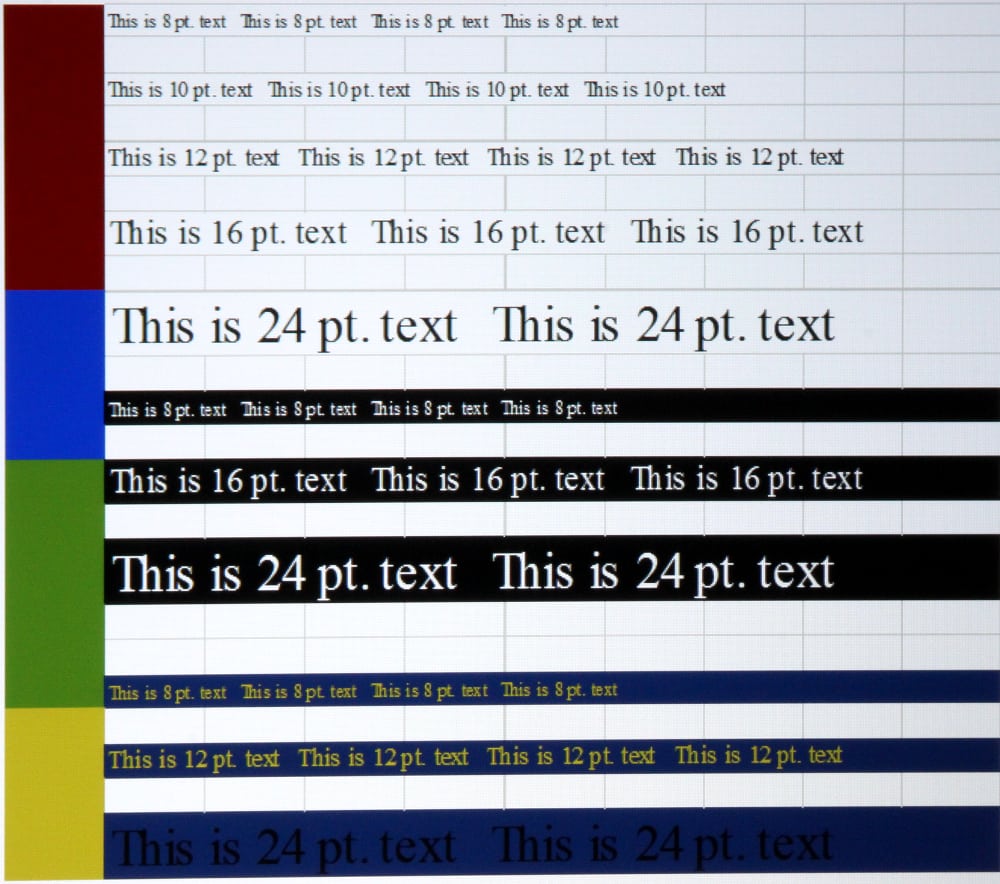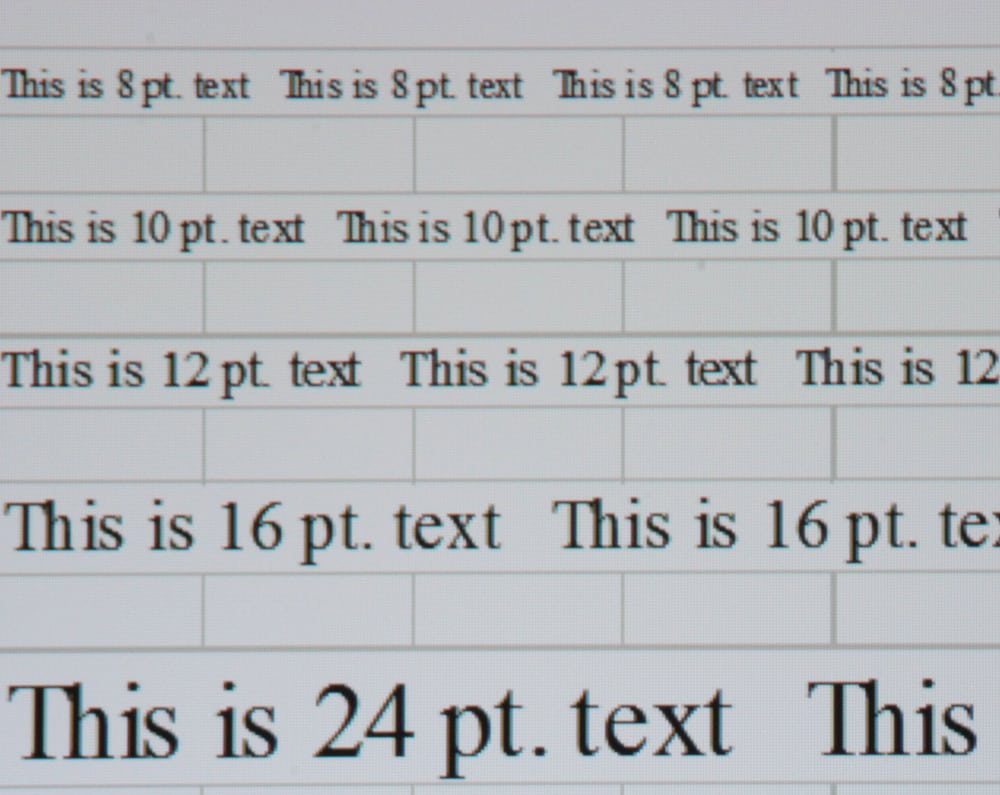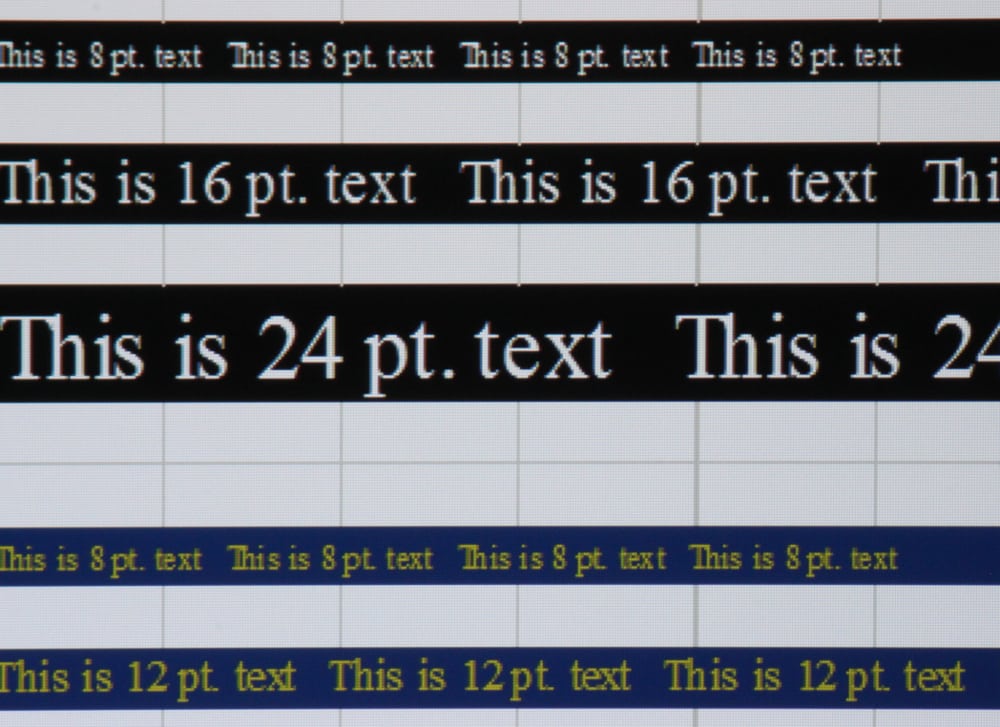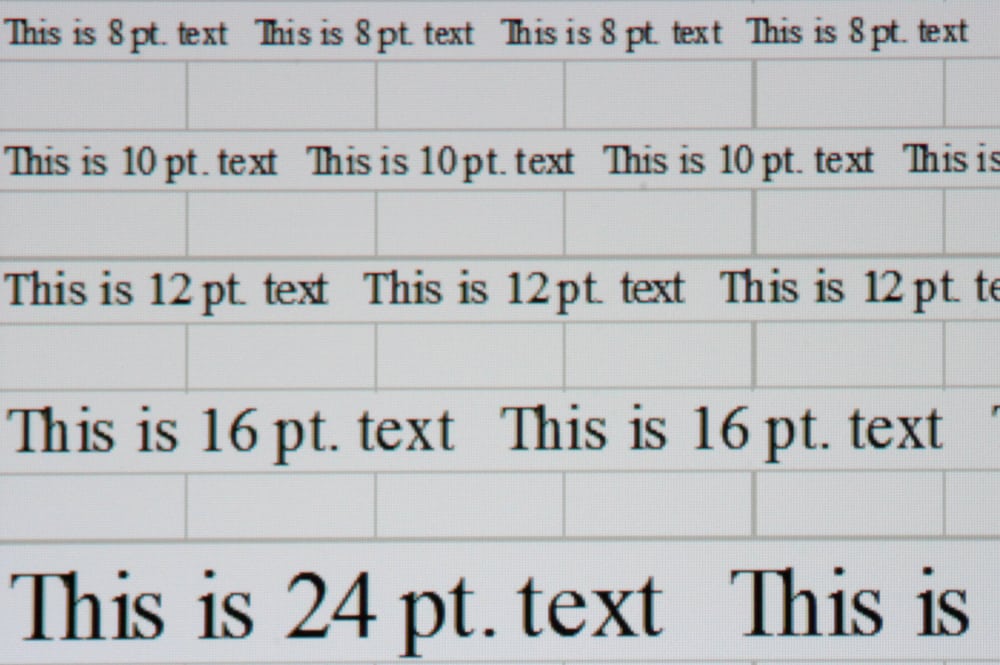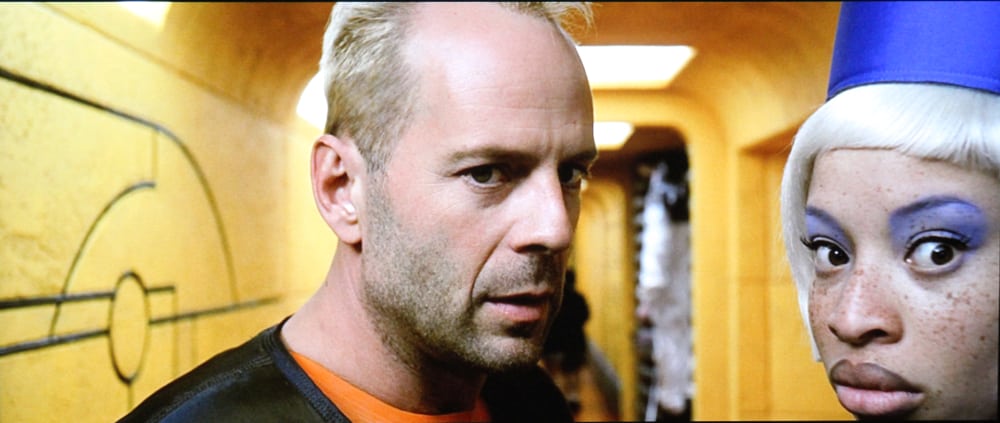The MX631ST offers 5 preset picture modes, including a 3D mode only available when there is a 3D input signal, plus two user picture modes. Of the 4 preset picture modes for 2D input signals, the "Bright" mode does in fact offer the brightest image, followed by "Presentation" mode, "Cinema" mode and "sRGB" mode. The above photos give only a rough idea as the color accuracy when using the out-of-the-box settings for each of these picture modes. By default the Brilliant Color function is turned on for all of these picture modes and as a general observation while Brilliant Color does make white and other very light shades appear significantly brighter, more saturated colors within the image appear much too dark by comparison.
Bright Picture Mode: This mode has the worst color with an overall green tint. Greens appears too yellow and more saturated color appeared very dark and muted. I would suggest this mode, with its factory default settings, should only be used when the projector is being operated where room lighting cannot be controlled and every last measure of light output from the projector is needed to display a usable image on the screen.
Presentation Picture Mode: This is the 2nd brightest mode and does produce a better image with more pleasing colors than does the Bright picture mode. Saturated colors are still displayed too dark relative to while and lighter shades and greens still appear too yellow, but it does not have the really strong overall green tint that is present in Bright picture mode. If you need relatively high brightness then Presentation mode is recommended as a better choice than Bright mode.
sRGB Picture Mode: This mode produces more natural looking images than either Bright or Presentation modes. This mode produces a fairly warm look image but heavily saturated colors are still rather muted (due to the default setting for Brilliant Color) and the greens still appear too yellow. Even with these limitations, overall this picture mode is more watchable that either of the two brightest mode. sRGB is the least bright picture mode with the factory default settings.
Cinema Picture Mode: Cinema mode produced a warm image with the factory default settings. This mode, along with sRGB were the two most watchable picture modes. I must also report that by moving away from the factory default settings by turning Billiant Color off, I was able to produce a more accurate image, but also a much dimmer image in terms of the brightness of the whites and other lighter shades within the image.
Video Quality
The first 6 photos in the above gallery are from the movie The Fifth Element and the final 5 photos are from the movie Casino Royale. The MX631ST was operated in Cinema picture mode. If you want to use this projector for watching video, especially in a room with good light control, then turning off "Brilliant Color" is the best way to improve the picture, but at the expense of a dimmer image (more on that in the next section of this review).
A Blu-ray Disc player was used as the video source and the signal was input to the projector with 1080p resolution then automatically downscaled by the projector to match the projector's lower native resolution. Color accuracy was only fair and there are no user adjustment options active for fine turning the color temperature (these are greyed out on the picture menu) nor are there color management adjustments available (these only apply for 3D input signals). Perhaps these are limitations that BenQ may elect to address via a future firmware update (the reviewed unit had firmware version 1.0.0).
Overall the picture was certainly watchable for casual viewing of video with the projector operating in Cinema mode and Brilliant Color turned off. There was decent image contrast, but certainly not to the level of a good home theater projector. Black levels and visible shadow details on dark scenes were better than 3LCD based business and classroom projectors in this price range and competitive with other DLP projectors of this class. In other words this is about the best contrast performance you can expect to find for this class of business/classroom projector.