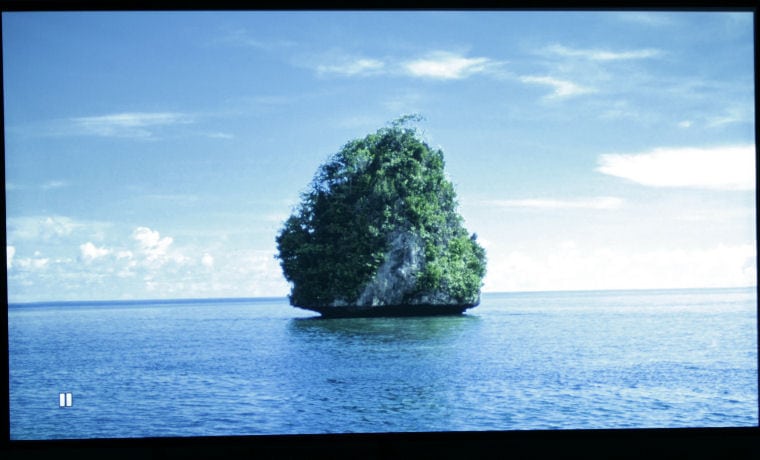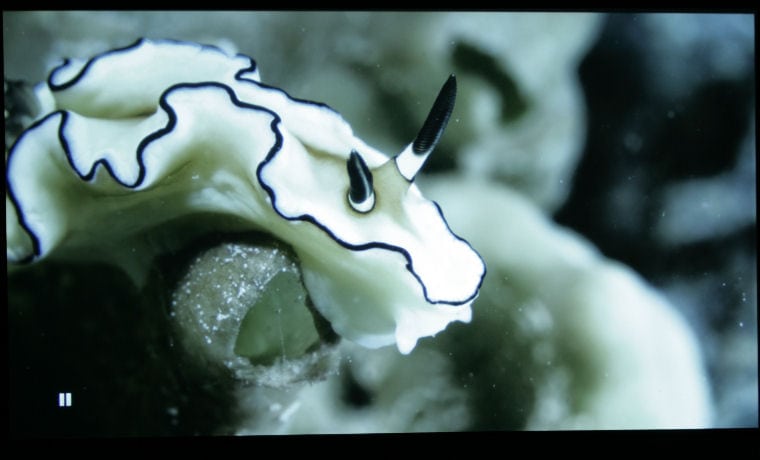BenQ MW535A WXGA Business Projector Review – Performance: Brightness, Contrast, Audible Noise
- BenQ MW535A WXGA Business Projector Review
- BenQ MW535A WXGA Business Projector Review – Special Features
- BenQ MW535A WXGA Business Projector Review – Hardware
- BenQ MW535A WXGA Business Projector Review – Hardware Page 2
- BenQ MW535A WXGA Business Projector Review – Picture Quality
- BenQ MW535A WXGA Business Projector Review – Performance
- BenQ MW535A WXGA Business Projector Review – Summary
- BenQ MW535A WXGA Projector Review - Specifications