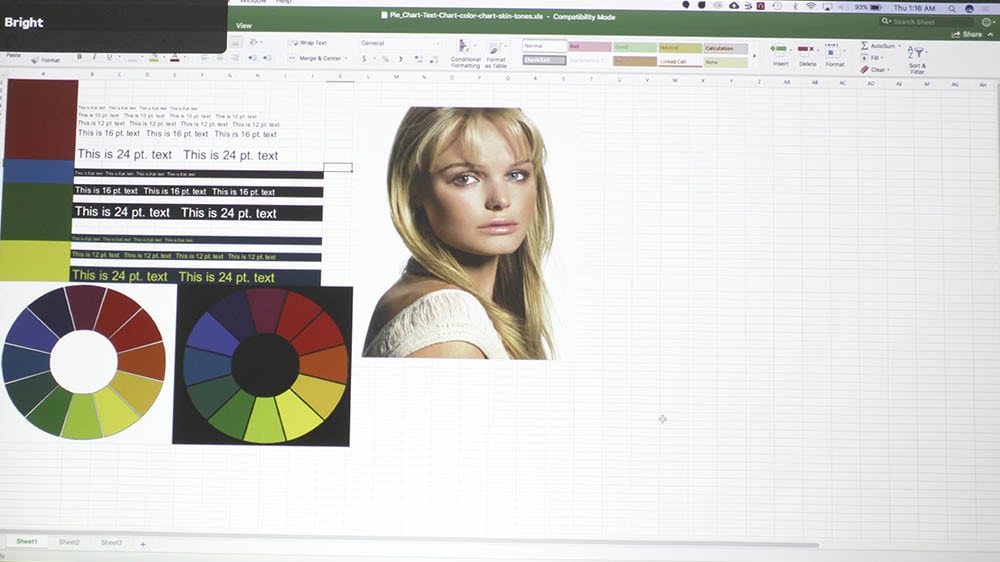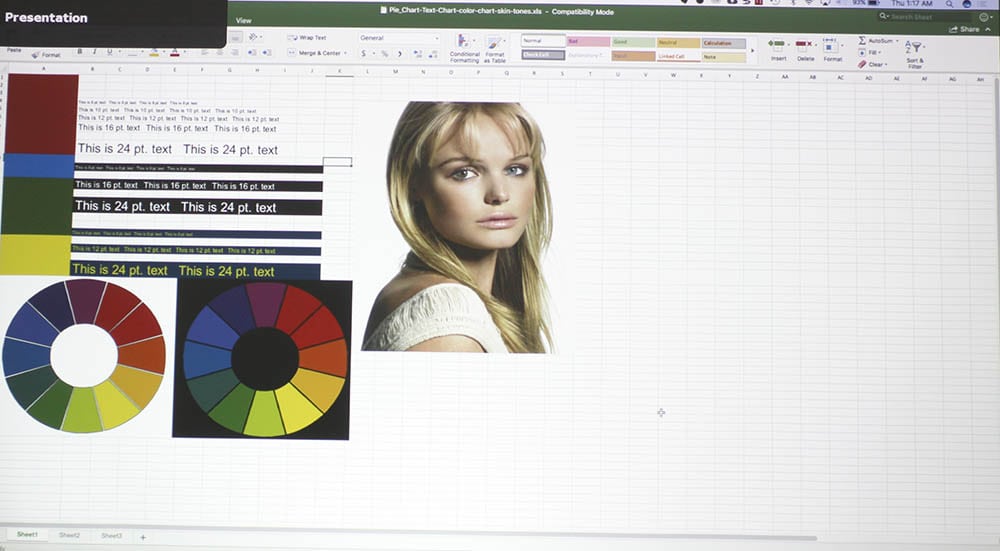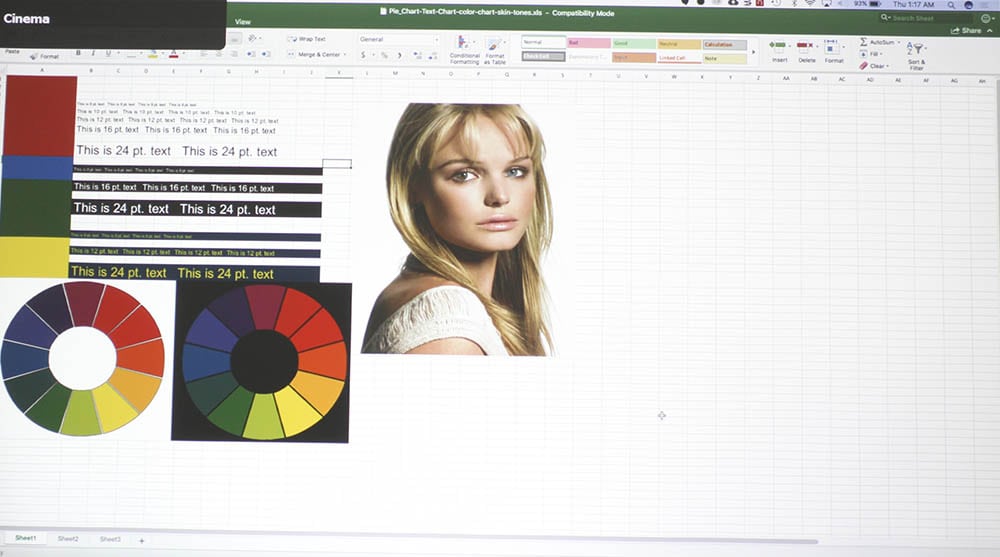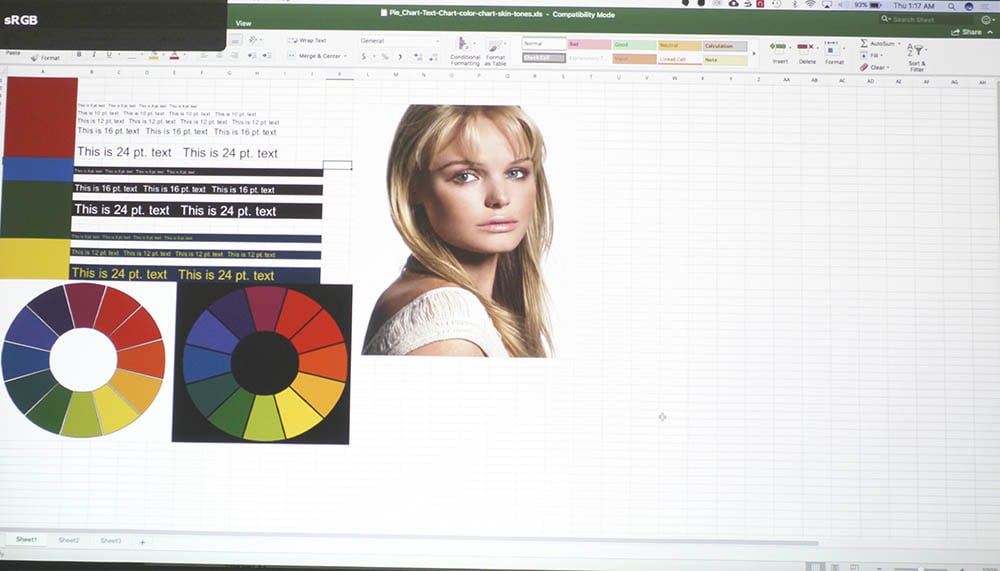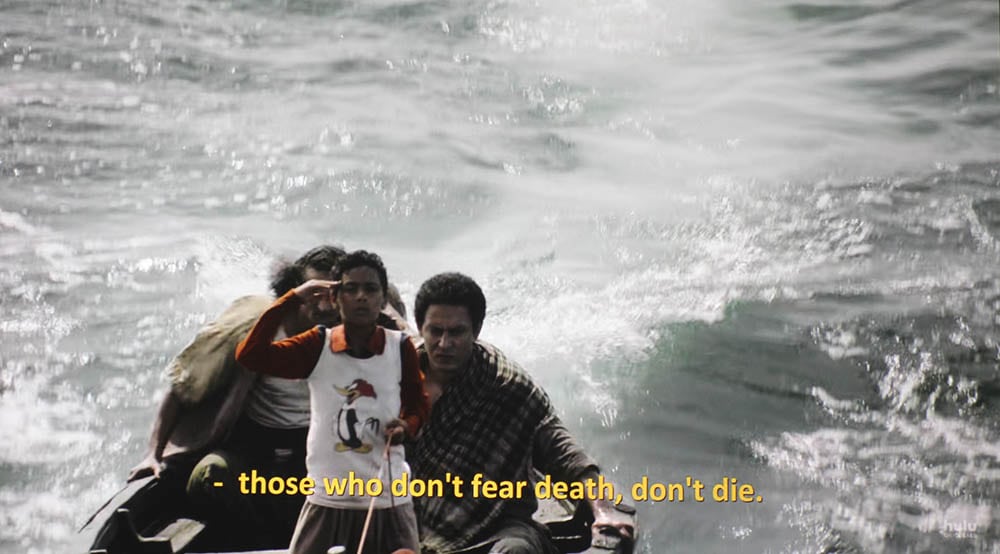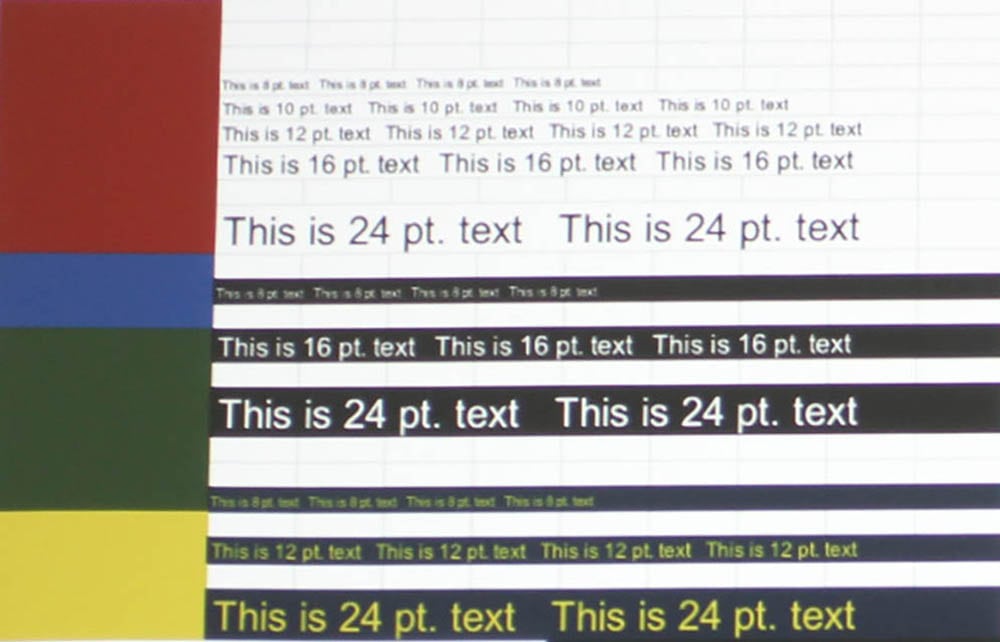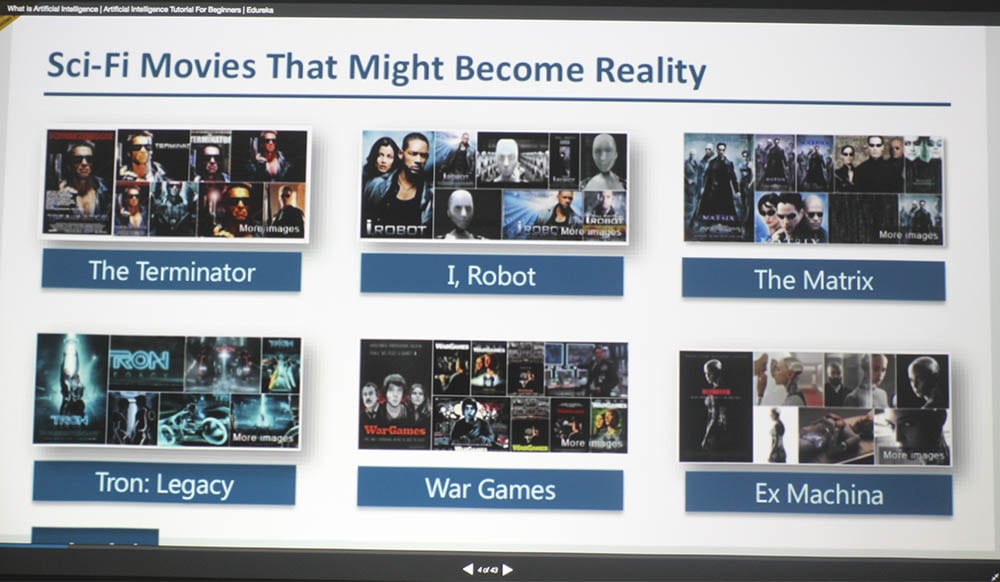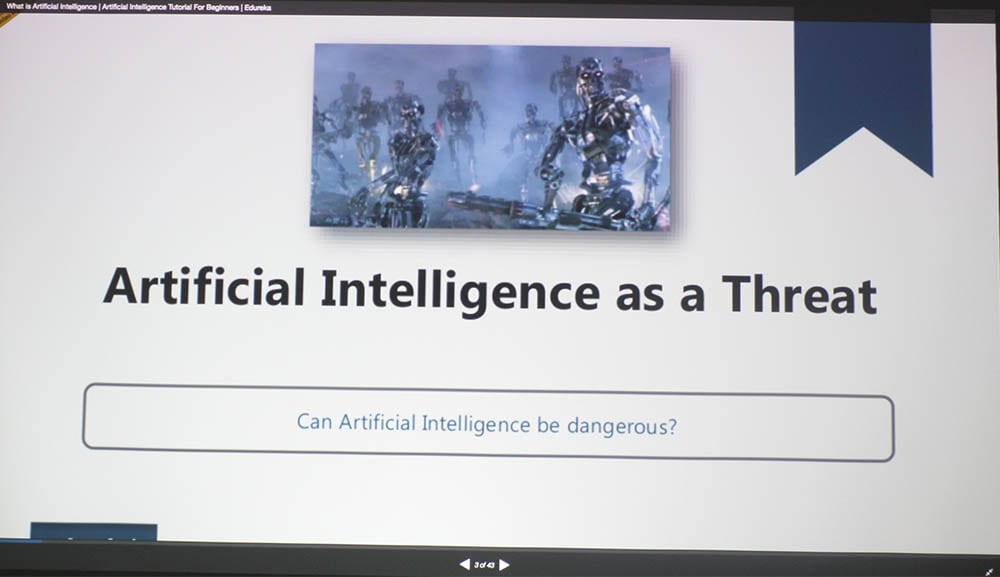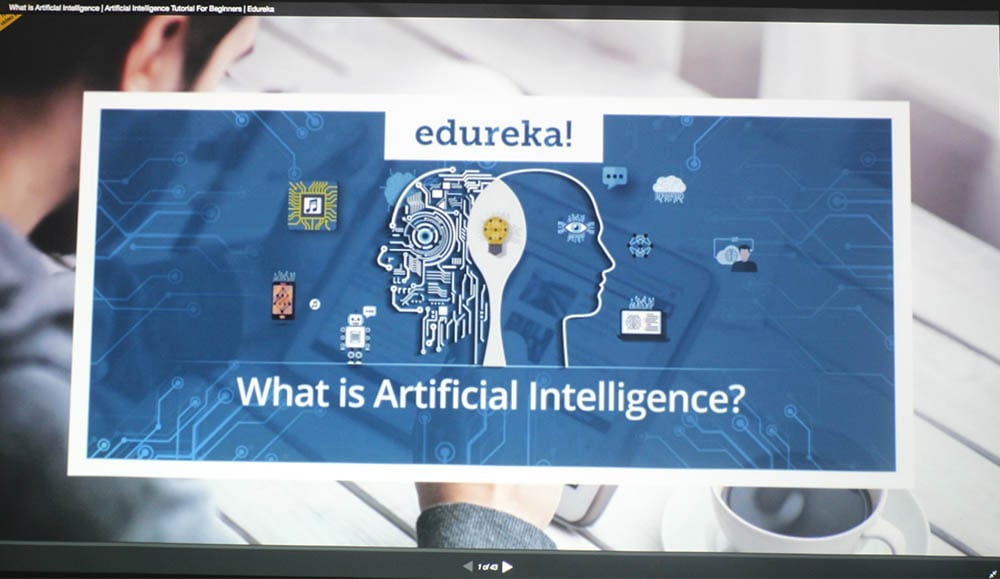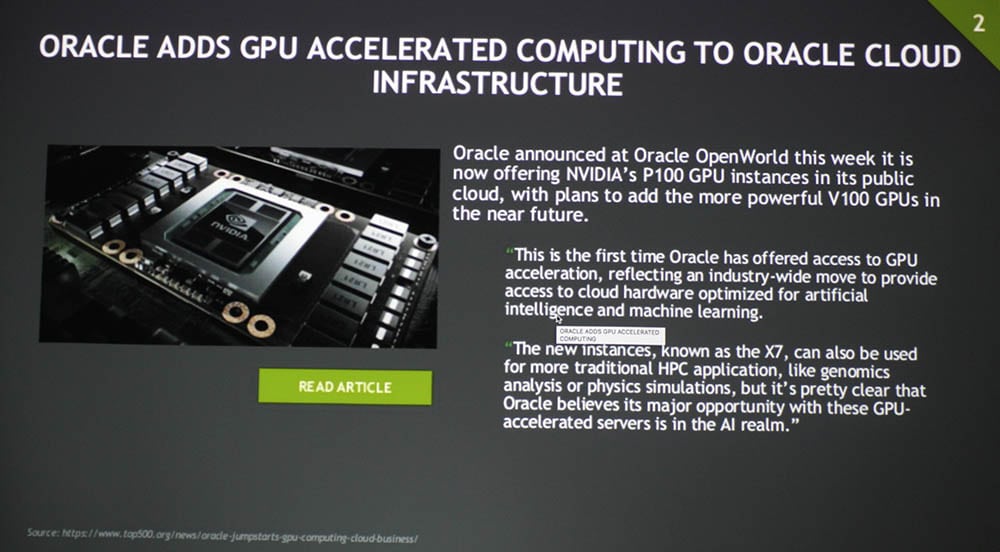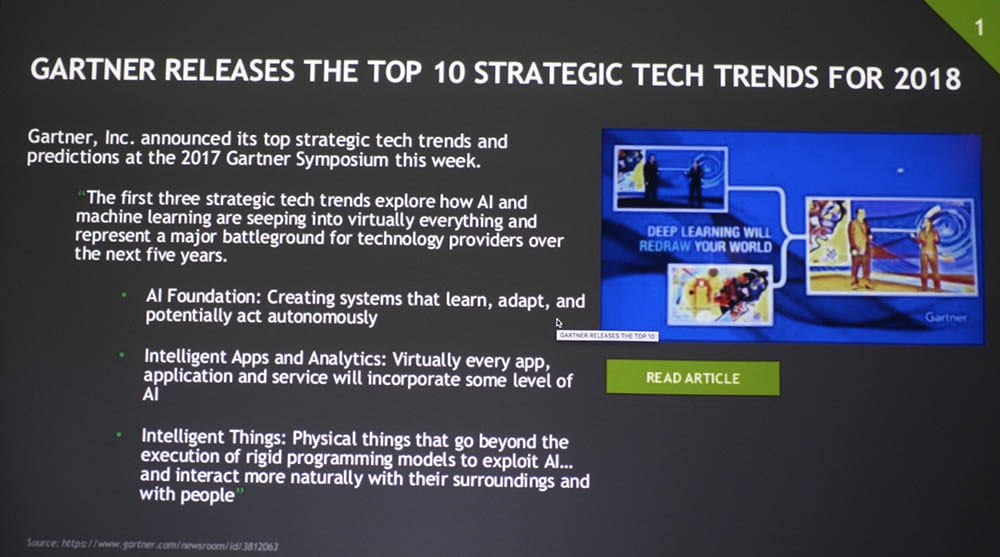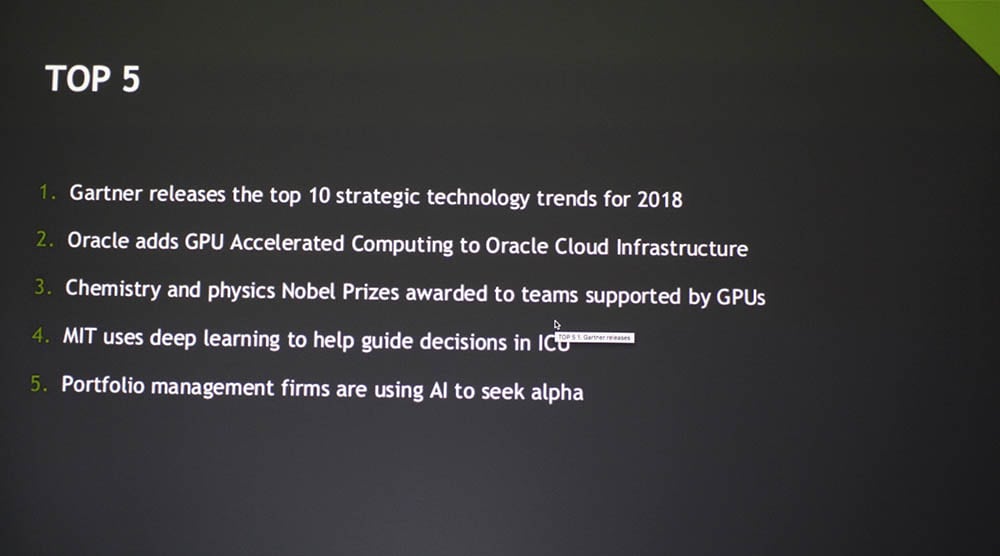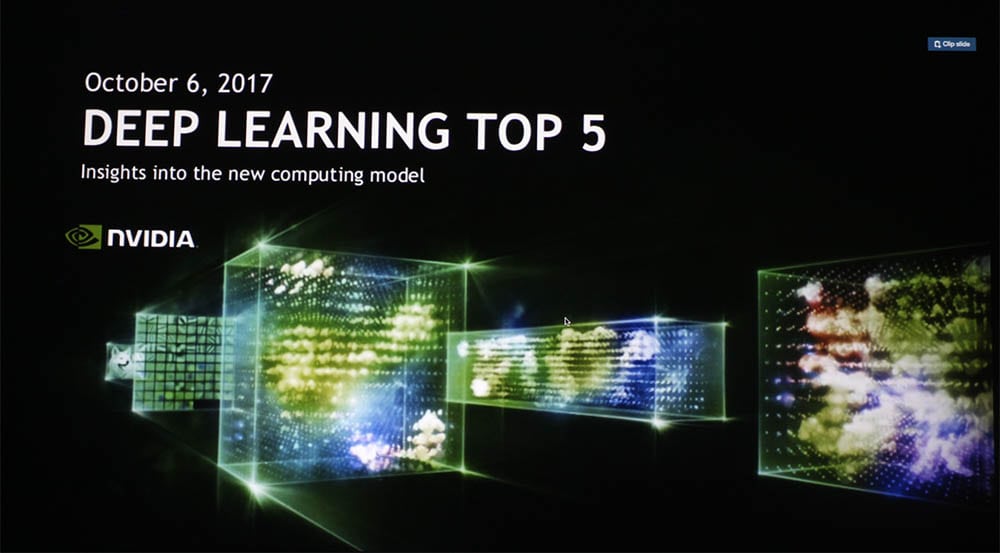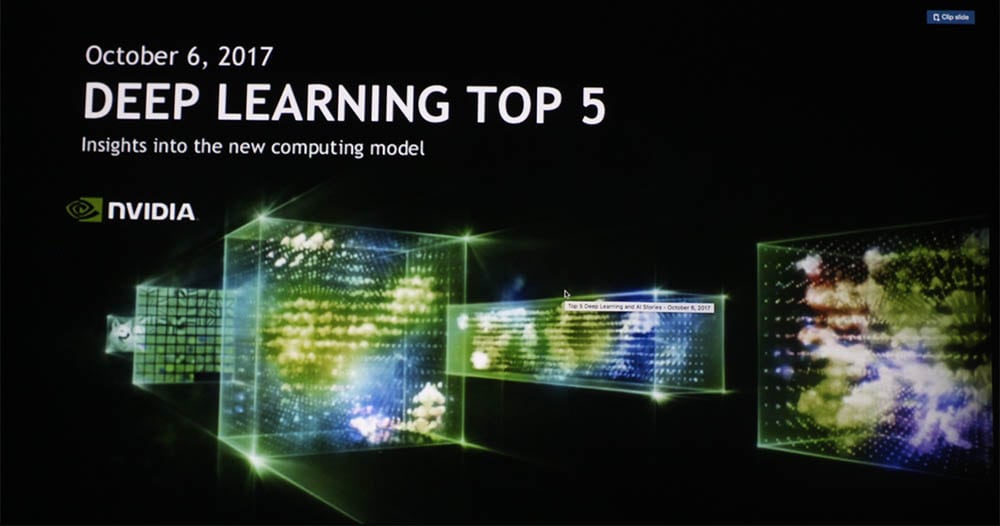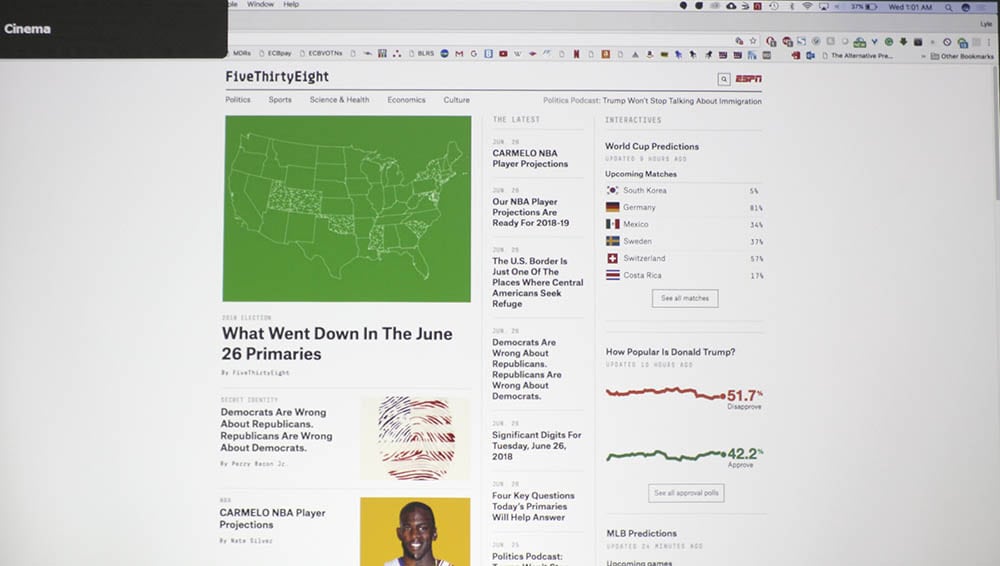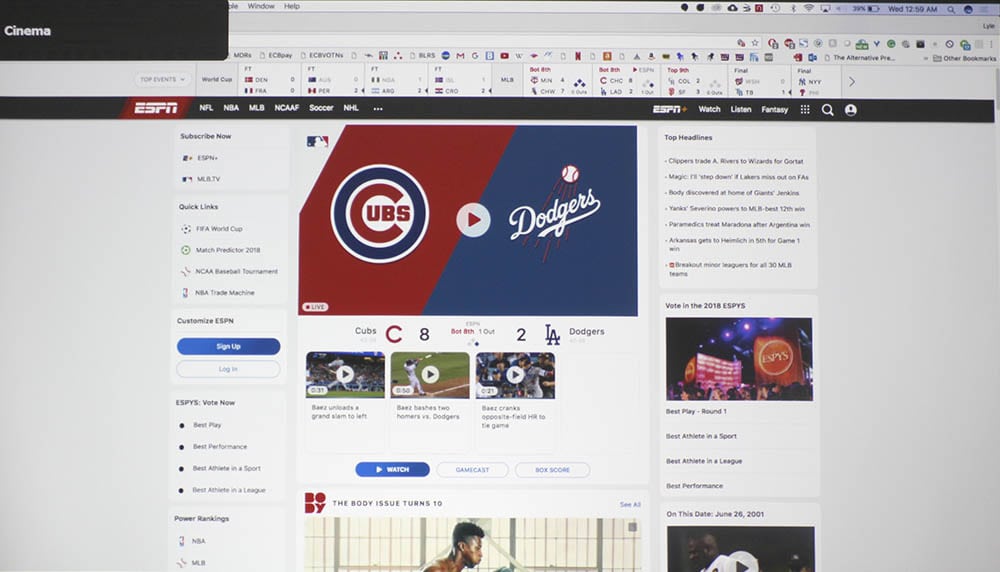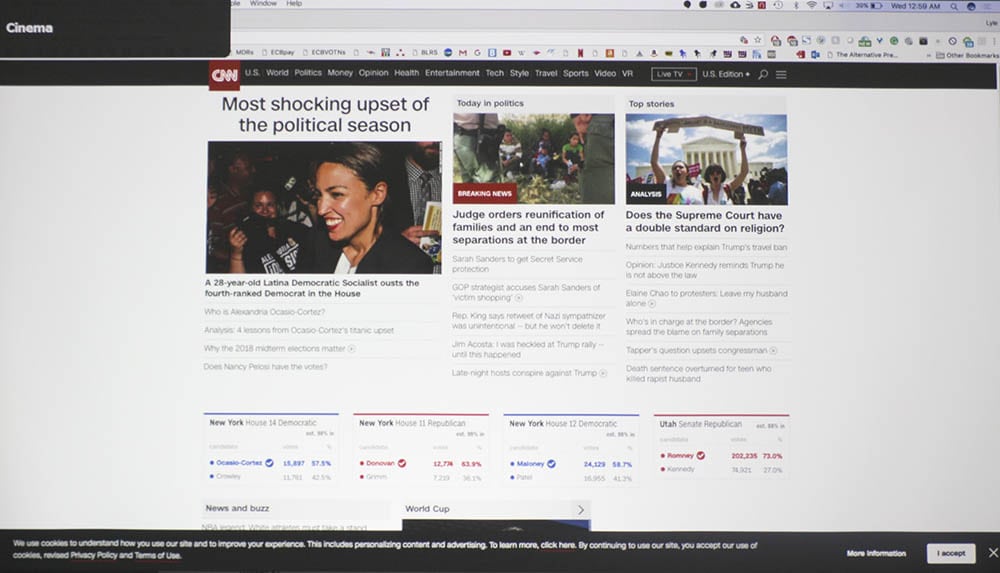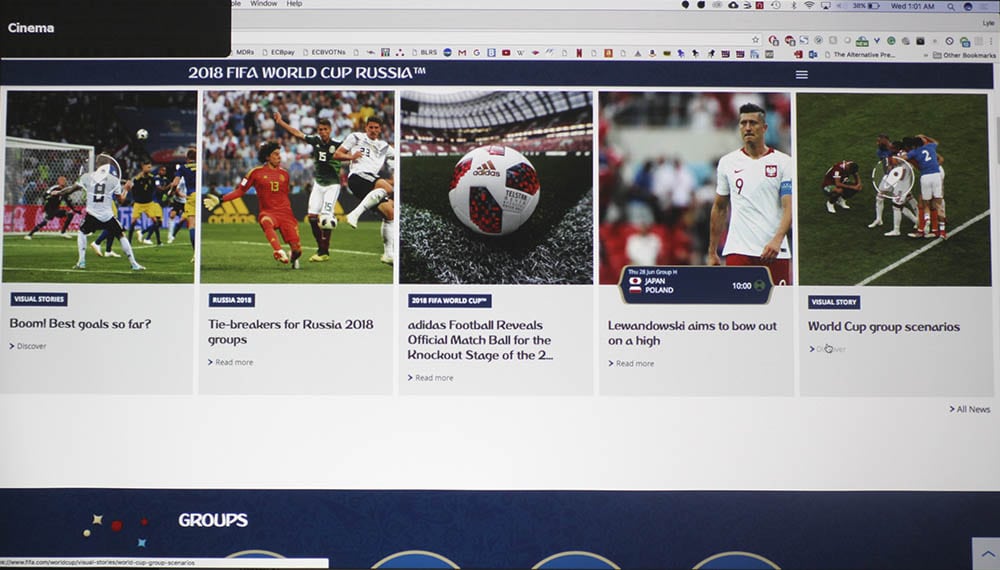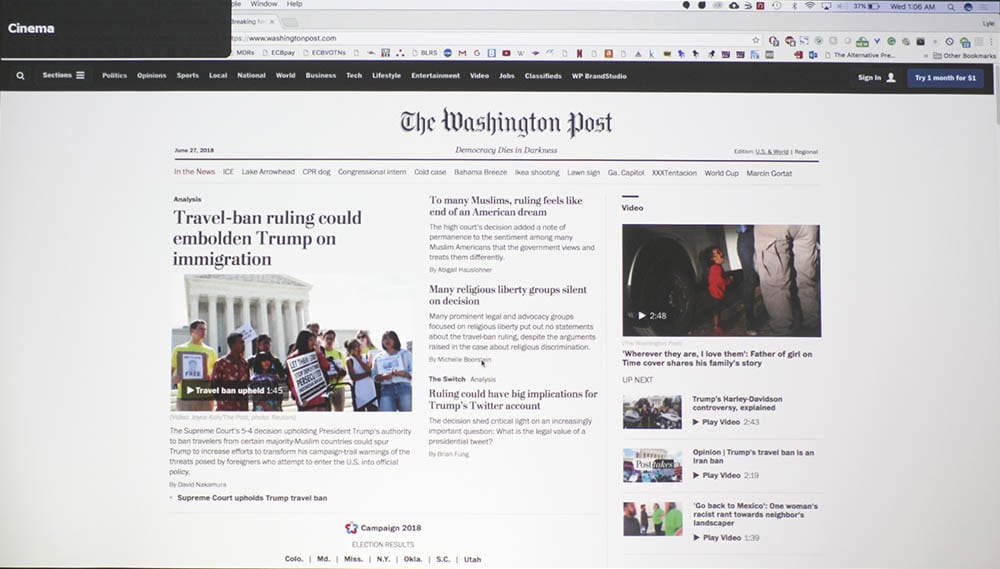Claiming Full HD picture and the good contrast expected from a DLP projector, the MH733 does not disappoint in the Text and Presentation Quality department. Text is sharp. 8 pt is difficult to read as you’d expect but once you get to 10 and higher, it’s very sharp and extremely easy and clear to read. Besides no one really uses 8 point type on 1080p content, except maybe for foot notes. Too small for anyone standing more than a few feet from the screen to be able to read, no matter how sharp and clear the text is.
For the presentations themselves, the image is simply sharp. I left the projector in Cinema Mode for the PowerPoint shots to maximize color quality with the sharpness. It did not disappoint as you can see from the pictures. While you may struggle a bit with the projector’s picture quality if forced to use the Bright setting, with Cinema mode in a good lighting environment, you can feel very confident knowing the images projected behind are you look as good as you thought they did when selecting them on your computer! And there are other modes in-between, with more brightness than Cinema, and better color than Bright mode. Choose what works best in your environment, and the type of info you are sharing.
Bottom line: The image quality on the BenQ MH733 impresses for a small business/education projector.