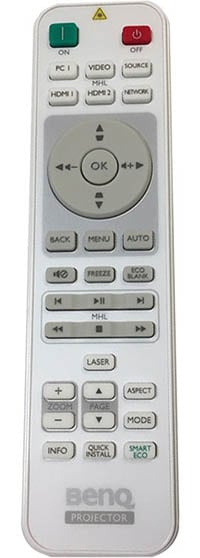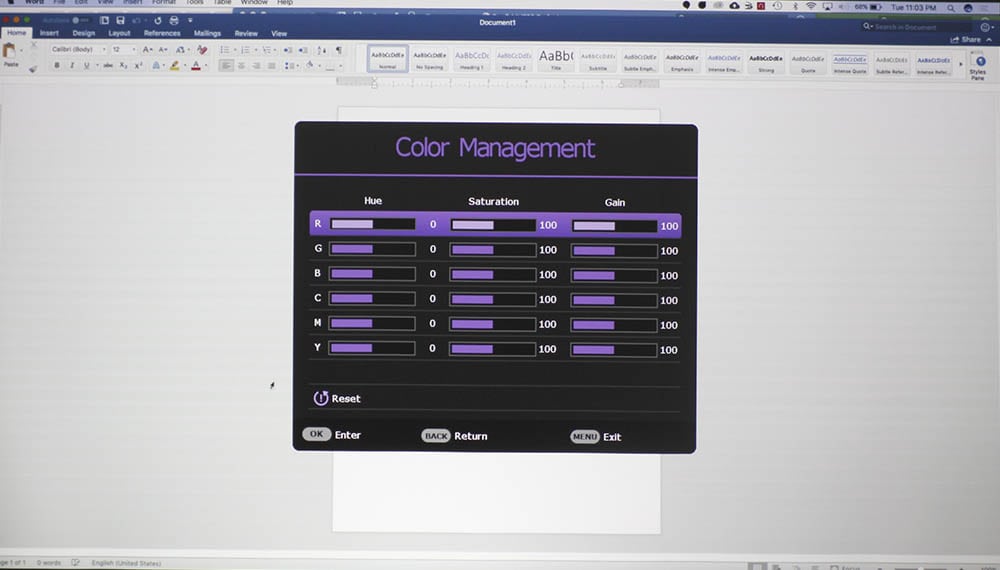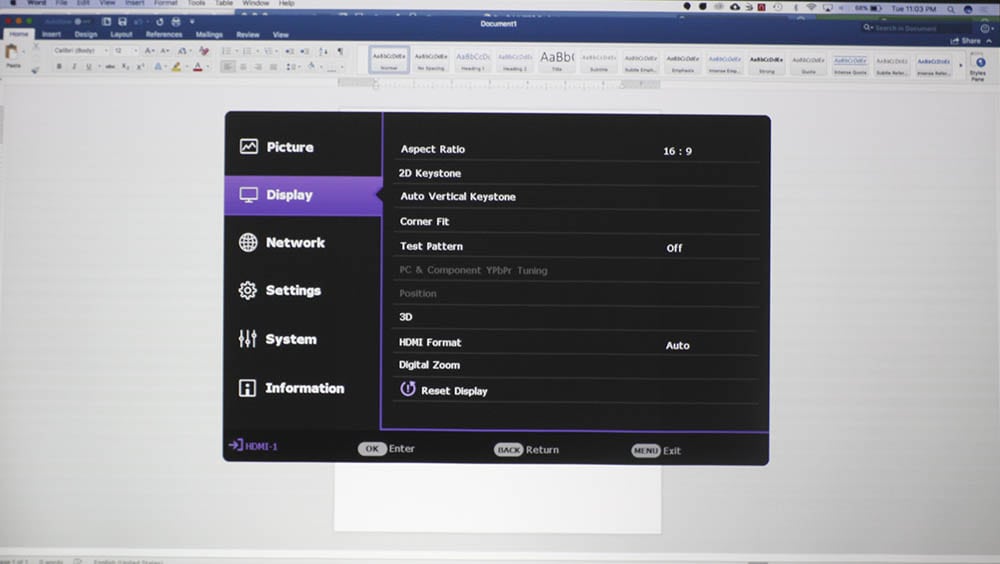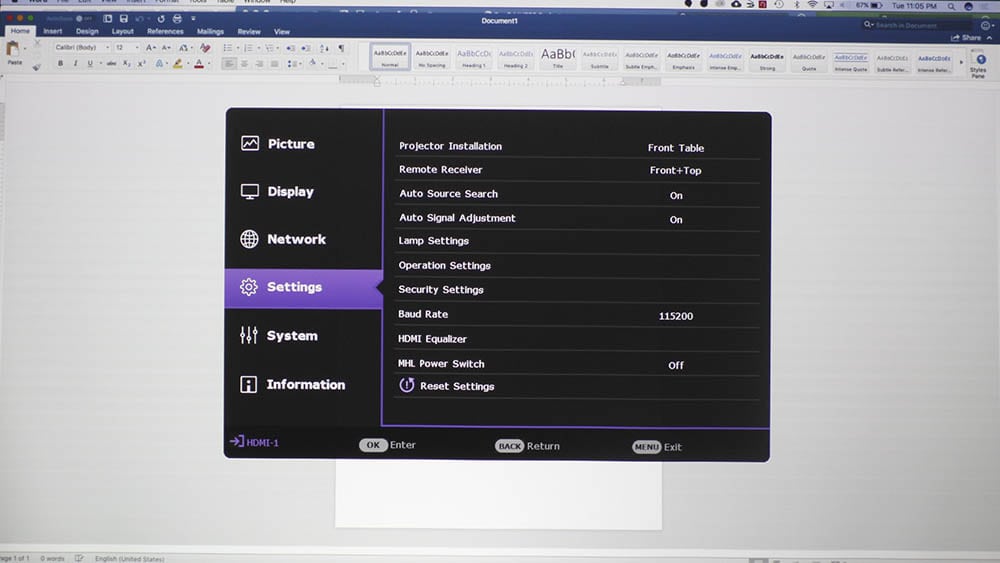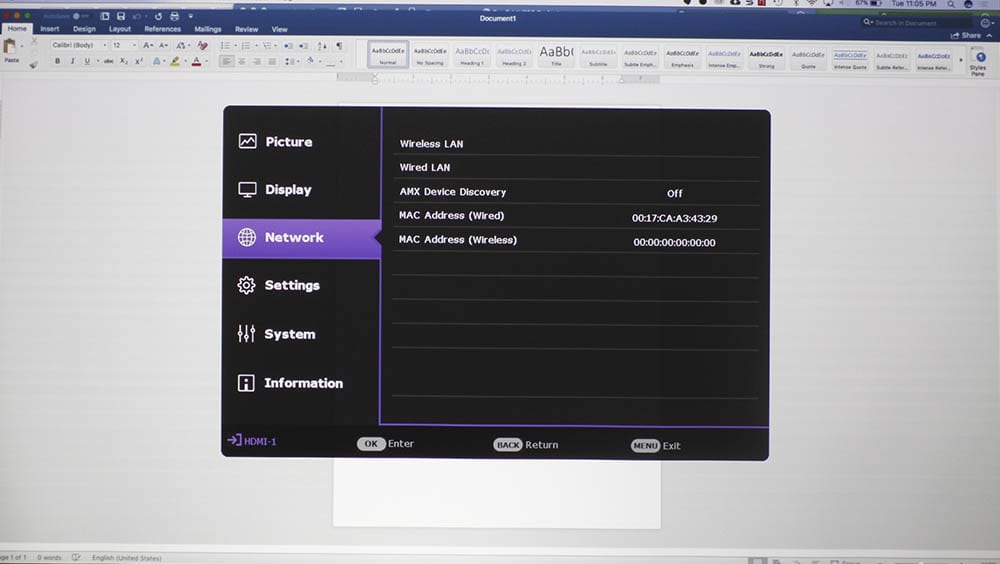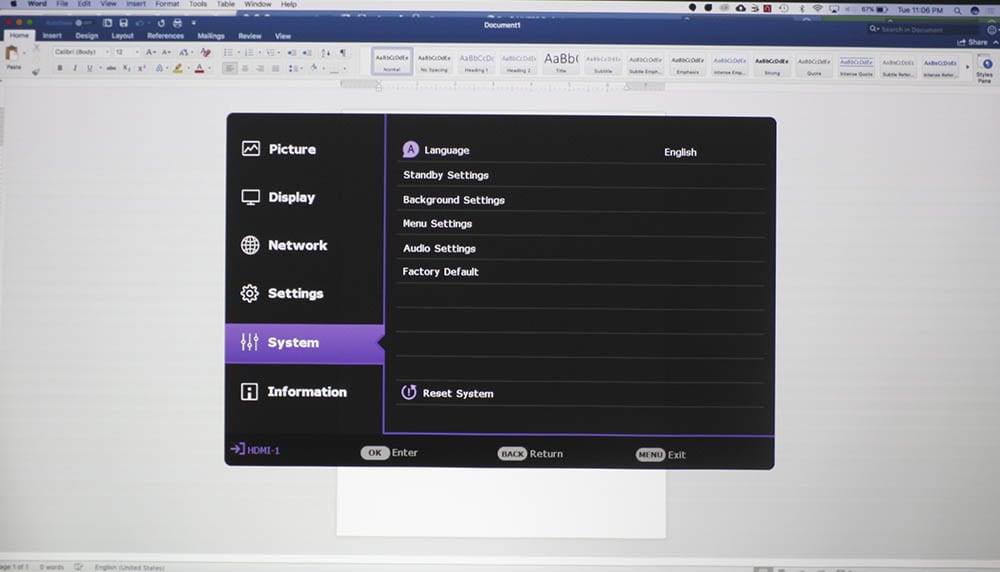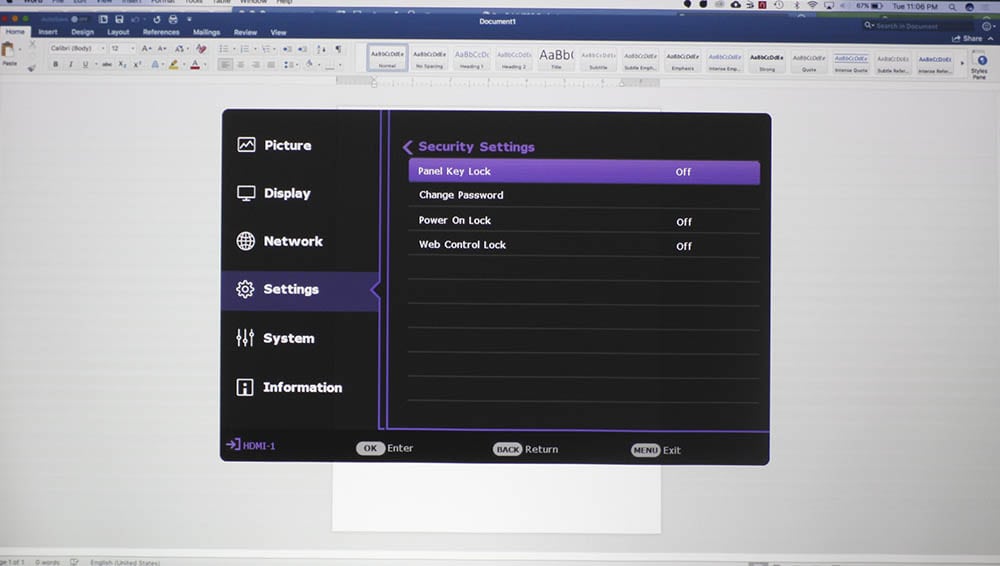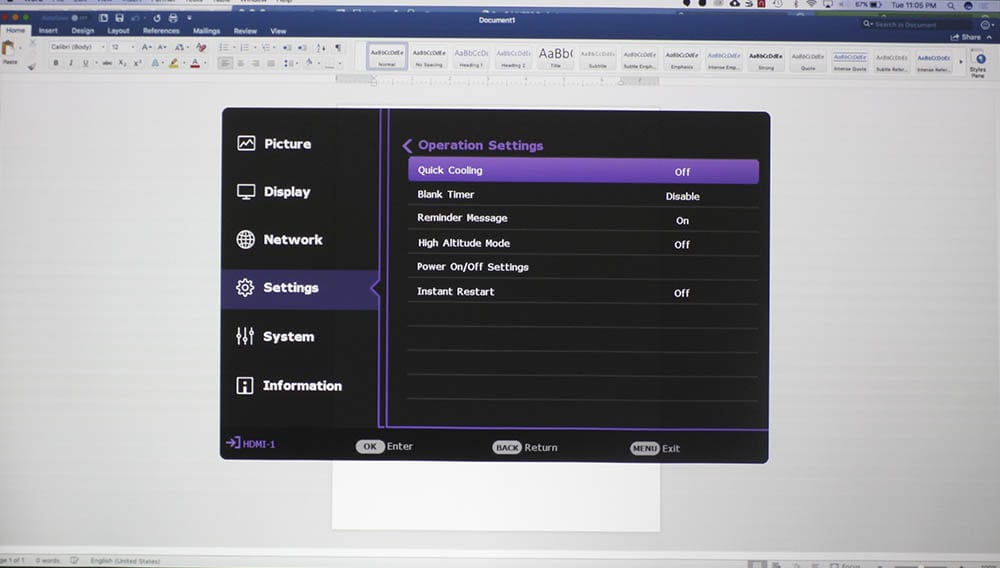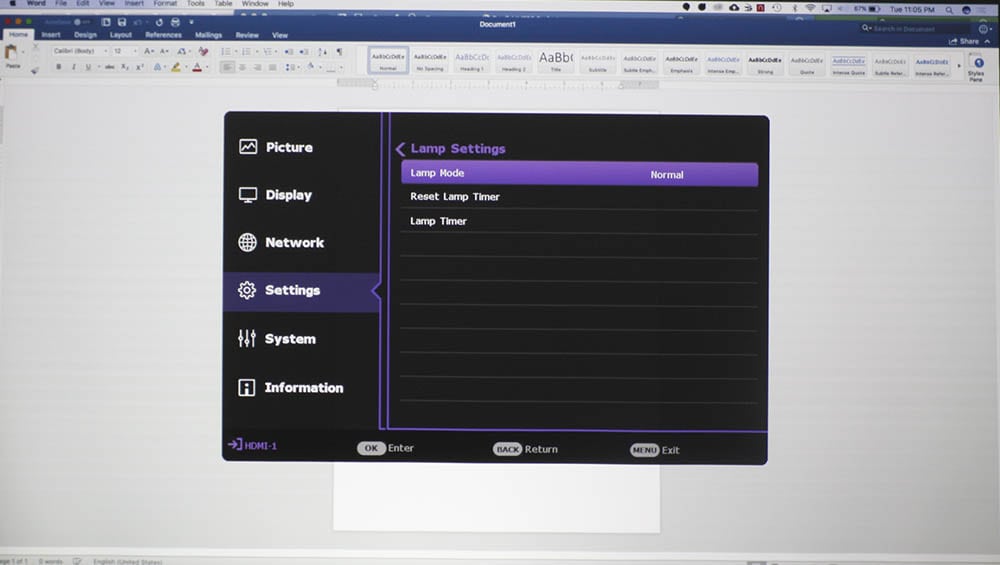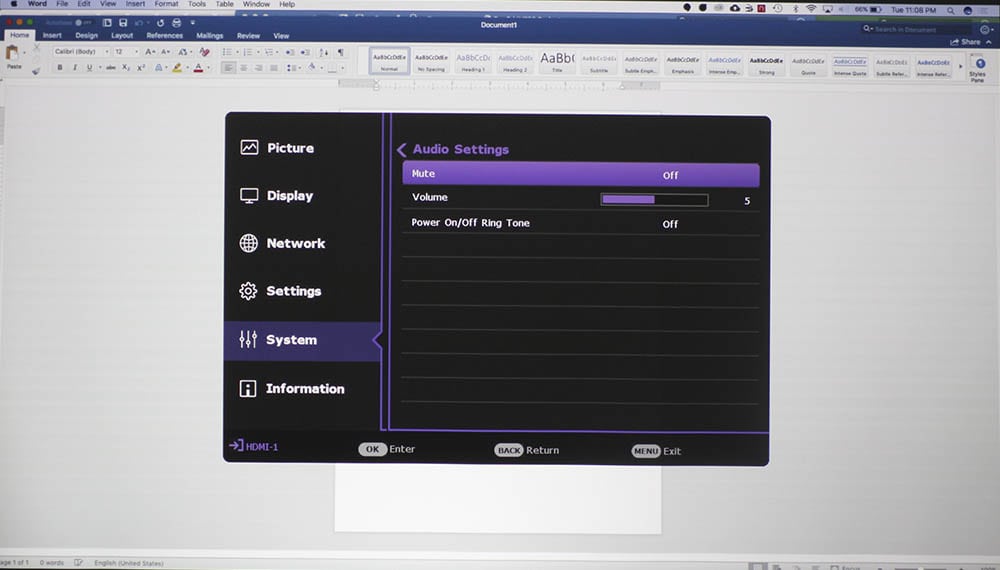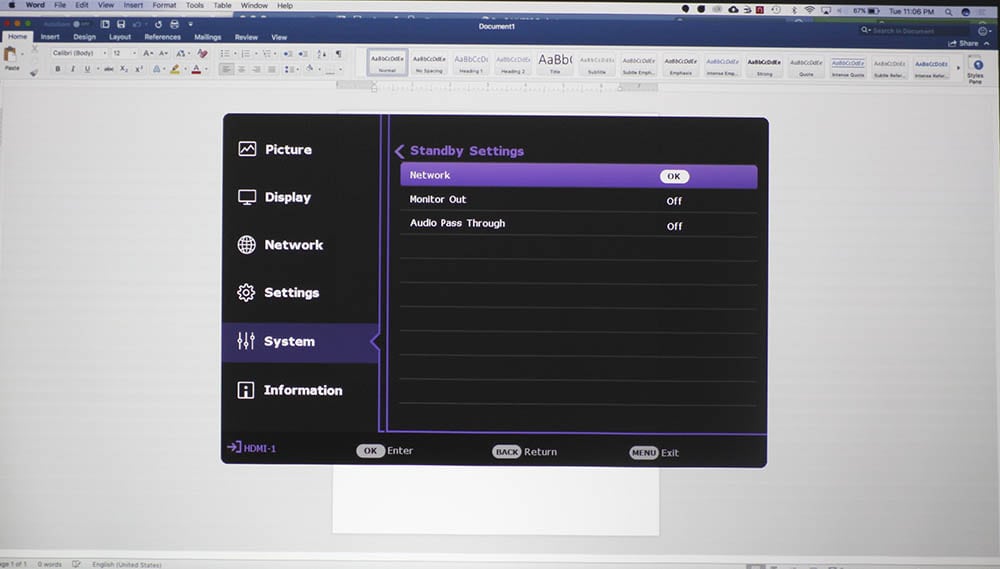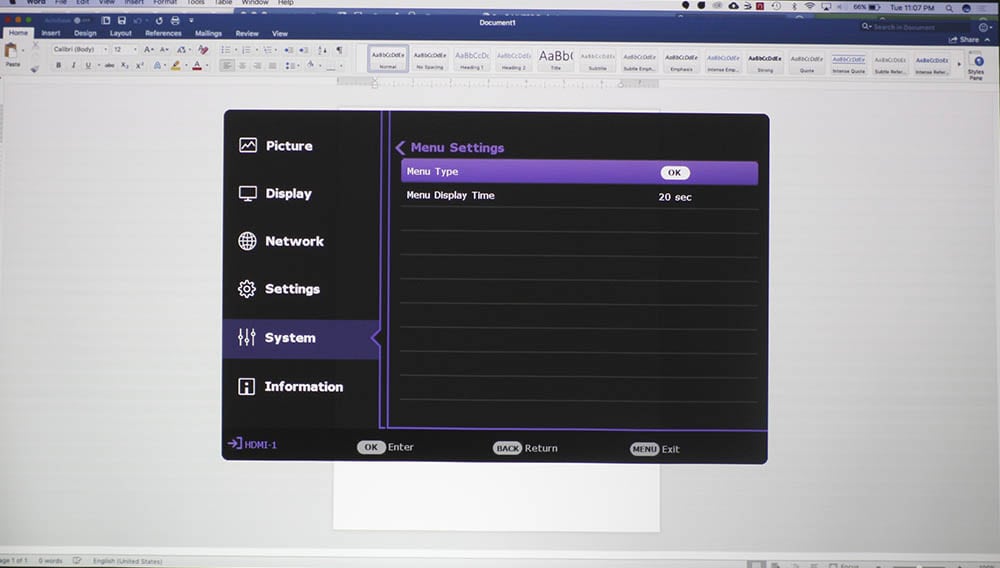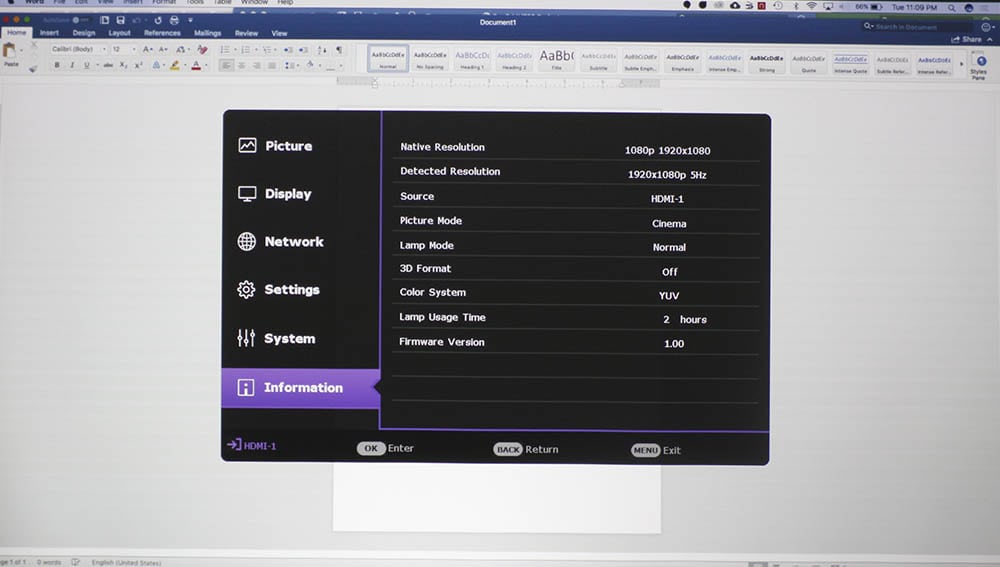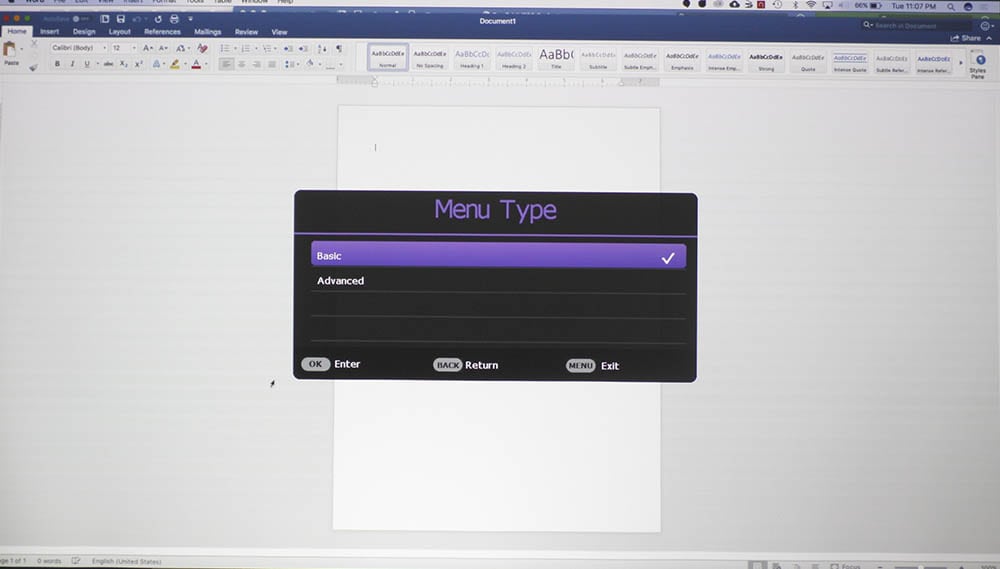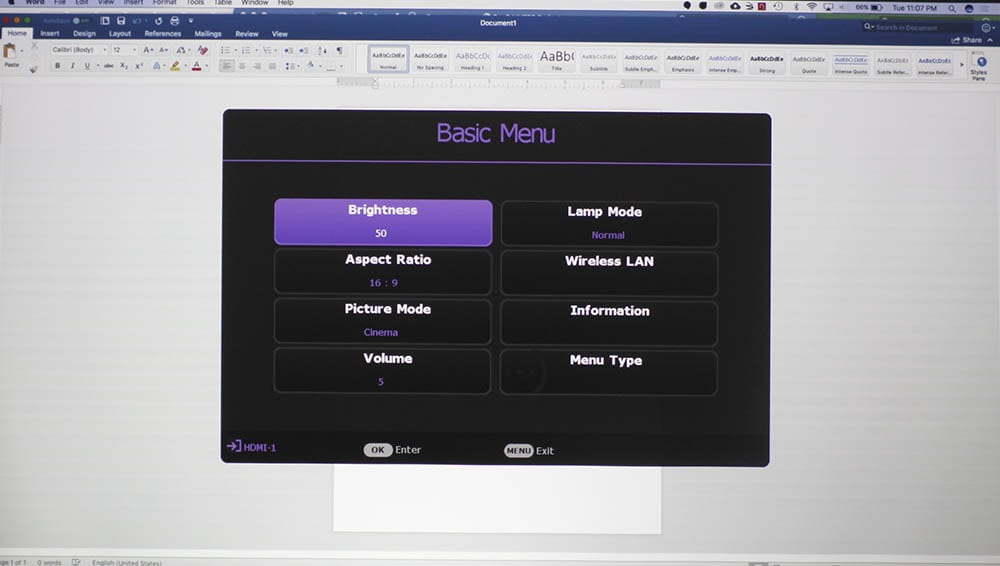The BenQ MH733 Menu is definitely sharp looking, with a sleek black background and bold bluish/purple selection highlighter to go with the white font that pops. Thanks to the intuitive remote, navigating the menu was a breeze. There are six main sections on the menu, from top to bottom, Picture, Display, Network, Settings, System, and Information.
Within the Picture section, you can adjust the mode, brightness, contrast, brilliant color, and there’s also an Advanced Color Setting subsection that includes a full color management system. (CMS)
The Display Section includes your Aspect Ratio, Keystone, Corner Fit, a Test Pattern, 3D settings, HDMI Format, Digital Zoom, and a Reset. Network settings includes everything you need when you are hooked up wired or wireless. Settings is where you can set all the customizable system components. Adjust the display for mounted/unmounted, toggle Autosource and Auto Signal Adjustment On or Off, and you can access your Lamp Settings here as well.
There is also the ability to change the Menu style from this sleek, detailed look to a more basic look with more limited function but quicker access to the more common functions on the projector. I immediately switched back to the default, as it was plenty easy to move around and provided full functionality. If something works, it works. This was a very easy to navigate menu and I’d suggest BenQ stick to building on the default style and ditching the Basic style.