VIDEO QUALITY




The BenQ LU9750 is a native WUXGA (1,920 x 1,200 pixels), so I was not expecting 4K sharpness. Still, images from high-quality 1080p and 4K sources are surprisingly crisp— not overly sharp, just nicely detailed. Look at the pictures from the new Netflix show, The Sandman, and the new Star Trek: Strange New Worlds. I like the images this projector produces. The overall video quality of the LU9750 is excellent.
This projector is designed for corporate environments with high brightness as one of its prominent features. Typically I would expect the high light output of the LU9750 to impact overall picture quality significantly, but the projector does an outstanding job even in its brightest mode.
The video quality is not perfect; for example, the projector's black level was very much gray, but I'll get into that below. While not perfect, the overall picture quality of the LU9750 was outstanding.
COLOR REPRODUCTION




The LU9750 is the first BenQ professional projector I've reviewed. I'm glad to say that BenQ provides excellent preset picture mode performance, just like many of its consumer projection models.
The BenQ LU9750 displays pleasantly balanced color for the preset modes. The LU9750's RGBY color wheel improves color from the regular RGBW color found on many professional DLP projectors. DLP projectors tend to lean more toward red hues, but the BenQ LU9750 offers excellent color performance, especially in the sRGB and USER picture preset modes.
The screenshots below should provide some decent examples of the color performance I observed for a select sampling of picture modes. The images show the difference in color and skin tones for the different preset picture modes.
The projector's PRESENTATION mode injected a little too much warmth into skin tones for me but did great on actual presentation content. I preferred the projector's sRGB mode because, in this mode, the LU9750 performed exceptionally well with my test video content, most notably skin tones. Take a look at the BRIGHT mode shot. The image is way too bright, as expected at 8,500 lumens, but look at the rich color the image maintains. Also, this mode displays very little of the blue-green cast I expected to see. The projector's overall remarkable color performance positions the LU9750 to be suitable for various applications like digital signage, photography, and museum use, as well as engineering and architectural applications.

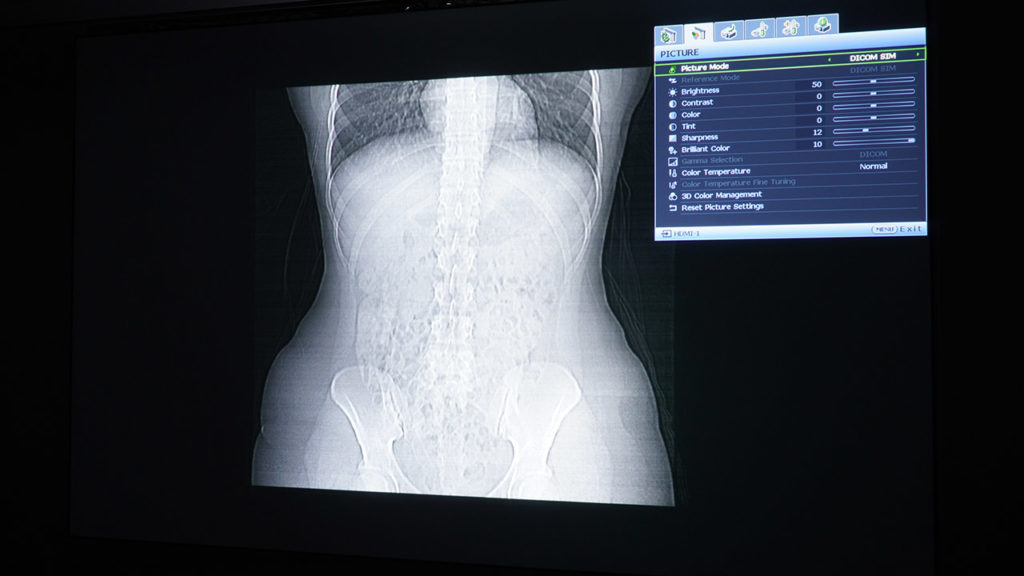
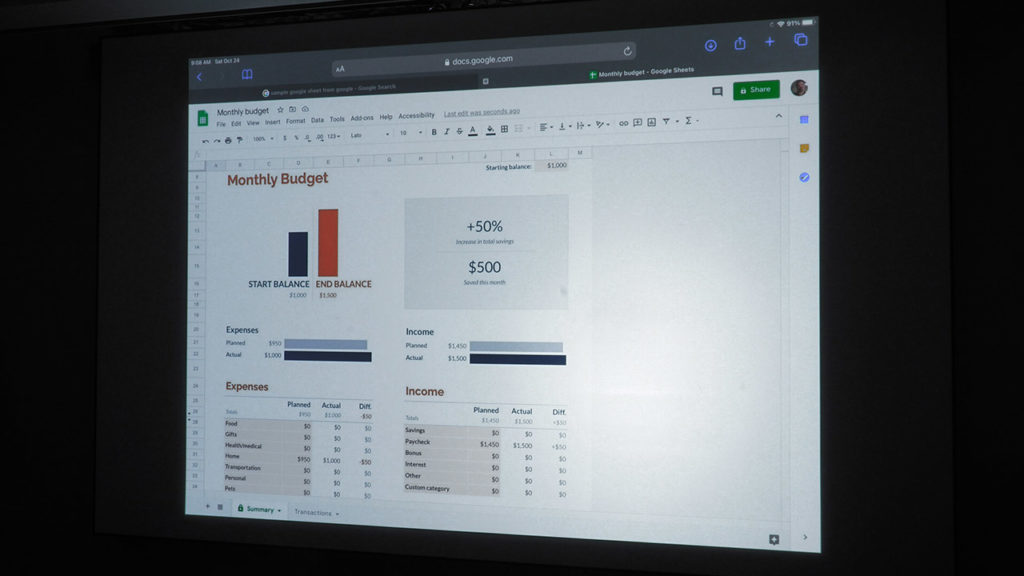


There are seven factory color presets. These modes are accessible when watching Standard Dynamic Range (SDR) content.
Bright Mode: This mode is suitable for environments where extra-high brightness is required, such as using the projector in well-lit rooms.
Presentation Mode: This mode emphasizes the brightness to match PC and notebook coloring.
sRGB Mode: This mode maximizes the purity of RGB colors to provide true-to-life images regardless of brightness setting. It is most suitable for viewing photos taken with an sRGB-compatible and properly calibrated camera and for viewing PC graphics and drawing applications such as AutoCAD.
Infographic Mode: This is appropriate for playing colorful movies and video clips from digital cameras or DVs through the PC input for best viewing in a blackened (dimly lit) environment.
Video Mode: This is appropriate for playing colorful movies, video clips from digital cameras, or DVs through the PC input for best viewing in a blackened (dimly lit) environment. It is intended for TV viewing. While reasonably accurate, its color temperature was a little cooler than ideal.
DICOM SIM: This display mode simulates the grayscale/gamma performance of equipment used for "Digital Imaging and Communications in Medicine" (DICOM).
User 1-2 Picture Mode: Color reproduction and white balance are similar to the sRGB mode.
In addition to the SDR picture preset modes, the LU970 also features an HDR mode that, when detected, provides the user access to various elements of the projected image.
HDR10 Mode: This mode is only available when detecting HDR10 content; other picture modes can't be selected when this mode is engaged.
HLG Mode: This mode is only available when detecting HLG content. Users cannot access the projector's other preset picture modes in this mode.
3D Mode: This mode is appropriate for playing 3D images and 3D video clips.
BRIGHTNESS
BENQ LU9750 has a rated brightness of 8,500 lumens. I took 3-4 readings about 15-20% out from the center of the lens, which usually gives a pretty good approximation of ANSI lumens. With the lens of the projector set to its widest mode, I measured the LU9750 in its brightest picture mode, BRIGHT, with the lamp power set to NORMAL, which sets the projector at full light output.
BENQ LU9750 Brightness: 8,908 ANSI Lumens
At wide zoom and set to BRIGHT mode, the LU9750 measures 8,908 ANSI lumens. The LU9750 was 408 ANSI lumens brighter than its manufacturer's rated brightness, more than bright enough for most intended applications. My brightness measurements are in the chart below for the seven available preset picture modes.
| Preset Picture Mode | ANSI Lumens Measurement |
| BRIGHT | 8,908 ANSI Lumens |
| PRESENTATION | 5,773 ANSI Lumens |
| SRGB | 4,828 ANSI Lumens |
| INFOGRAPHIC | 5,934 ANSI Lumens |
| VIDEO | 4,244 ANSI Lumens |
| DICOM-SIM | 5,169 ANSI Lumens |
| USER1 AND USER2 | 5,941 ANSI Lumens |
| HDR | 2,521 ANSI Lumens |
BenQ has increased the light output by a rated 908 ANSI lumens compared to its predecessor, the LU9715's rated brightness of 8,000 ANSI lumens. I assumed BenQ achieved this additional brightness by increasing the power to the laser-light source. However, power consumption went down on the LU9750, which uses 792 Watts, compared to the older model with an average power consumption rating of 850 Watts.
One more feature I want to mention regarding the LU9750's light output is that the projector does have a CONSTANT BRIGHTNESS mode that uses light-sensing technology to keep brightness levels consistent over time. This mode is ideal for installations that will run for an extended period.
BLACK LEVEL AND SHADOW DETAIL
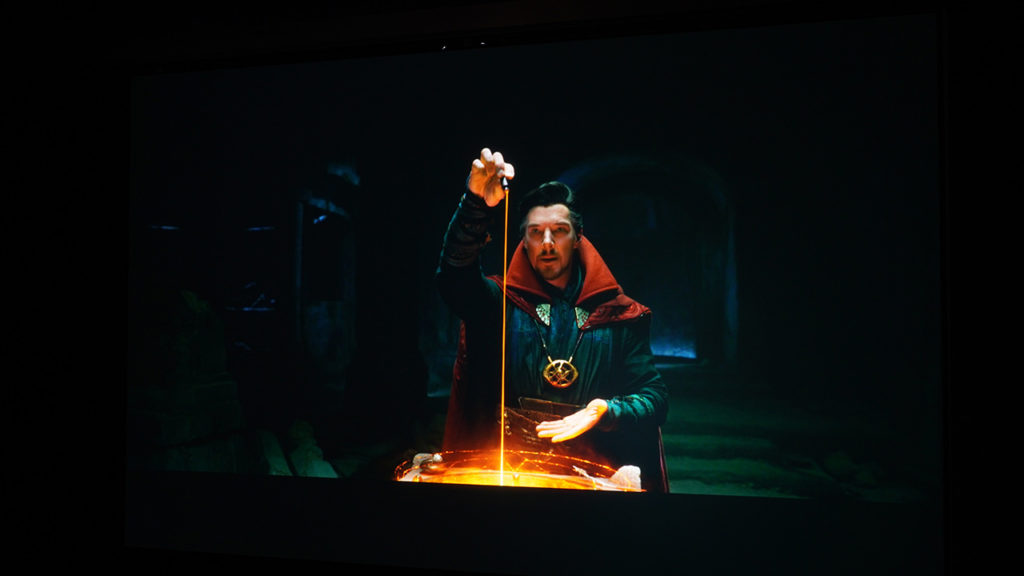
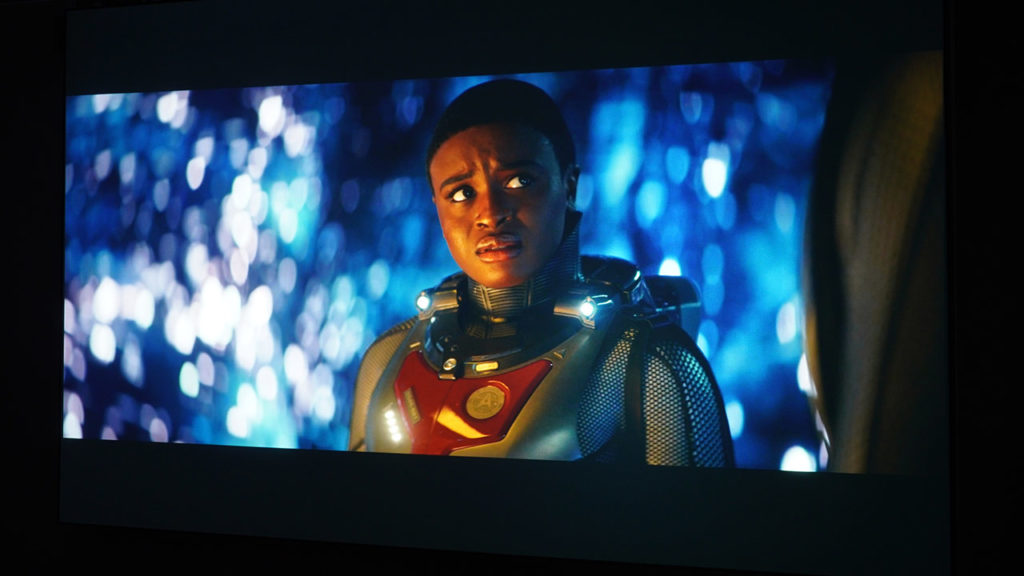
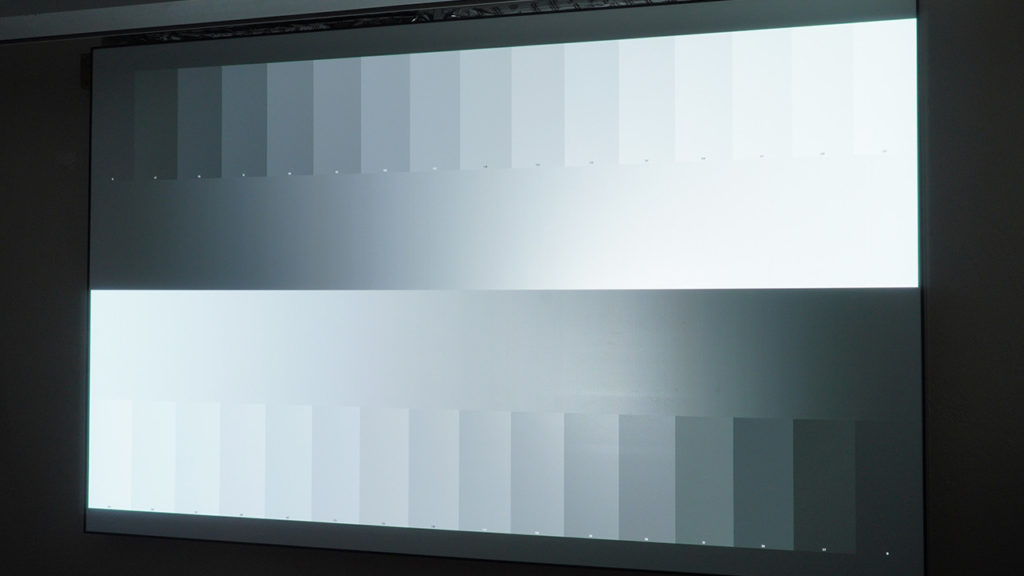

The BenQ LU9750 has a manufacturer-rated dynamic contrast ratio of 3,000,000:1. The higher dynamic contrast is made by modulating the light output of the projector's laser-light engine. Black levels were more of a dark gray than and nowhere close to pure black. I did not anticipate a large-venue projector to have the ability to produce deep blacks, but I hoped for more from BenQ. I recently reviewed a new Optoma large-venue projector with similar features and MSRP to the LU9750. While I was not overly fond of the Optoma's tendency to crush blacks with Dynamic Black turned on, its black-level performance was better than I could get from the LU9750.
The LU9750 should perform very well in venues with uncontrolled ambient light; in these situations, the projector's shadow detail is good enough to be recognizable as black. While the blacks are not incredibly dark and considering the rated 8,500 lumens of brightness while maintaining good color, the overall contrast of the BenQ LU9750 should be more than enough to satisfy professional users.
HIGH DYNAMIC RANGE

The BenQ LU9750 supports HDR10 and HLG encoded signals. I liked how this feature performed despite the overall reduction in brightness that comes with using it. HDR on this projector can and does end up compromising the image brightness. However, the LU9750 has brightness to spare. The overall impact on picture quality between HDR and SDR was visible. It should be valuable for installations where displaying a high-quality HDR signal is beneficial, like art installations at museums and galleries.
The LU9750's HDR mode supports the following switchable HDR modes: Auto, SDR, HDR10, and HLG, with five steps of HDR brightness adjustment from -2 to +2.
I applaud BenQ's efforts in making one of the more usable HDR modes I've seen in recent professional projectors. However, I still prefer the projector's overall image performance in its SDR modes. As I've said a lot over the past few years, HDR is hard to do on a projector.
TEXT AND PRESENTATIONS
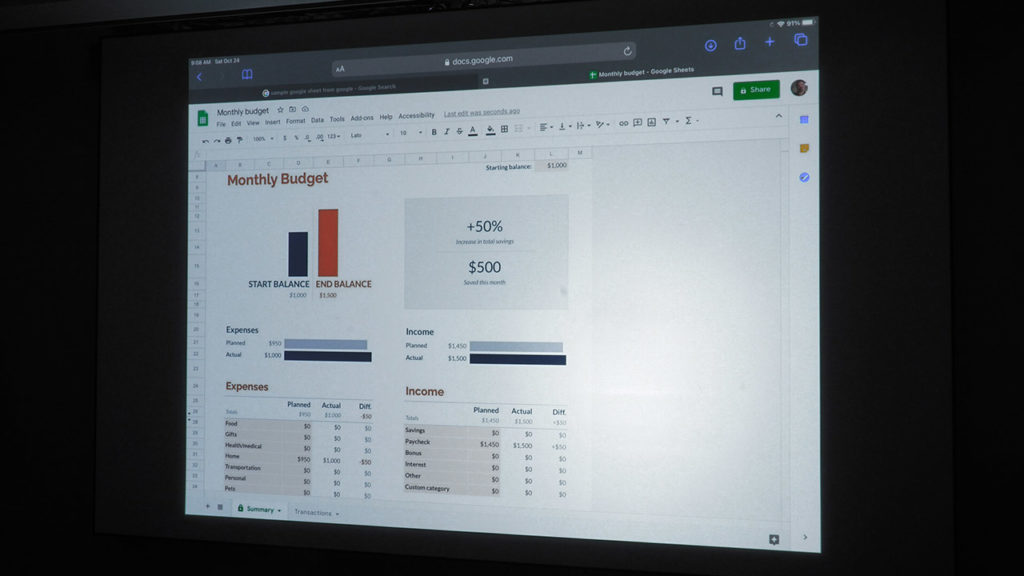
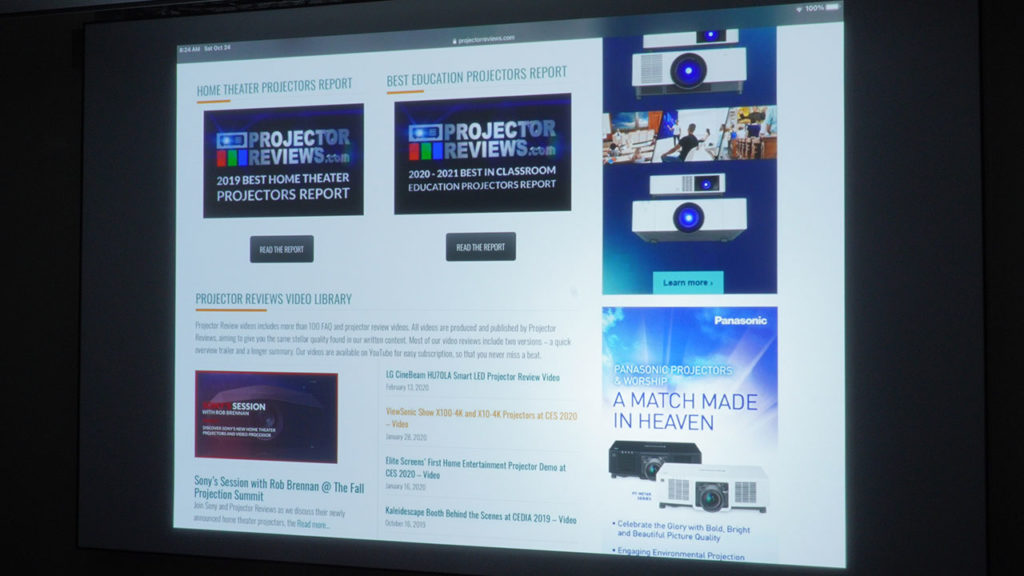
The WUXGA (1,920 x1,200 pixels) resolution of the BenQ LU9750 results in good text clarity. The LU9750 has more than enough resolution for viewing PowerPoint slides or Excel worksheets at an average distance. If you need to look at something in more detail, the LU9750 has a digital image zoom feature.
If the font size is too small for the LU9750 to resolve, then the text is probably too small to use in a PowerPoint presentation. When I attached my PC laptop, there were very few presentations, spreadsheets, or text documents where the projector's native WUXGA resolution was insufficient.
AUDIO QUALITY
The BenQ LU9750, like most professional projectors, does not come with an internal amplifier and speaker.
AUDIO NOISE
The LU9750 generates 42 dB NORMAL/38 dB ECO of noise compared to 40/37 dB on the older LU9715. This 2 dB increase is likely due to the projector's fans needing to compensate for increased heat related to the LU9750's higher brightness.

