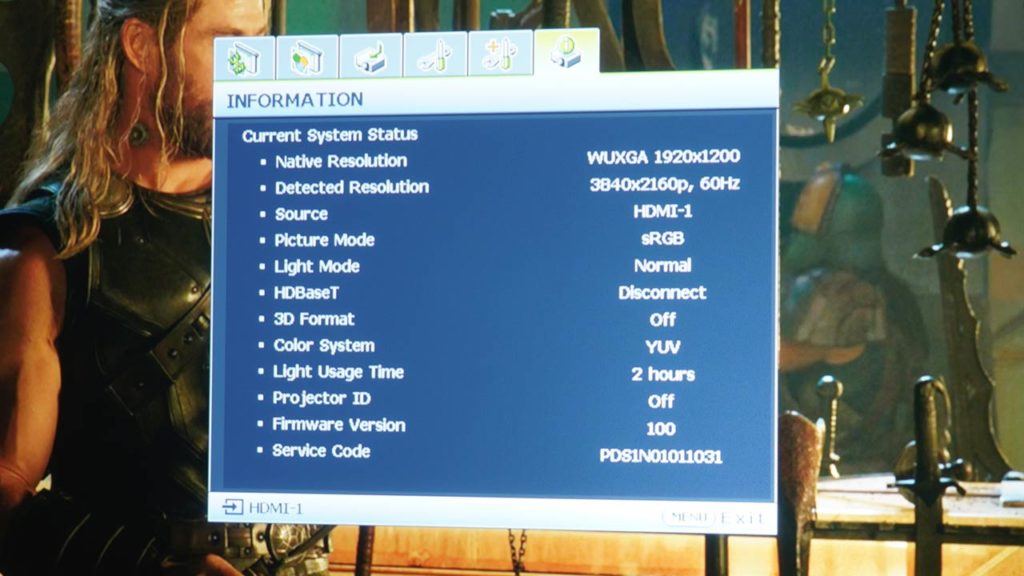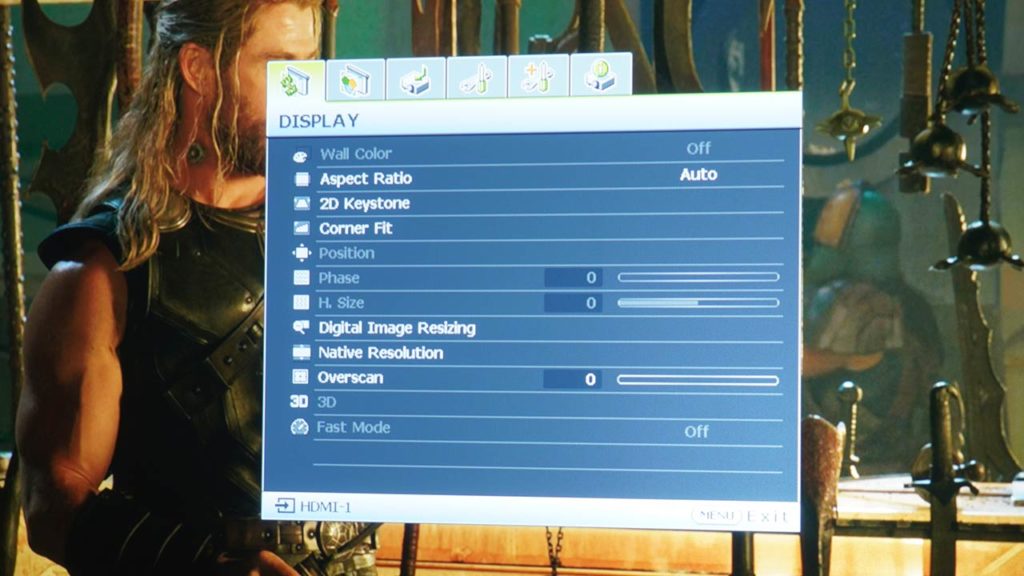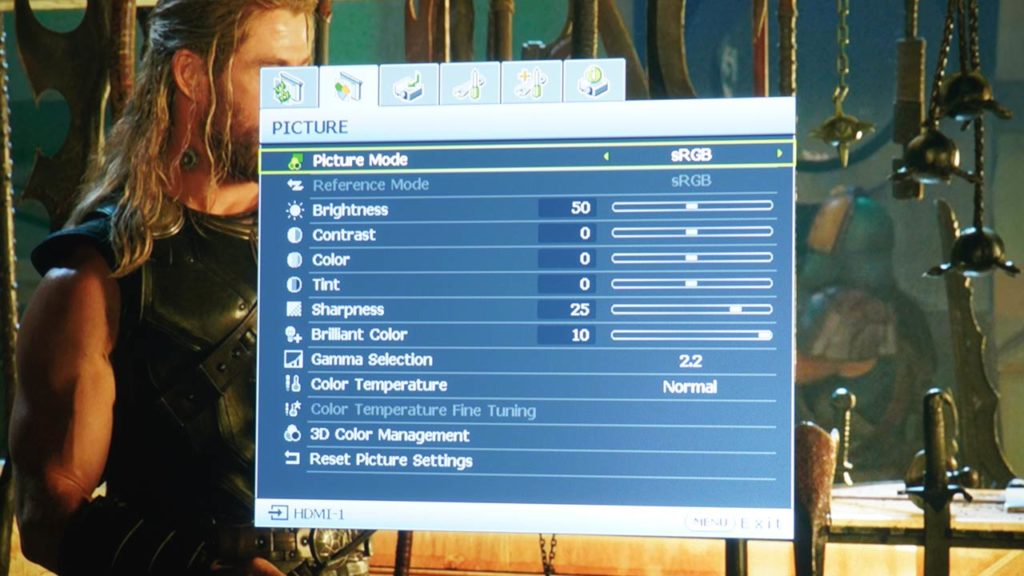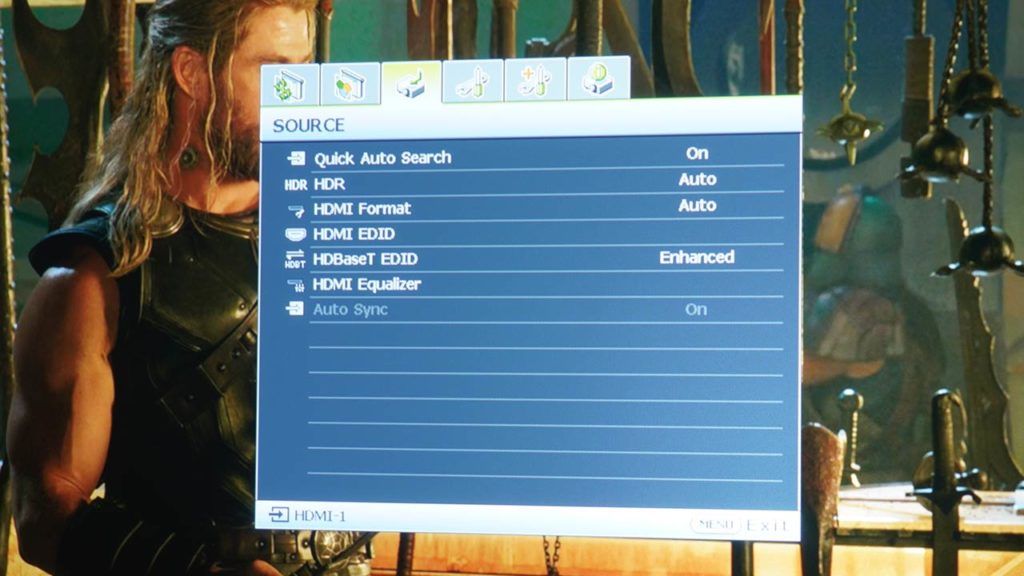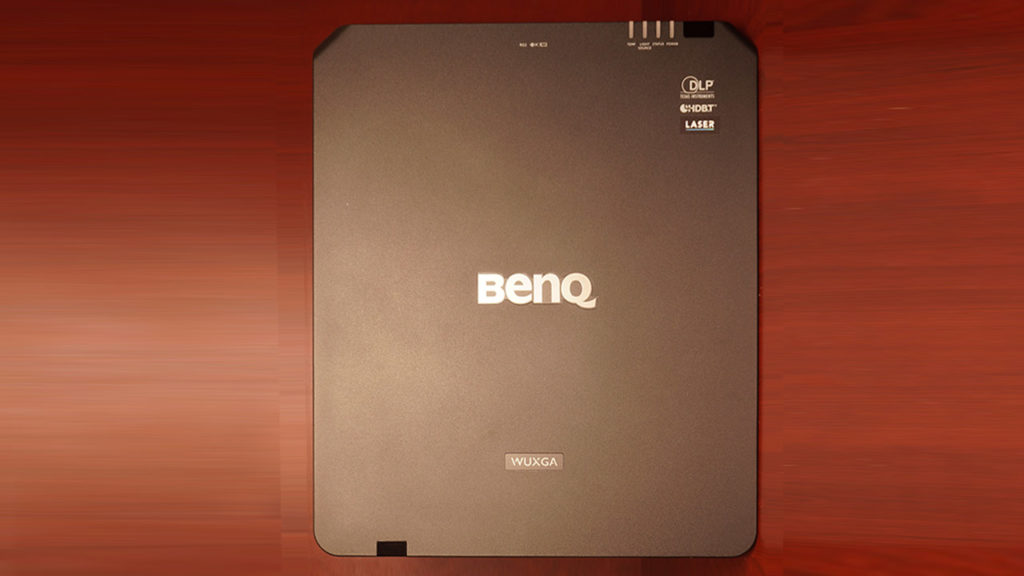THE CHASSIS

The LU9750 is matte black. The interchangeable lens mount is located in the front and center of the chassis and is surrounded by a metallic blue ring.
The projector's cooling systems air intake is on the front panel's left side, and the exhaust is on the projector's rear. On top and slightly visible from the front of the projector are function indicator lights.


The projector's Control Panel and the inputs and connectors are on the left side of the unit when looking at the front. Most users will likely use the included remote control or automation system for setup and operation.
| PC in (D-sub 15pin) | x2 |
| Monitor out (D-sub 15pin) | x1 |
| HDMI in | x2 |
| LAN (RJ45) | x1 |
| HDBaseT (RJ45) | x1 |
| 3D Sync in | x1 |
| 3D Sync out | x1 |
| USB Type A | x1 |
| USB Type B | USB Type B-1(service) |
| RS232 in (DB-9pin) | x1 |
| RS232 out (DB-9pin) | x1 |
| Wired Remote in (3.5mm Mini Jack) | x1 |
| Wired Remote out (3.5mm Mini Jack) | x1 |
| DC 12V Trigger (3.5mm Jack) | x1 |
| Audio in (3.5mm Mini Jack) | x1 |
| Audio out (Stereo RCA L/R) | x1 |
REMOTE
The first section is about power, and directly below are controls for focus, zoom, and lens shift.
The second section features the projector's menu navigation controls.
The third section contains the projector's number pad with buttons doubling for various features, including direct access to the projector's source inputs.
MENUS
BenQ’s menu system is the standard uniform professional menu that they have been using for years. It is primarily text driven rather than icon oriented. It is geared for offering adjustment to dozens of controls, making it very efficient. BenQ’s layout has been very similar to Epson’s for many years, and that’s a good thing. Both companies have mostly only added features to their menus, over the past decade, rather than redesigning them.
Missing is the icon-heavy, pointer-based smart type of navigation that is common on today’s consumer projectors. Honestly, I prefer this type of straightforward menu on an installation class projector. Its controls are focused on “projecting” there’s no audio, no navigating cable or satellite boxes, etc. The BenQ menus control the BenQ and other BenQ projectors when in a multi-unit setup.
The documentation provided with the LU9750 provides a bit more detail regarding the various menus. Overall, BenQ’s documentation is very good.