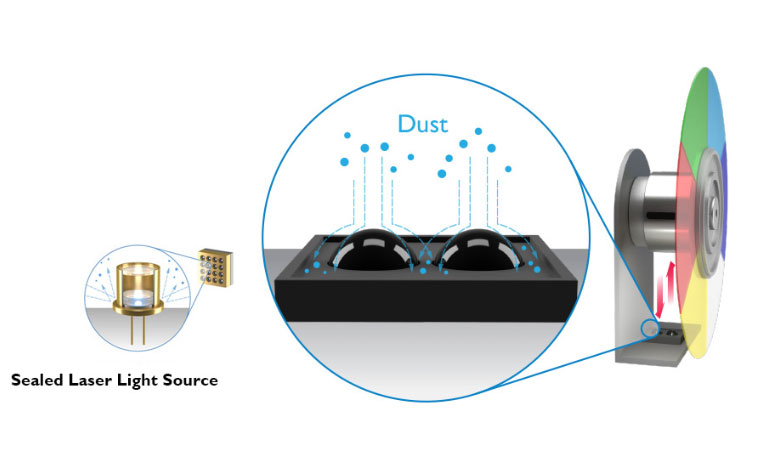The BenQ LU950 has an excellent variety of features for advanced networking. The first of which is built-in HDBaseT, which allows for audio, video, and control signals to be run over extremely long distances (several hundred meters) via a single cable. This is done using low-cost CAT5e, CAT6, etc., cabling – the same stuff used for local area networking – and is quite useful in a large venue environment.
The projector is compatible with several integrated software applications that allow for complete control. The LU950 works with Crestron RoomView, Extron XTP, AMX, and PJ Link (primitive, but still worth mentioning). It also works with BenQ’s Multiple Display Administrator (MDA), their proprietary software for multiple-projector management.
Depending on which one of these software applications you choose, you’ll enjoy a host of features. Push notifications, browser monitoring, command and control of the projector using a browser, and more. There are so many options you can choose from for advanced networking – this is an IT team’s dream.
Next up is our discussion of the projector’s hardware, followed by a close look into picture quality for video, text and presentations, and audio quality. After that, we’ll get into how well this projector performs in terms of brightness, contrast, and audible noise. Following the Performance Page, I’ll sum it all up for you, discuss some of the competition, and provide you with pros and cons of the BenQ LU950 installation projector.