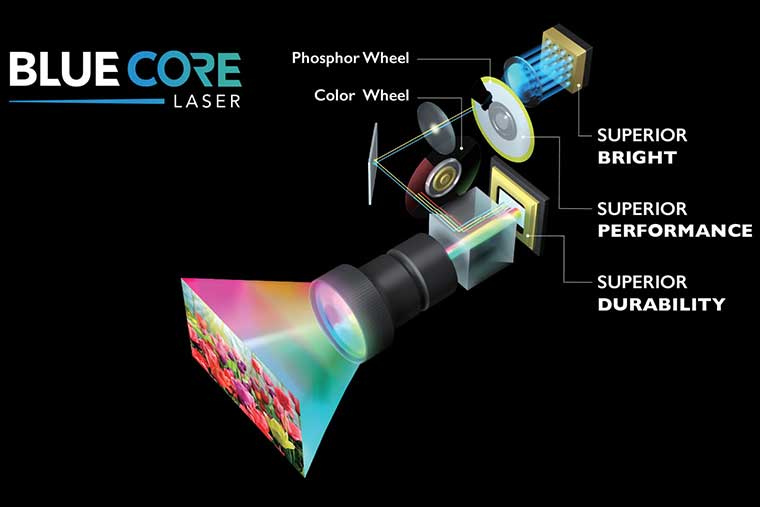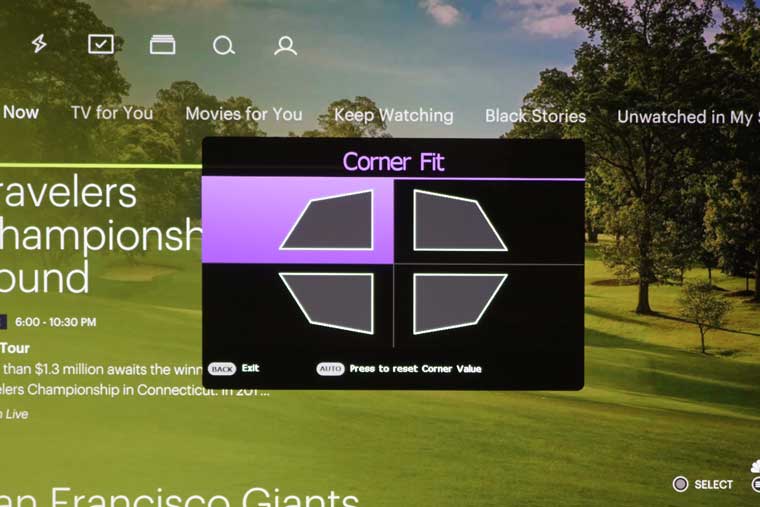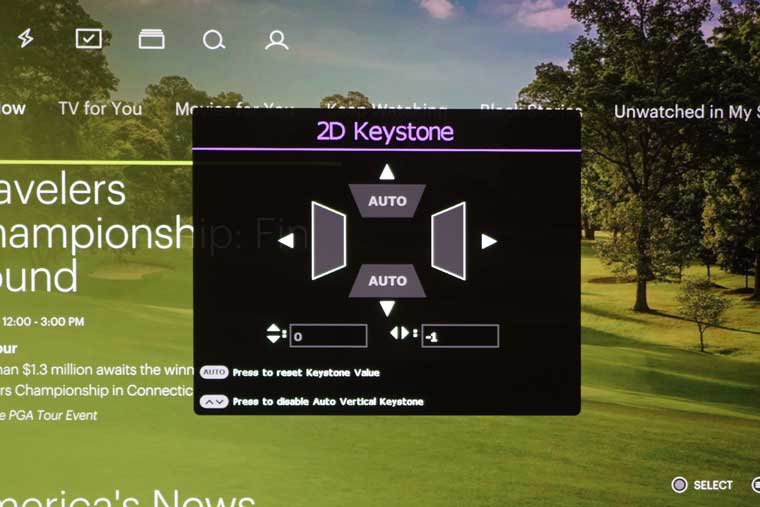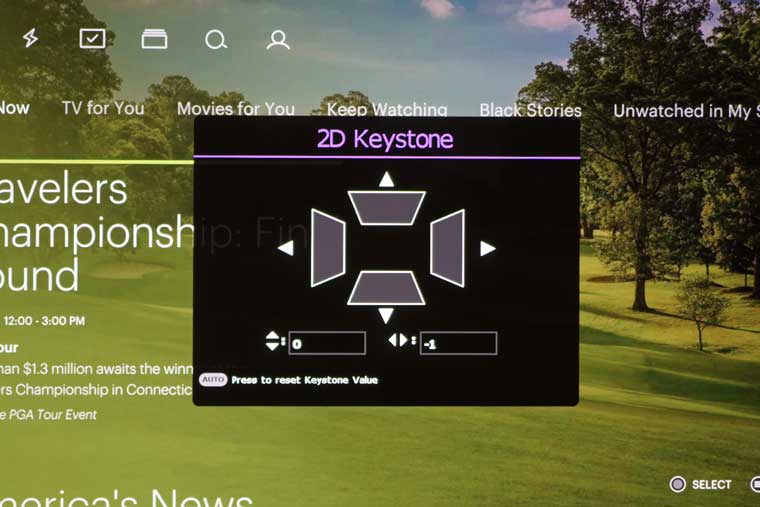The LU710 is based on DLP (Digital Light Processing) imaging technology with laser/phosphor illumination. LU710 incorporates BenQ’s BlueCore™ laser engine which utilizes a dual color wheel system with additional yellow segment. In this type of system, some of the light from an array of blue lasers excites a yellow phosphor wheel, whose yellow light combines with the rest of the blue lasers’ light to produce white light. BenQ claims that the LU710 can reproduce 92% Rec.709 color coverage which is the standard for HD video. By dynamically modulating the laser power, BenQ claims the LU710 can deliver a dynamic contrast ratio of 3,000,000:1.
The laser module and phosphor wheel is sealed which results is a dust-resistant rating of IP5X. It is also rated to last up to 20,000 hours, so there’s no need to change lamps every few years. All in all, the LU710 is virtually maintenance-free. The LU710, like all BlueCore laser equipped projectors, also powers up in half the time of a lamp-based projector, reducing wait time.
There are four modes to adjust the brightness output of the laser light source:
- Normal - Full light source brightness
- Economic - Lowers laser brightness to extend the light source life and decreases the fan noise
- Dimming - Lowers laser brightness which extend light source life
- Custom – Manual adjust laser brightness by 1% increments between 20% to 100%