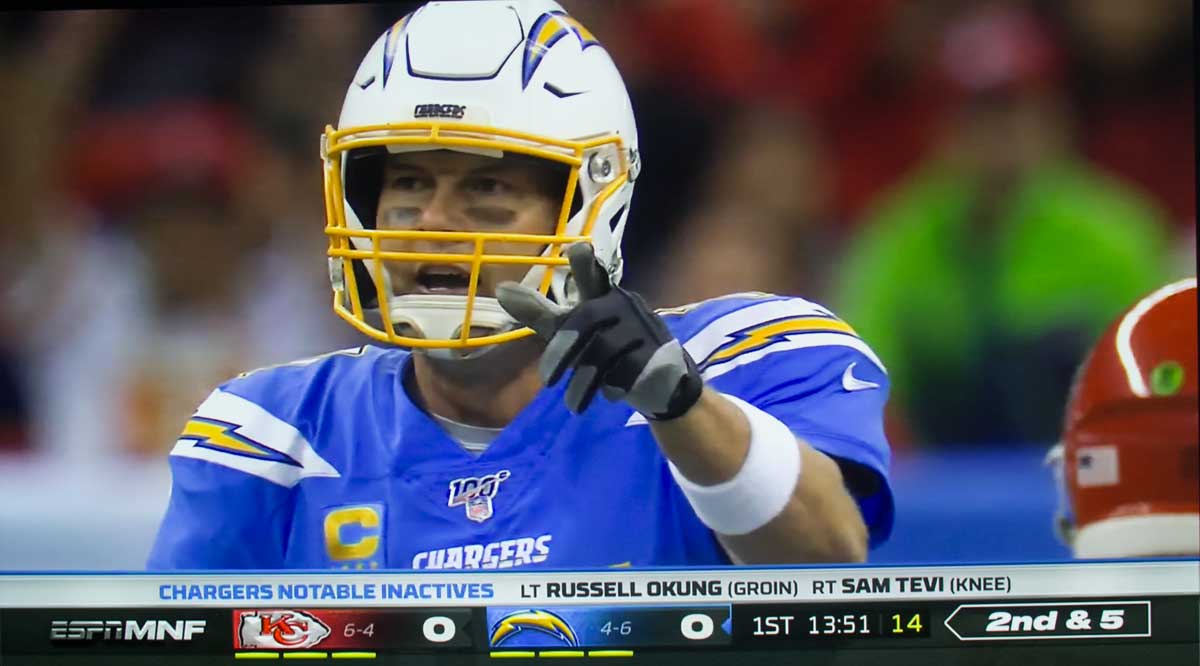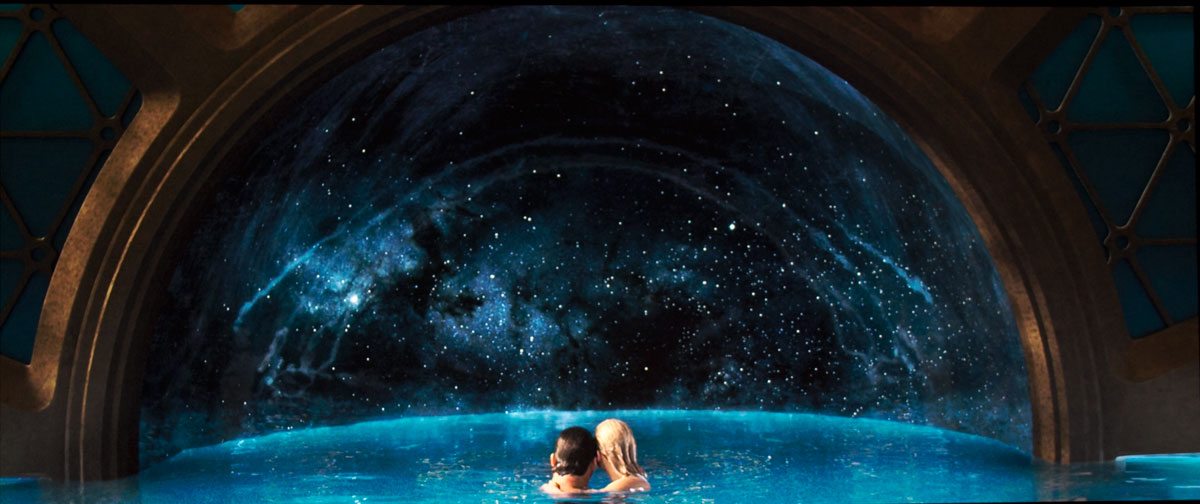Overall I found that 4K HDR looked and behaved very well pre-calibration (better than 1080 non-HDR content.) That’s good, because as Jason reported when calibrating, there isn’t a whole lot of adjustments.
I didn’t get to spend as much time working with the HT9060 post-calibration because shortly after it was done, I had to leave town due to a family emergency over two weeks ago, and still away. So I’ve been finishing the review, after watching less 4K HDR content than usual, just parts of three regular movies, plus a couple of others briefly just to take photos.

Journey to the South Pacific - IMAX, 4K/HDR. Rich colors, good HDR pop

Stunning HDR content from the IMAX 4K UHD disc: Journey to the South Pacific

A riot of colors, pops on the screen in this image from The Black Panther

4K HDR - obviously from the opening of Passengers. Sharp, vibrant

UHD with HDR from Ready Player One. Colors look right on. Sky and water look especially good… the CGI motion makes the image look a bit soft (not the projector). Looked great when watching.
❮
❯
Overall, I found the color accuracy to be pretty good, but not exceptional, for, as Jason explains it, there are limited color controls when in HDR mode. Don’t count the HT9060 as highly accurate, but the overall color in HDR looks rather good, (if a touch oversaturated, which is easy to adjust). If anything, it is slightly cooler than the calibrated User 1 mode for non-HDR content.
As to gamma – or really EOTF for HDR, I found the HT9060 to have the same tendency as their lower end 4K UHD projectors. They tend to be a bit too SDR, compared to HDR. Keep in mind, that, since projectors (and many LCD TVs) are not bright enough to do perfect HDR dynamics, there’s always a compromise. If you go for the full HDR effect, you end up with a dim image. BenQ compromises as do all projector makers, with their default definitely not looking dim. I personally adjusted their gamma/EOTF to -1, and at least once, preferred -2 setting. The range on the controls is from -2 to +2. Adjust to your taste, just remember, the brighter the overall image, the less “pop” from having HDR.
Bottom Line on 4K HDR content: Not quite as accurate as I had hoped for, but still very good color balance but for a slight push blue. Depending on your screen, room, etc., in general, I would recommend slightly reducing saturation. The projector has a healthy amount of lumens to look good in a theater environment, with reasonable HDR.