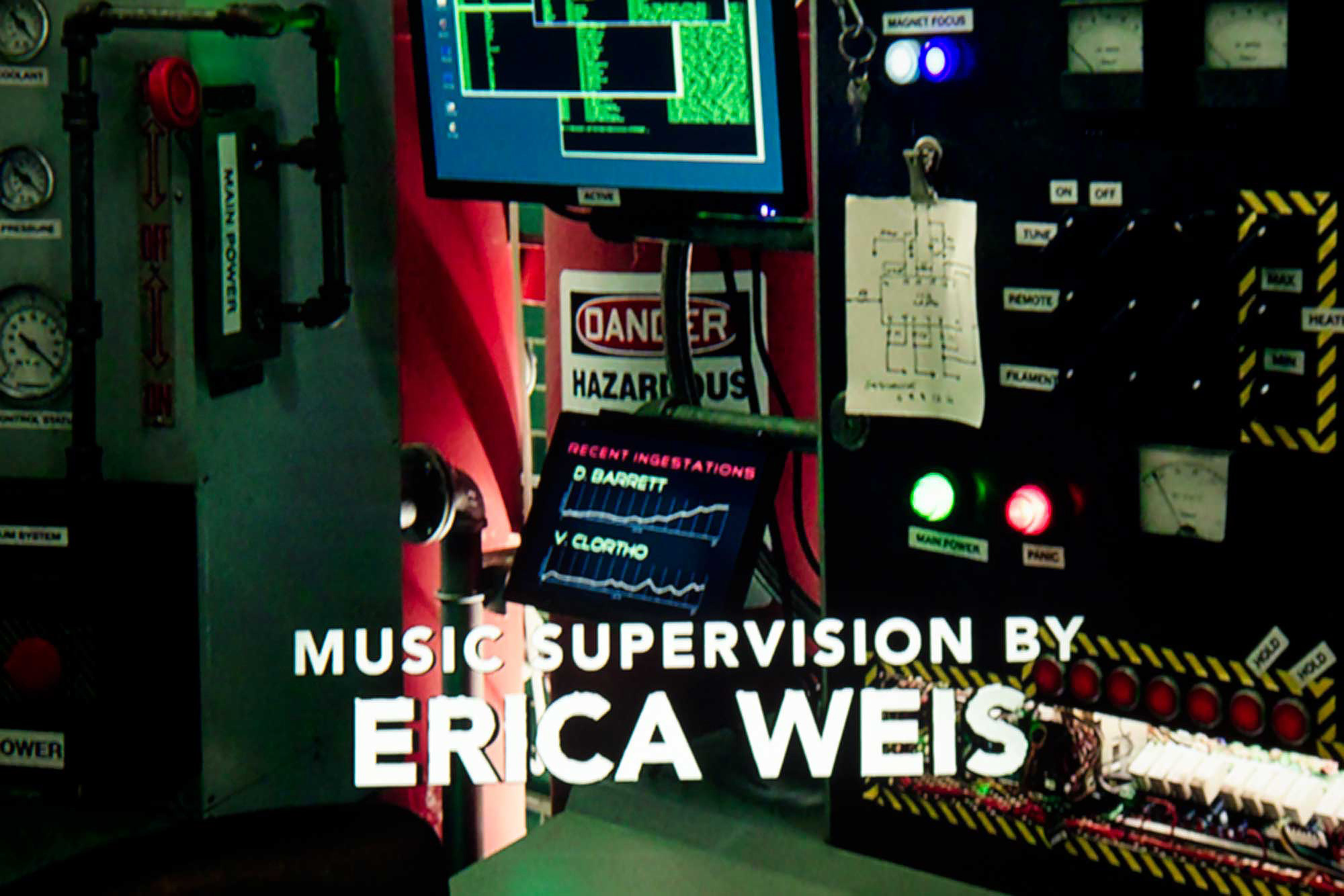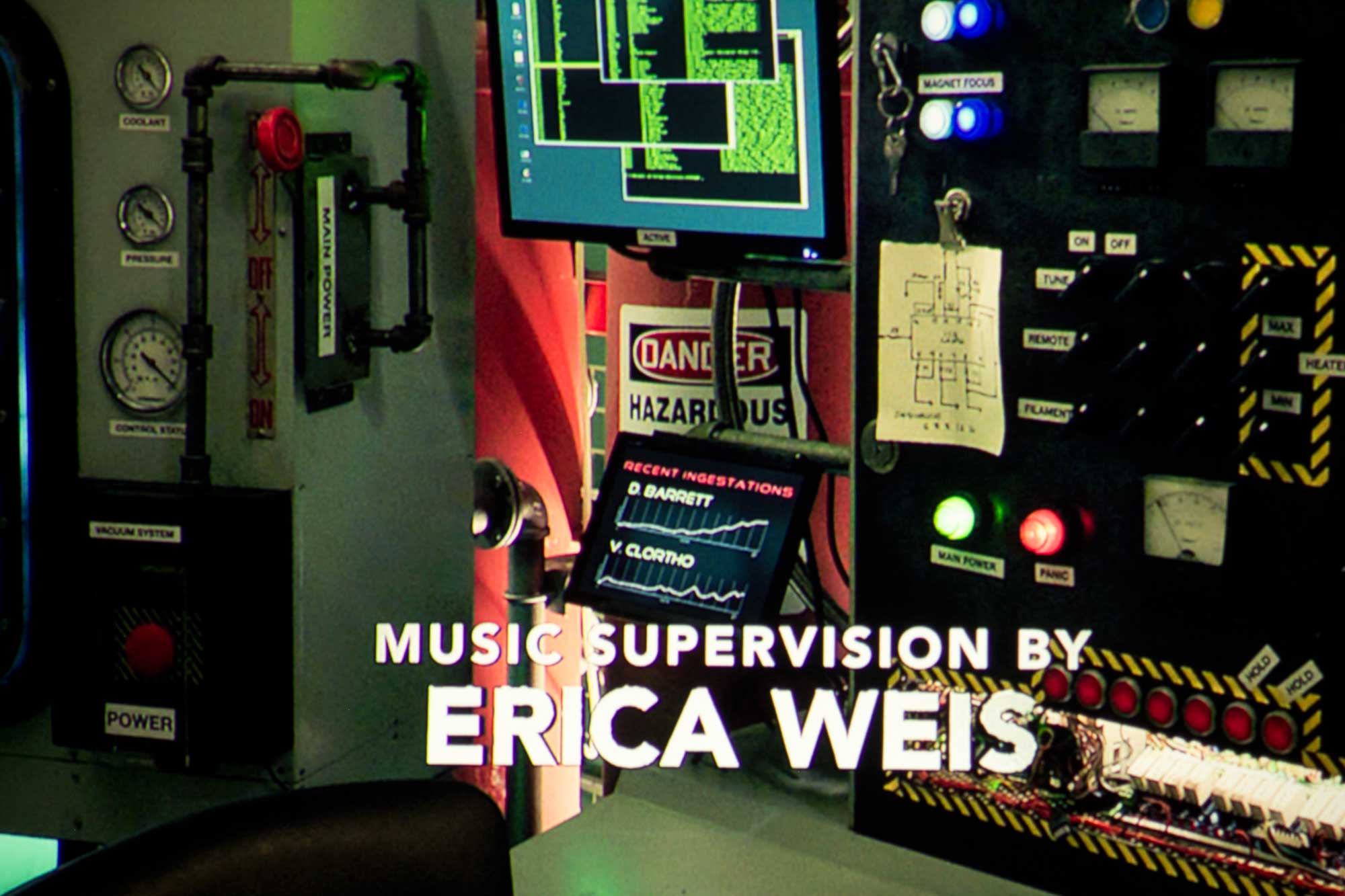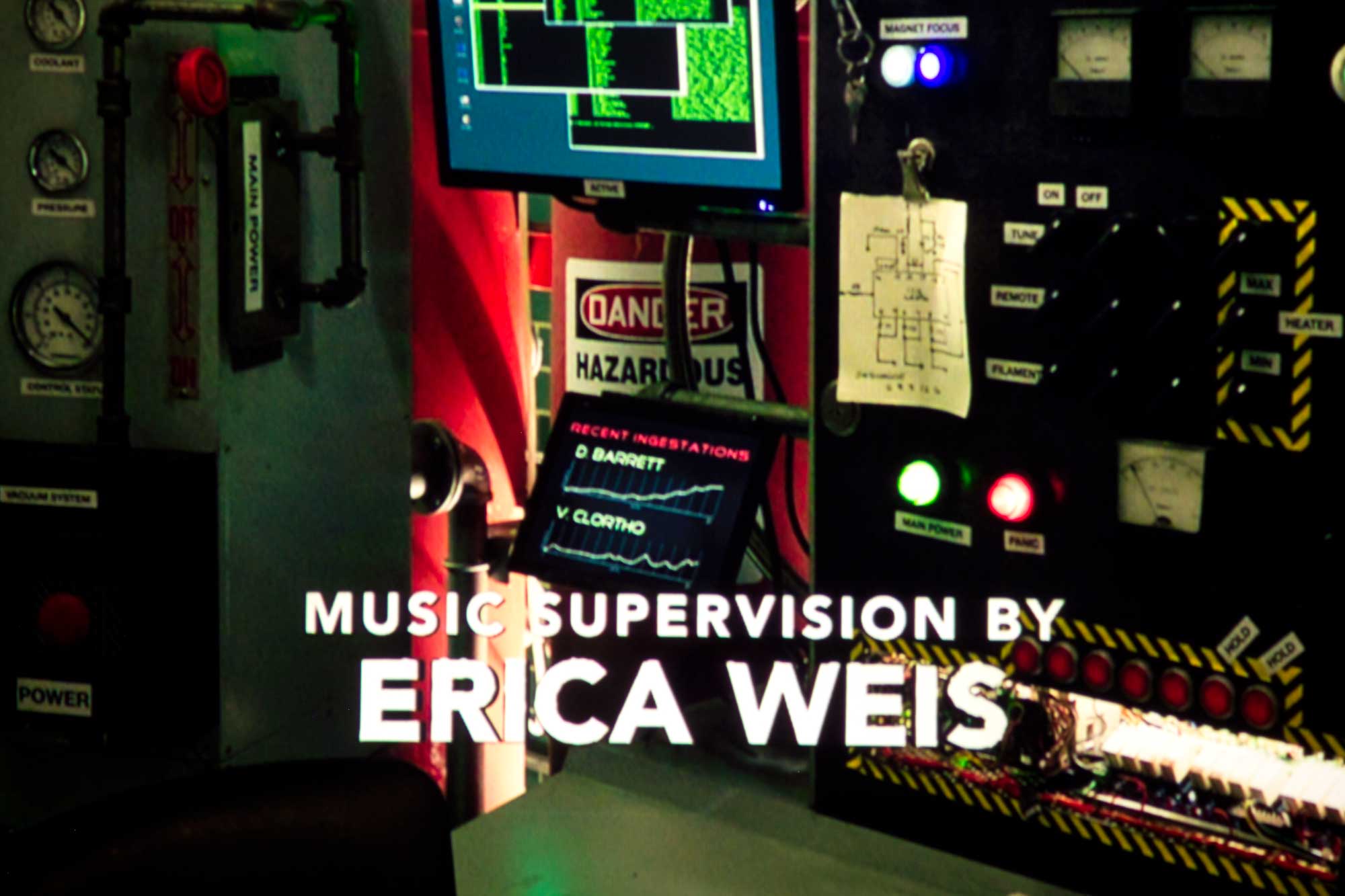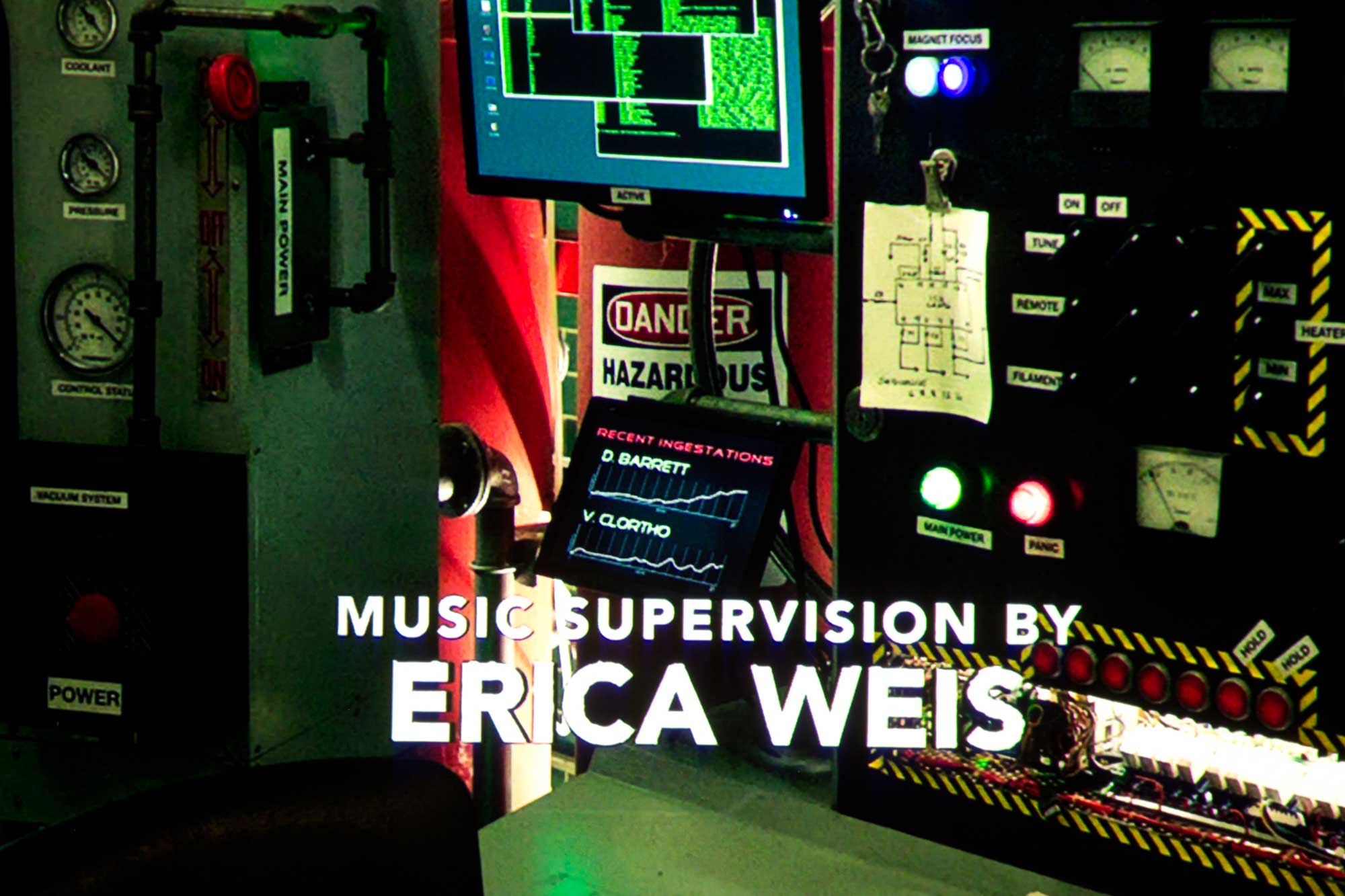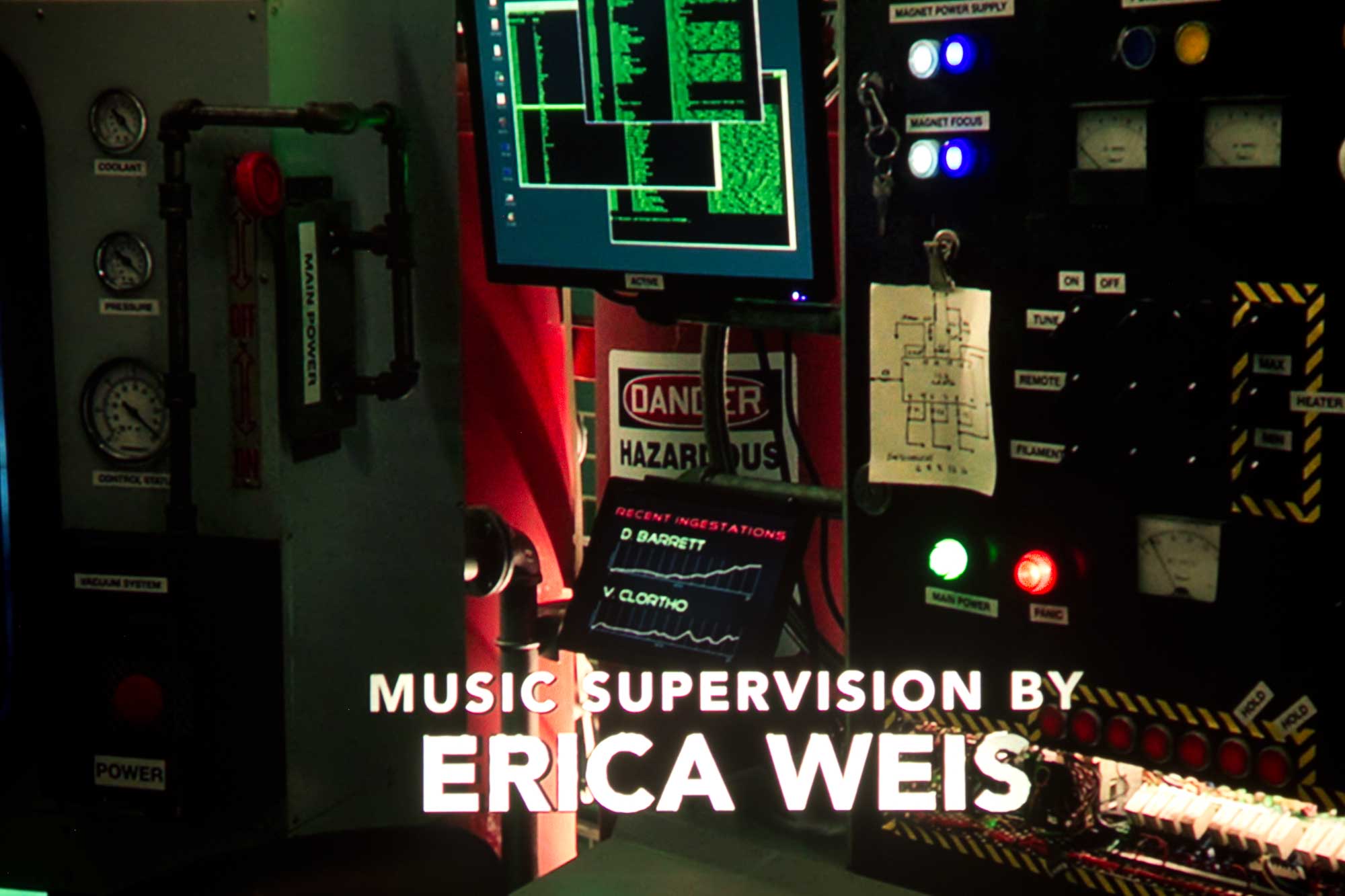As is typical of almost all projectors, this BenQ has a mode that is designed for maximum brightness, and, as is typical, heavy on greens (and yellows). This is not a mode you really want to watch unless you have way too much ambient light to use other, less bright modes.
The brightest of those modes – the green-ish one, is appropriately named, Bright mode, although a more common name on many projectors is Dynamic mode. In the case of the BenQ HT9060, it is the 2nd brightest mode, that looks pretty good. That one is Vivid, which is geared to tackle more than a modest amount of ambient light.
Please note: If you are not plugging in our calibration settings (found on the next two pages), you would still choose either User 1 or Cinema mode for the best overall color, but less brightness.
In terms of max brightness, the HT9060 beats its claim. Here are each of the modes, their measured brightness (and the color temp of white (100 IRE).