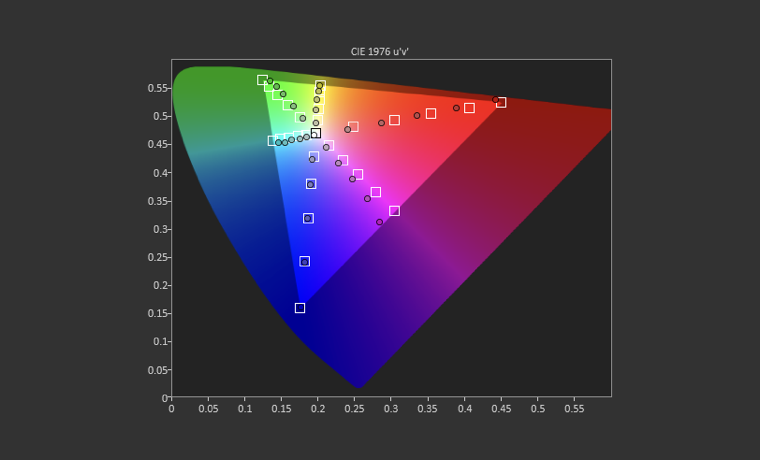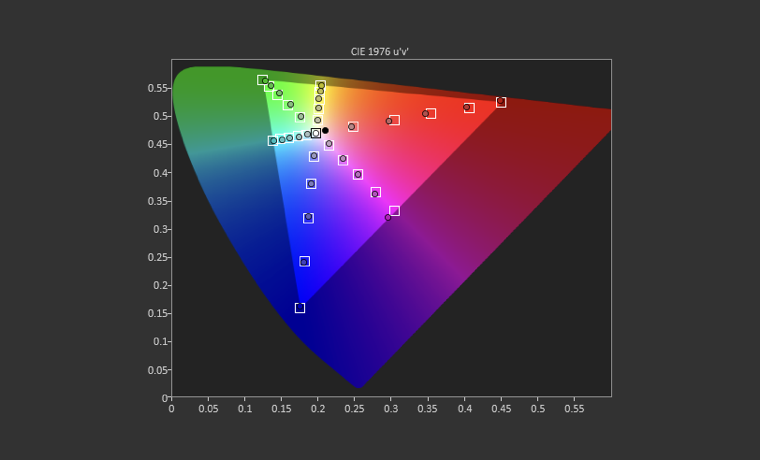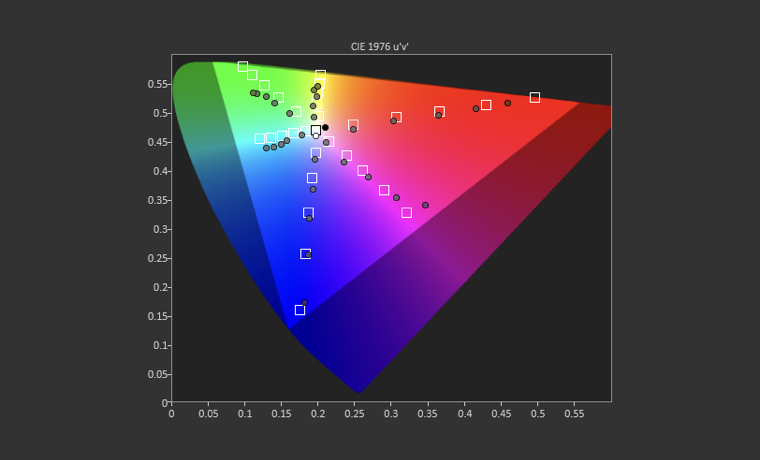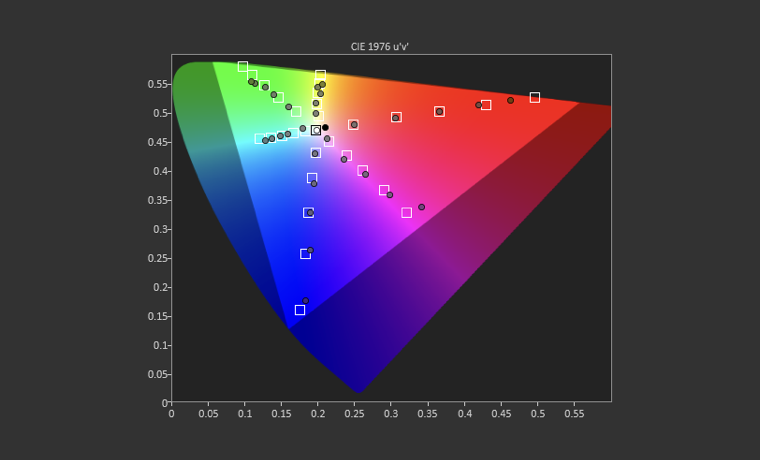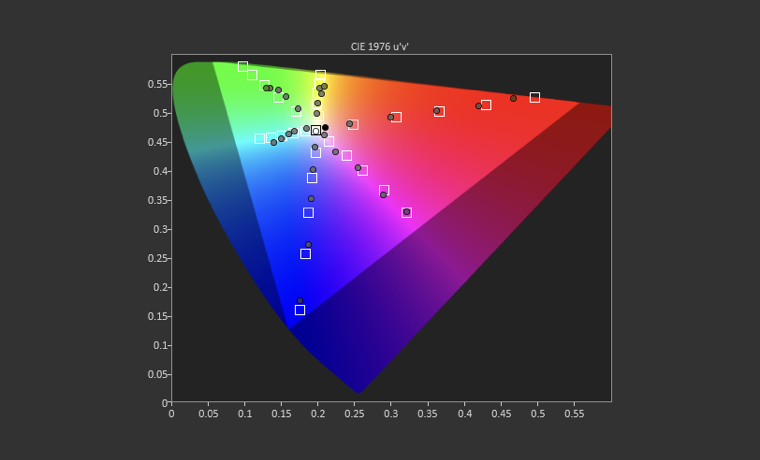The default color gamut was hand adjusted at the factory. The values for all six colors were not at their centered (default) positions as most projectors are. The pre-calibration color gamut measurements were actually quite good but had the familiar errors I see on nearly all DLP projectors. The most common of these is saturation linearity errors, seen here mostly with red. Also, some of the colors don’t make it out to 100% REC.709 and there are the hue errors especially among the secondary colors. Thankfully the CMS does work well and so I was able to make improvements in all those areas I mentioned. Post-calibration color gamut was excellent, one of the best I’ve seen with DLP.
- BenQ HT5550 Review – A Very Impressive 4K UHD Home Theater Projector - Under $2500!
- BenQ HT5550 Projector Review - Special Features 1
- BenQ HT5550 Projector Review - Special Features 2
- BenQ HT5550 Projector Review - Hardware 1
- BenQ HT5550 Projector Review - Hardware 2
- BenQ HT5550 Projector Review -Picture Quality 2
- BenQ HT5550 Projector Review - Performance
- BenQ HT5550 Projector Review- Calibration Settings
- BenQ HT5550 Projector Review- Advanced Calibration
- BenQ HT5550 Projector Review - Summary
- BenQ HT5550 Projector Review: Specifications