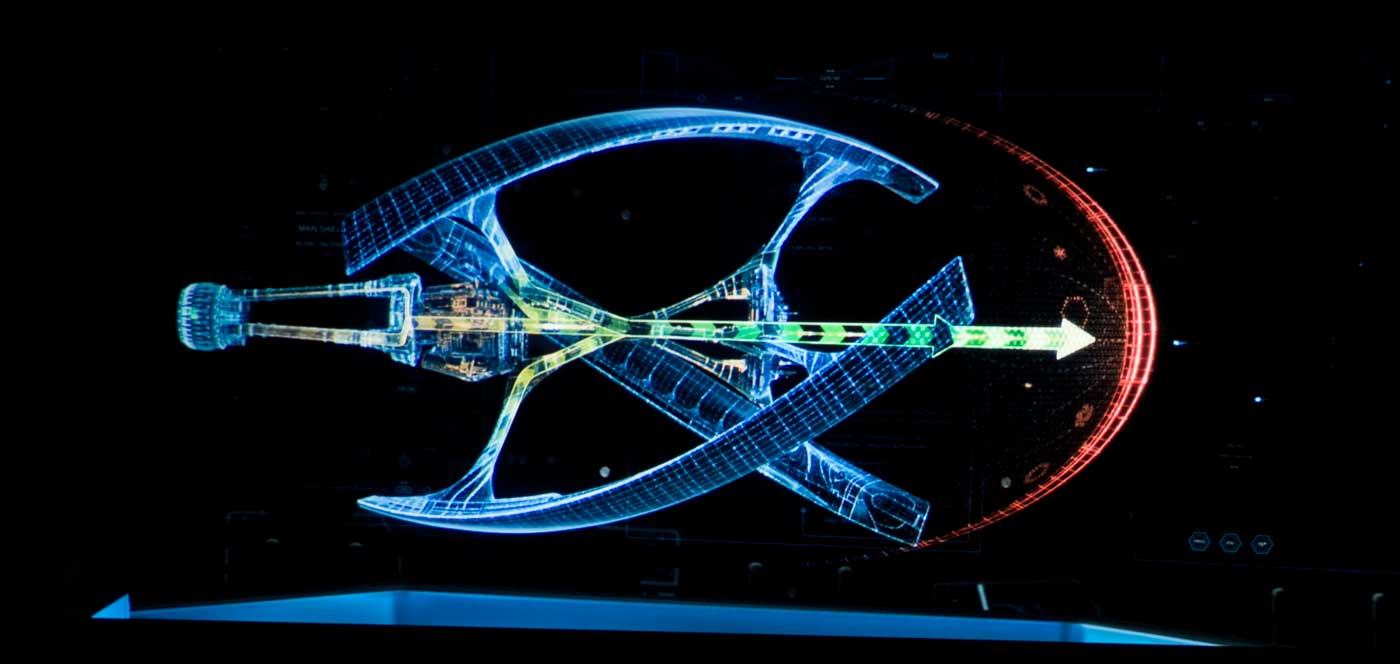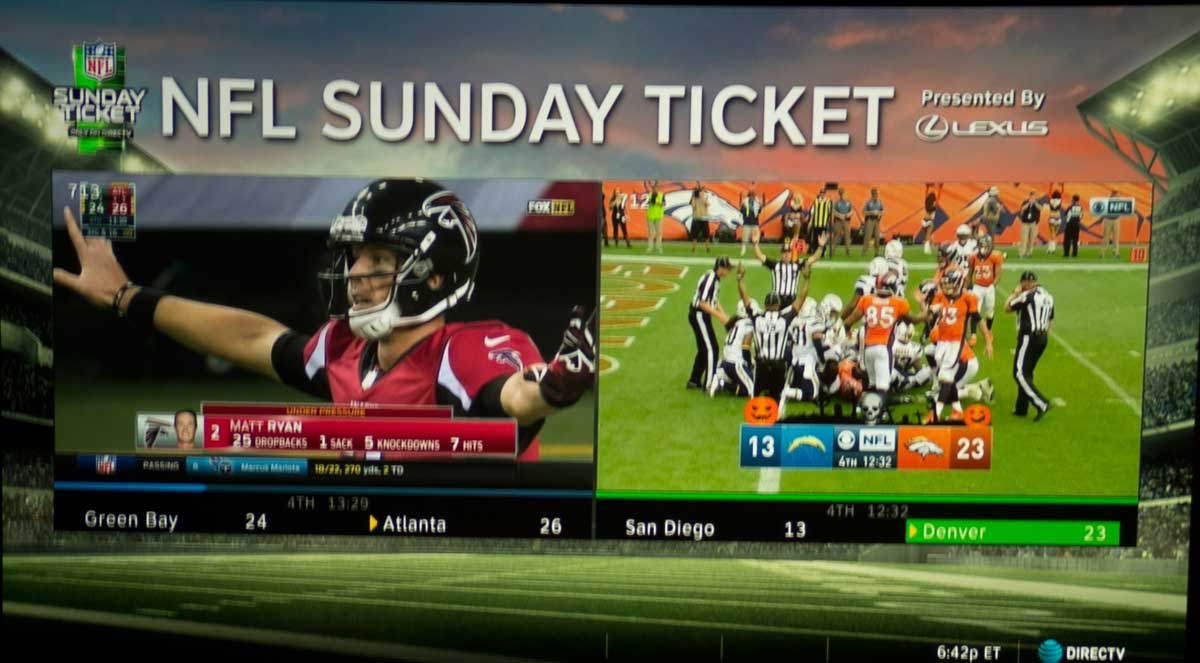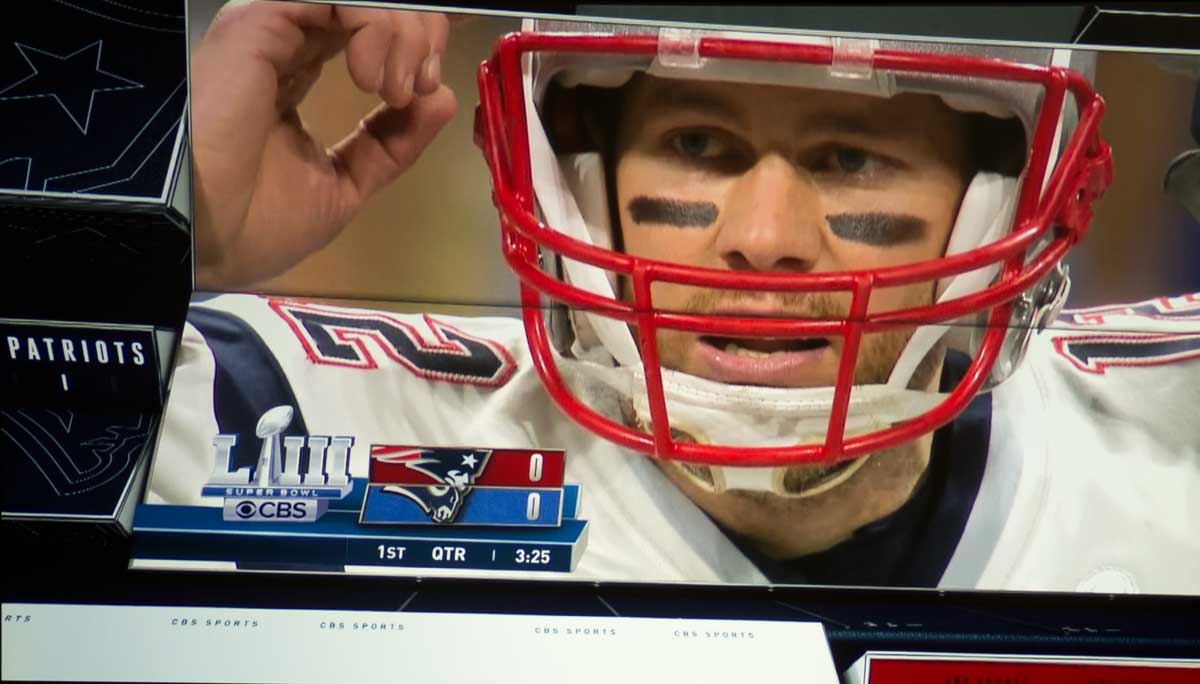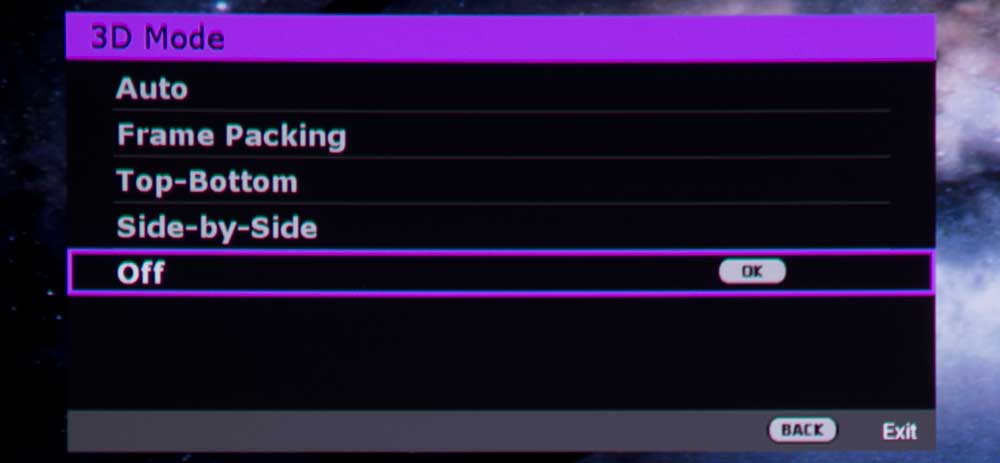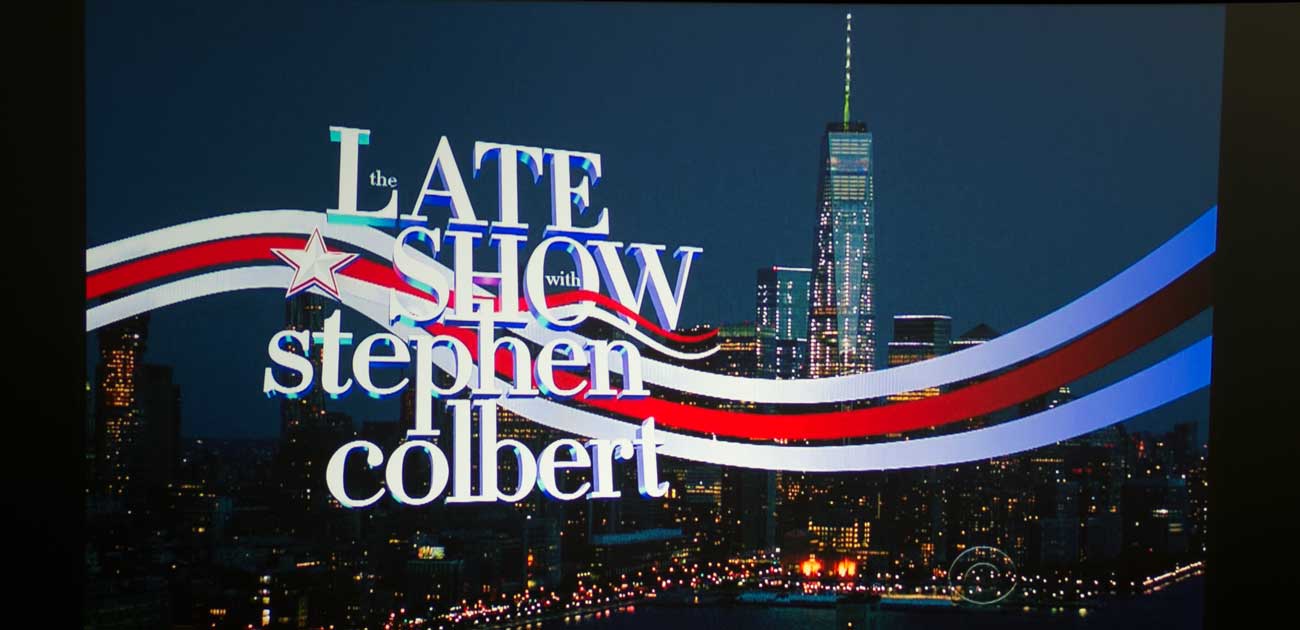The full production HT3550 produces much-improved picture quality “right out of the box” compared to the first sample received. We count the first one has been relatively defective, based on conversations with BenQ.
Fortunately, the production HT3550 performs extremely well, right out of the box.
As with the first unit, 1080p content in Cinema mode looks very good, with very nice skin tones (more on the next page) without any adjustment. In reality, I only did a minor “eyeball” tweak to contrast and brightness settings to maximize detail. I did not adjust the color at all for 1080 content. Sports looked really good, and movies including Casino Royale, had very good looking color, even if a full calibration would make for minor improvements.
In the photo player below, the first six images are from 4K UHD disc, with HDR and P3 color. The last three are 1080 content in SDR and REC709 color space. The first three images were taken of the new production HT3550, while the last six were the "busted" preproduction one.
On HDR content, the first unit was pretty not good! But, it wasn’t a finalized unit in terms of firmware. HDR. On the full production version, the color is very good without adjustment. Since we didn’t calibrate this unit, I can’t tell you how much exactly it is off, but I did shoot one good image for comparison against my aging but calibrated 1500 hours ago) Epson 5040UB, from Passengers. As you can see, the colors are not identical, by any means, but they are close, and similarly good looking.
The bottom line on the BenQ HT3550 right out of the box performance: This is another projector that a hardcore enthusiast looking for near perfect color, will calibrate, but most users will be more than satisfied with the default color settings on Cinema and D. Cinema mode. Well done BenQ!
A bit more on the other modes:
BTW Bright Mode is mostly green – way over the top. It is what we call a “break glass in case of emergency” color mode. That is, if you are being overwhelmed with ambient light, try it, it will be adequate for football games, etc., but you probably will miss having any bright reds, probably you’ll miss them quite a bit.
Vivid mode has a lot of punch. I’m sure it is a bit over the top on a lot of content, if you do not reduce the saturation a bit. But it is great on a lot of sports, and other content where you aren’t looking for perfect color. Vivid is my go to sports mode unless I really darken my theater.