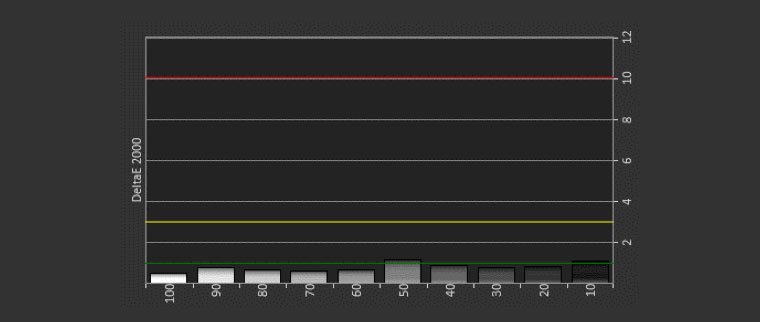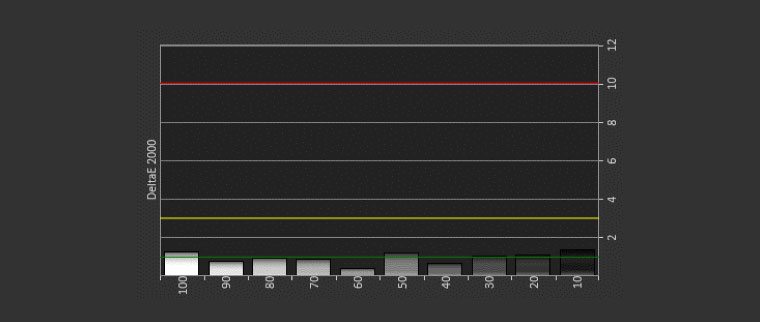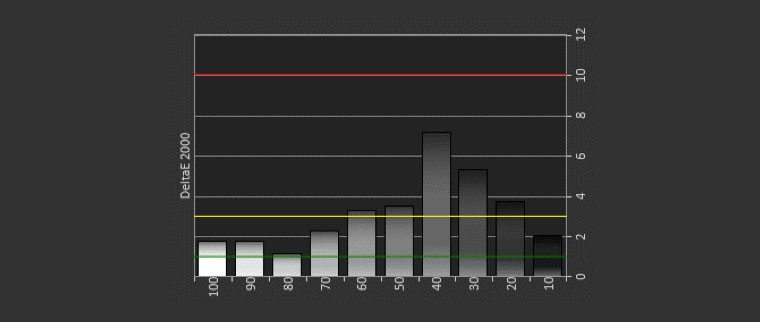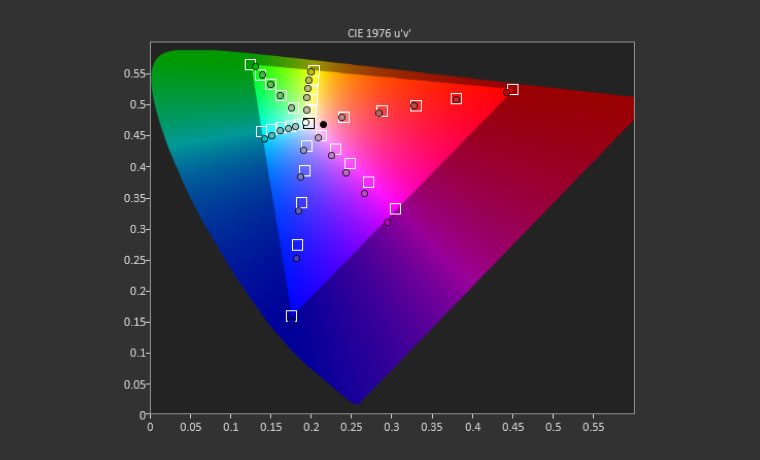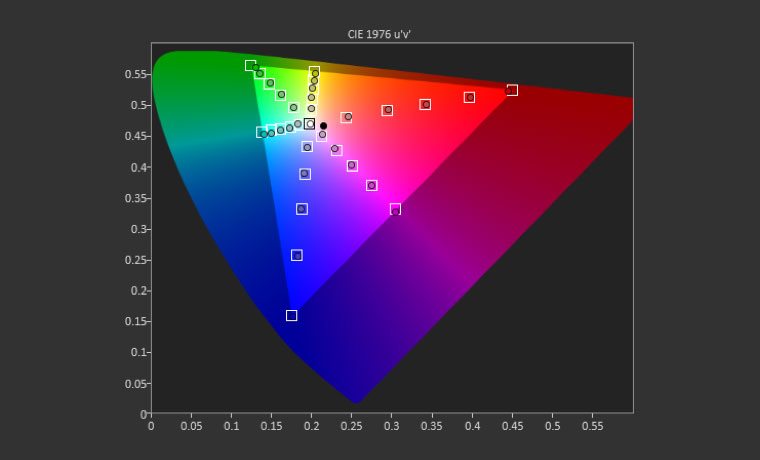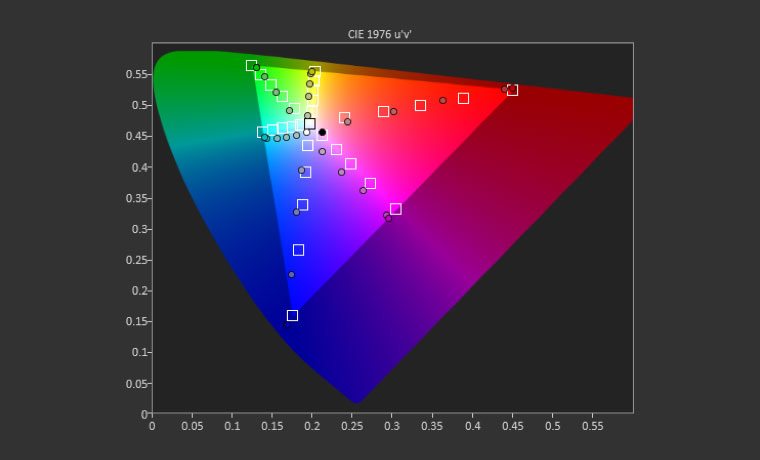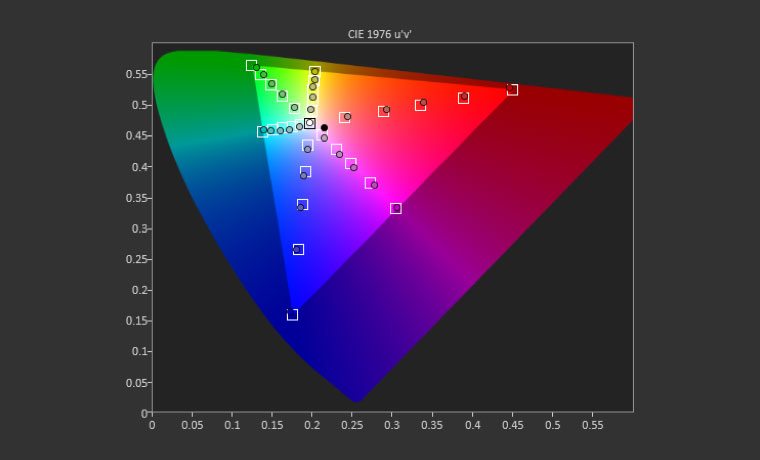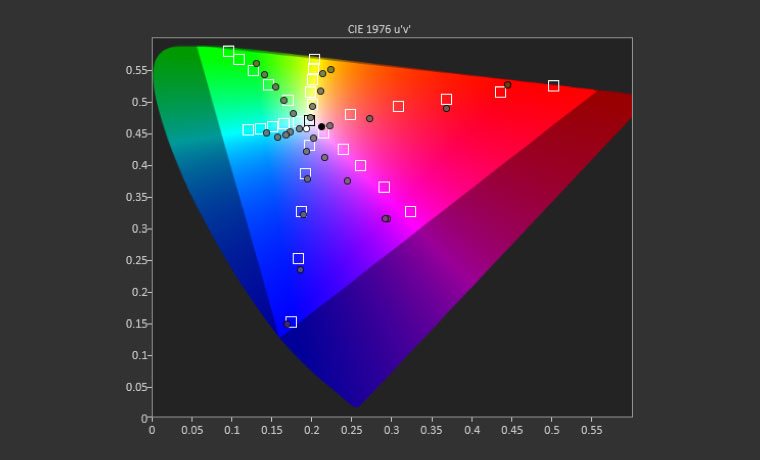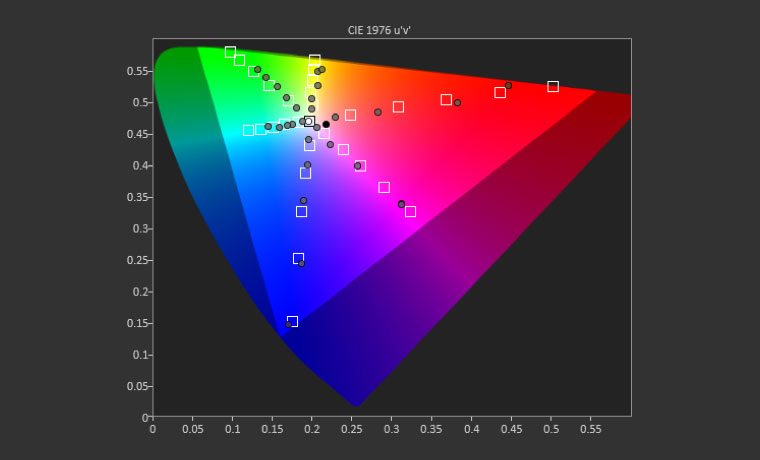BenQ HT2550 Projector Review – Advanced Calibration: CMS Calibration, Calibration Charts
- BenQ HT2550 Projector Review - The Best 4K UHD Value Yet?
- BenQ HT2550 Low Cost 4K UHD Projector Review – Special Features
- BenQ HT2550 Low Cost 4K UHD Projector Review – Special Features 2
- BenQ HT2550 Low Cost 4K UHD Projector Review – Hardware
- BenQ HT2550 Low Cost 4K UHD Projector Review – Hardware 2
- BenQ HT2550 Low Cost 4K UHD Projector Review – Picture Quality
- BenQ HT2550 Low Cost 4K UHD Projector Review – Picture Quality 2
- BenQ HT2550 Low Cost 4K UHD Projector Review – Performance
- BenQ HT2550 4K UHD Home Theater Projector Review - Calibration Settings
- BenQ HT2550 4K UHD Home Theater Projector Review - Advanced Calibration
- BenQ HT2550 Low Cost 4K UHD Projector Review – Summary
- BenQ HT2550 4K UHD Home Theater Projector Review - Specifications