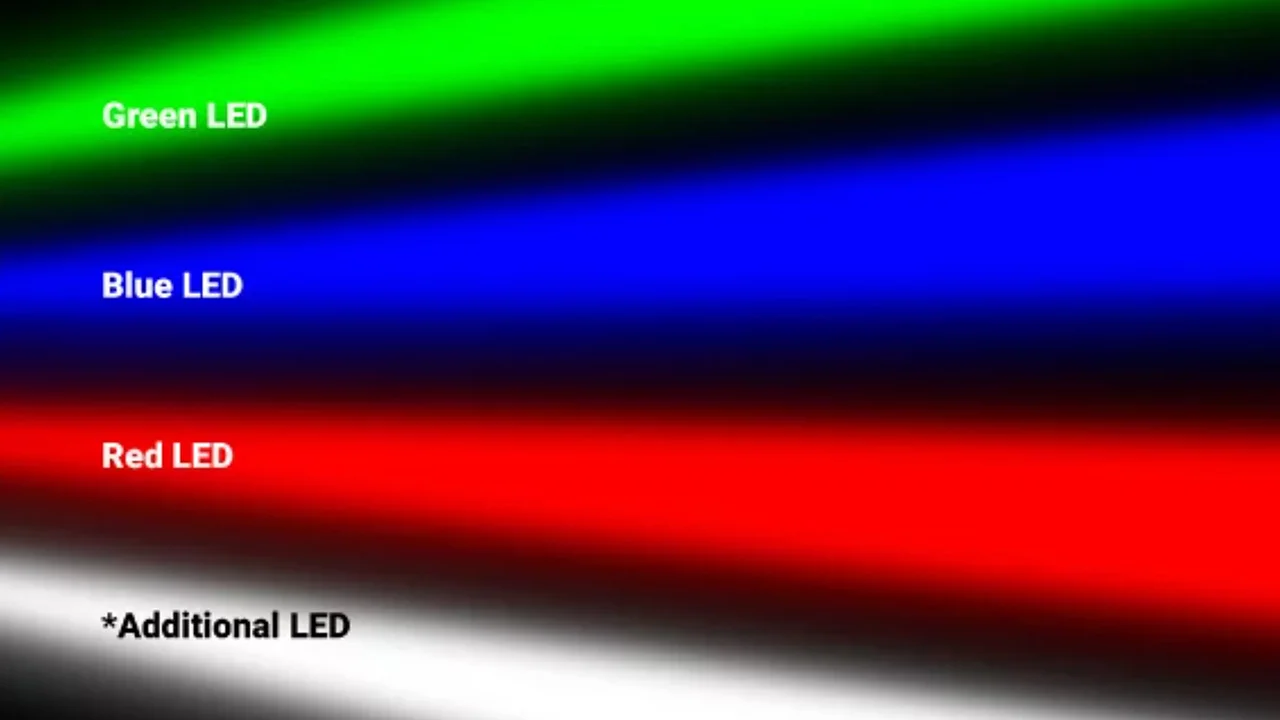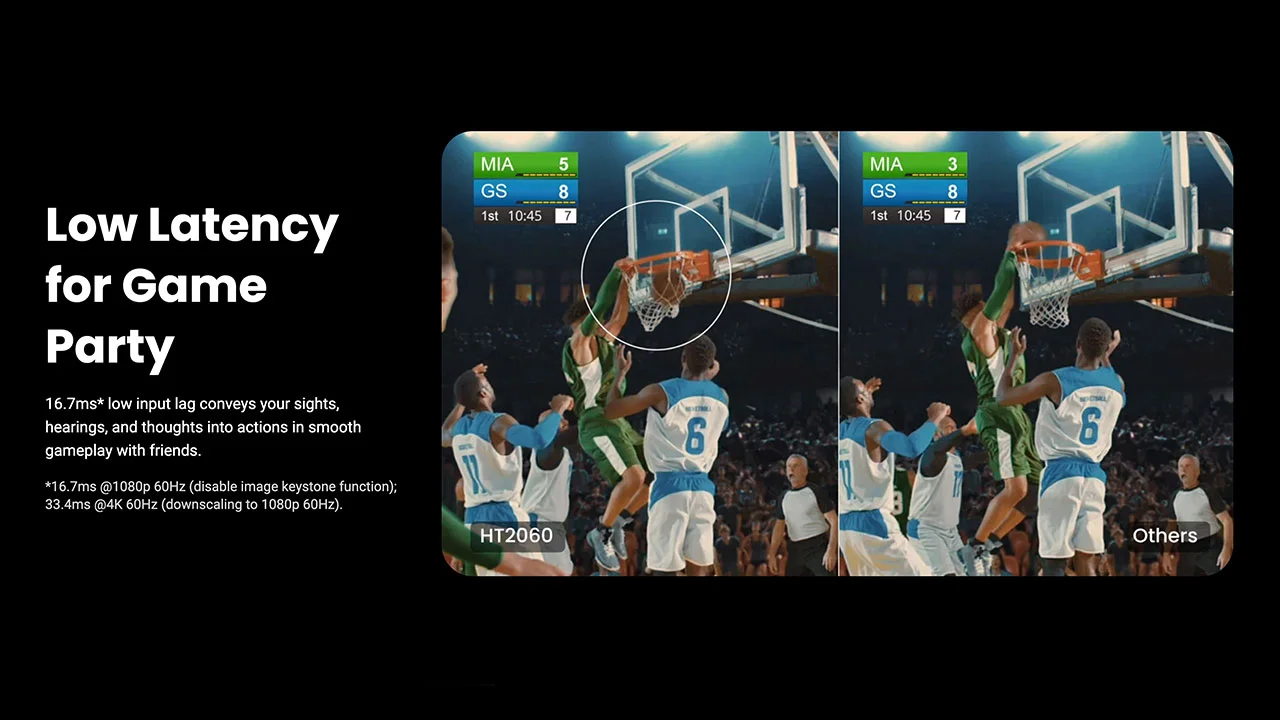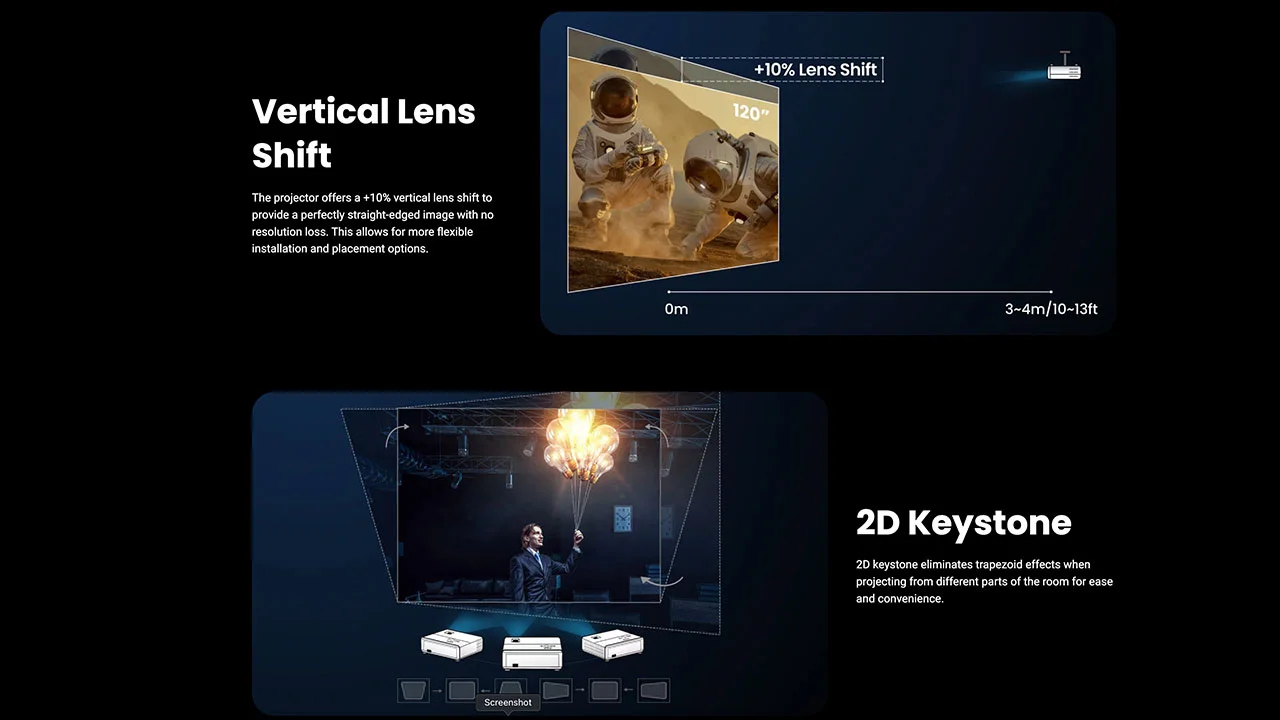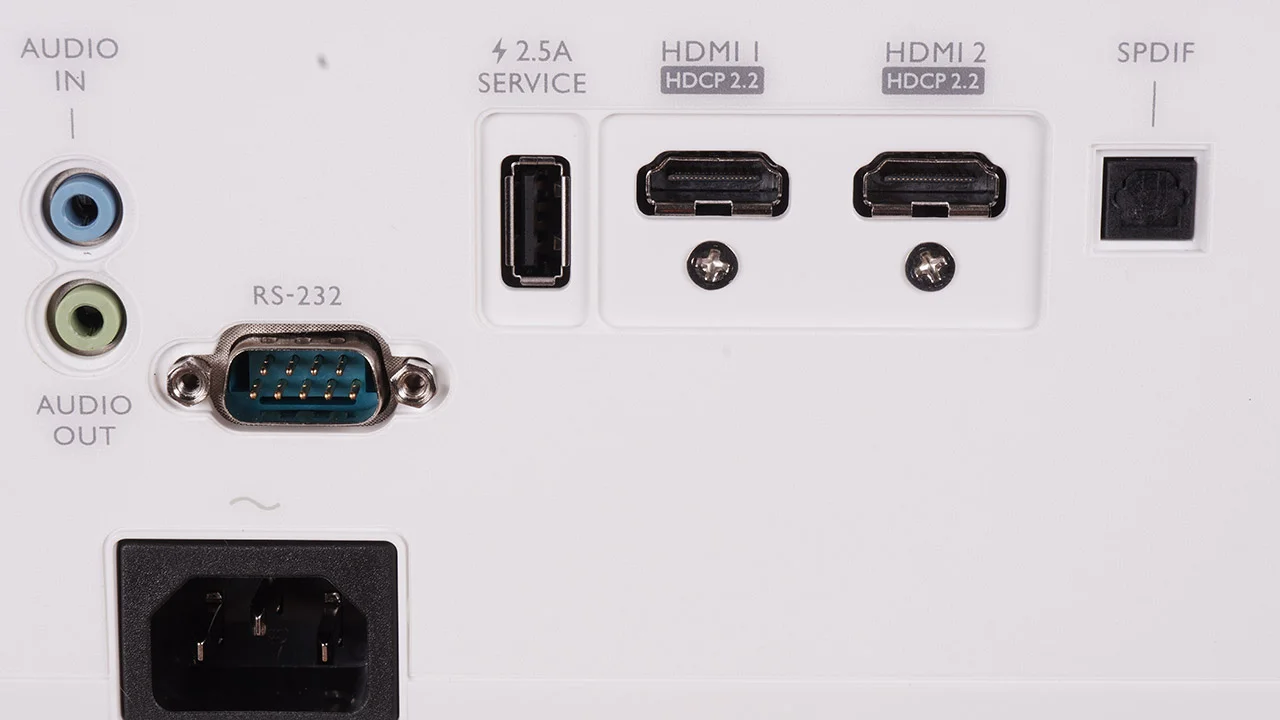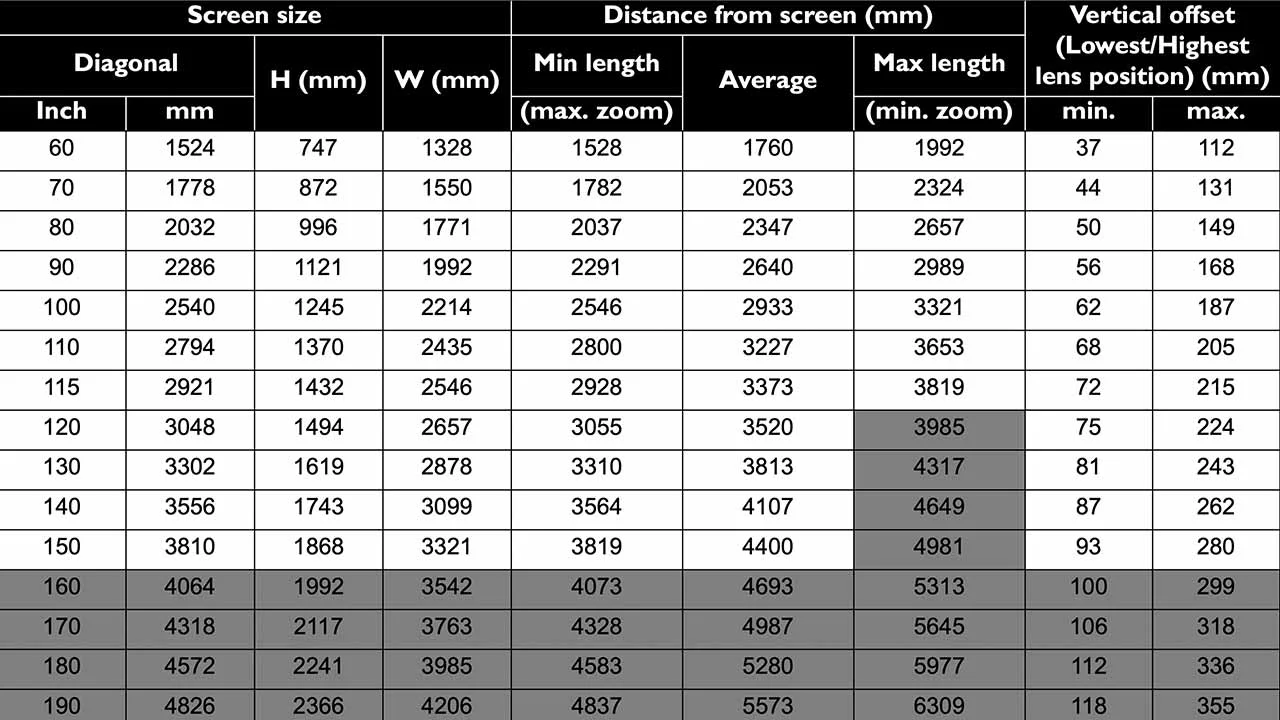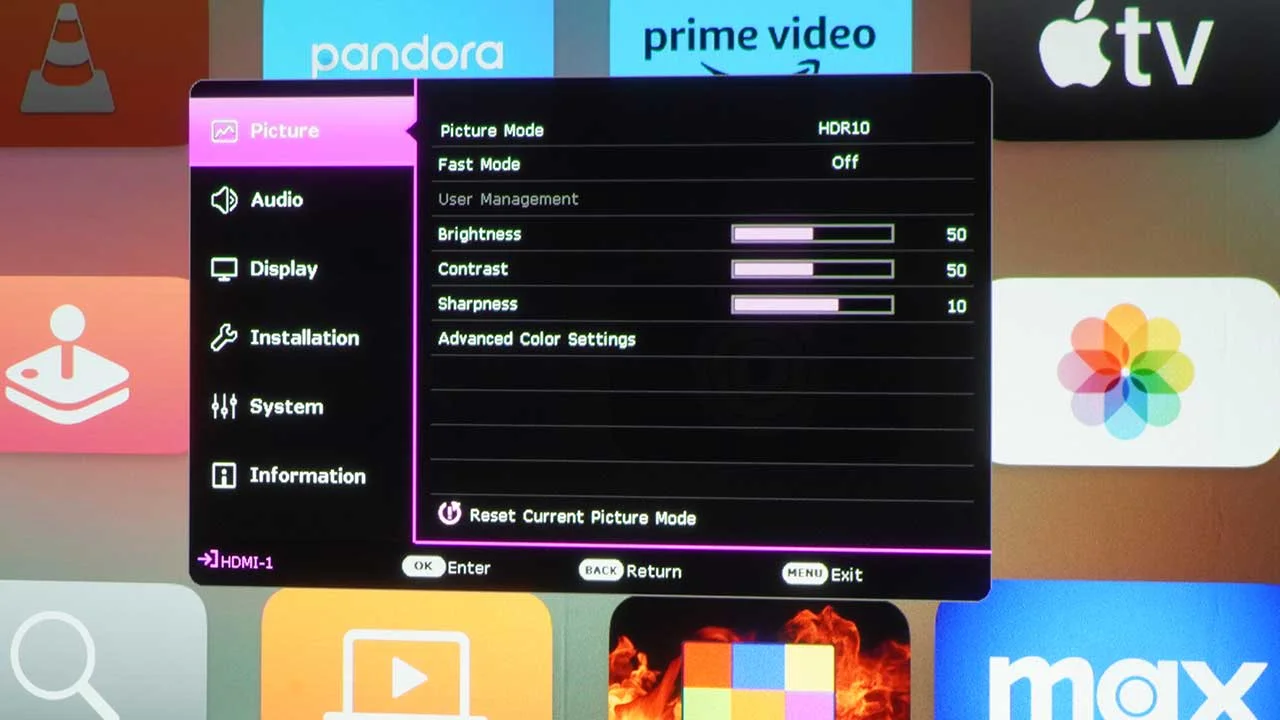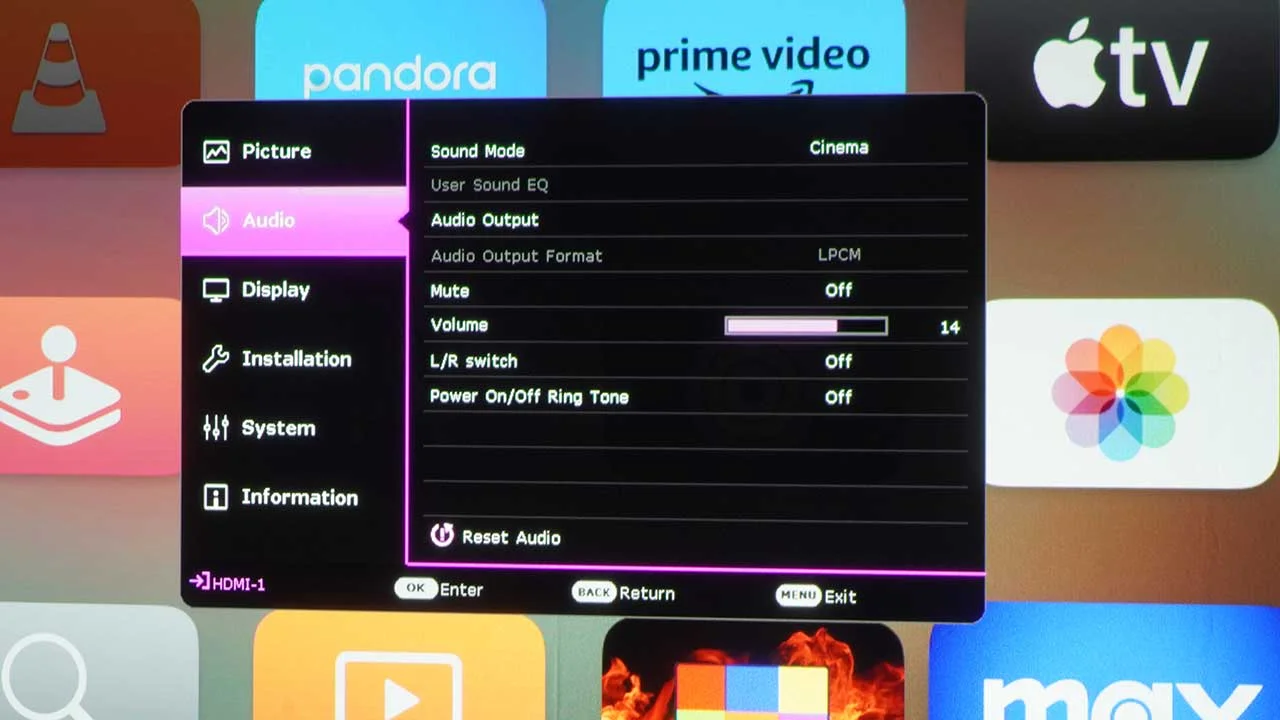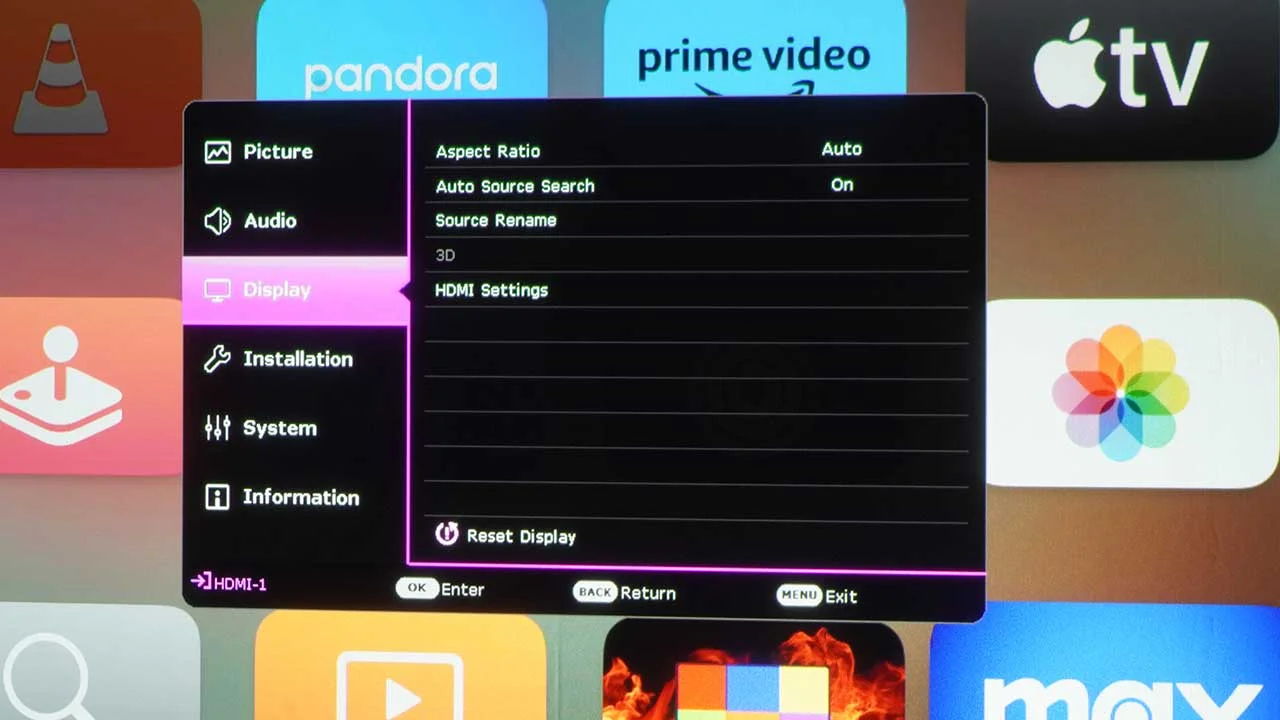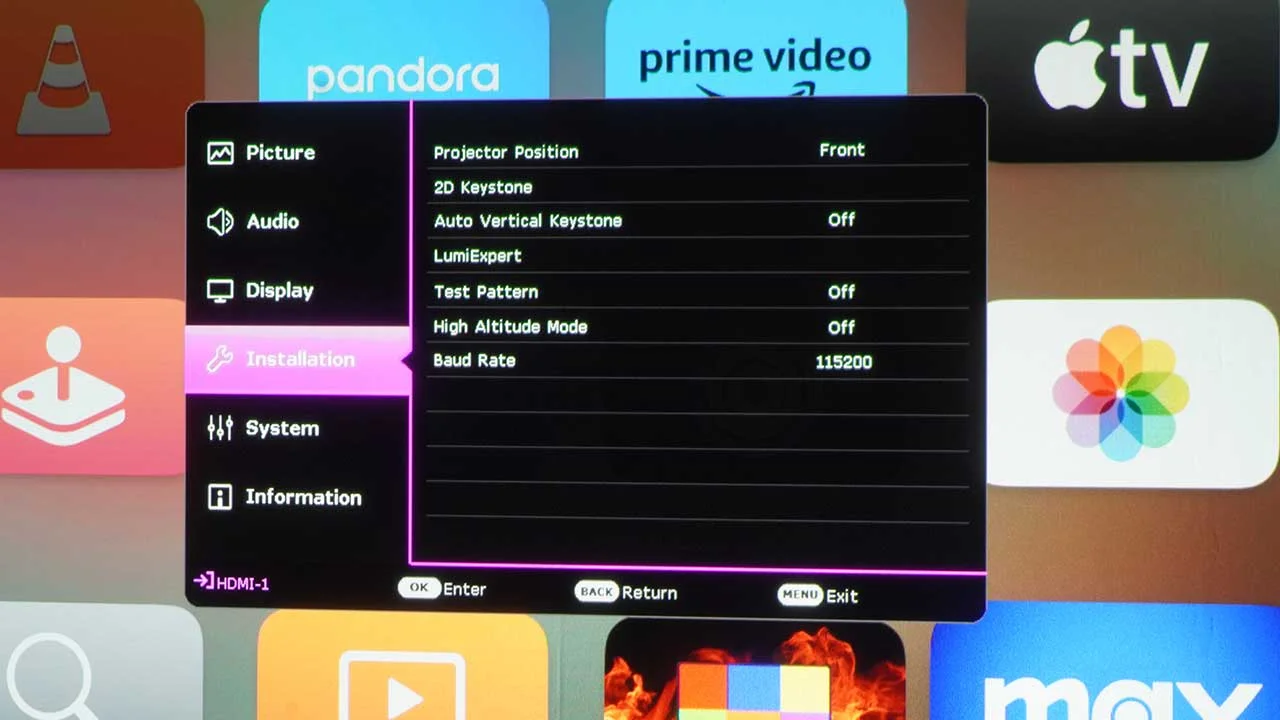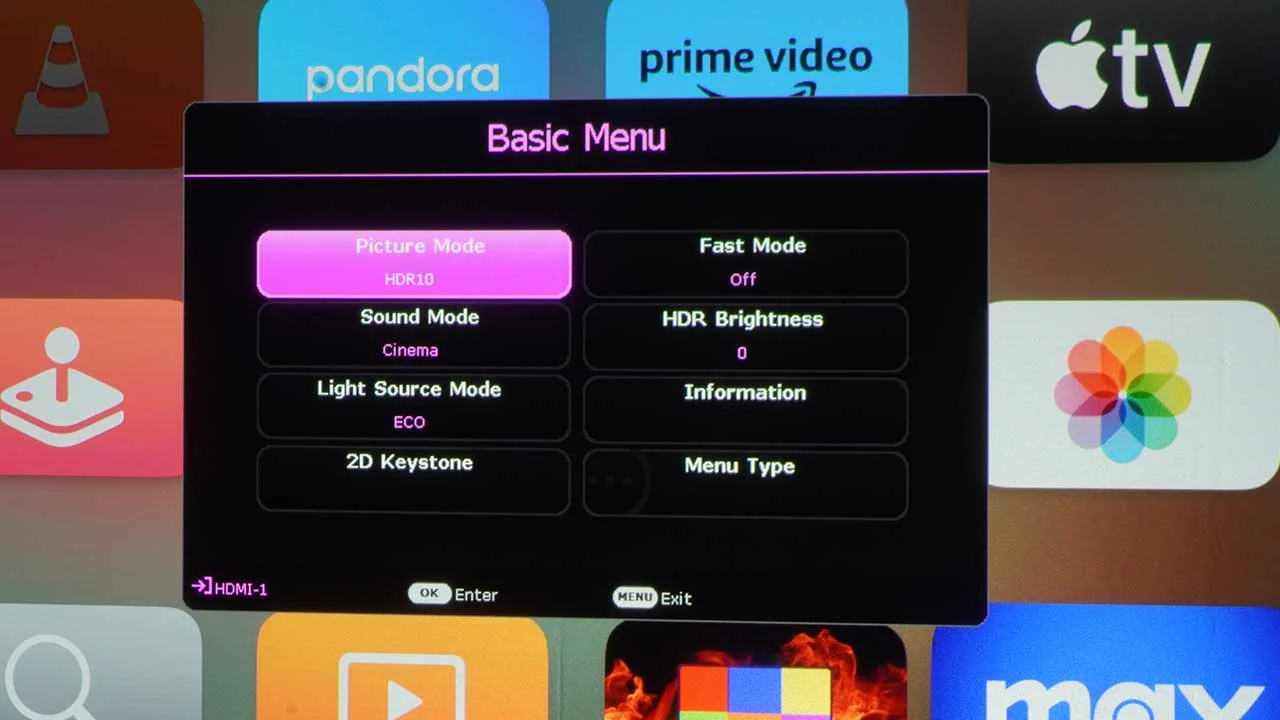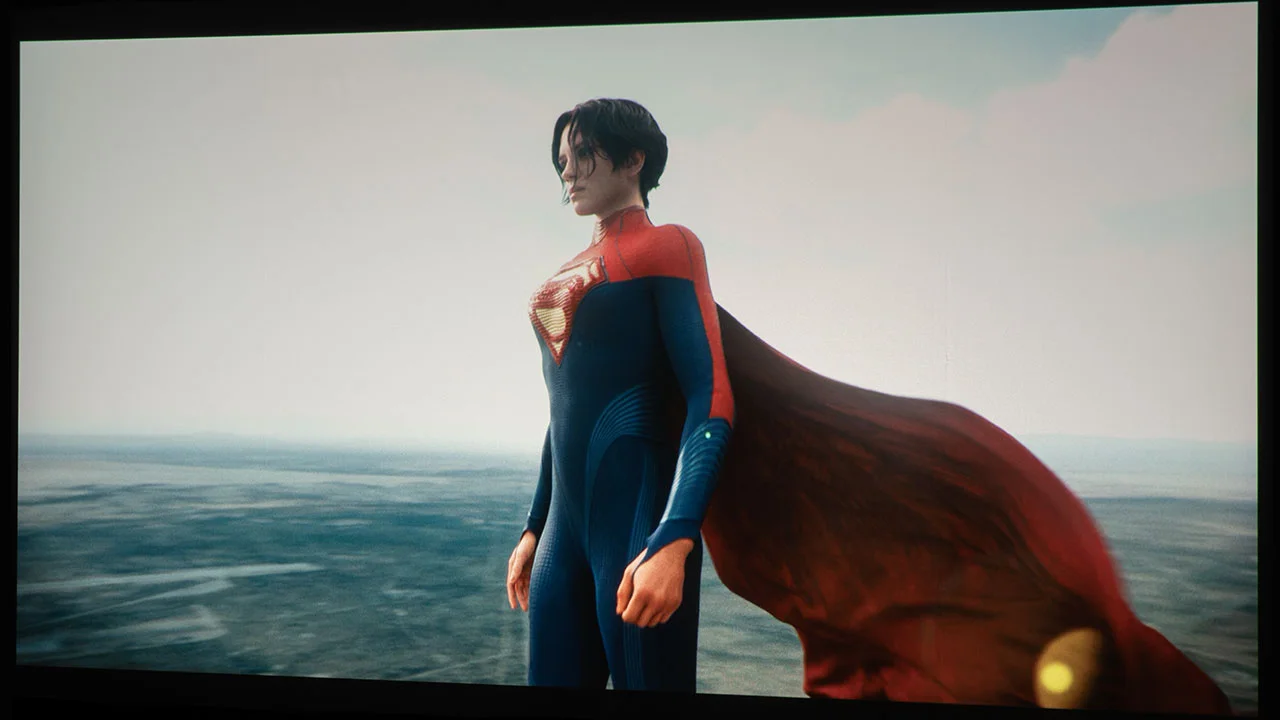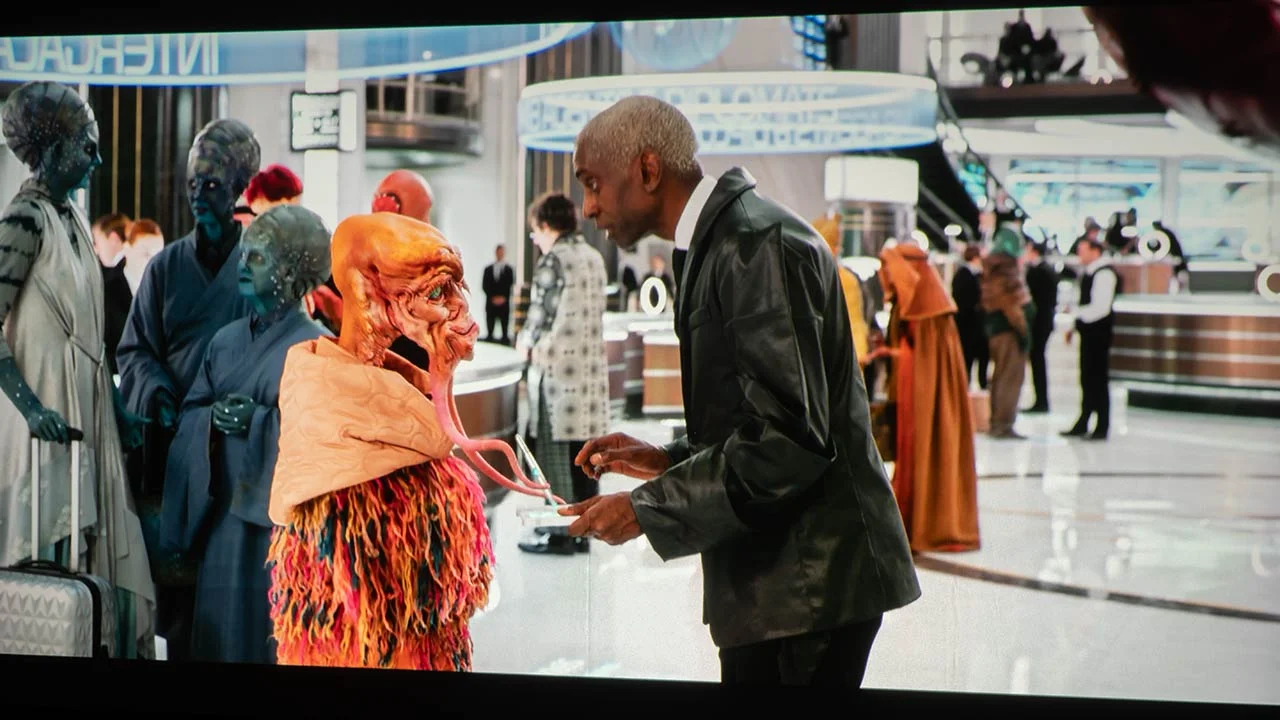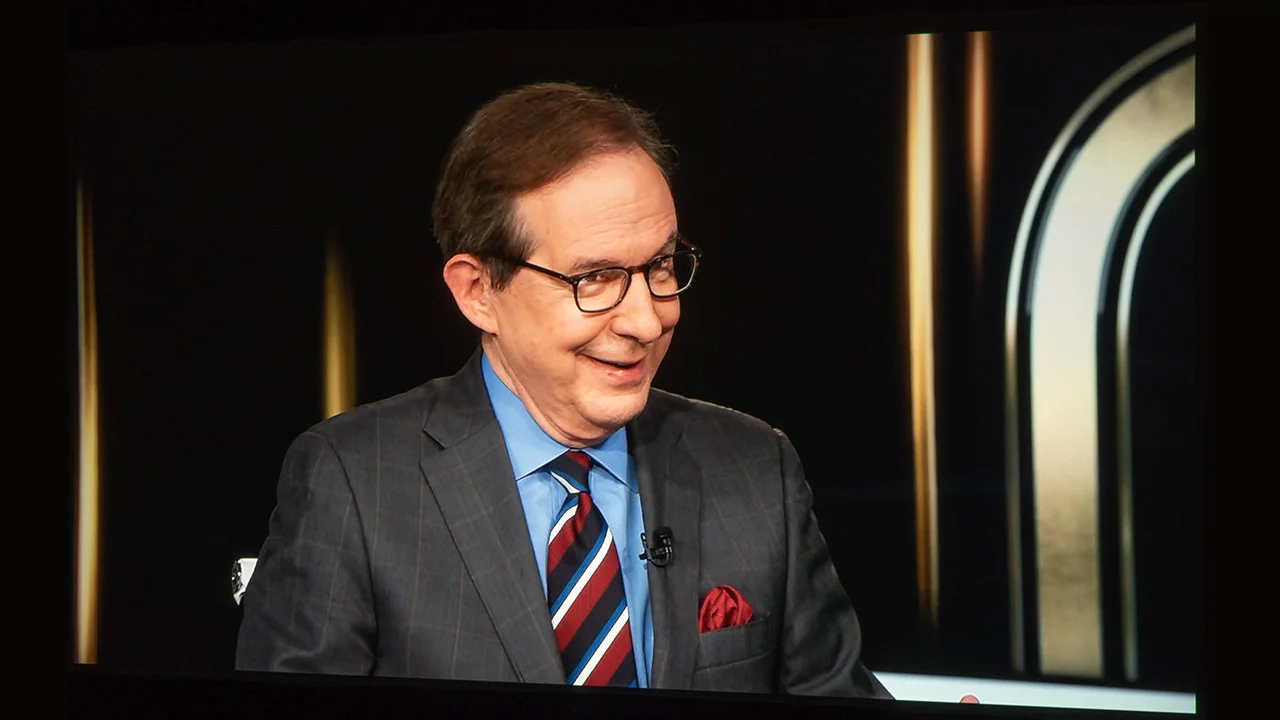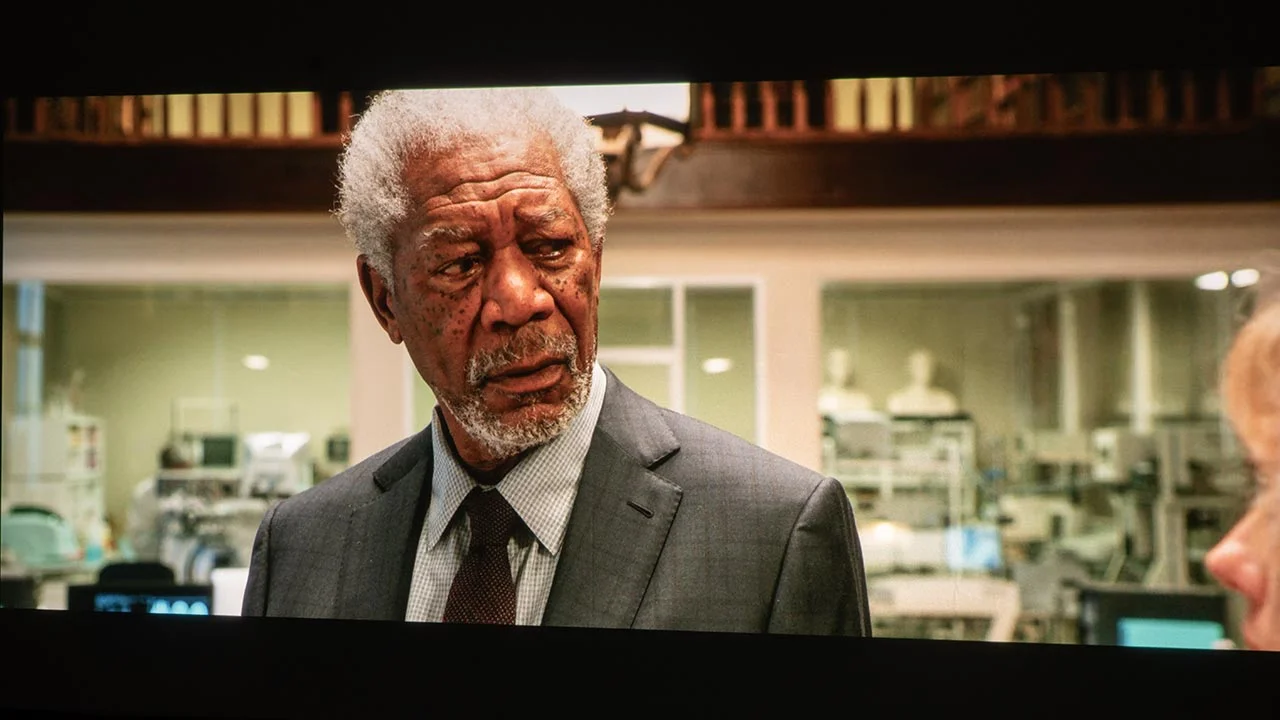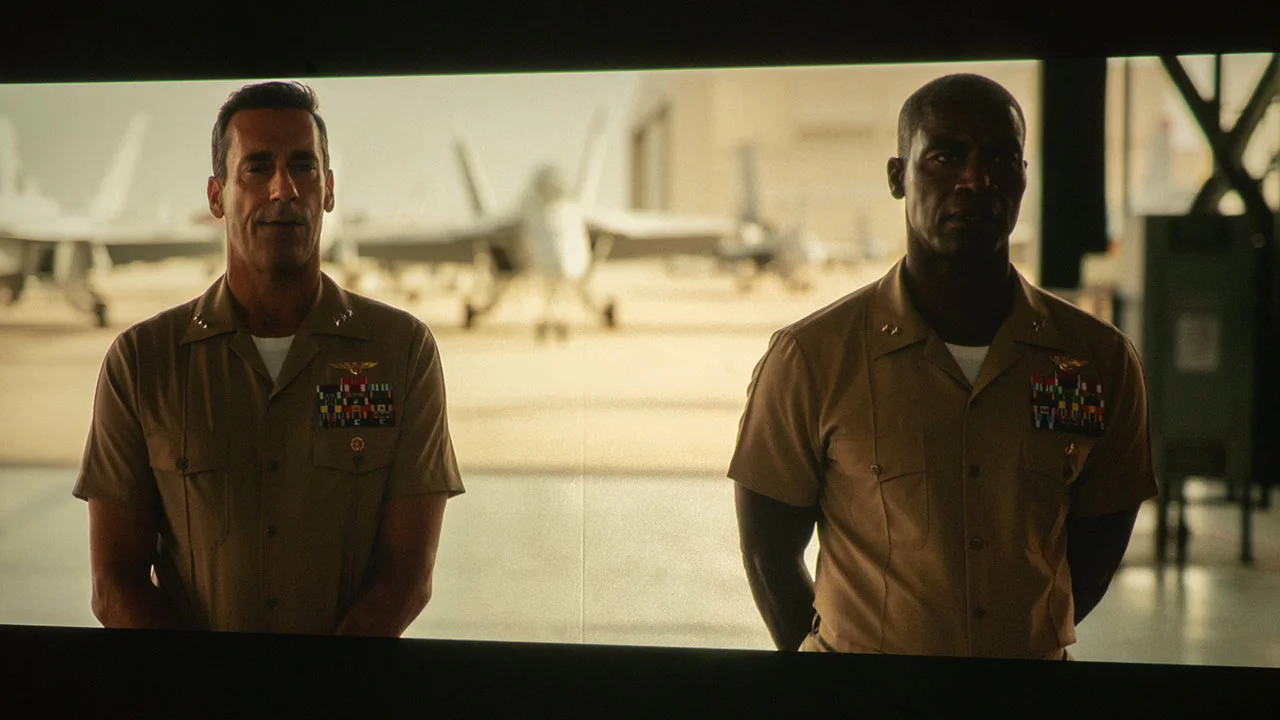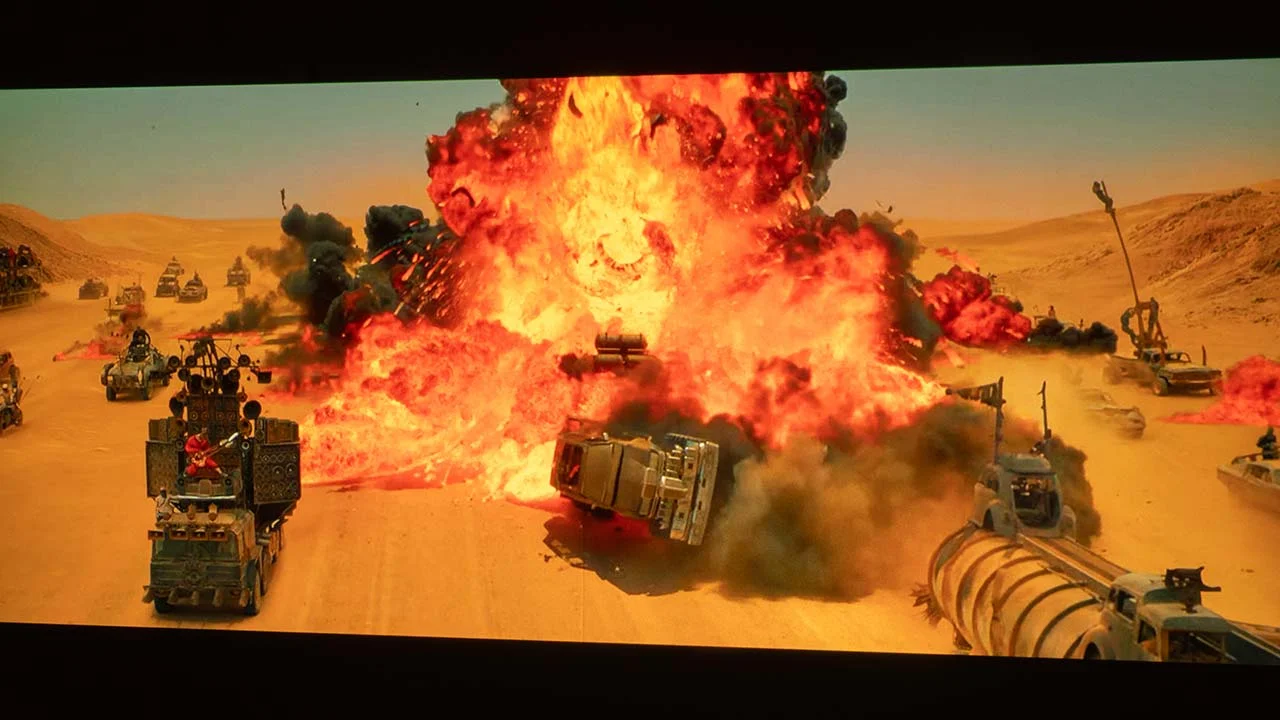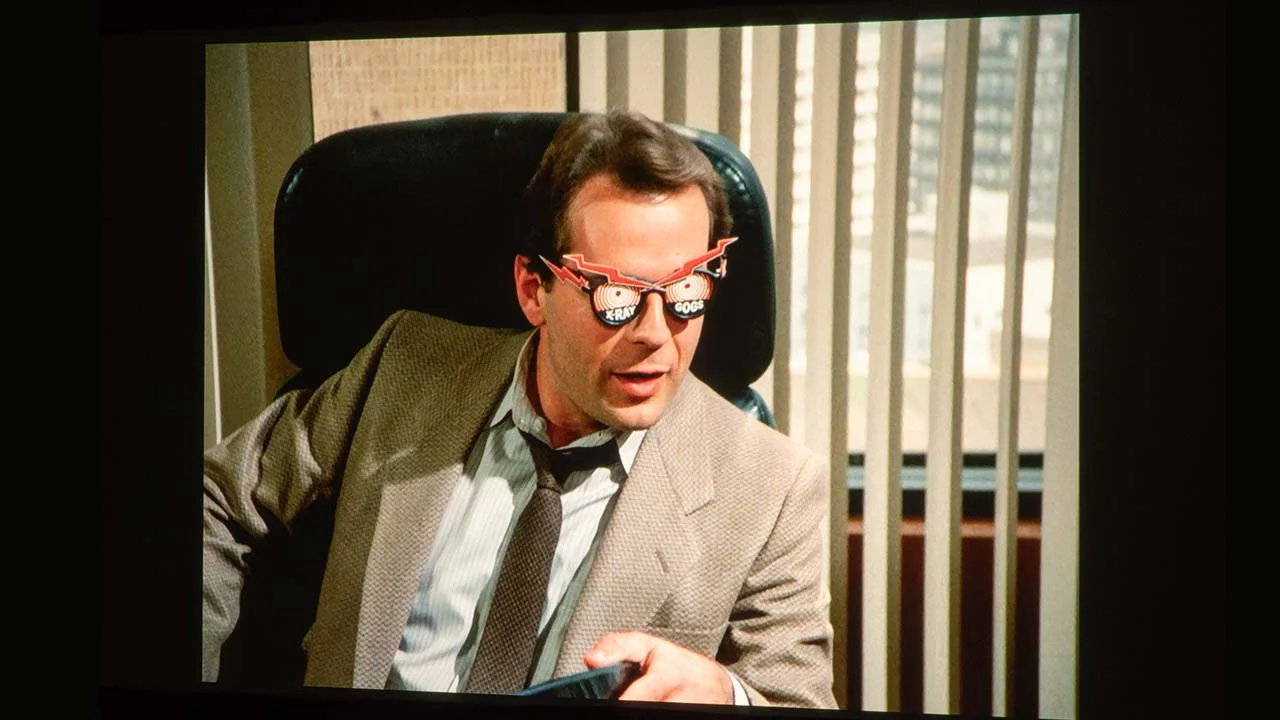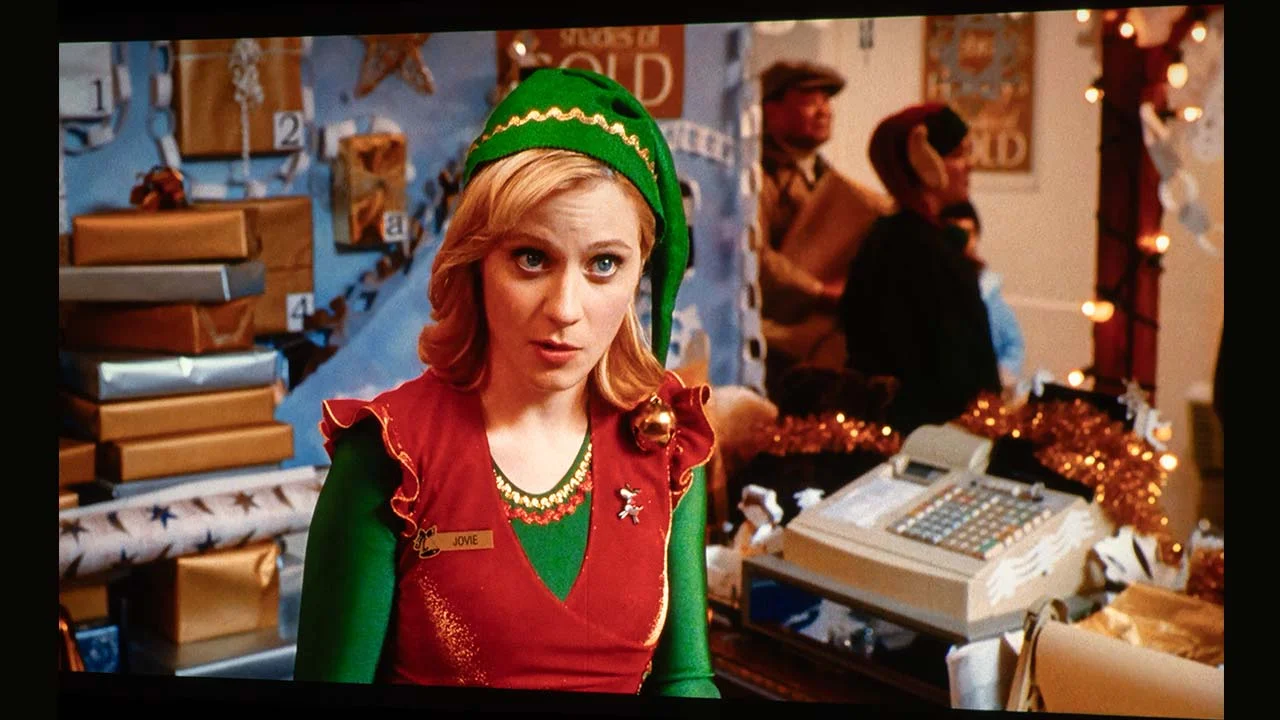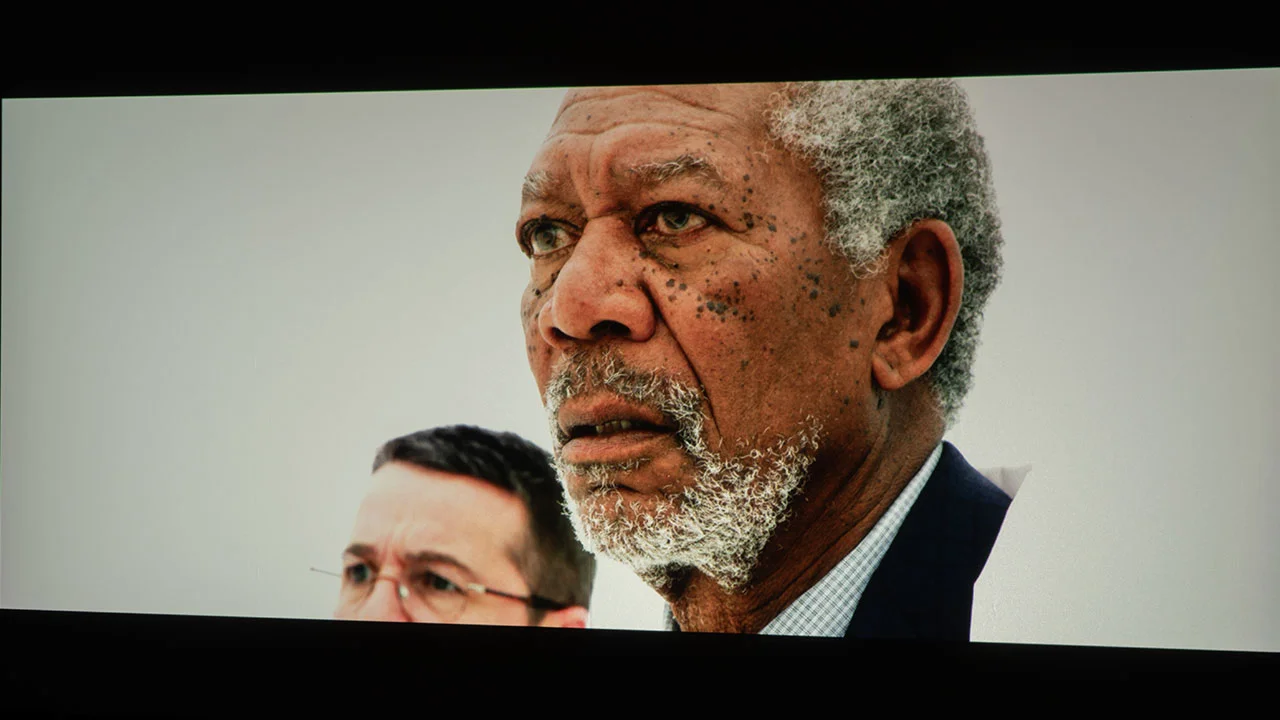The HT2060 is the follow-up to BenQ's highly successful and long-lived (over five years on the market) HT2050A. The HT2060 projector has big shoes to fill, and I'm happy to report it does an excellent job. The HT2060 keeps all the best features of the HT2050A, from brightness, DMD size, and weight, to name a few, and builds on them by offering a brand new 4LED light source to replace the previous model lamp. The addition of the 4LED light source offers several significant advancements.
LED projectors offer many benefits over traditional lamp-based ones, both in viewing experience and operating ease. The LEDs don't need to warm up after turning on or to cool down when switched off. This minimizes the time you must wait for the projector to start. With instant power on, your device is always ready to use.
LEDs start up quicker and greener, requiring less power to operate, which results in significant energy savings compared to their lamp-based counterparts. Specifically, the new BenQ HT2060 has a typical power consumption of 220 watts compared to the older HT2050A, which had an average power consumption of 353 watts. And since they have a lifespan of 30,000 hours (corresponding to a use of 4 hours per day for over 20 years), projectors like the HT2060 require much less maintenance over the projector's life. Also, LED-powered projectors create less pollution than traditional lamp-based projectors' toxic mercury lamps.
LED projectors don't need to be equipped with powerful, noisy fans because they produce less heat, making them quieter and with more internal space, resulting in smaller, more portable devices. The HT2060 is incredibly light, weighing less than eight pounds. The lighter weight makes this projector easy to install or transport. The HT2060 is so lightweight and compact that it can easily fit into a backpack, leaving room for a PC and gaming console.
Most importantly, LED projectors like the HT2060 provide an enhanced viewing experience. They produce a higher perceived brightness thanks to the 4LED system's higher color saturation. This increased color saturation creates a picture with a wider color gamut for more vibrant and colorful images. This improved color gamut is a massive advantage, especially if you're a movie enthusiast or enjoy big-screen gaming.
Compared to a traditional 3LED light engine, this BenQ 4LED adds a blue LED that boosts the projector's overall brightness, similar to how some laser-based light sources work by adding a blue laser diode to improve picture quality. However, there are some big differences. This new 4LED system does not introduce any specular artifacts that can often be found in RGB or dual blue laser light sources. The HT2060's engine uses no color wheels, so it is smaller, which reduces the overall size and weight of this new projector. LEDs run much cooler than lamps or laser-based projectors, so the HT2060 runs cooler and quieter than they do.
The BenQ HT2060 factory calibration looks quite good out of the box. I'm not claiming it is perfectly calibrated, but it is so good that most users will square the projector, focus it, and be done with it. Once I got the projector set up and running, I expected the HT2060 to offer similar color performance to the company's X1300i Full HD or the GP500 4K projectors, as both devices use 4LED light sources, but I think colors appear more statured than other BenQ LED projectors I've reviewed.
Before reviewing this projector, I had the BenQ LH820ST, a Full HD projector designed for the simulator market. This model had a GOLF mode that increased color saturation and was intended to boost colors in golf simulations and environments with varied ambient lighting. I'm not saying the color profiles of both projectors are the same, but with their increased color saturation, they have more in common than the GP500 or X1300i I've reviewed.
The HT2060 delivered sharp and detailed images without any issues. As mentioned, the HT2060 uses a Texas Instruments 0.65-inch DMD DLP chipset to achieve its full HD (1,920 x 1,080p) display resolution. The HT2060 is also Full HD 3D-ready, allowing you to enjoy 3D movies, videos, sporting events, and games with enhanced depth when wearing compatible 3D glasses.
The BenQ SMARTECO mode automatically adjusts lamp brightness based on projected content. This mode enhances brightness and contrast, which improves the HT2060's black-level performance.
Even though BenQ is marketing the HT2060 as a home theater projector, this projector is great for on-the-go gaming or backyard movie nights on a screen up to 150 inches in size.
Overall, I was impressed with the BenQ HT2060 projector. It delivers a bright picture with slightly oversaturated but still accurate colors that are out-of-the-box. This projector is an excellent choice for a first big-screen home theater. BenQ makes excellent use of the larger 0.65-inch DLP chip combined with the latest 4LED light engine, providing black levels you don't see on other projectors in this class. BenQ has even added support for HDR, supporting HDR10 and HLG content.
Overall, the BenQ HT2060 delivers impressive video quality and features far above its class and selling price.