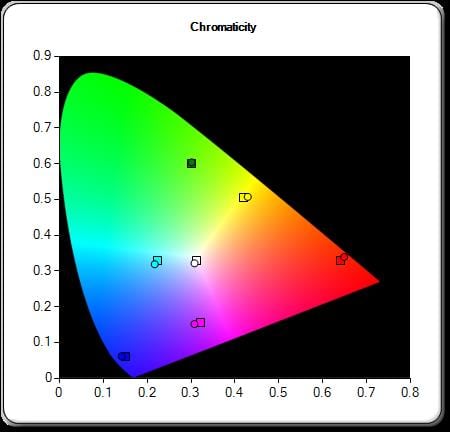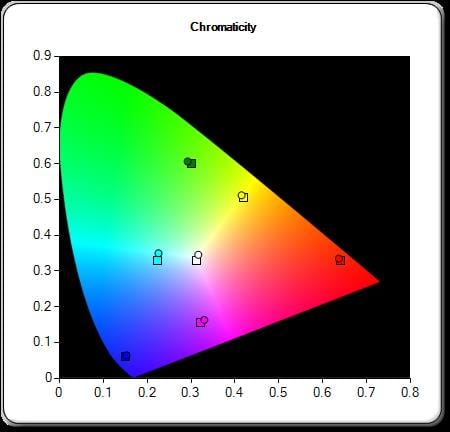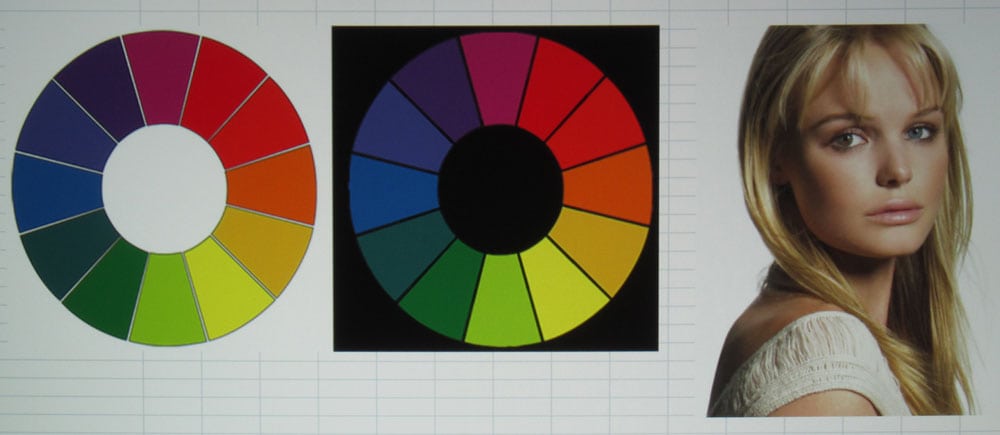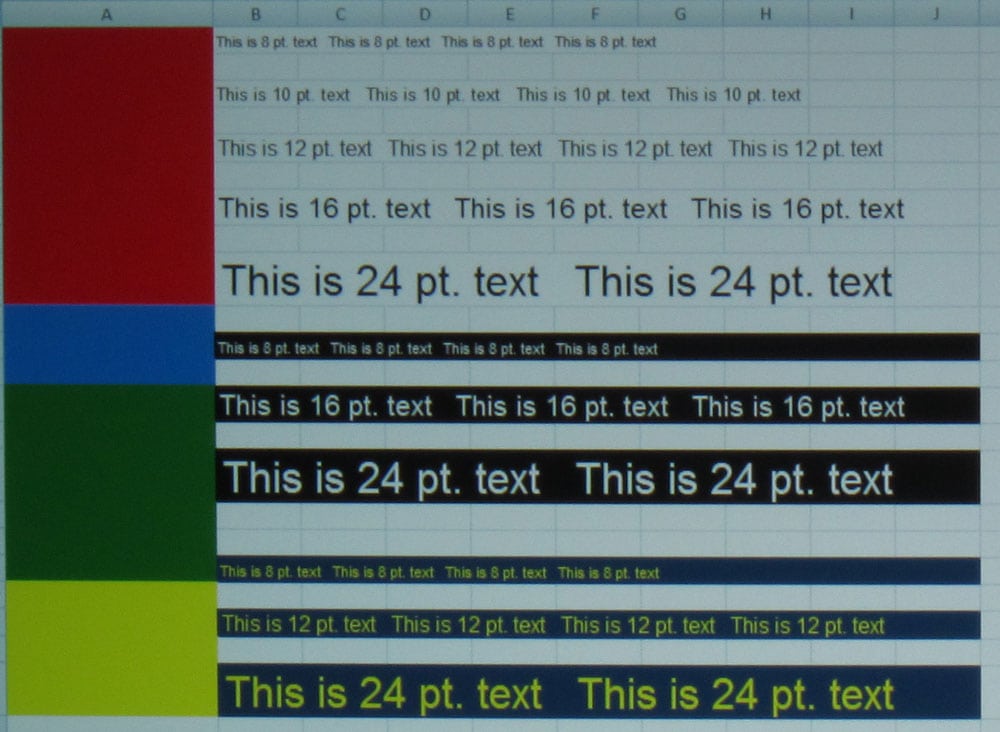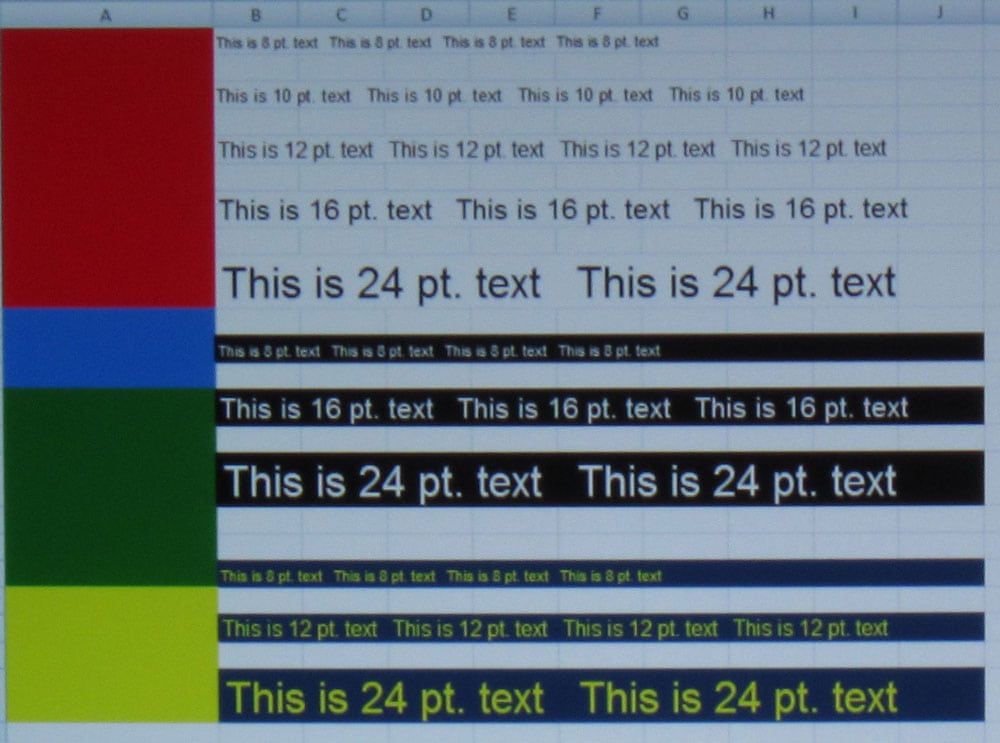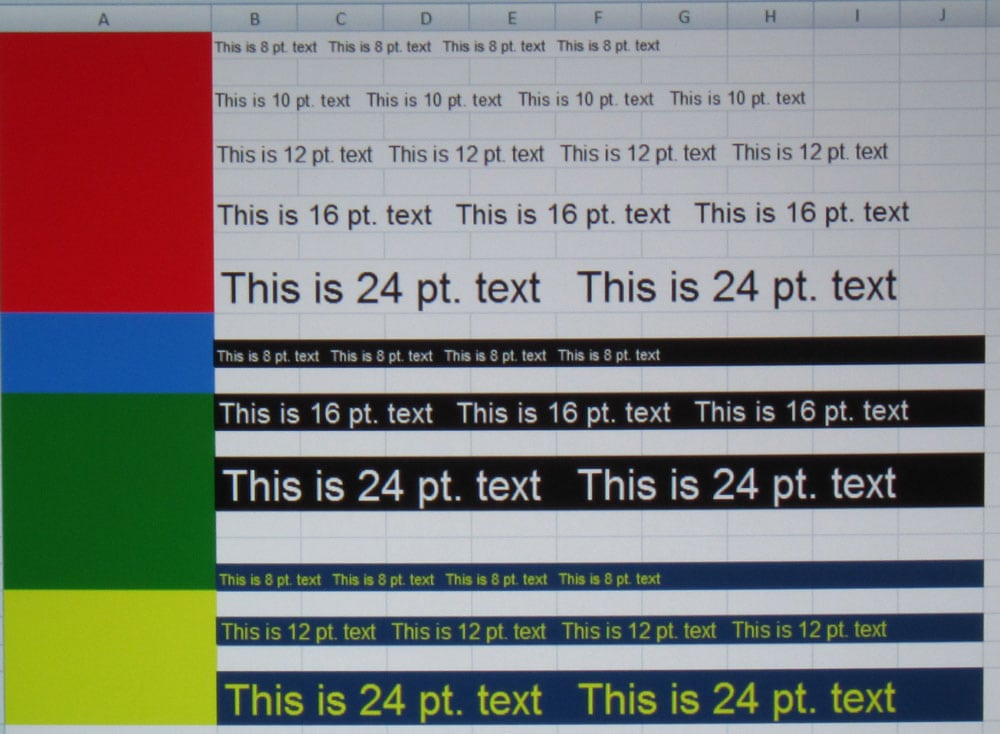BenQ HC1200 Projector Review: PICTURE QUALITY - Color and Picture Quality, Readability
Color and Picture Quality
As always, I connected my laptop to the HC1200 via HDMI and fed the projector its native resolution (1920 x 1080). The HC1200 synced quickly and displayed a bright, colorful image. As is often the case with a DLP projector, colors are kind of washed out and usually have a greenish cast when using the brightest picture mode (in this case, Dynamic). Also with many DLP multimedia projectors, reds are very dark and yellows lose their brightness and tend to look like mustard. With the HC1200, reds were darker than normal, but the yellows did not suffer much. In Dynamic mode, the picture was still quite watchable in high ambient light conditions (where it is most likely to be used). That being said, dropping down to the Presentation mode gives you much better colors with only a minimal reduction in lumen output, so in most cases there's really no need to use Dynamic mode.
Of course, the real reason to buy the HC1200 is for its sRGB mode. Using sRGB mode will give you excellent color rendition that closely matches a calibrated sRGB monitor, and still does so at over 2000 lumens. Note in the CIE charts below and the photo images to follow, how little difference there is between the HC1200's sRGB mode and that of a calibrated monitor. Cinema mode was nearly identical to sRGB mode, producing the same great color balance and lumen output. Finally, selecting one of the User modes allows you to start with any picture mode, then fine tune everything to your liking.
I also connected my laptop to the HC1200T via the analog VGA connection and saw no readily apparent reduction in color depth. There was the usual minor change in picture quality and depth of color one usually experiences going from a digital to analog connection
As you can see from the photos, using sRGB or Cinema mode, photo presentations are quite good. Color rendition was optimum and colors are displayed with accuracy and realism. As some cameras can overemphasize (or deemphasize) certain colors, the additional adjustment afforded by the CMS allows the user compensate for such anomalies to provide more natural-looking photographic images.
Readability
As you'd expect from an HD resolution projector, the Hc1200 maintained a sharp, clean image across the displayed image. Using our usual spreadsheet with a range of text sizes and colors, there was no problem reading small (8 pt.) text on a 70” diagonal projected image. White text-on-black and yellow text-on-dark blue backgrounds were equally readable as well.
Moving to lower resolutions and aspect ratios than the default 1920 x 1080, the HC1200 had no problems. Switching to 1600 x 1200, 1366 x 768 and finally 1024 x 768, the HC1200 handled it all in stride, with sharp, readable text of any size. The advantage any single-chip projector (as all DLP projectors in this price range are) versus a three-chip projector (as all LCD projectors are) is that there is no reduction in sharpness or color separation as can occur due to misconvergence. It should be noted that in most presentations, it is unlikely that there would be much (if any) text as small as 12 pts., nor would a presenter be likely to use a resolution that differs much from the projector’s native resolution, so the DLP projector's advantage in this regard could be rendered moot.
Video Quality
For movie or video viewing, either sRGB or Cinema mode gives you the best color balance, as well as noticeably improved contrast. While video viewing is typically not a major component of a multimedia projector, the HC1200 will likely often be used for videos due to its excellent color and home theater projector calibration features.
Connected via HDMI to my reference Oppo Blu-ray player, I reviewed scenes from a number of movies I’m quite familiar with. As far as color rendition is concerned, skin tones were quite natural and, as mentioned about photo presentations, the overall color balance was quite good. The HC1200 does lack in comparison to dedicated, similarly priced home theater projectors when it comes to absolute black levels and contrast ratio. Of course, were talking about a projector that's putting out over 2000 lumens, often 2 to 3 times what some home theater projectors put out. Also, the improved ANSI contrast (over many multimedia projectors) makes for more realistic dark-to-light transitions in scenes. There is some of the typical DLP “rainbow effect” during viewing, but less than some other DLP projectors in this price range.
For viewing in an average lit room (ie: daytime viewing), the high brightness of the HC1200 provides for a highly watchable image, making it a good choice for video presentations in the classroom or watching live sports in the daytime. Also, the HC1200’s built-in 5-watt speaker has enough power to create an acceptable volume level in most classrooms.