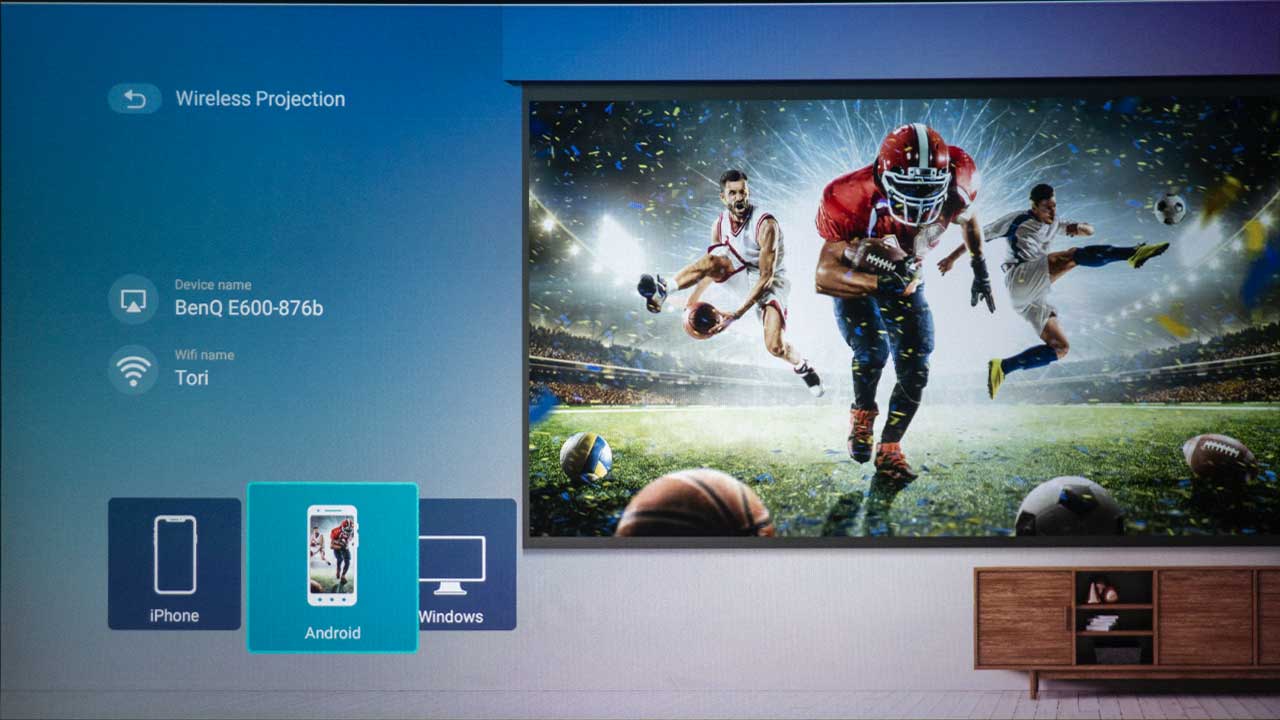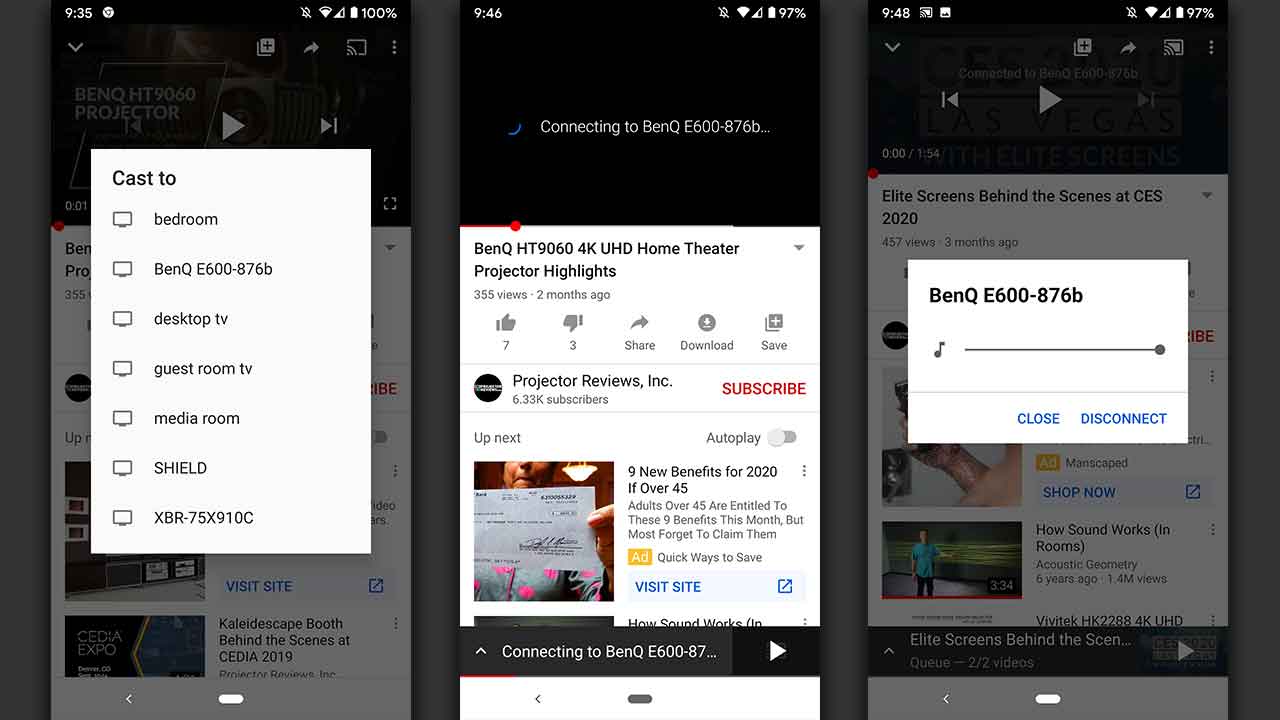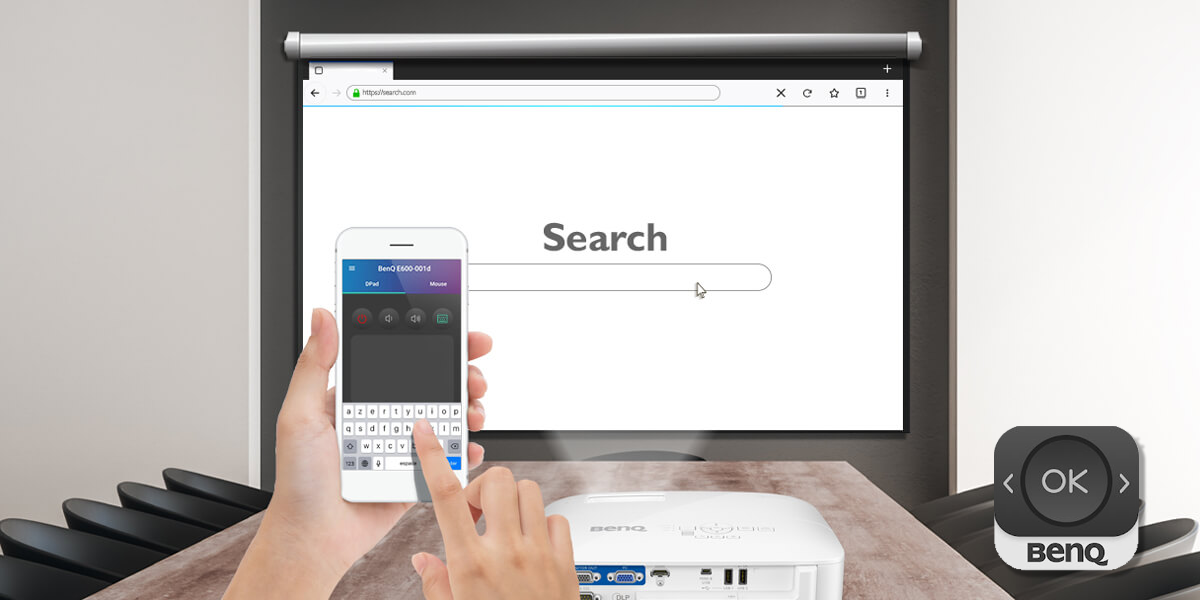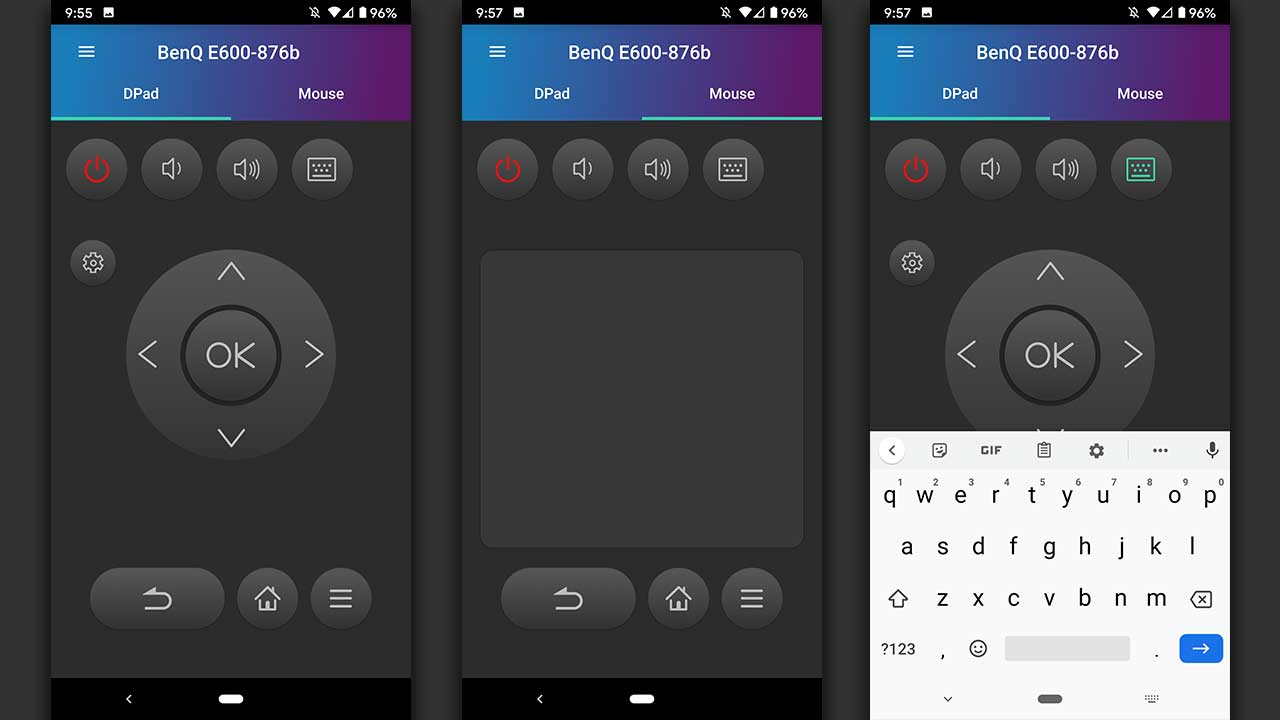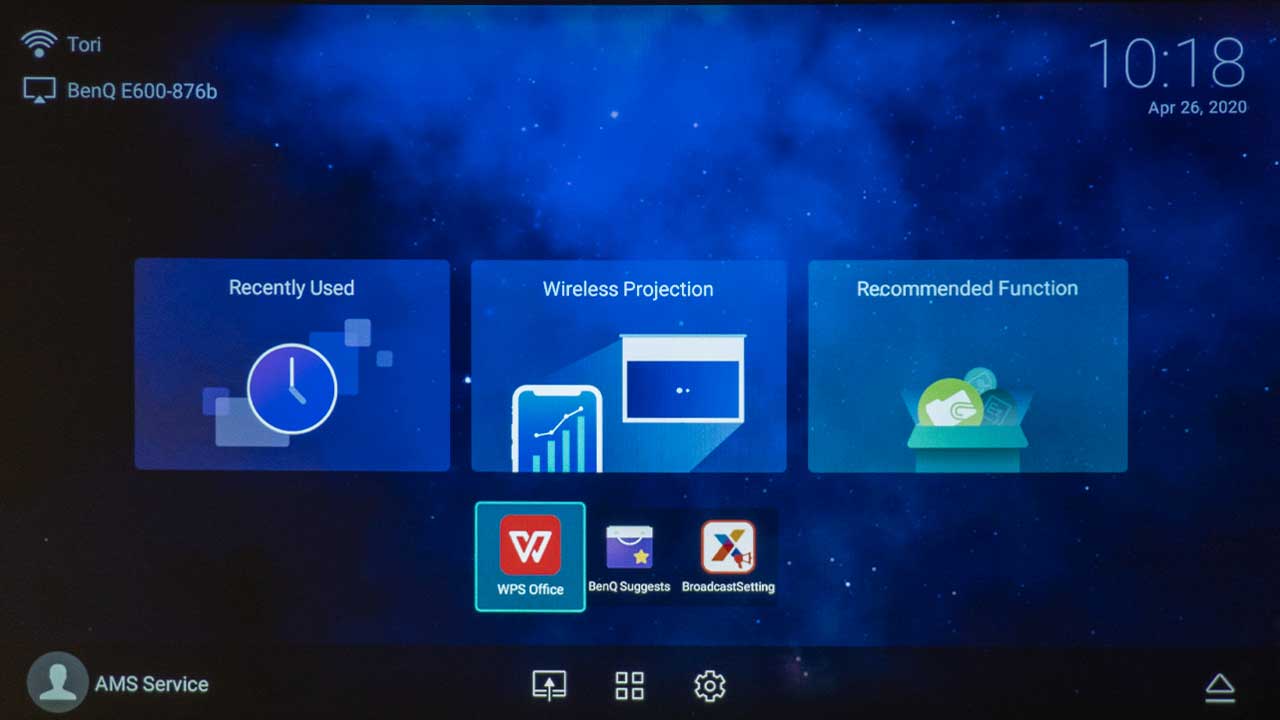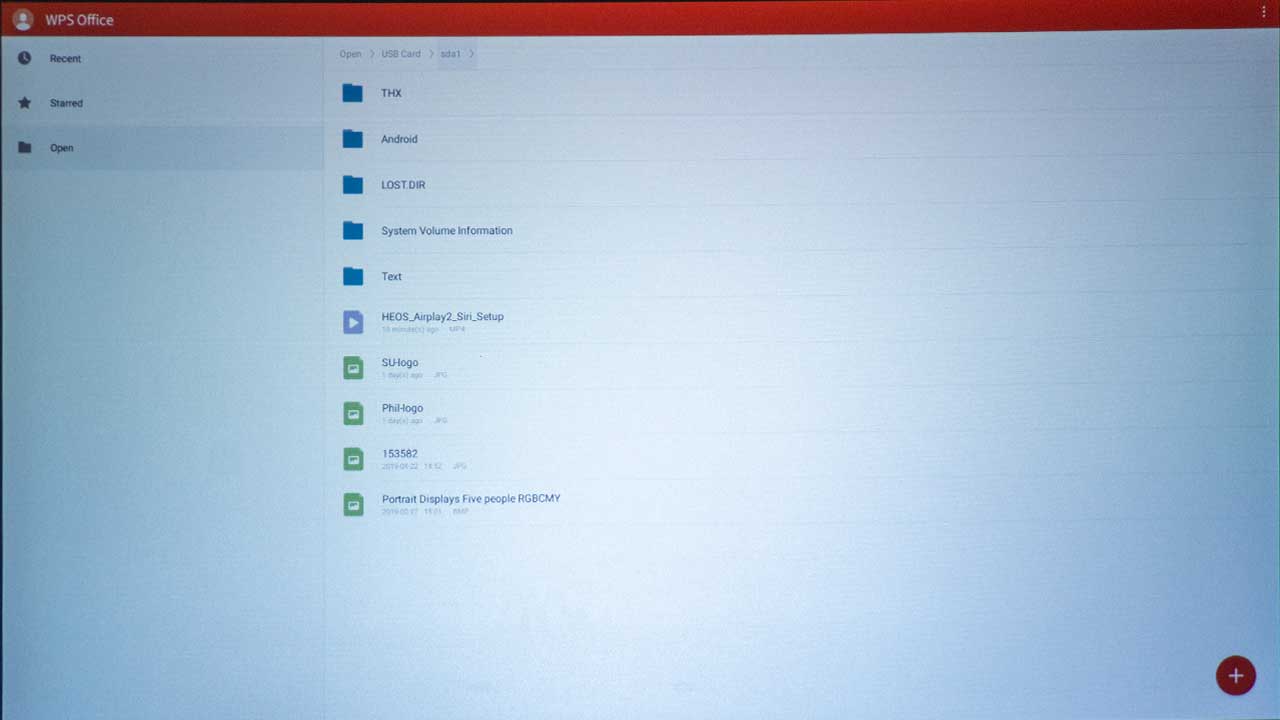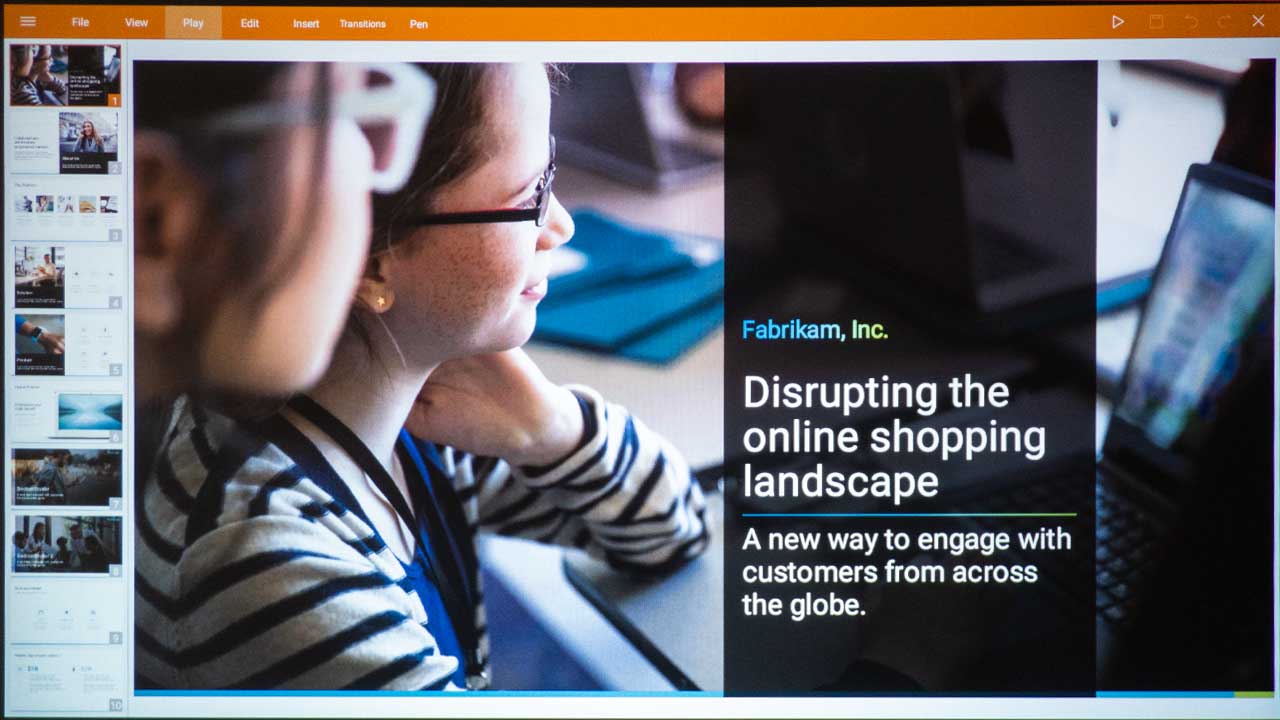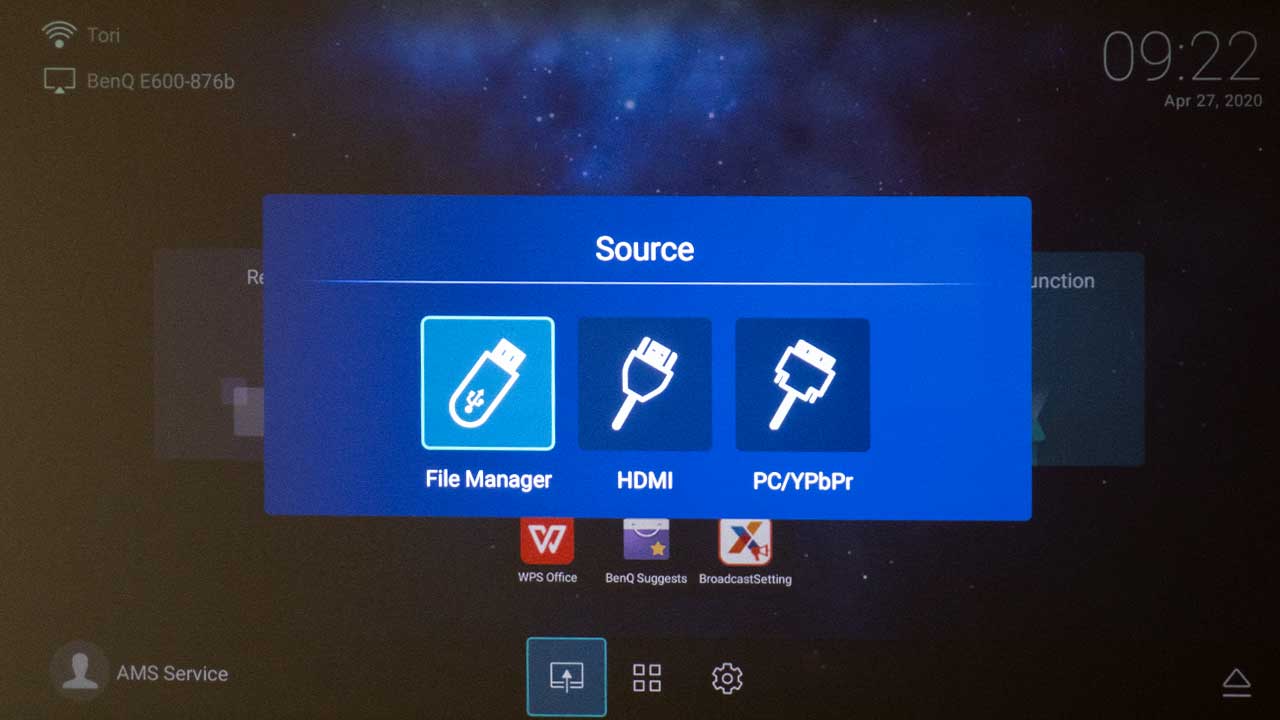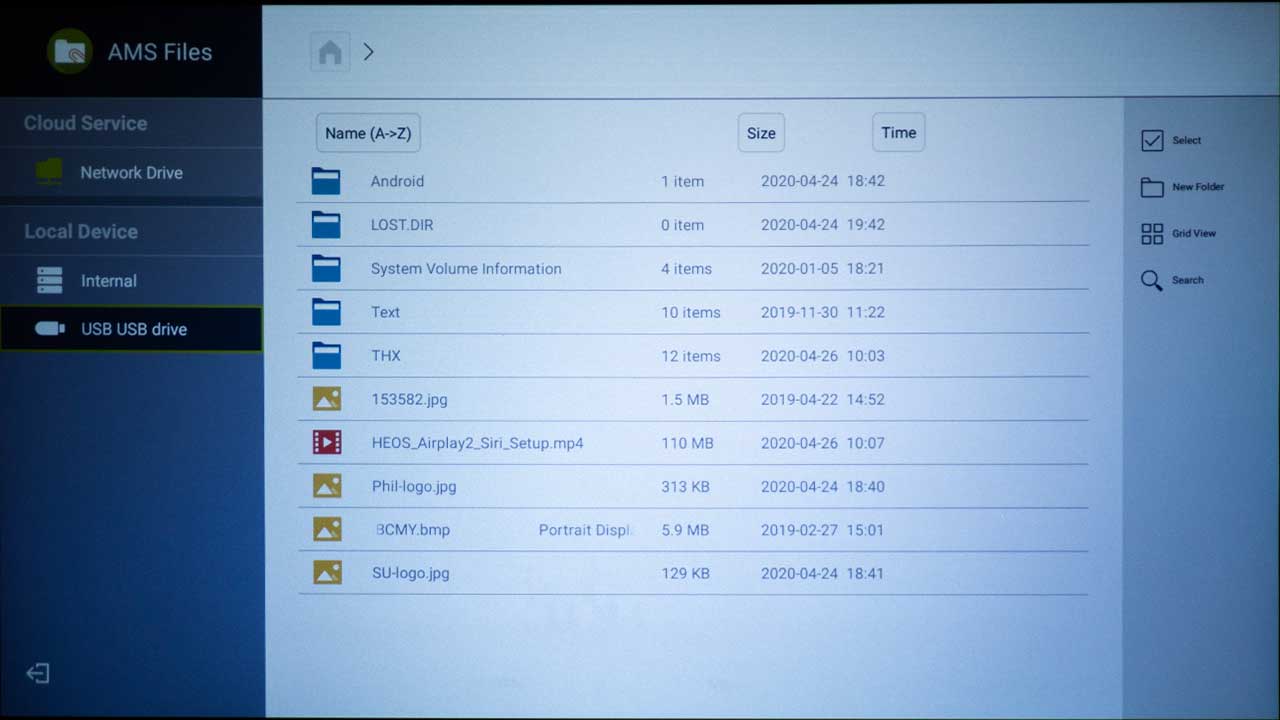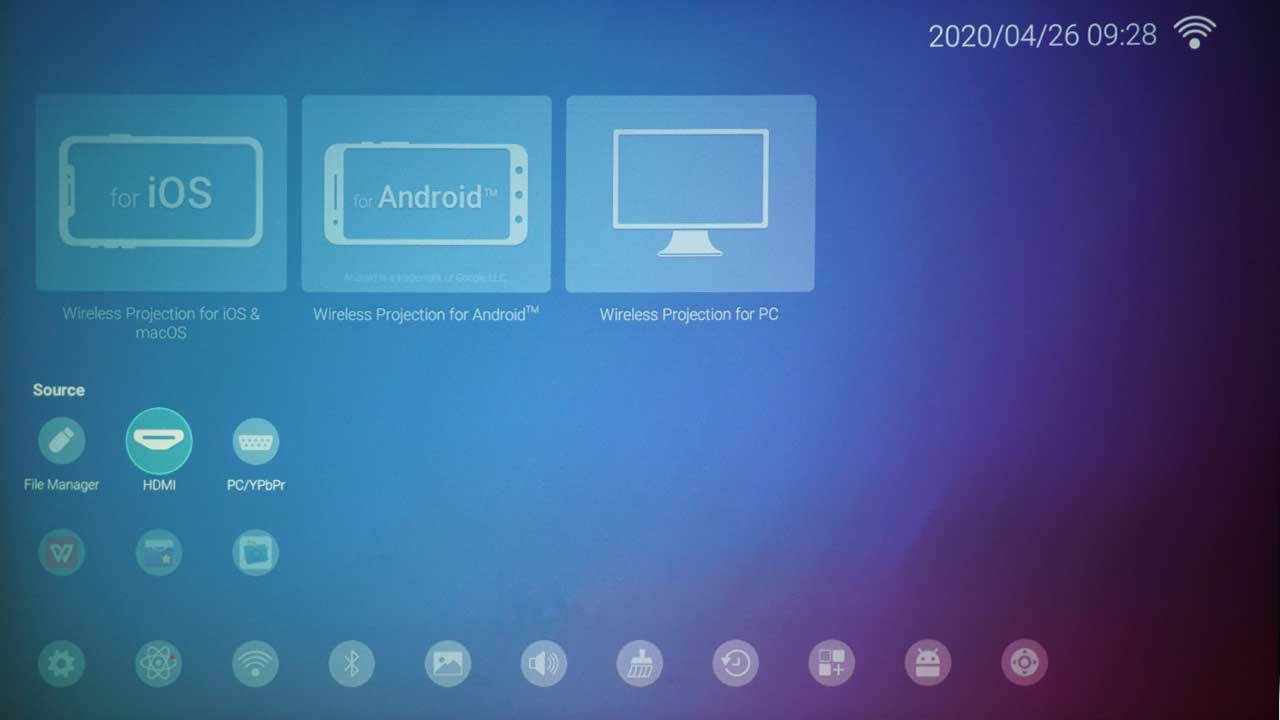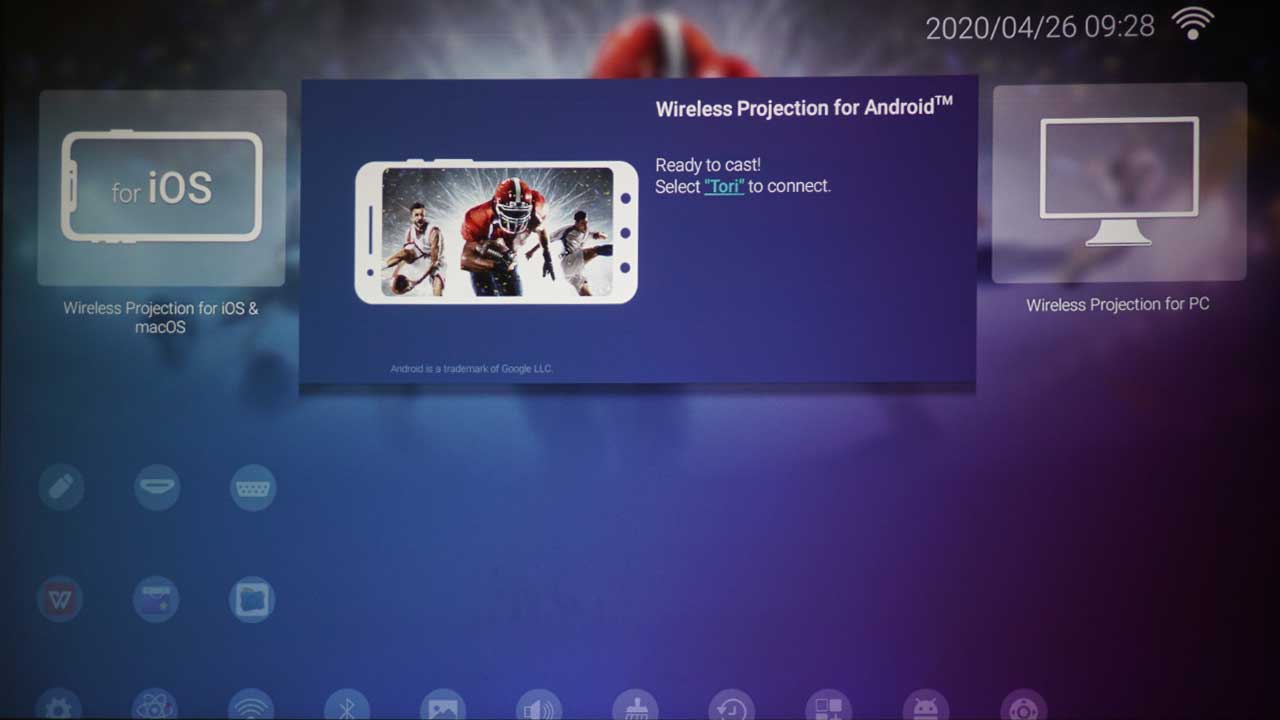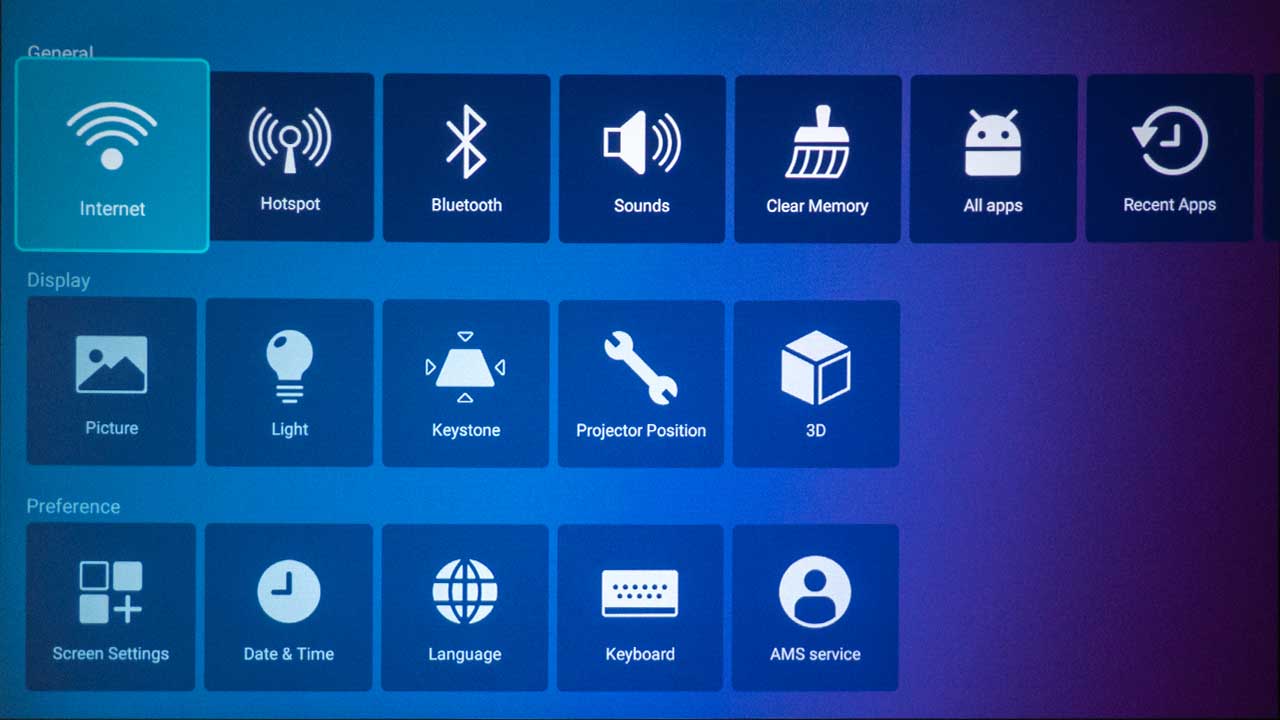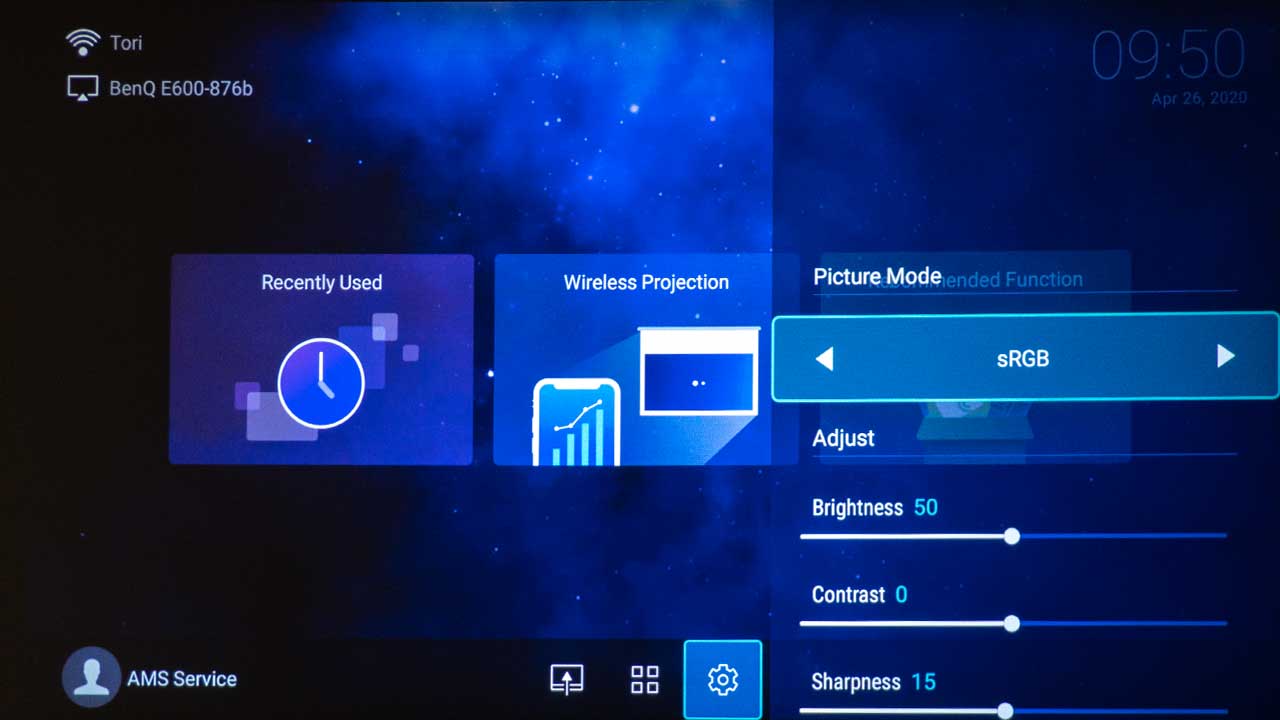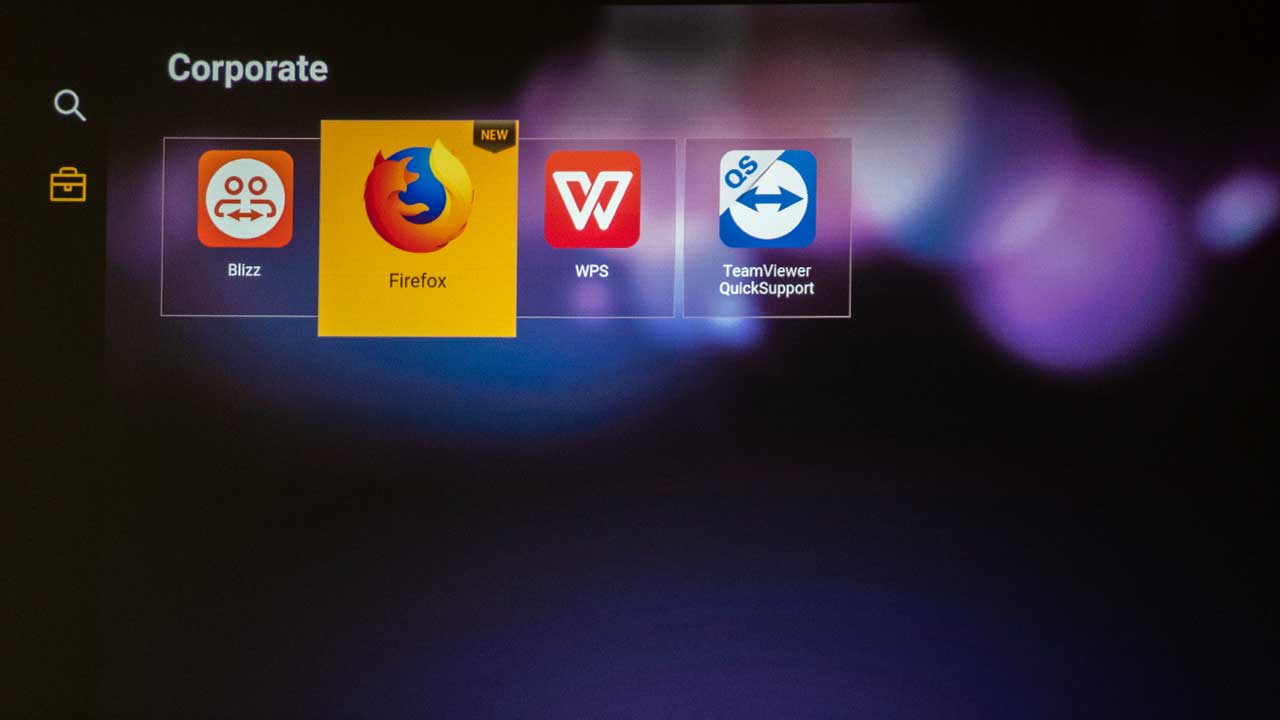The EH600’s Android operation system gives users the power to deliver impactful computer free presentations. You can wirelessly project a wide range of file formats such as JPEGs and PDFs stored on a USB memory stick inserted into the USB-A port located at the rear of the EH600. Content that is stored on a network drive can also be projected. The WPS Office app allows you to present Microsoft Office documents such as Word, Excel, or PowerPoint.
In addition, the EH600 has a built-in FireFox browser so the user can access websites and project the content. The projector also includes the Blizz app for computer-free video conferencing where you can share your screen with remote colleagues.
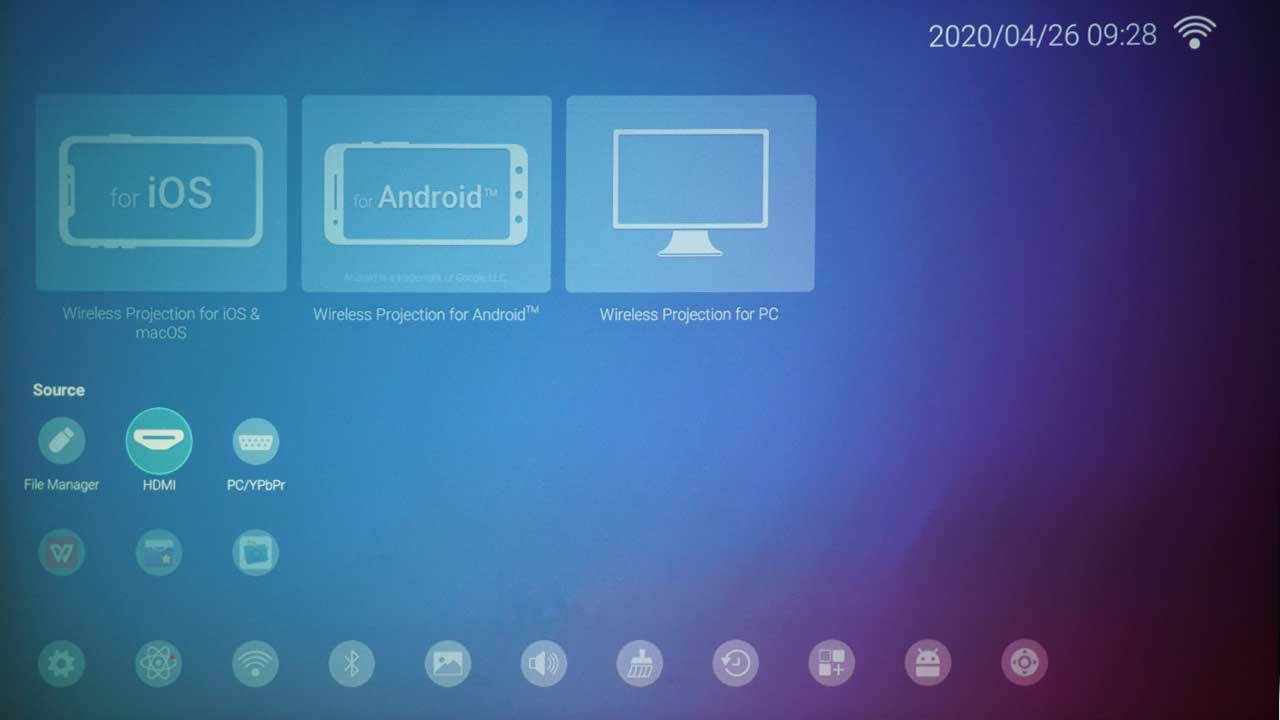
Old version of BenQ Launcher Page

New version of the BenQ Launcher home page
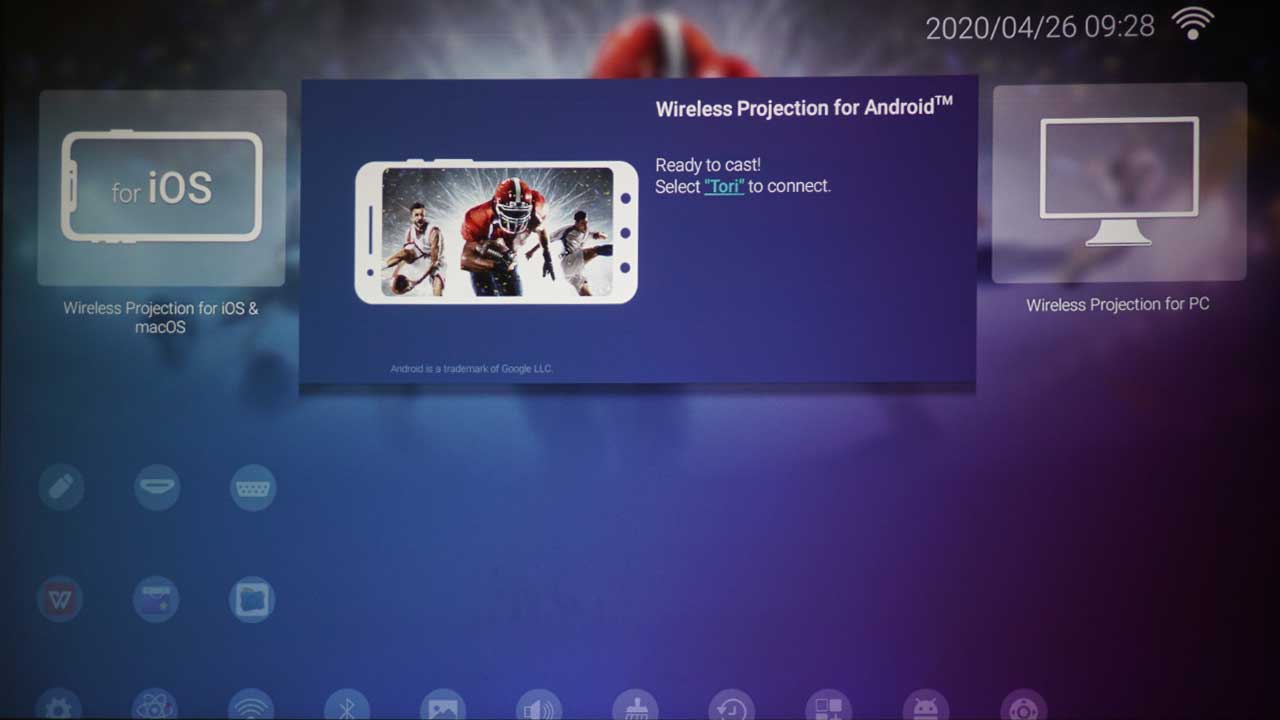
Old version of BenQ Launcher Cast page
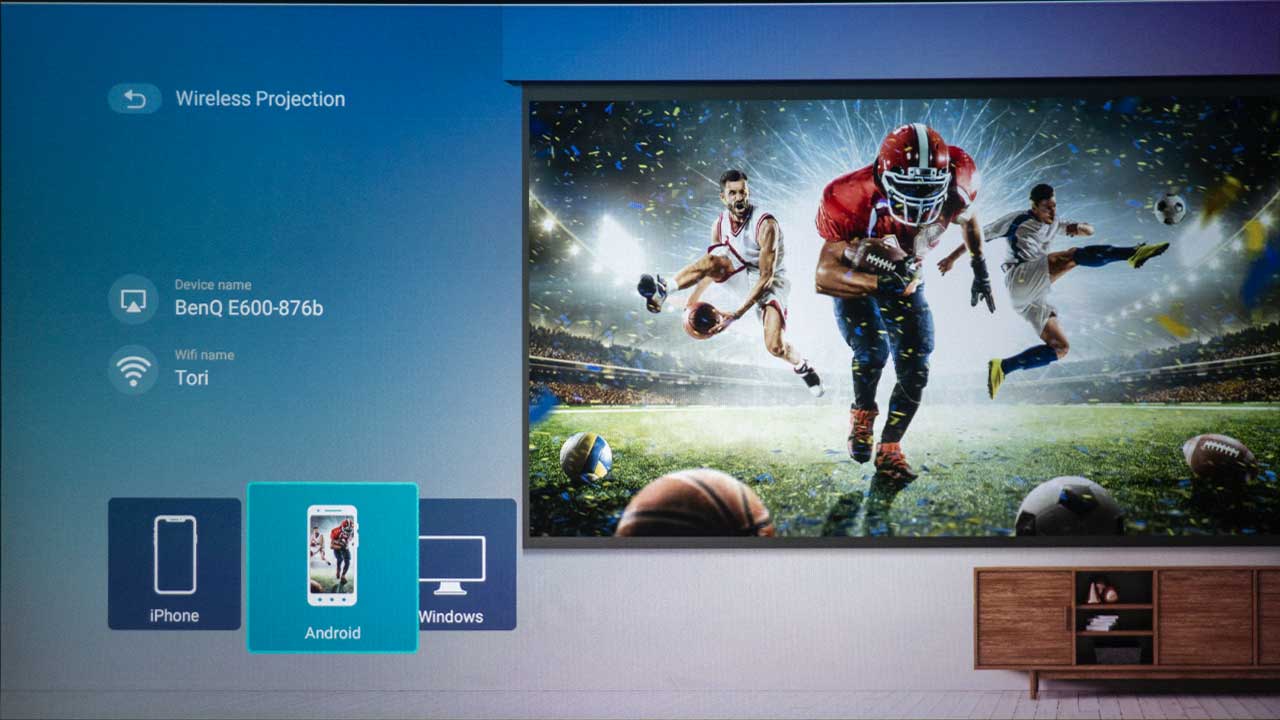
New version of BenQ Launcher Cast page
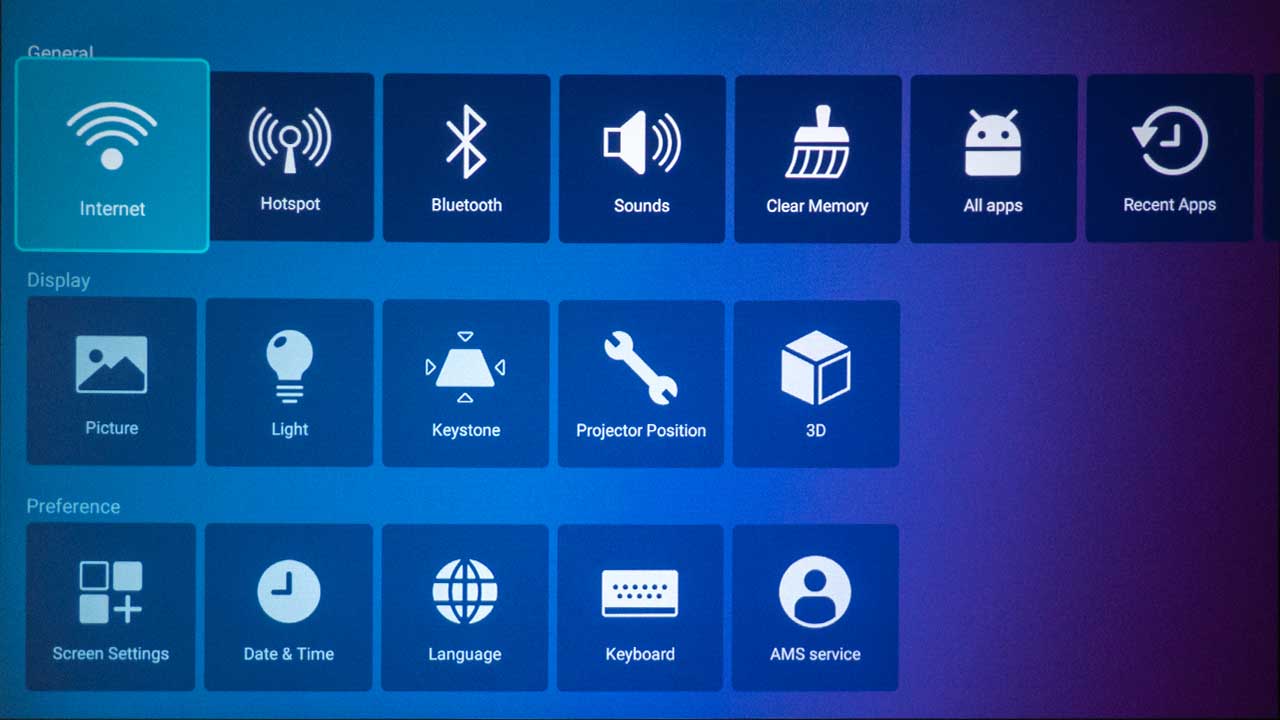
New Launcher settings page
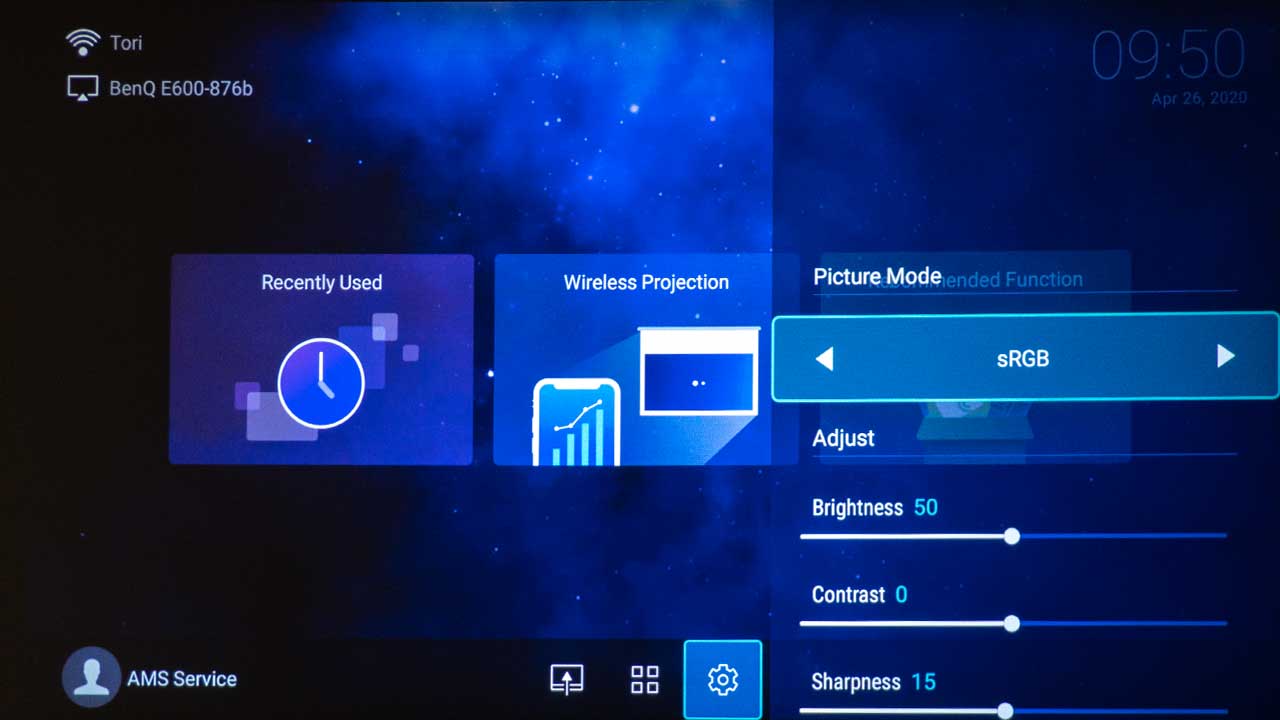
New Launcher settings page

The BenQ EH600 is compatible with a HID Compliant Mouse
❮
❯
All the applications can be accessed from the launcher screen. Since the EH600 utilizes the Android OS, the projector’s user interface continues to be updated. During my time with the EH600, the projector received an over-the-air firmware update which completely changed the look of the Launcher menu. The newer version of the Launcher page was more colorful and easier to navigate.
The EH600 supports HID-Compliant Mice which makes navigating and using the features available in the WPS Office App much easier. Using the BenQ Smart Control app you can use a mobile device to navigate around the Launcher settings and built-in business apps.
All these tools ensure productive meetings and impactful presentations without the need to physically connect the EH600 to a laptop or mobile device.