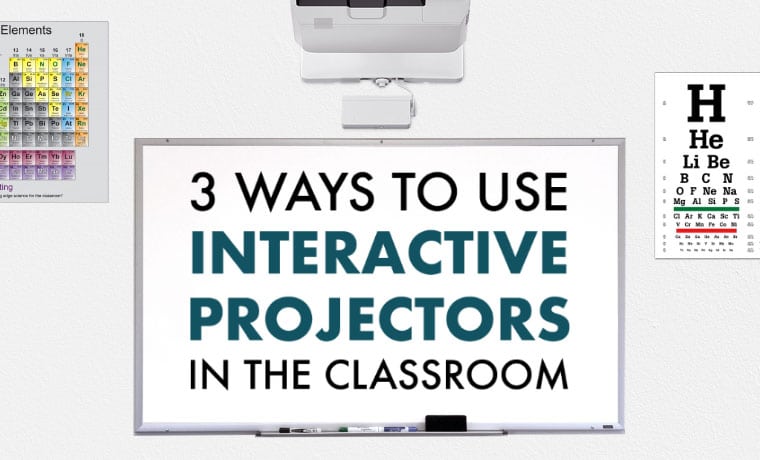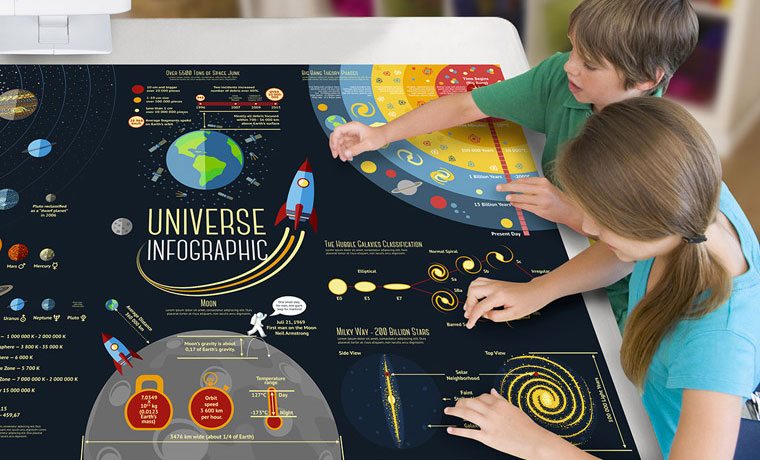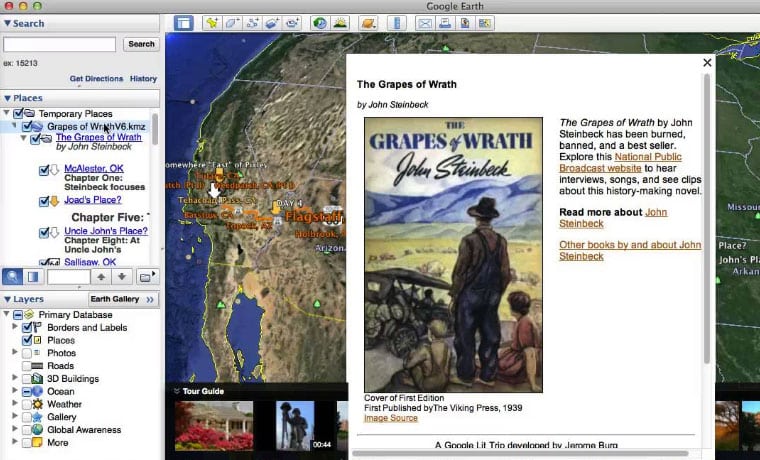Interactivity is a major trend we’re seeing in classrooms across the United States. Most high school classrooms have either an interactive projector or a Smart Board where both students and teachers can use pens or their fingertips to interact with the course material. My fiancé has used his Smart Board and projector to project students’ scripts for critique in his screenwriting class, circling mistakes so that the students can correct on their Chromebooks in real-time.
This is but one of the ways to utilize Smart Boards or interactive projectors in the classroom. There are many software programs and materials available to teachers to create interactive lessons to be used with either of these technologies. I have reviewed a few interactive projectors from Epson, who I would consider to be the leader in interactive projectors, and one from ViewSonic that is modestly priced in comparison and won one of our Best in Classroom awards for Best Value in this year’s Best in Classroom Education Projector’s Report. In this post, we will cover some of the interactive software and other interactive material that can be used with such projectors.