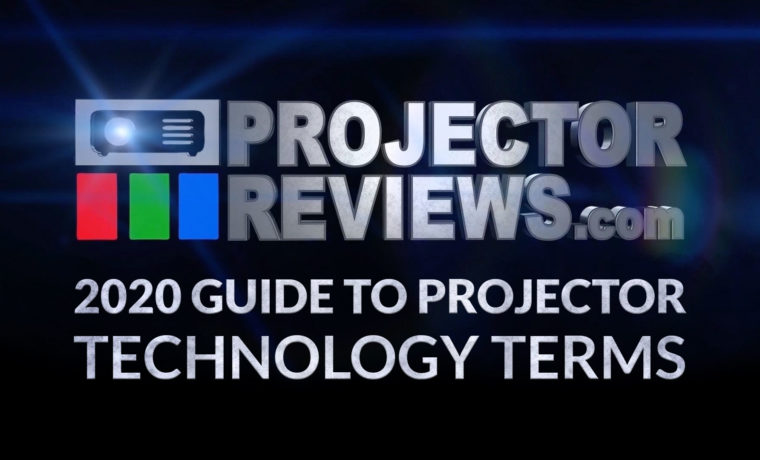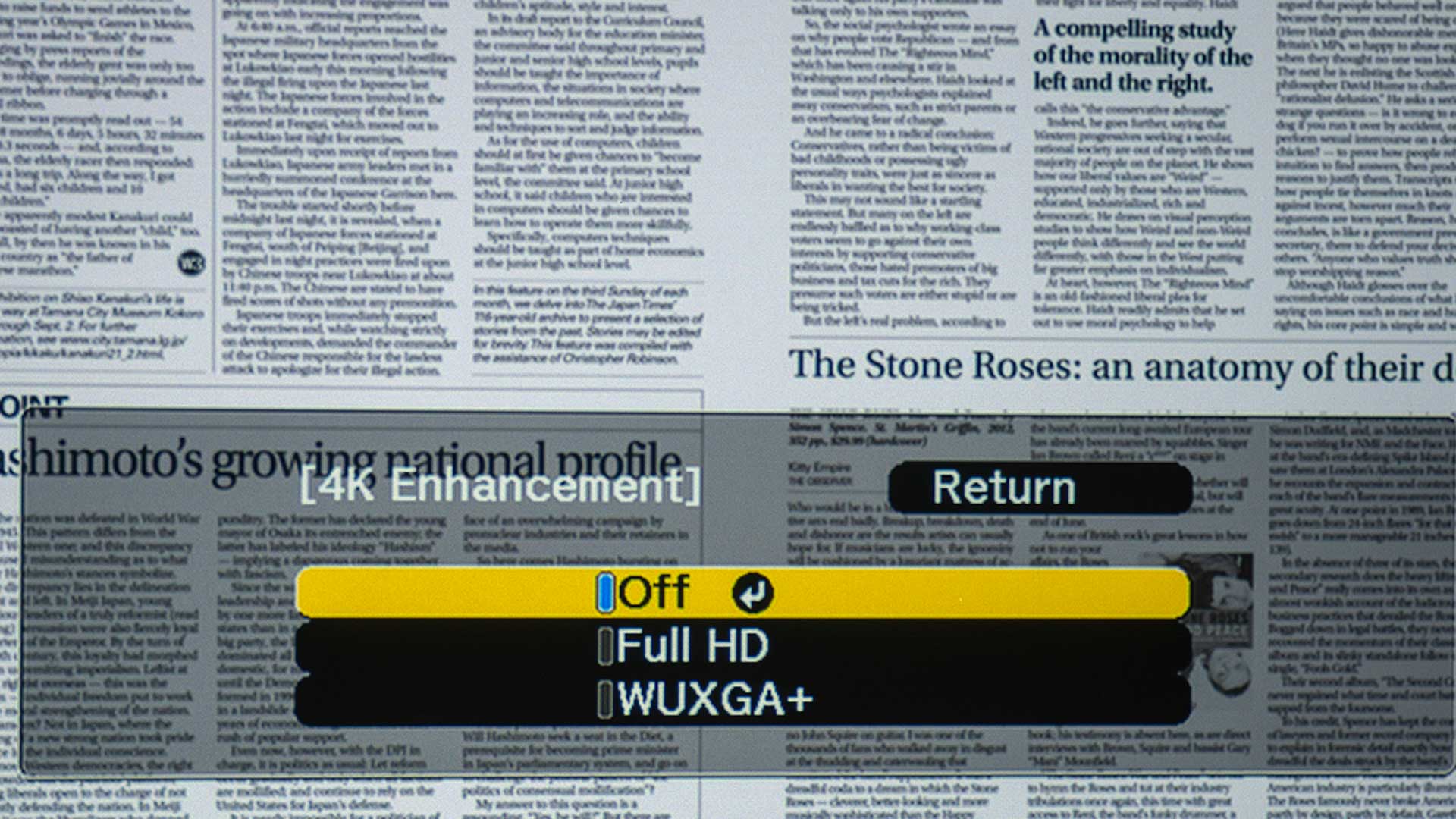Today’s projectors are brighter than ever and that means that ambient light isn’t the problem it was a decade ago. Even inexpensive projectors for K-12 schools can deliver 3,000 – 4,000+ lumens. That’s three times the brightness produced by the average education projectors from just a few years back.
Most projectors on the market are bright enough for an 80″ diagonal screen, the size commonly found in a typical classroom, conference room, or training room even with all the fluorescent room lighting on. At the worst, the presenter might have to turn off half the bank of lights to improve visibility. If there isn’t direct sunlight striking the screen, most modern education projectors should be bright enough to do the job in a typical K-12 classroom.
The larger spaces like a 100+ seat university lecture hall will require a bigger, brighter, and more expensive projector. A quality 4,000 lumen projector with a high-color lumen output should be bright enough for typical large lecture halls, but brighter 5,000 to 8,000 lumens might serve this application better. In this report, we refer to very bright, more capable projectors typically as either Higher Education or High-End projectors.
Even though you may not need a very bright projector, let’s look at the reasons to step up to a brighter projector. One big advantage of spending more at the beginning for a brighter projector is that you can run it in eco-mode, ultimately saving money by increasing lamp life. While the savings isn’t as dramatic there is also a benefit to running a laser projector in ECO because it can extend the life of its laser light engine by several years as well. The result of not having to change out bulbs could save money and time in the long run.
Your K-12 school might have the funding from technology grants to purchase the hardware initially, but money for routine maintenance, including replacement lamps might be scarce.
The industry standard for measuring brightness is ANSI lumens. When rated brightness is listed in anything but ANSI lumens, it is pretty much a meaningless number especially when trying to compare projectors from different manufacturers.
Sometimes manufacturer may rate brightness in other ways like Lux, ISO Lumens, Peak Lumens etc. Since these are not a universal standard of measurement, these proprietary ratings can’t be used to compare brightness between projectors from different manufacturers. It might be helpful when comparing two “LUX” rated models in a manufacturer’s own lineup, but this spec can’t be used to compare brightness with another manufacturer’s projector.
For each projector we review, we measure brightest mode at full wide angle – this is with the iris wide open, so the most amount of light gets through. We take 3-4 readings at about 15-20% out from the center of the lens. That should give a pretty good approximation of ANSI lumens unless a projector’s brightness rolls off excessively at the edges, meaning the image is brighter in the center of the screen
For the rest of the modes, we measure them at mid-zoom, so the iris is closed halfway. This is because it is more common for a projector to be zoomed in a bit than installed at full wide angle. For some interchangeable lens projectors, max brightness might vary depending on the lens utilized. Once a lens is detected, the projector may adjust its maximum brightness level.
While brightness is important, it should never be the sole consideration when designing a projection system. There are other factors such as type of screen material, ambient light in the room, and several other factors that may affect the perceived brightness and clarity of the projection image.
Ambient light is a term that refers to the amount of light that is present within a room environment, which interferes with the contrast of the projector. That is light coming in from windows, or overhead lights that cannot be dimmed or turned off, resulting in the "washing out" of the projected image. For rooms with uncontrollable ambient light, such as most classrooms, conference rooms, and museums, there is a workaround: Ambient Light Rejecting Screens.
Ambient Light Rejecting screens started becoming popular less than a decade ago, and for good reason. They allow users to be able to project in rooms with a respectable amount of ambient light, filling a large screen with far less loss of contrast and color saturation than with traditional screens. This screen type, combined with far brighter projectors, has taken projectors out of darkened rooms and into the light. Whether in a classroom or auditorium, no longer does the room have to be made dark!
From a practical standpoint that gives projectors a significant advantage over very large monitors in most environments. That’s because large monitors are still relatively small as they are only “affordable” up to about 71”-80”. A 100” monitor setup can easily cost 10 times that of a 100” projector and screen setup of really good quality.
In a perfect world, that means that using a projector with an ALR screen will “reject” ambient light from the room producing an image about as good as if there was no ambient light in the room. That, however, is to assume that the ambient light is not coming from near where the projector is positioned. Today, fixed ALR-type screens from recognized brands sell starting at under $1000 for a 100” size, while premium brands can cost twice that or more.
Now a 3,000 lumen, standard throw projector in a fairly bright room using a 100” ALR screen may look a lot better than a 5,000, or even a 10,000 lumen projector on a regular screen. In a darkened room, of course, the brighter projectors will look much brighter. But, the least expensive projector in a bright room, with a good ALR screen can outperform other projectors costing far more, but than traditional screens. However, to be effective at rejecting ambient light, that ambient light can’t be coming from anywhere near where the projector is placed.
With a great ALR screen, a projector ceiling mounted 12 feet back from a 100” screen (typical), ambient light coming from unshaded windows on either side of the screen will have almost zero effect on how the projected image looks. Close shades on those windows and leave the rest of the room the same, and you probably can’t tell the difference looking at the projected image. But, if those windows are in the back of the room, behind the projector, the ALR screen can do nothing, for to reject that ambient light it would have to also reject the light from the projector!
If the light is coming in from a back corner, then the ALR screen should still be pretty effective, and more so the further the ambient light is to the side. The same is true for overhead lights. Ambient light from almost directly above the screen will be rejected, but if that light is closer to the projector – again, it can’t be.
Ultra short throw projectors cannot use an ALR screen designed for standard throw projectors, as those screens mistake the light from the projector as ambient light. This results in a completely washed out image. For this reason, if you’re pairing an ultra short throw projector with an ALR screen, you must choose one that is specifically designed for a UST projector.