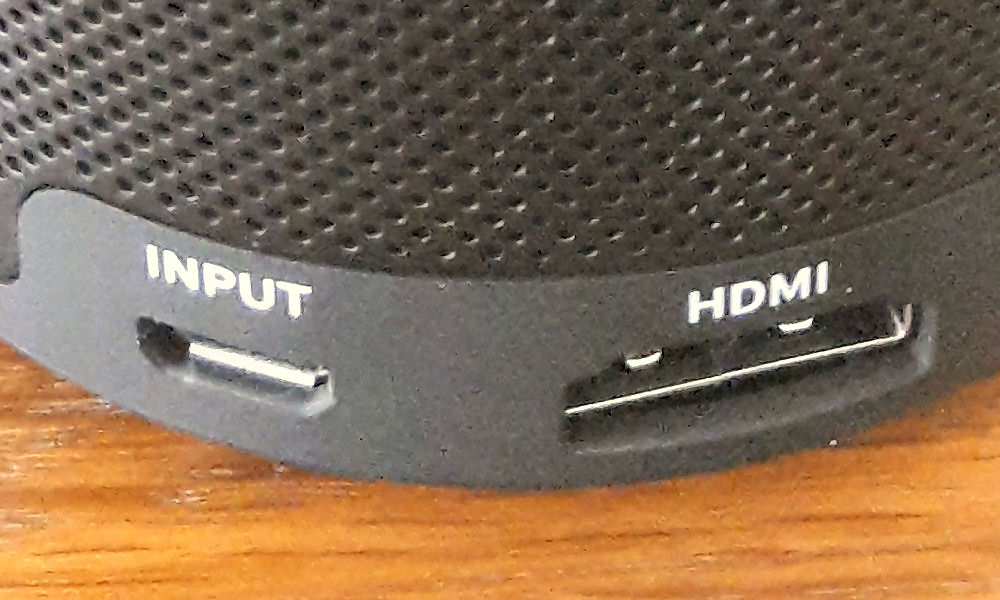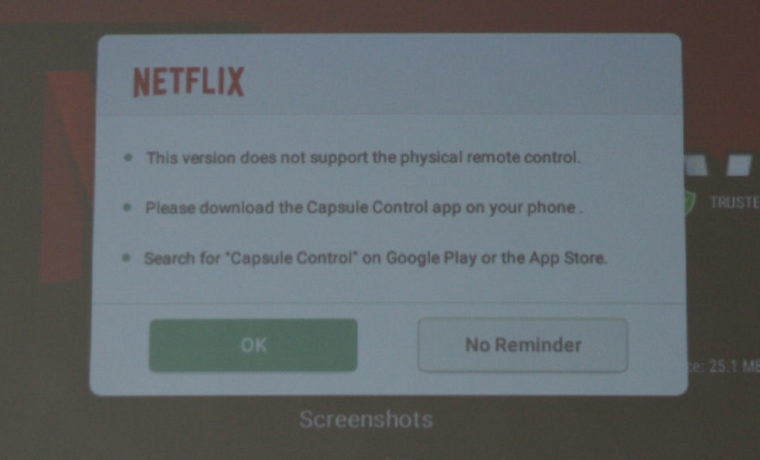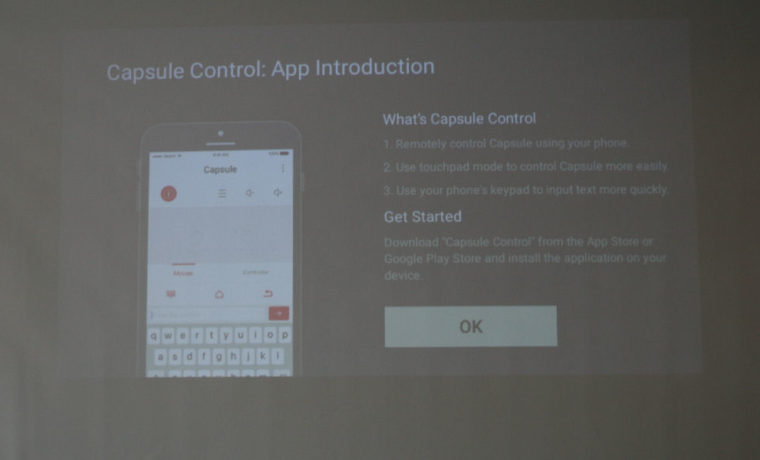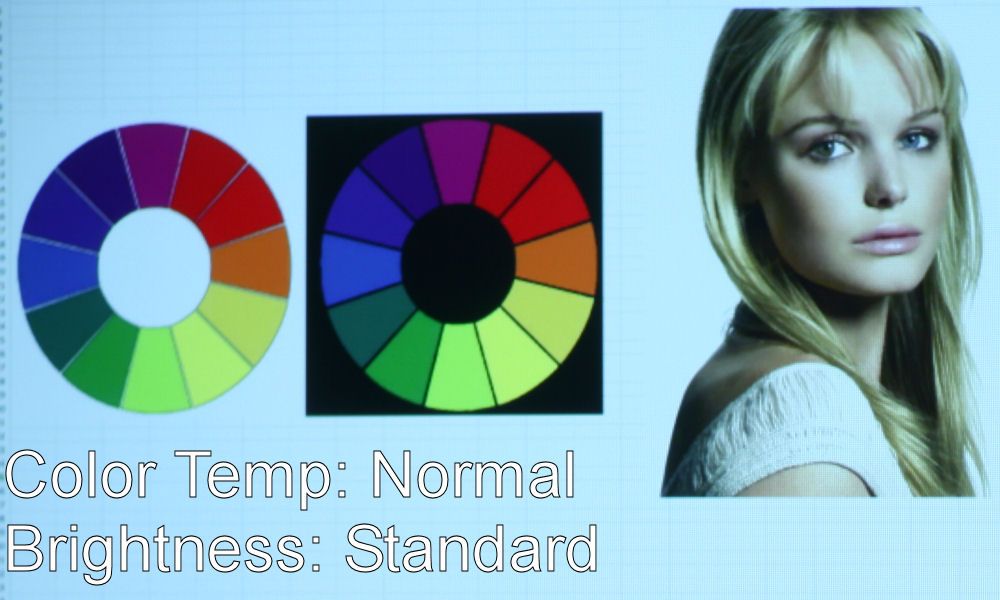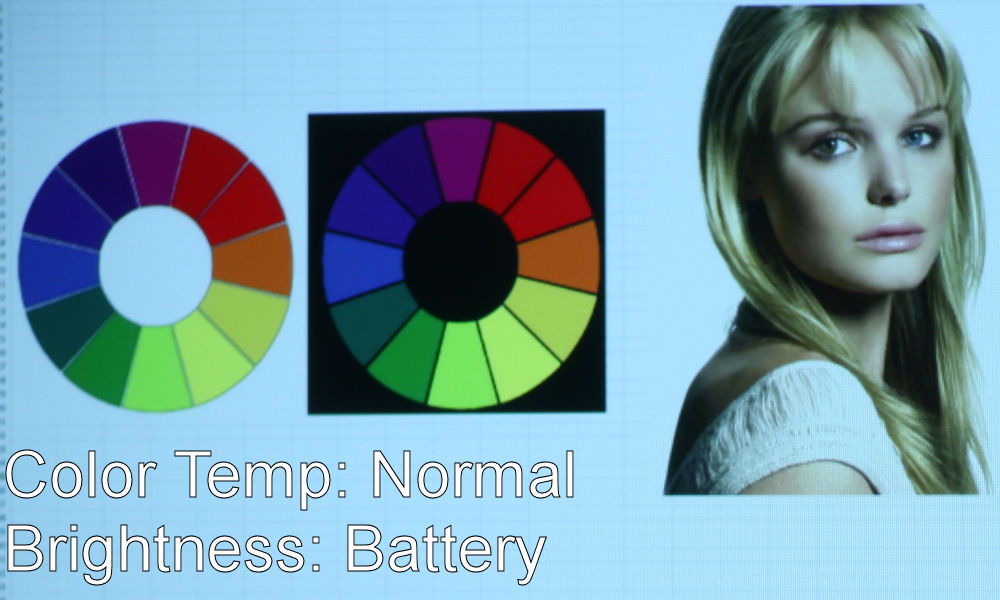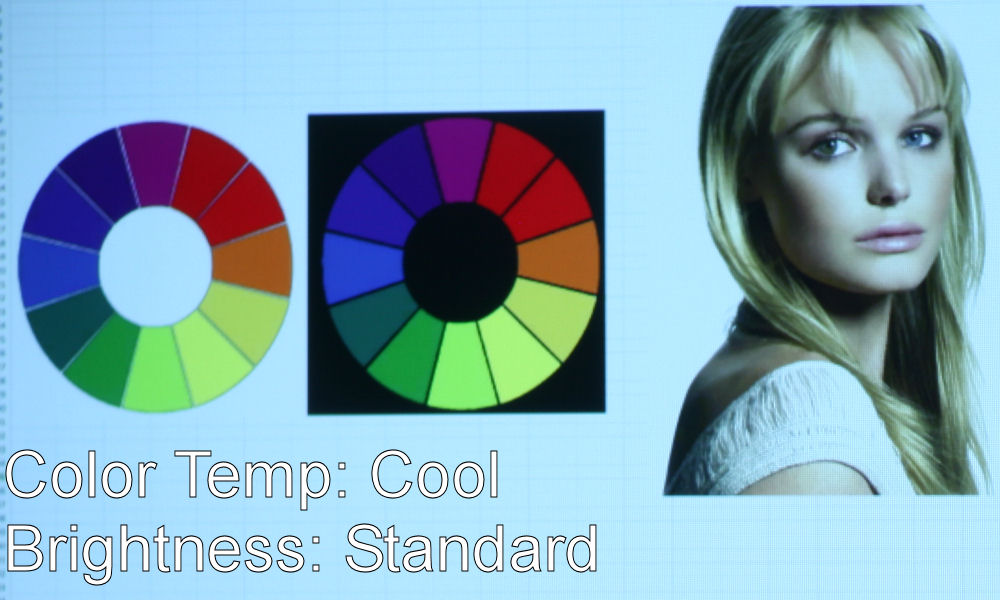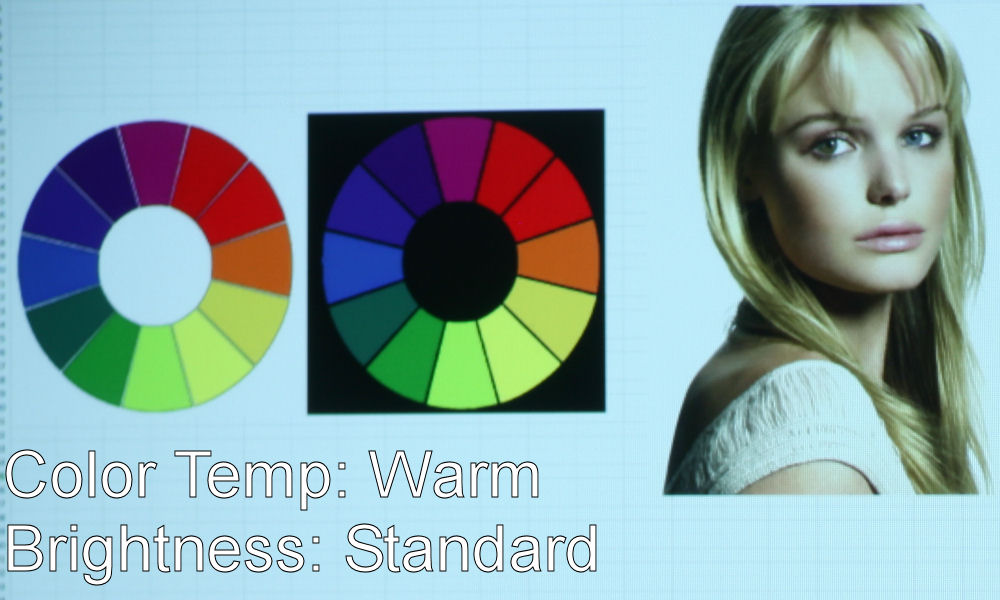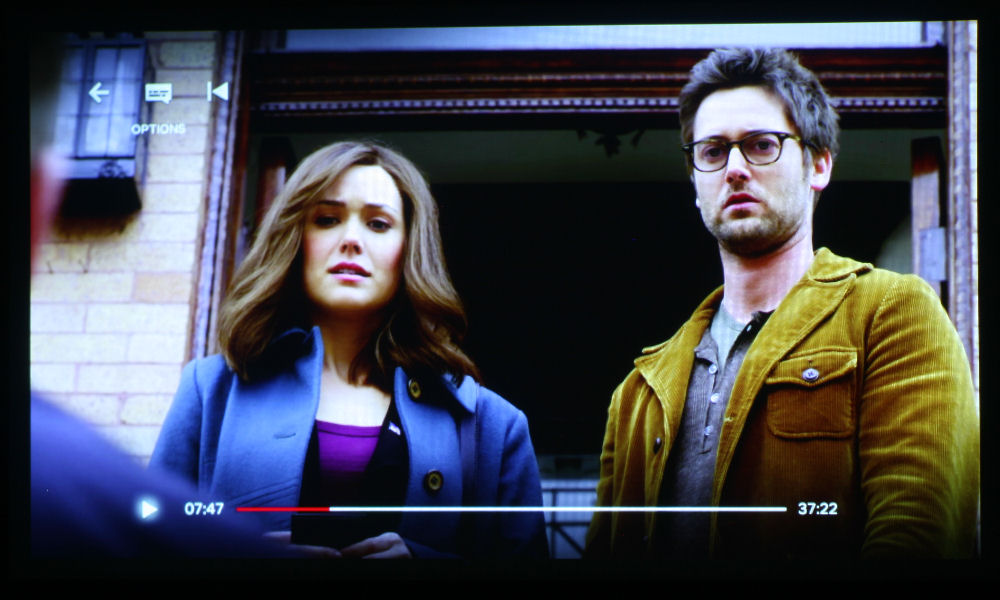The front of the Anker Nebula Capsule.

The right side of the Anker Nebula Capsule, with focus wheel.

The rear of the Anker Nebula Capsule.

The top of the Anker Nebula Capsule, with control panel.
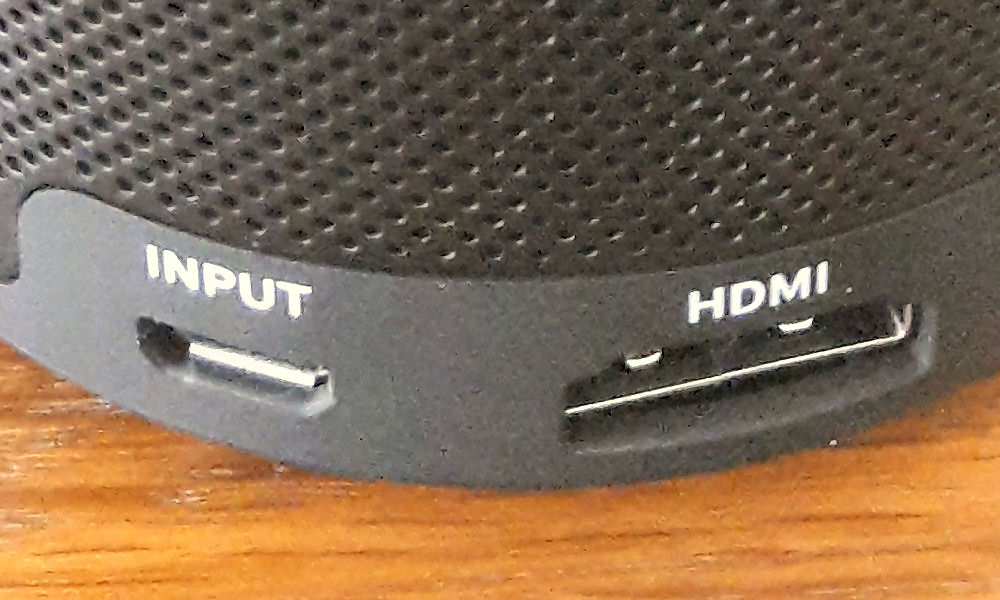
The only two inputs, Micro USB and HDMI.

The Anker Nebula Capsule's remote control.

A closeup of the Nebula Capsule's lens.

The bottom of the Anker Nebula Capsule.
❮
❯
As mentioned, the Anker Nebula Capsule won an award for their soda can design, and it is pretty cool looking. I like the full metal housing and it has a little bit of weight to it, which makes it feel like it is well-made and durable enough for travel. The Capsule is round, so there aren’t really defined sides to it, but we’ll say the lens is fixed and recessed into the front side.
There is an IR receiver for the remote control in the back of the unit – you have to point the remote at the rear of the projector if you want it to do anything. Above the IR Sensor is the exhaust vent, and at the bottom of the rear side there are the only two inputs – Micro USB for media and charging, and a single HDMI slot. An adapter is included to convert the Micro USB slot to a USB-A port, but I expect most content will be streamed. A power block and charging cable are included.
The right side of the projector houses the focus wheel, which is small but easy to use, and seems to hold focus really well. The bottom of the projector is flat with feet to adjust and, being as small and round as it is, it cannot be “wedged” to project to a higher screen – you’ll need a tripod for that, and luckily there is a mounting hole for a tripod.
The top of the projector features a simple, four button control panel. There’s an On/Off button – hold for two seconds to turn it on or off. A plus and minus button control the volume, and then a strange symbol on the last button which toggles the projector between “projector mode” and “Bluetooth speaker mode.” A remote control is included and you will need this to do anything with the menus, and will eventually need to download their “Capsule Control” app for your phone or tablet.
I have to add something here: When I first turned on the projector, I was presented with a Privacy Policy. This Privacy Policy states that Anker does collect usage data, including data related to web activities, stores and uses that data, and shares that data with third parties. You may accept the privacy policy, or decline. If you decline to accept the privacy policy, they claim the will stop collecting data on your usage and activities and your usage of the product will not be affected.