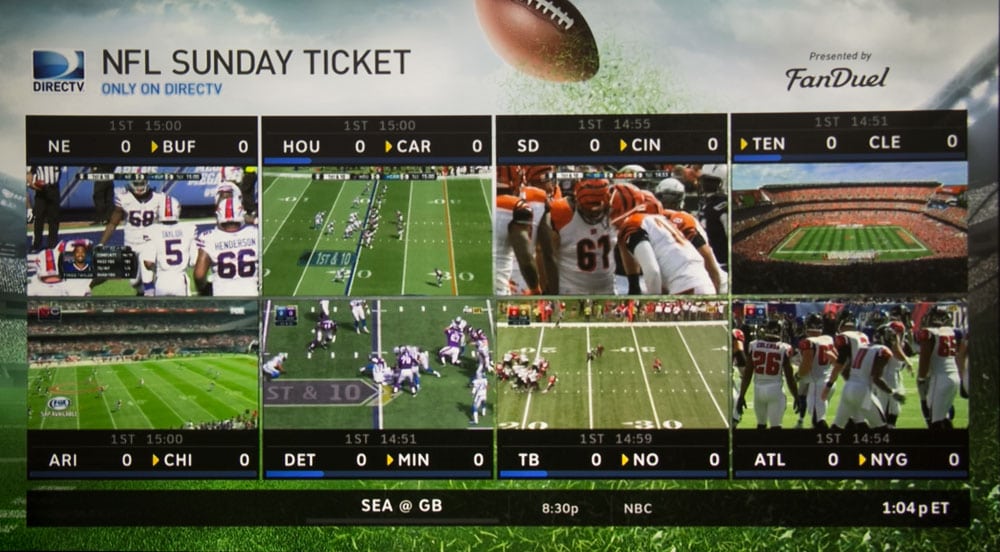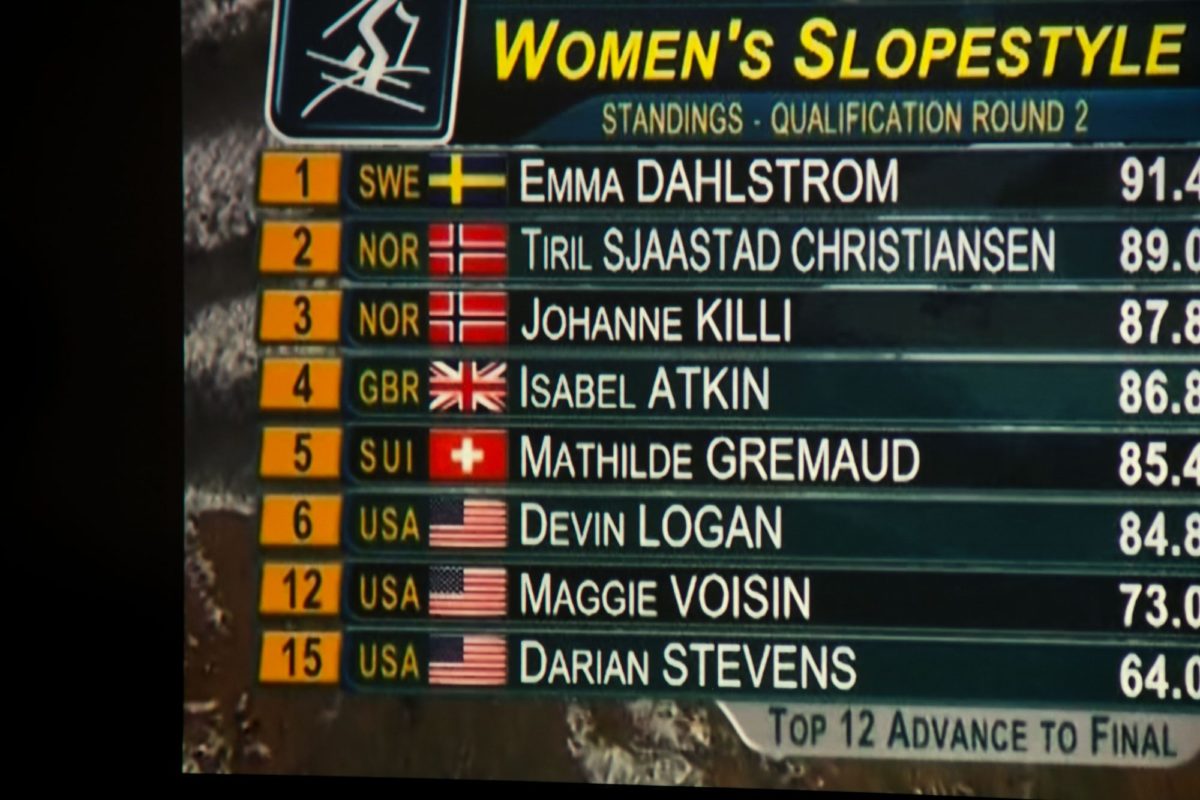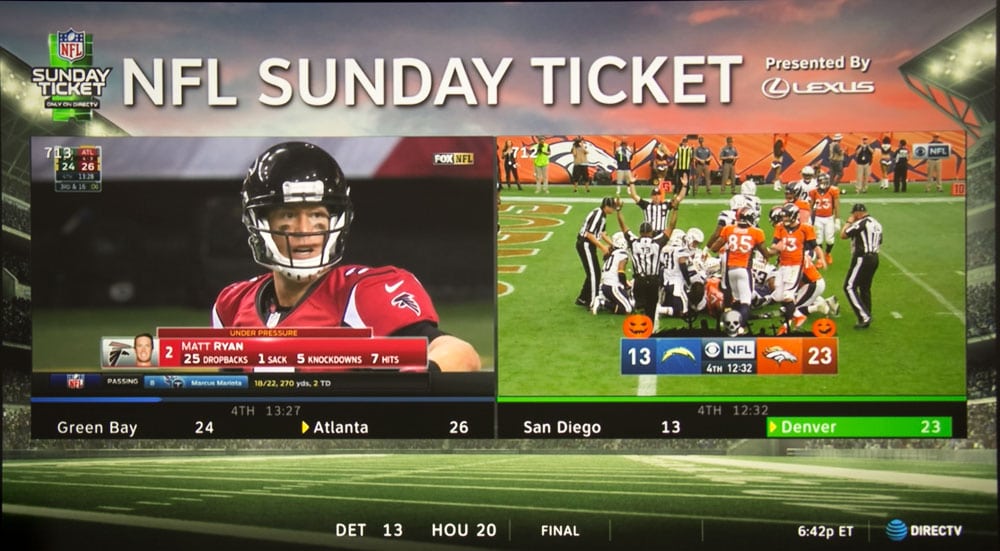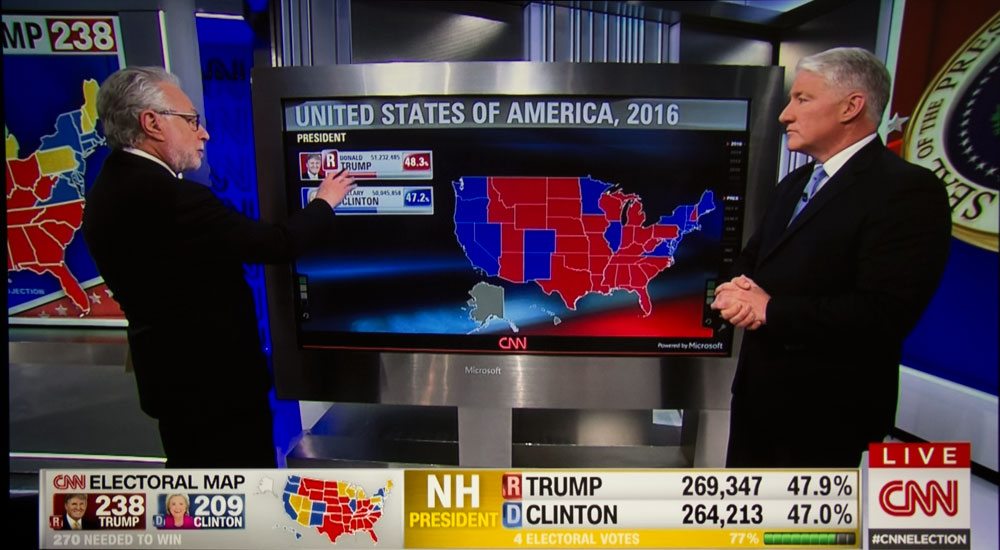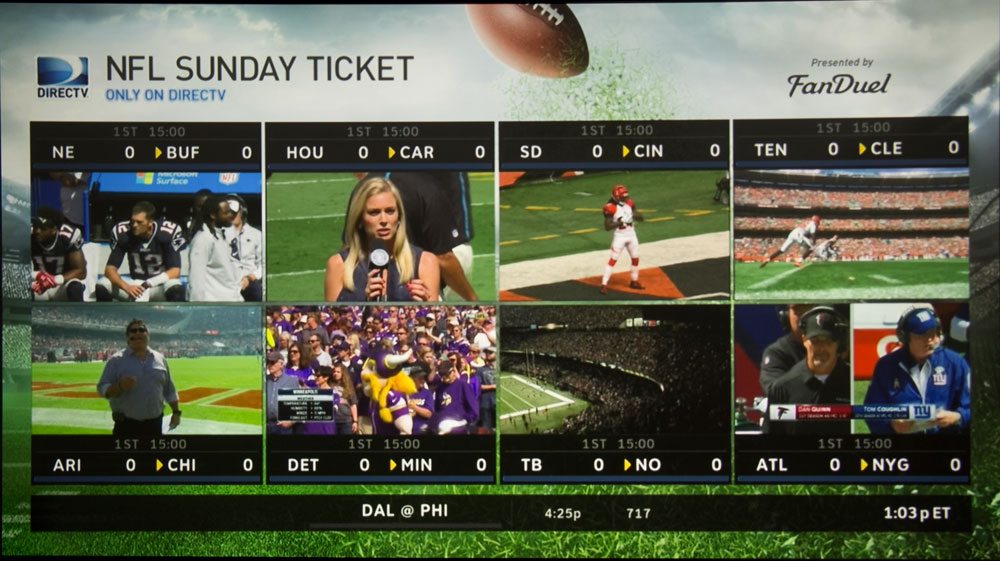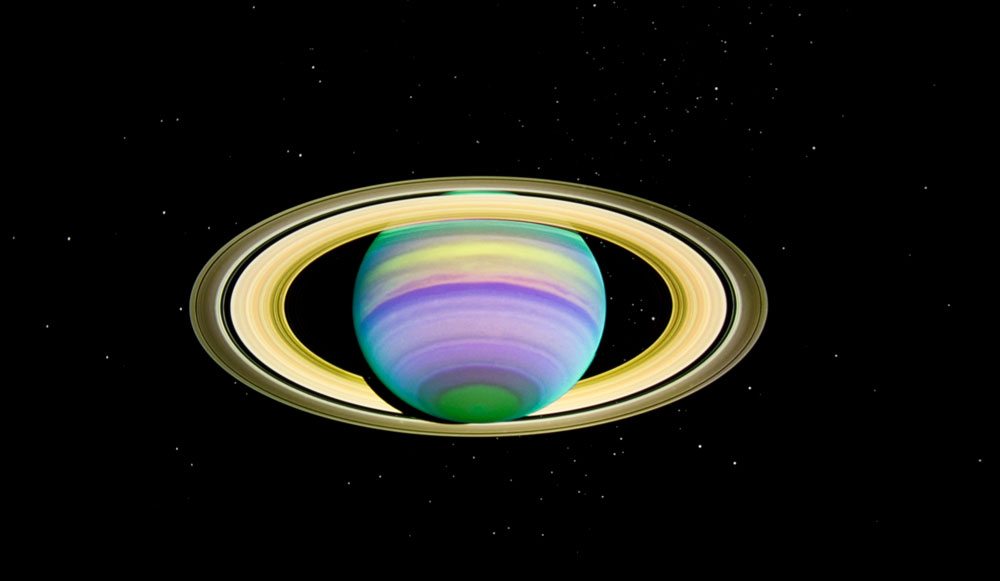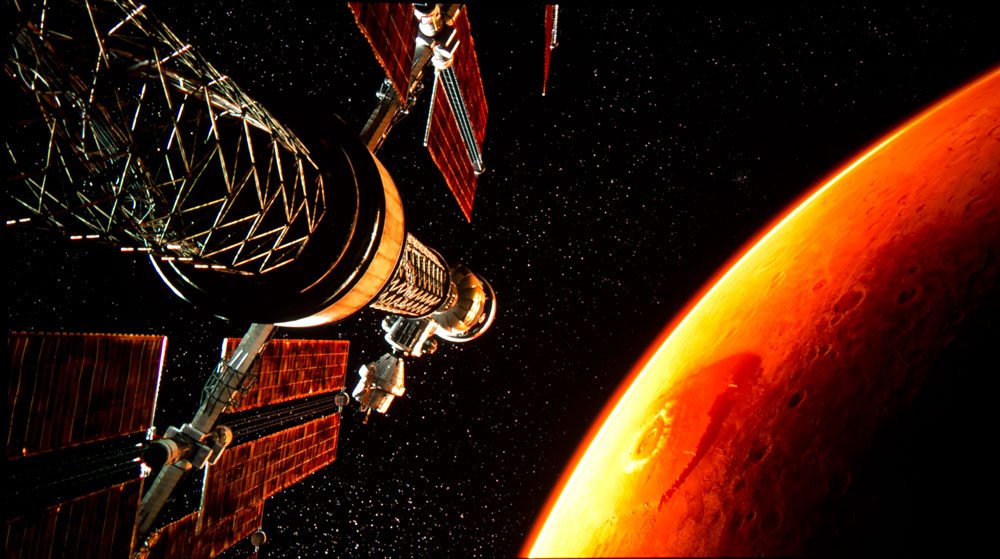Acer VL7860 4K UHD Laser Projector Review – Picture Quality 2: HDTV and Sports Viewing, Movie Viewing – 1080p, 4K with HDR, Wide Color Space (P3/BT.2020), Overall Picture Quality
- Acer VL7860 4K UHD Laser Projector Review
- Acer VL7860 4K UHD Laser Projector Review – Special Features
- Acer VL7860 4K UHD Laser Projector Review – Hardware
- Acer VL7860 4K UHD Laser Projector Review – Hardware 2
- Acer VL7860 4K UHD Laser Projector Review – Picture Quality
- Acer VL7860 4K UHD Laser Projector Review – Picture Quality 2
- Acer VL7860 4K UHD Laser Projector Review – Performance
- Acer VL7860 4K UHD Laser Projector Review - Calibration Settings
- Acer VL7860 4K UHD Laser Projector Review – Advanced Calibration
- Acer VL7860 4K UHD Laser Projector Review – Summary
- Acer VL7860 4K Projector Review - Full Specifications