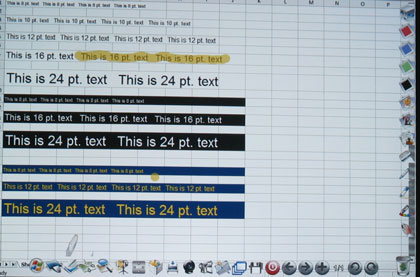Acer S5201M Projector - Interactive
Acer's SmartPen can be used as a wireless mouse, or, with the included NXBoard software installed on the host PC, as a pen able to draw lines and shapes on the screen or whiteboard. The SmartPen has a rechargeable battery that is easily charged via a USB connection to your PC. By connecting the projector to the PC via USB and activating the pen in the projector’s menu, the SmartPen is ready to use. As a mouse, the pen quickly and easily syncs to the projector and the cursor appears. The two buttons on the pen act as left and right mouse buttons to select, drag or perform other mouse functions. There is also a scroll wheel on the pen which when pushed down brings up a menu of functions (Page Up/Down, Off, Enter, Home and Alt-F4) that can be performed as well. When used as a mouse, the SmartPen works very well and makes it easy to navigate a large screen.
Overall, the ability to use the pen on anything displayed on the screen is a big plus. Making the software interface easier to install and more accurate would make this interactive package the equal of any other one out there.
Selecting the Bright picture mode (the brightest), we measured a high of 2376 lumens, about 20% less than advertised. Using Presentation mode, the output dropped to 2160 lumens. Next, Standard mode resulted in a drop to 1776 lumens. Video mode came in at 1320 lumens. Education mode was a respectable 1476 lumens. User mode is entered when adjustments are made to any of the other modes, so its lumen output could essentially match any of the others.
In addition to the above picture modes, the S5201M also has settings to maintain proper color balance when projecting on walls of different colors. The wall color setting is available in any picture mode and affects the lumen output of the Bright picture mode as follows: White (default mode) – 2376 lumens, Light Yellow – 2064 lumens, Light Blue (or Gray) – 2040 lumens, Pink – 2232 lumens and Dark Green (or Black) – 2016 lumens.
Dropping the S5201M into Eco lamp mode, the Bright picture mode yielded 1920 lumens, a 19% drop.
In addition to the above picture modes, the S5201M also has settings to maintain proper color balance when projecting on walls of different colors. The wall color setting is available in any picture mode and affects the lumen output of the Bright picture mode as follows: White (default mode) – 424 lumens, Light Yellow – 318 lumens, Light Blue – 371 lumens, Pink – 301 lumens and Dark Green – 265 lumens.
Somewhat unusual for a mini projector, the S5201M has an Eco lamp mode. Measuring the Bright picture mode with the Eco lamp setting, we came up with 380 lumens, a minimal 10% drop.
Acer S5201M Projector - Audible Noise
Acer does not provide a noise dB rating for their projectors, but the noise level of the S5201M seemed to be about typical for projectors in this class. It was certainly noticeable (but not objectionable) in Standard lamp mode for viewers close to the projector. I would suspect the noise level is around 35 dB in Standard lamp mode and around 31 in Eco lamp mode. Subjectively, the projector’s noise level is acceptable and the built-in five watt speakers are able to overcome the fan noise.
Acer S5201M Projector - Networking
Connecting the S5201M to a computer network via its RJ-45 jack permits basic web browser-based control of the projector. Unfortunately, there is no ability to project from a networked computer. The ZX210ST can also be controlled via Crestron RoomView software.