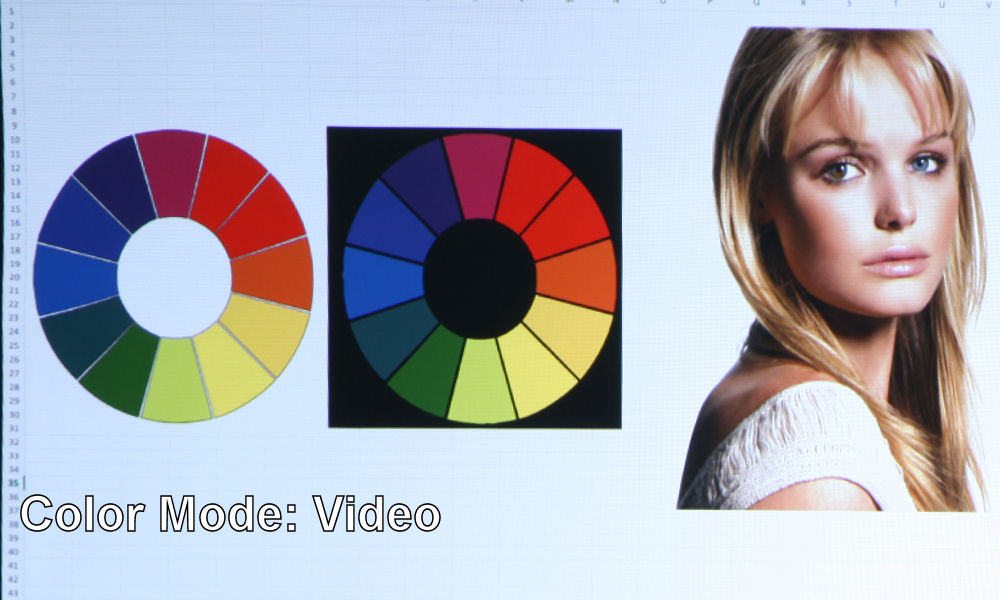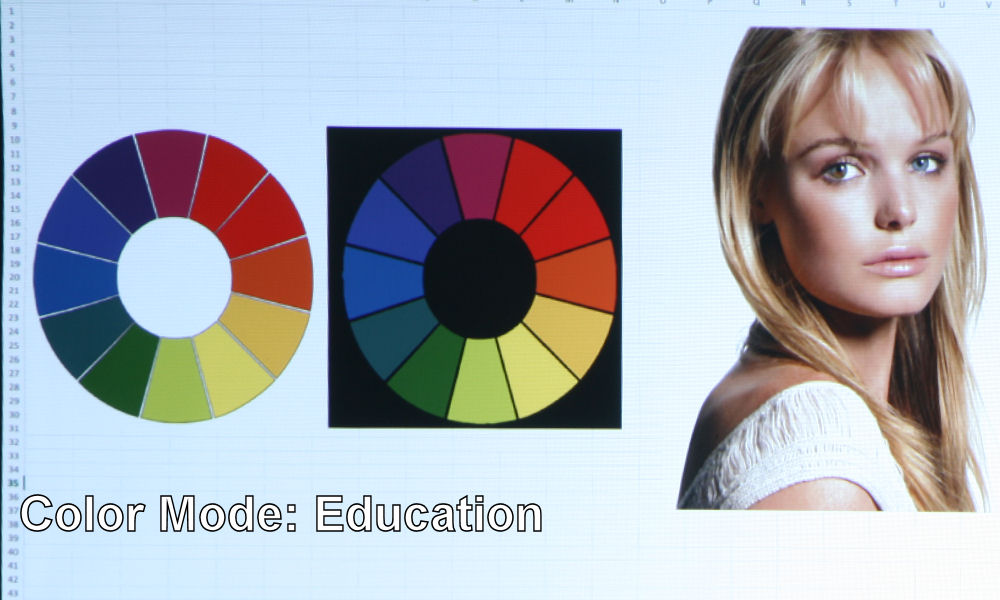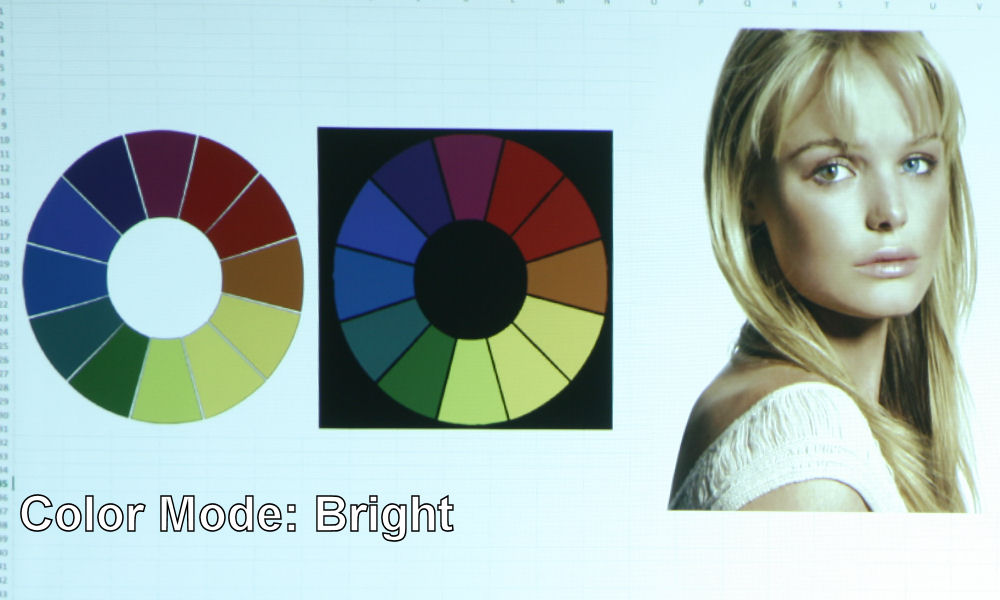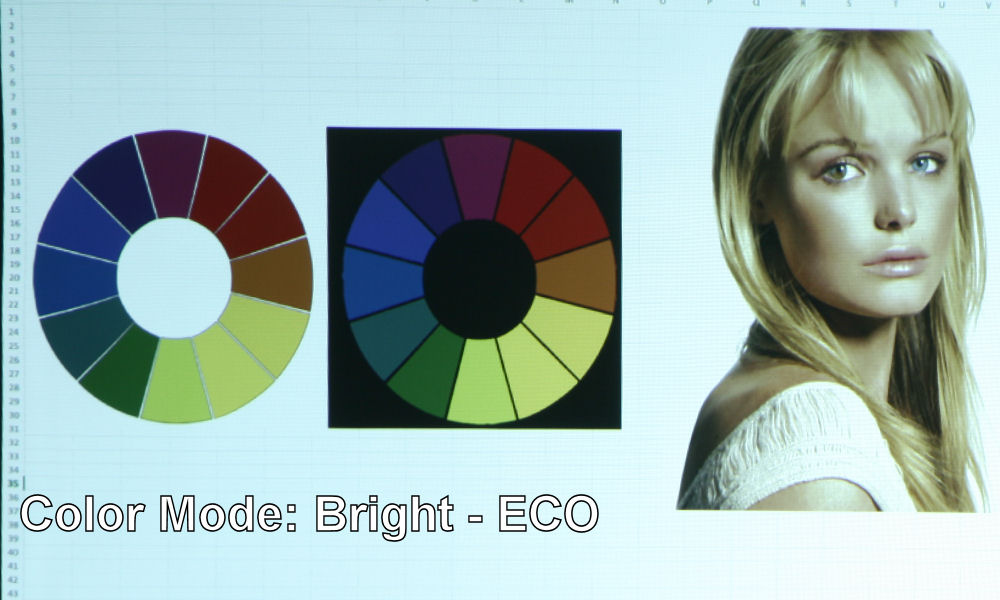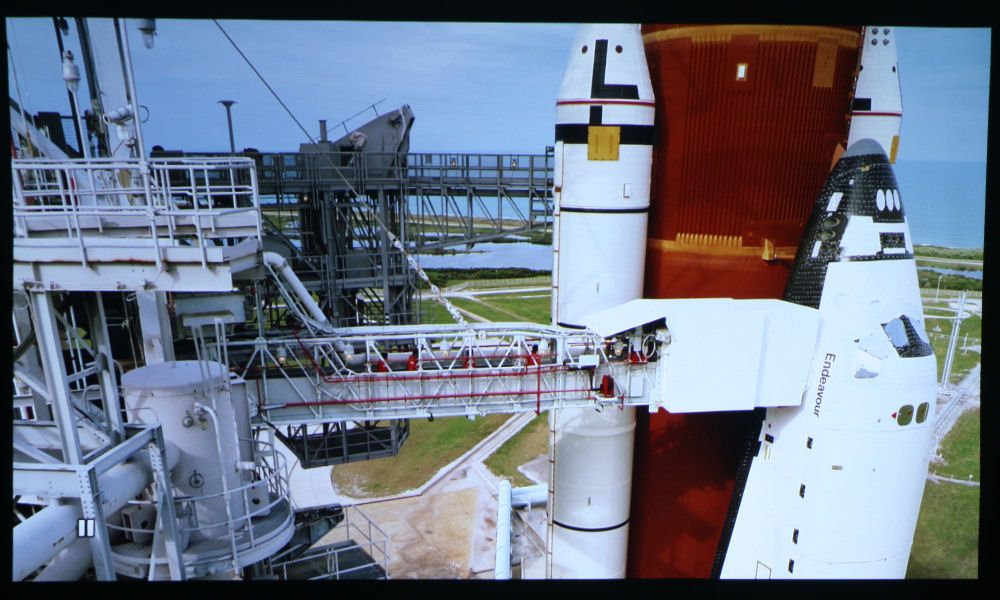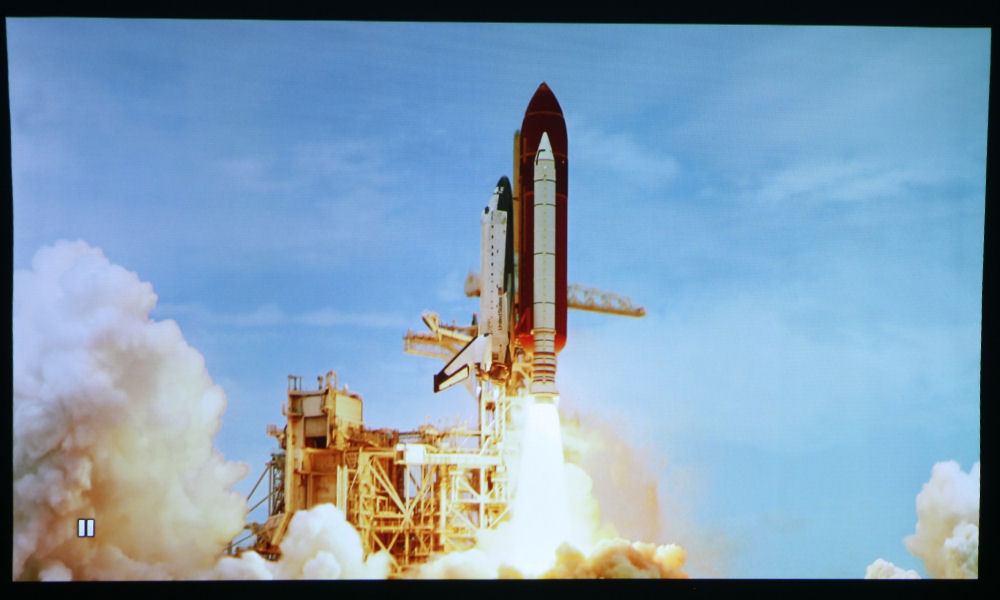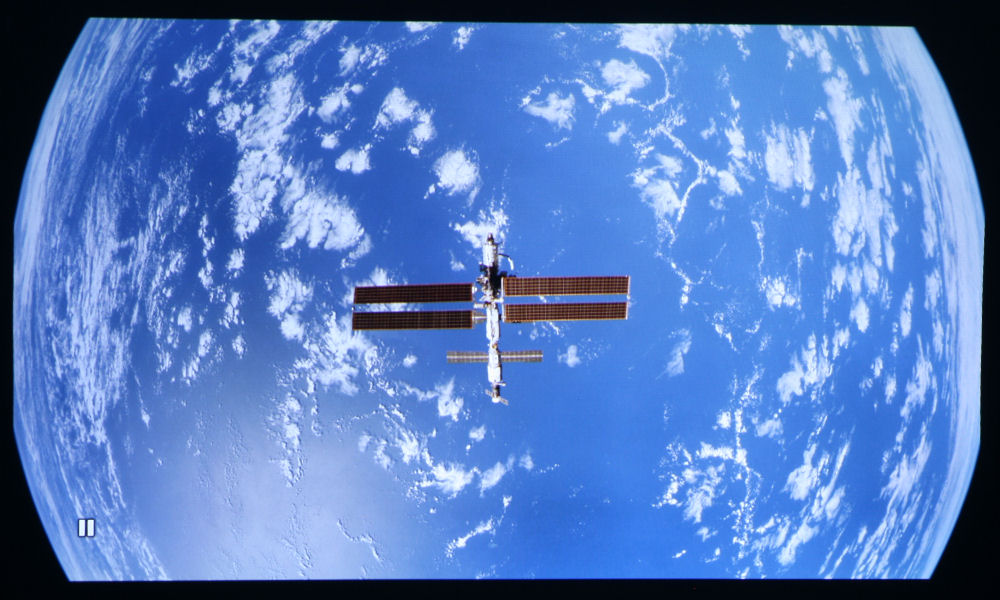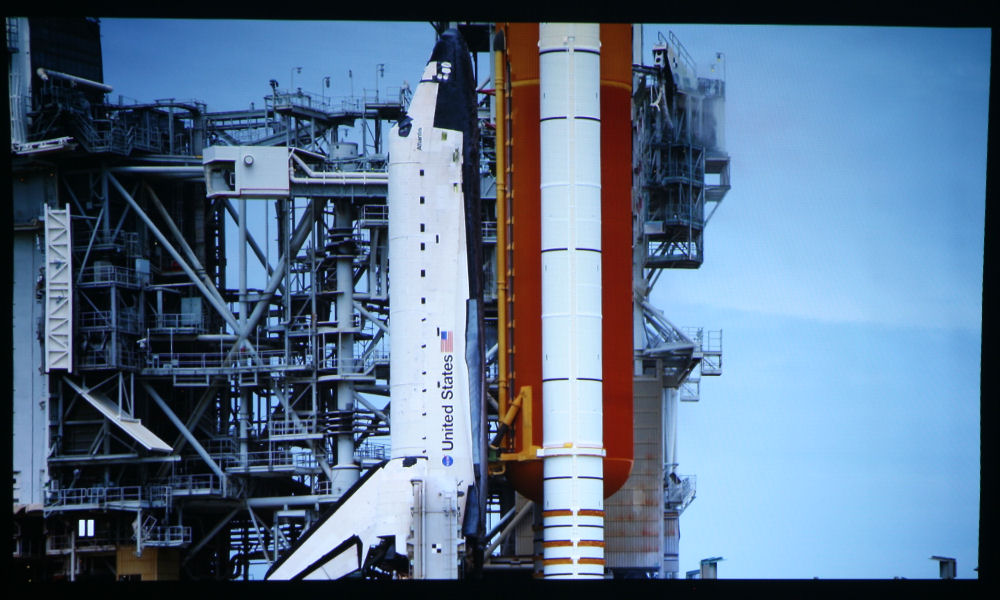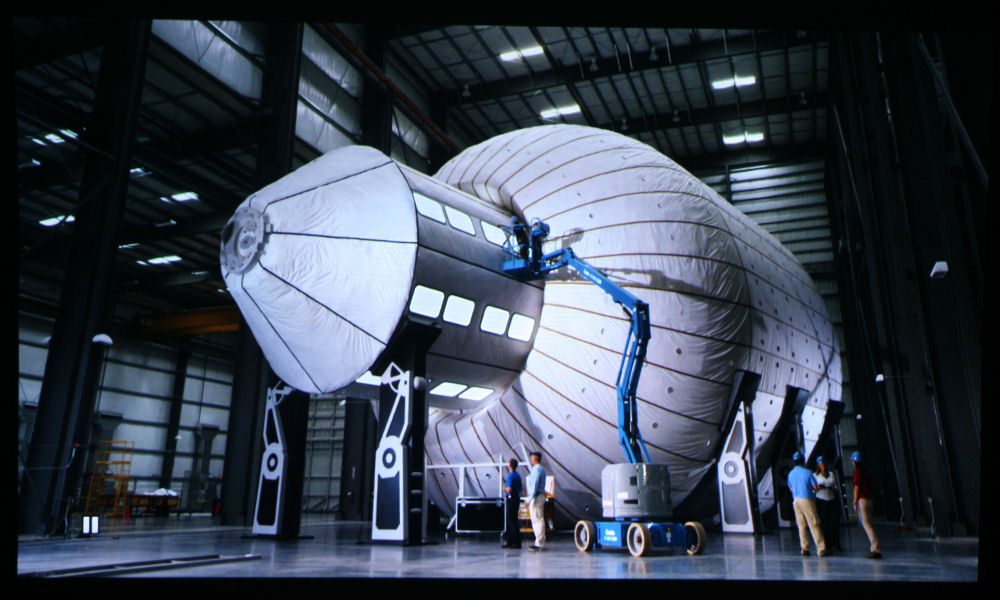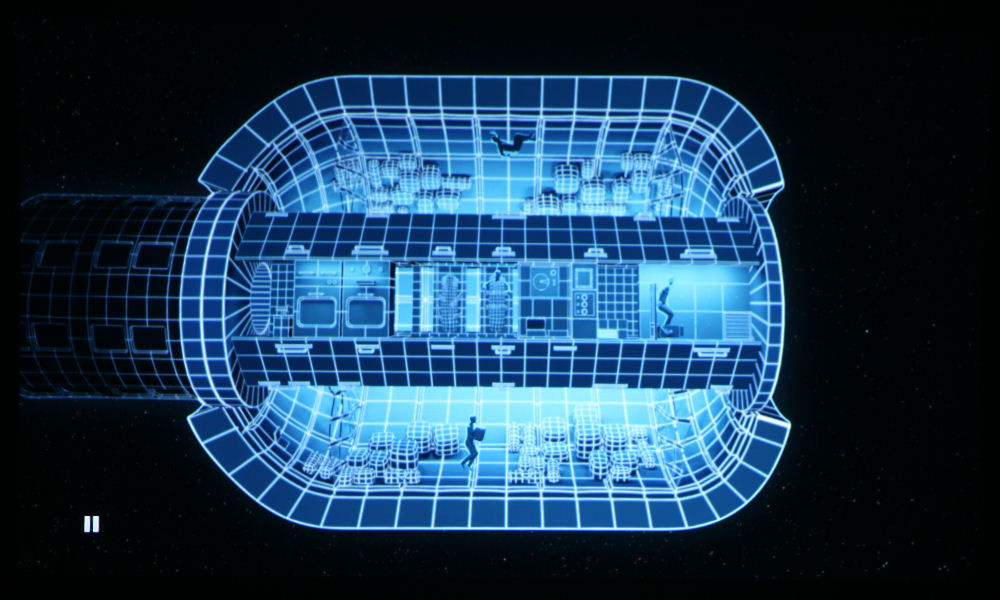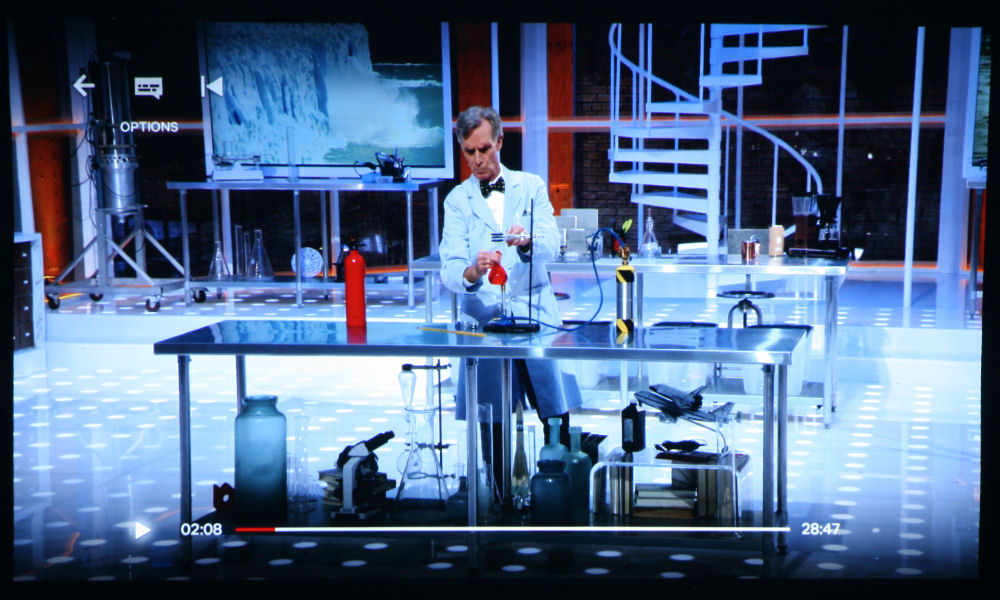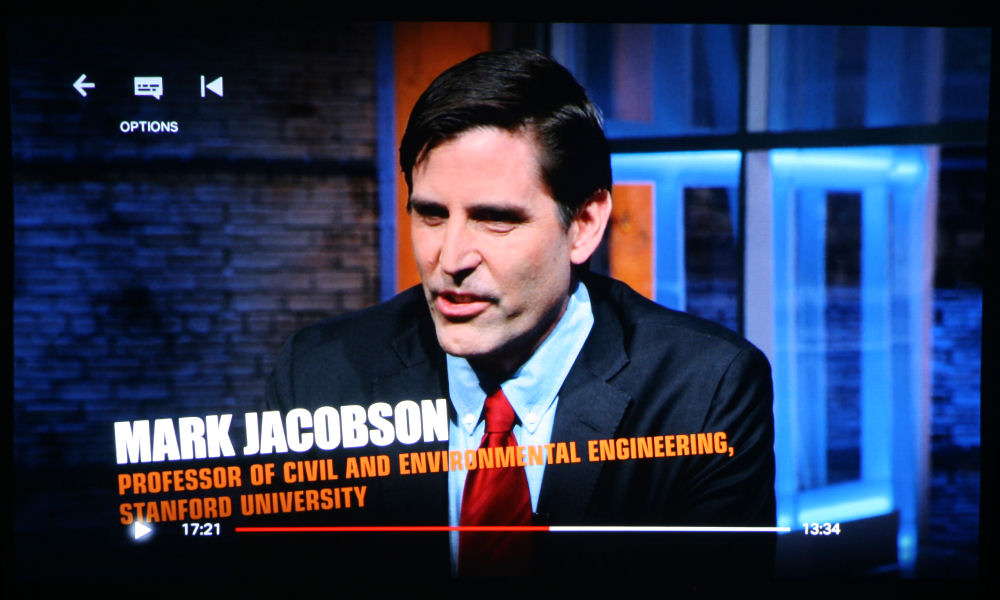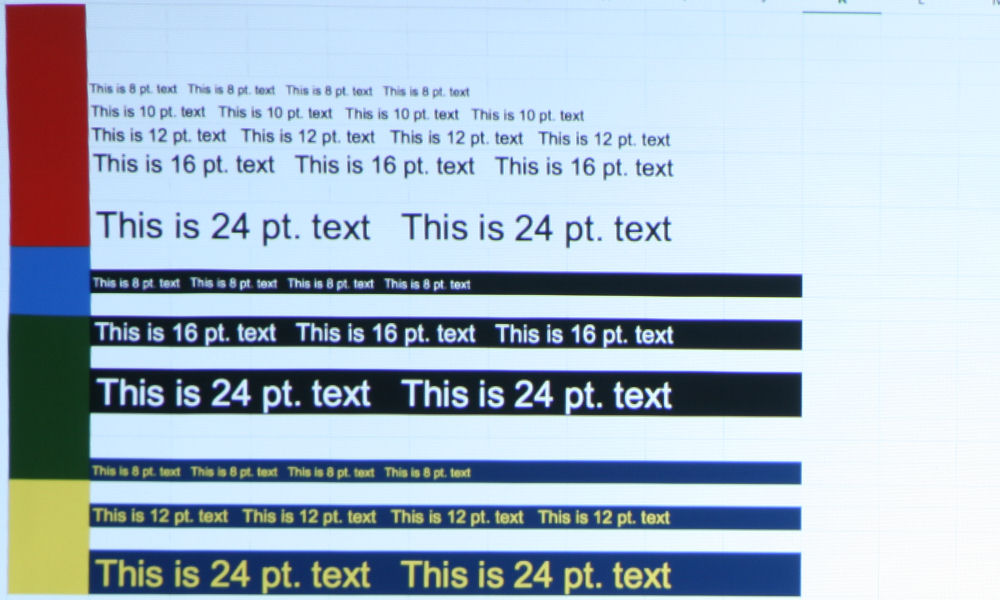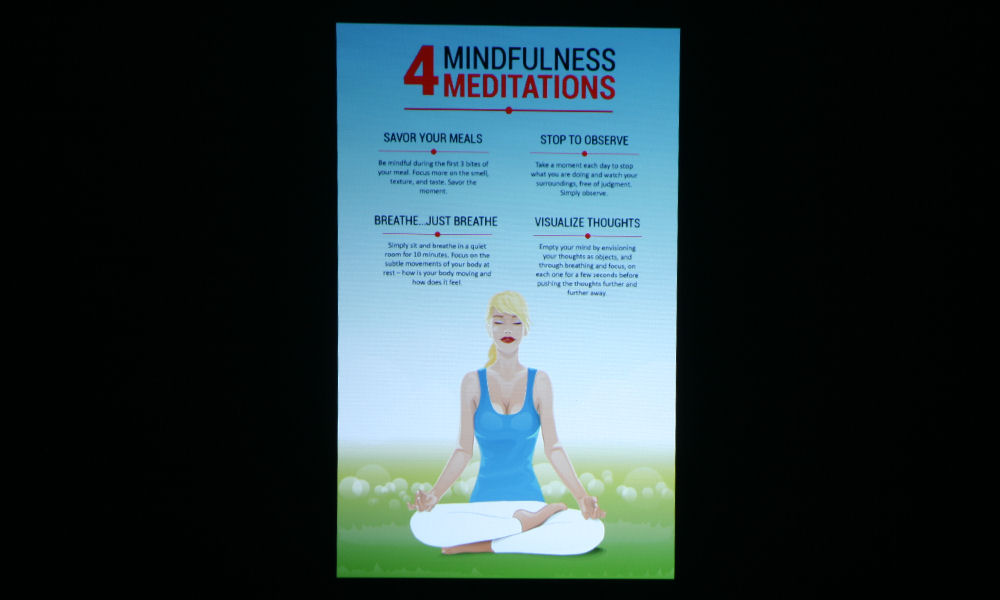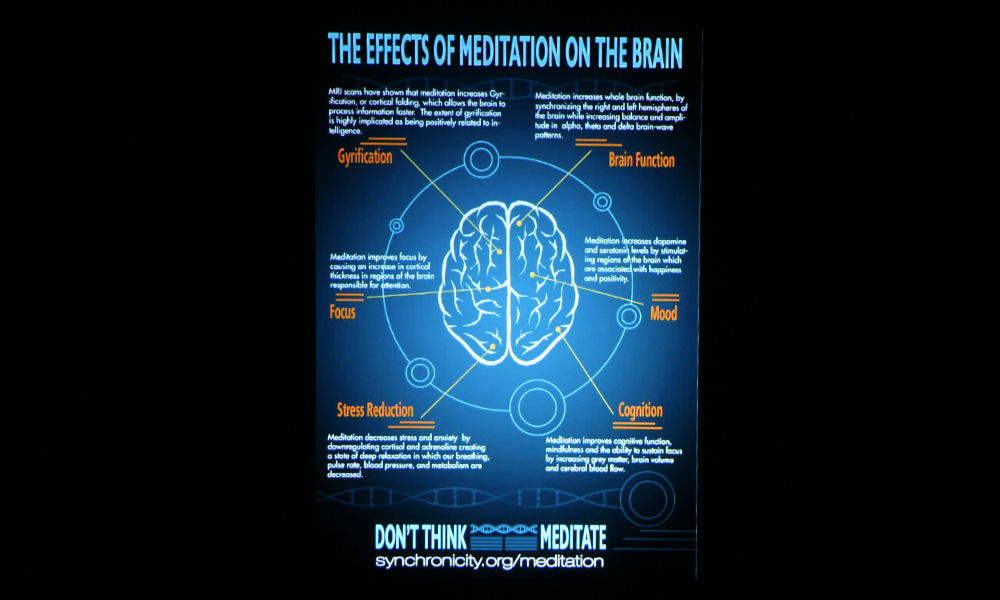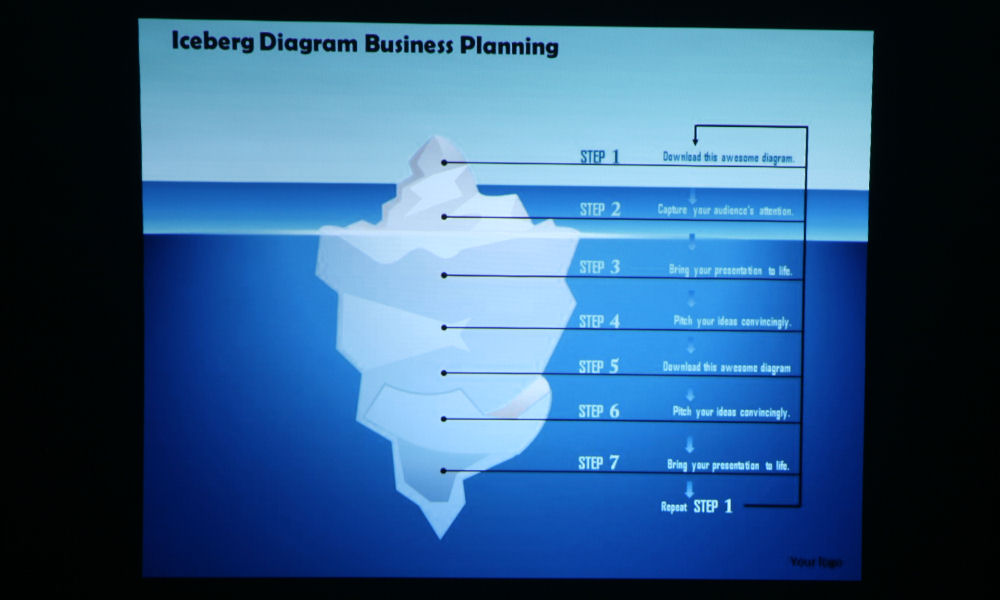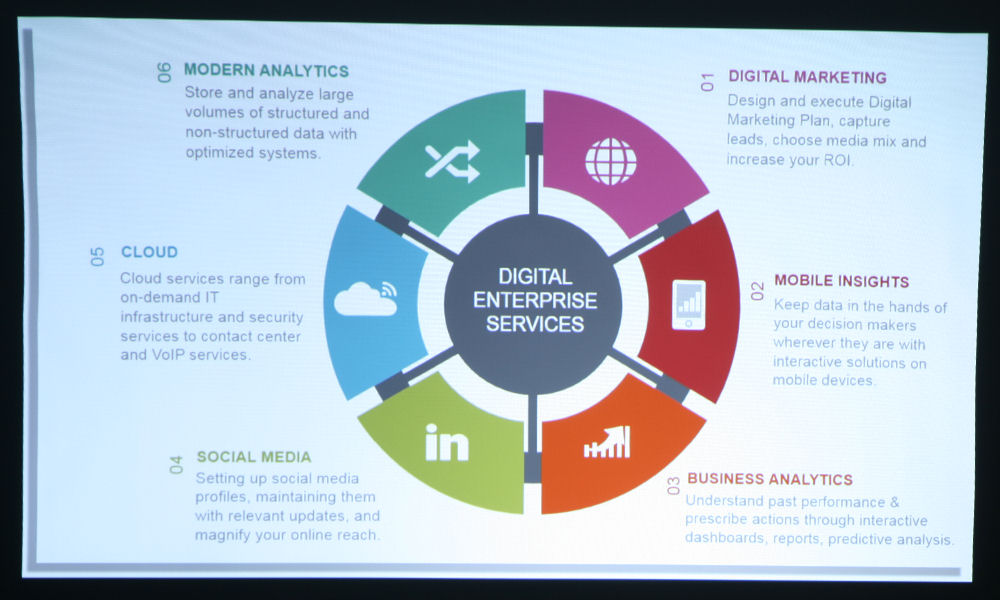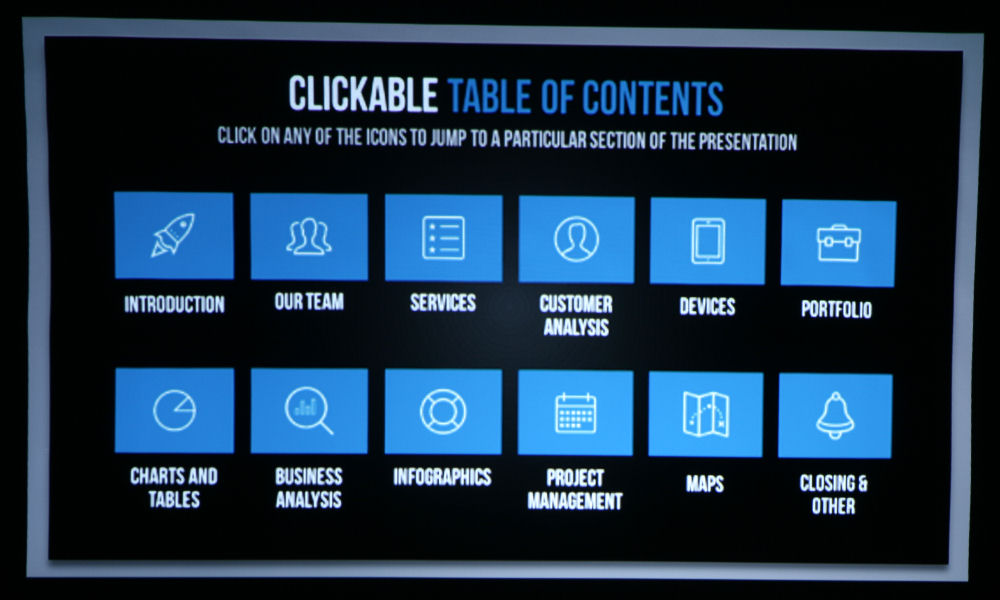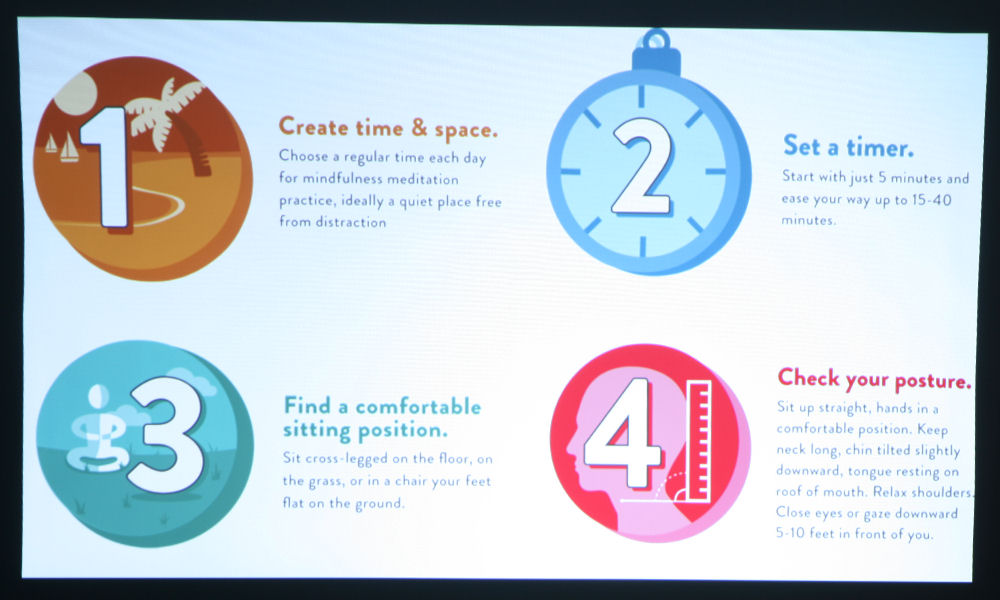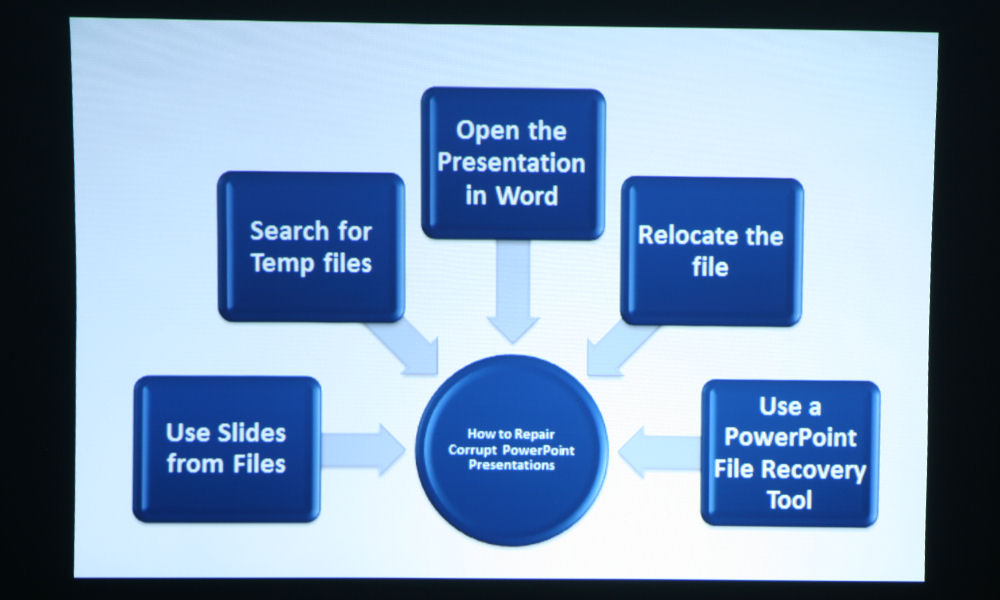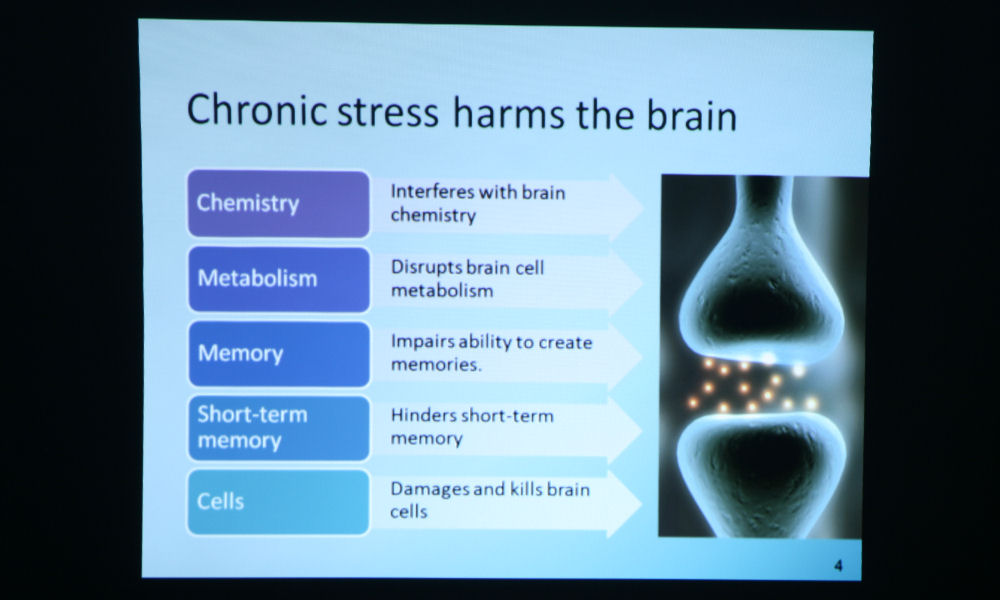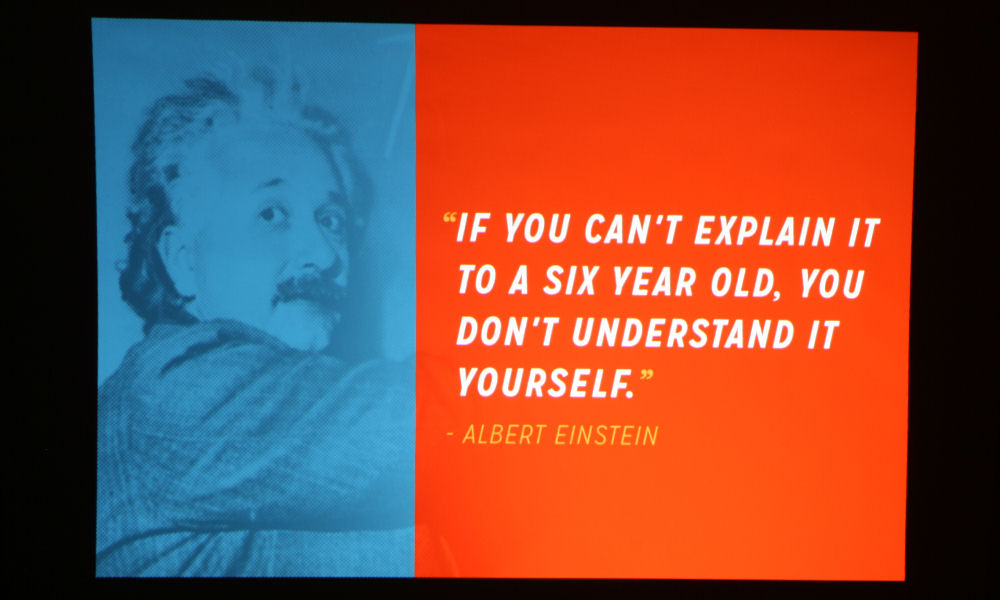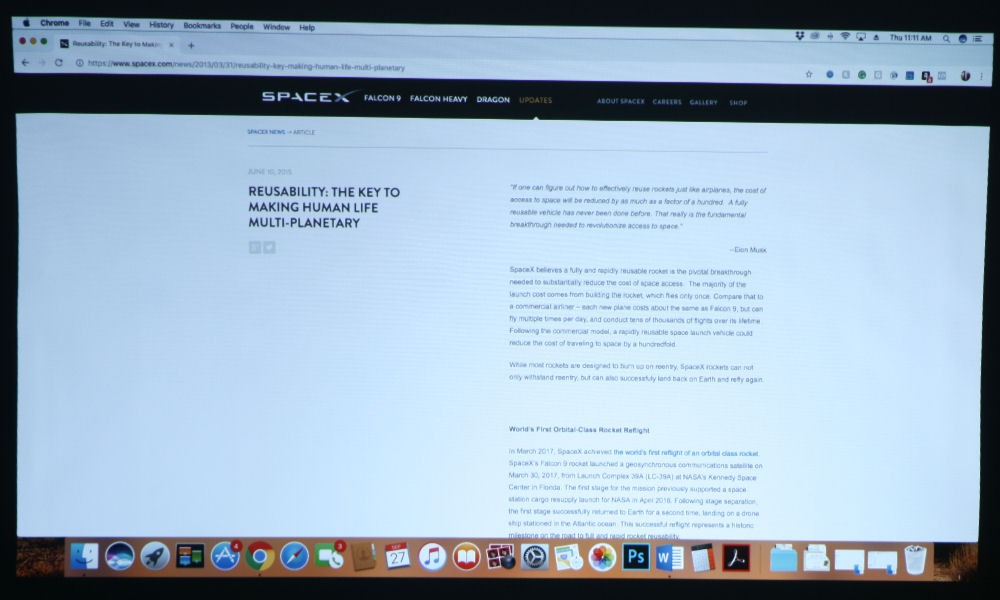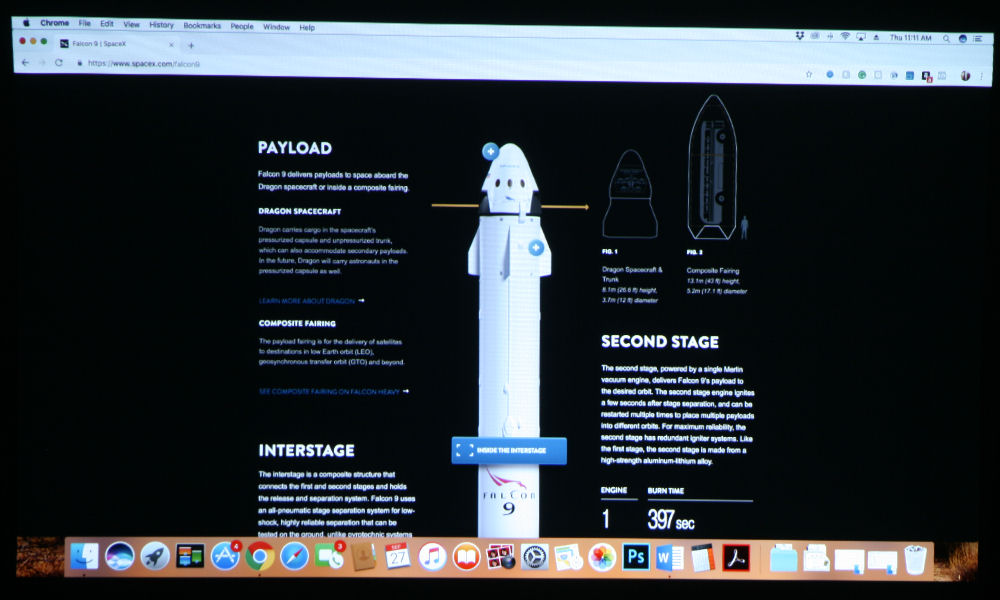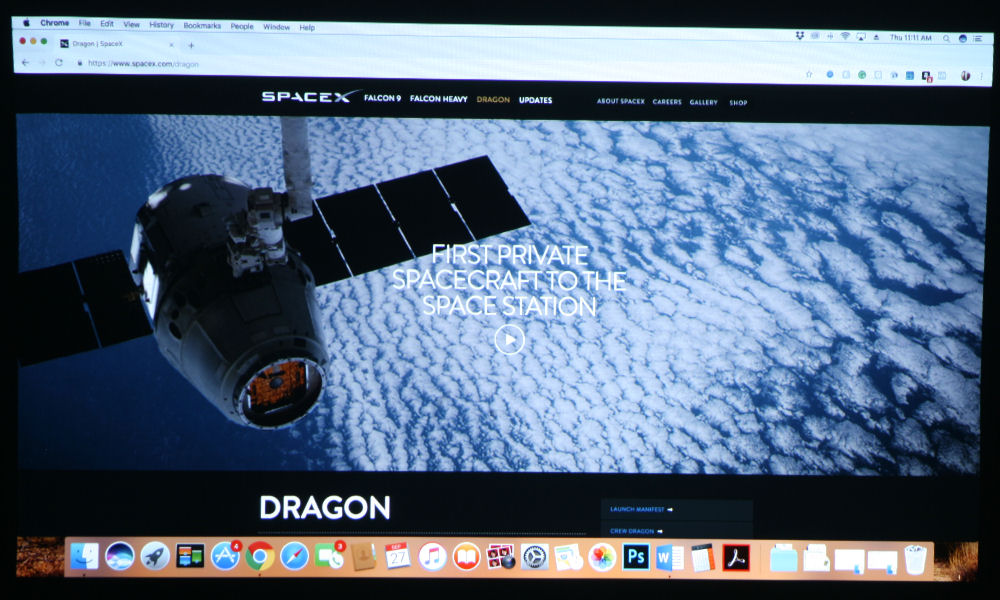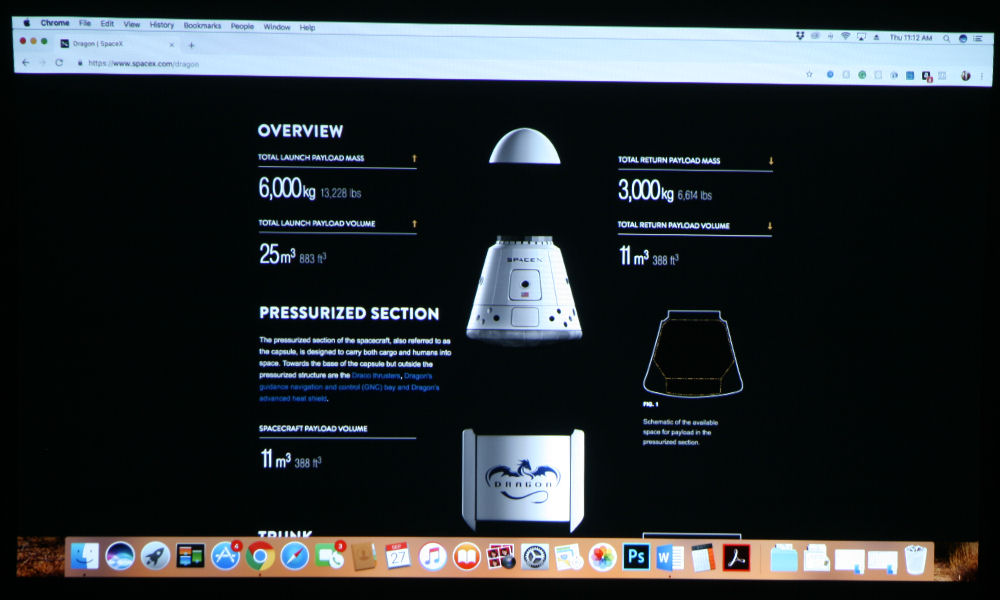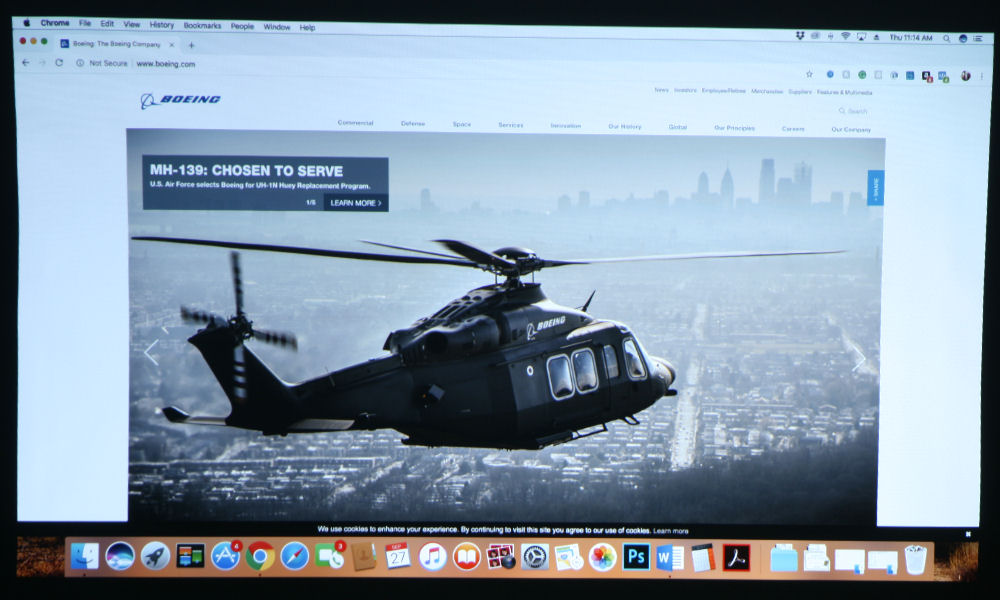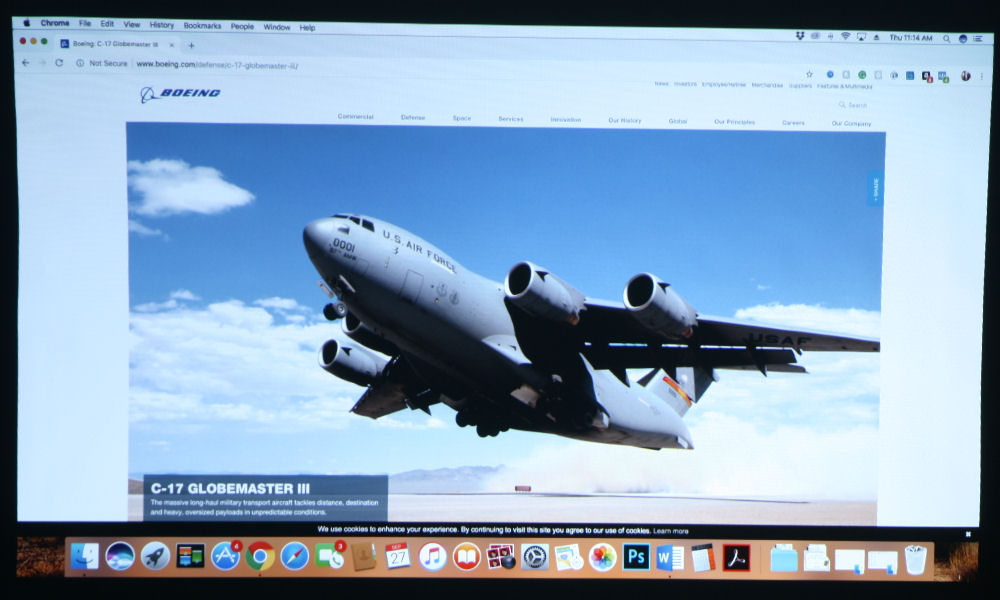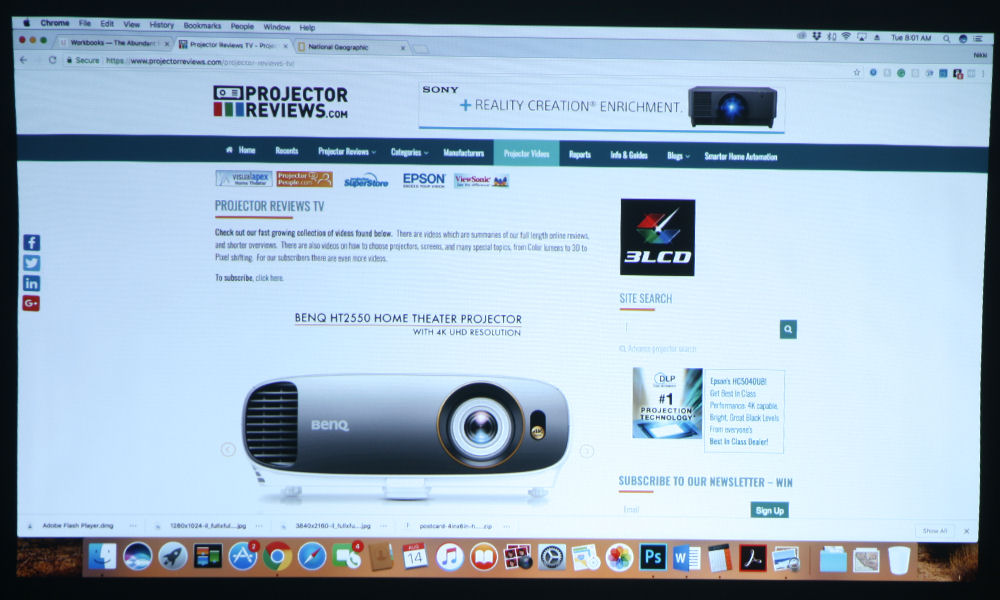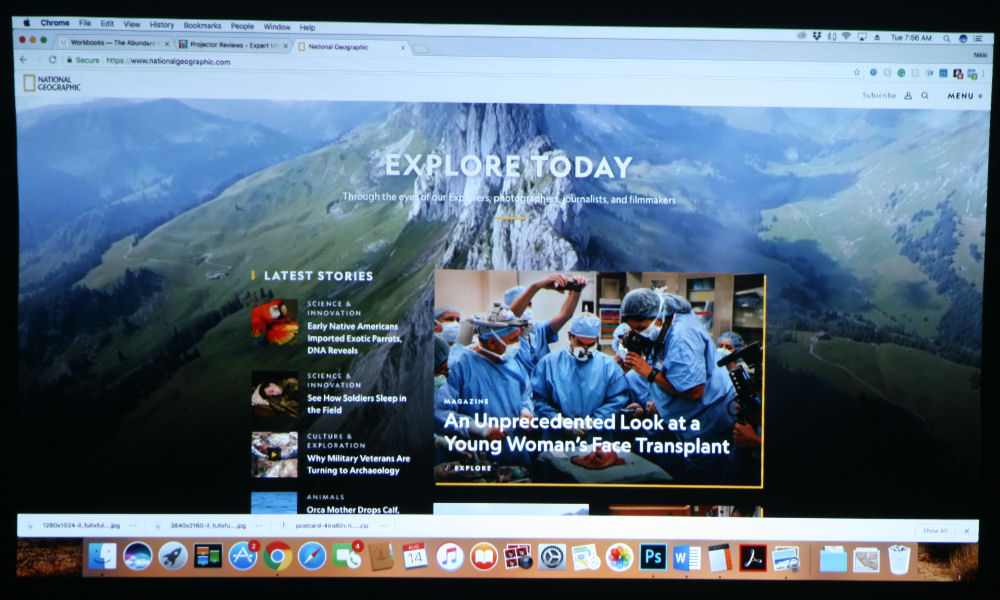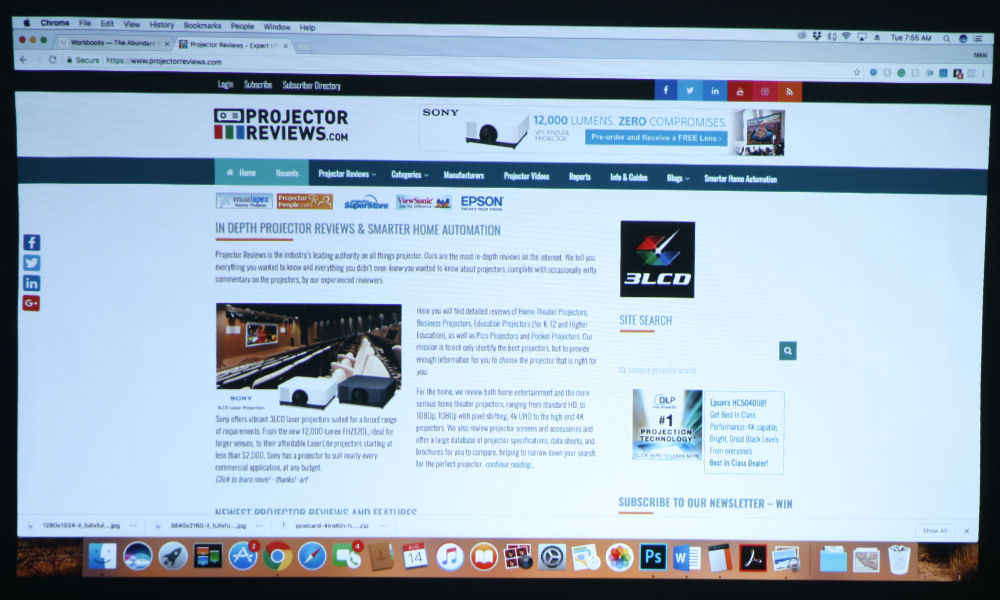The Acer S1386WHN is a DLP projector. While I greatly prefer the accuracy of color found on 3LCD projectors, DLPs certainly have their place. DLPs are generally known for “rainbow effect,” in which an observer sees vertical red, blue and green lines – this affects only a very small portion (5%-ish) of the population, but for some who are extra sensitive, it can be disorienting. I am somewhat rainbow sensitive (not as bad as Art!), and found some scenes, but not all, to be disorienting if I was walking past the projector.
Other deficiencies of DLP are found in color, especially when it comes to reds and yellows, with reds appearing more as a “wine” red or maroon, and yellows resembling the mustard found on a hotdog. These deficiencies are readily apparent with this Acer in certain color modes, but that is to be expected.
There are some decent image enhancement options which we discussed on the Special Features page, as well as three customizable User color modes. These three User Modes are based off the preset color modes (and the other two User modes) and allow adjustments to Brightness, Contrast, Gamma, R/G/B Gain through the Color Temperature sub-menu. The Acer S1386WHN offers five color modes, consisting of Bright, Presentation, Standard, Video, and Education. As mentioned above, there are also three User Modes, which we did not photograph as they are subject to the configuration of the individual user.
We’ll start with the first mode on the Color Mode list – Bright – which is the brightest mode available on this projector. This is the typical sickly yellow-green “bright” mode you find on most projectors in the business and education market; this is what we refer to as the “Emergency! Break Glass” mode because, unless your venue has high ambient light, this mode should be avoided as it will distort color to such a high degree. Bright Mode, in ECO Mode, offers equally icky color, just dimmer.
Presentation mode offers decent color, but with a cooler temperature. Standard and Video offer some really good color for this price point, with skin tones looking quite lifelike, yellows that look yellow and reds that look redder than I would have expected. If anything, Video Mode seems a little cooler in temperature than Standard mode, but no complaints for either of those two modes.
The final mode is Education, which is geared toward classroom content and provides good color, but at a little warmer a color temperature than Standard or Video. I definitely favor this Education Mode over Presentation Mode for presentations and graphics. In fact, the photos I took of video content were projected in Video Mode, and the Text and Presentation photos were taken in Education Mode.