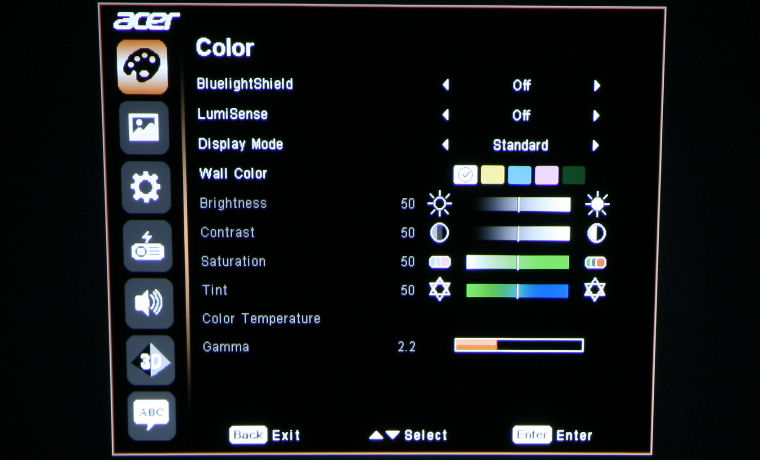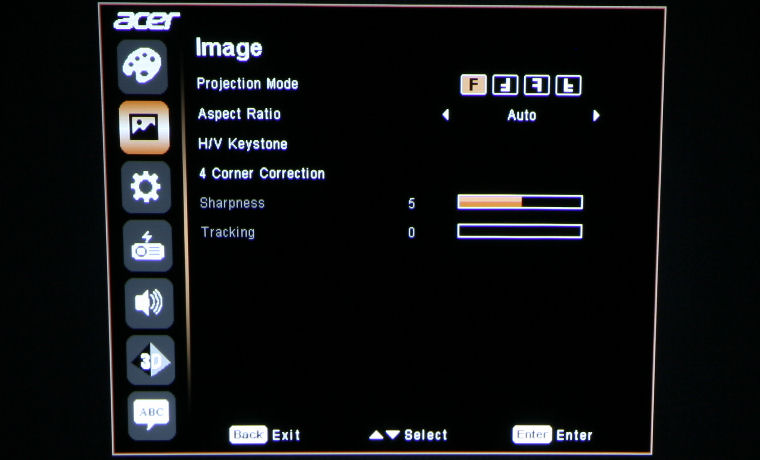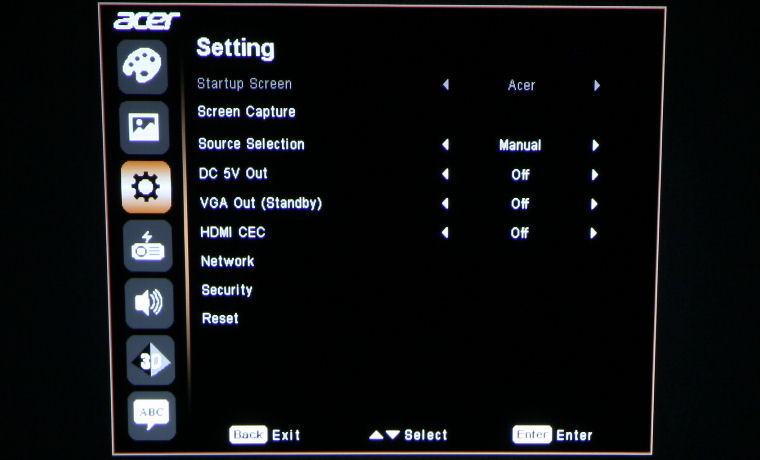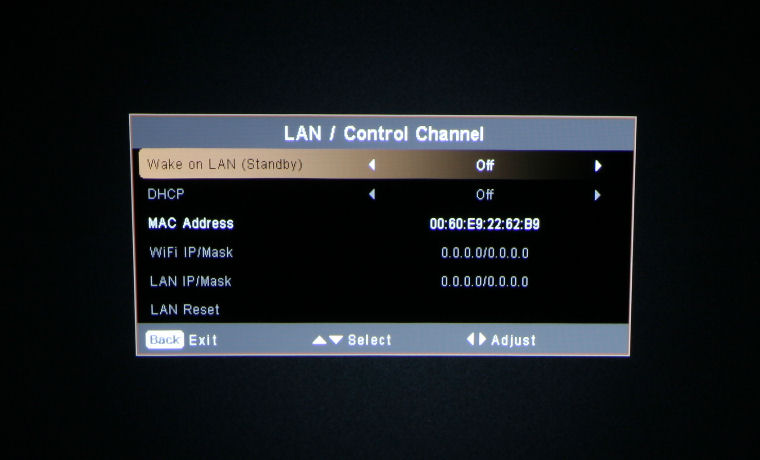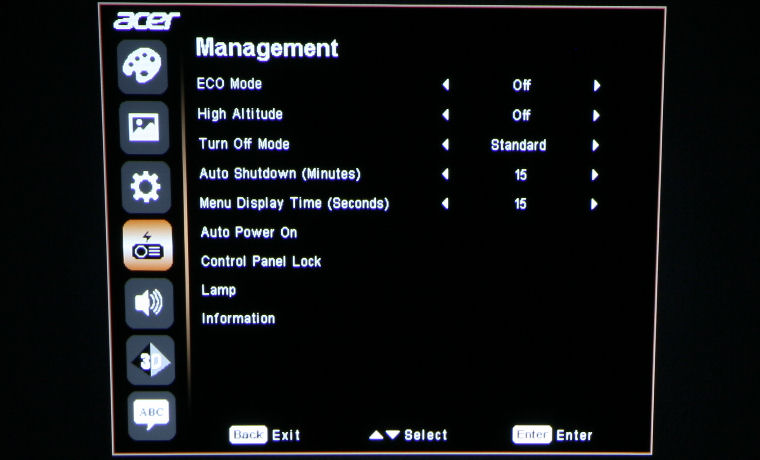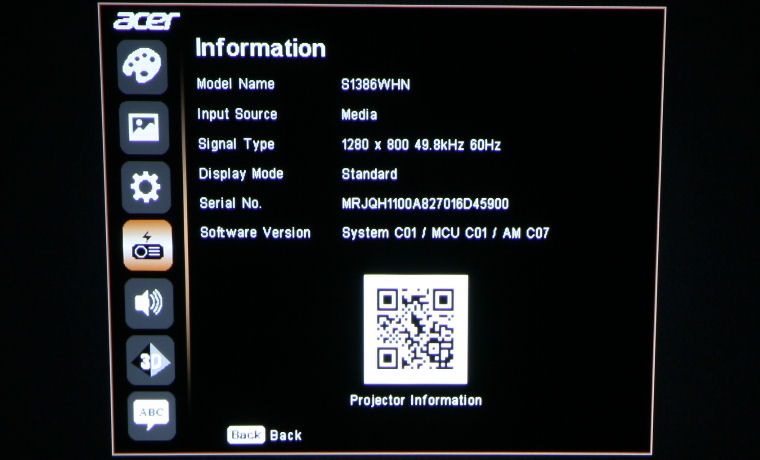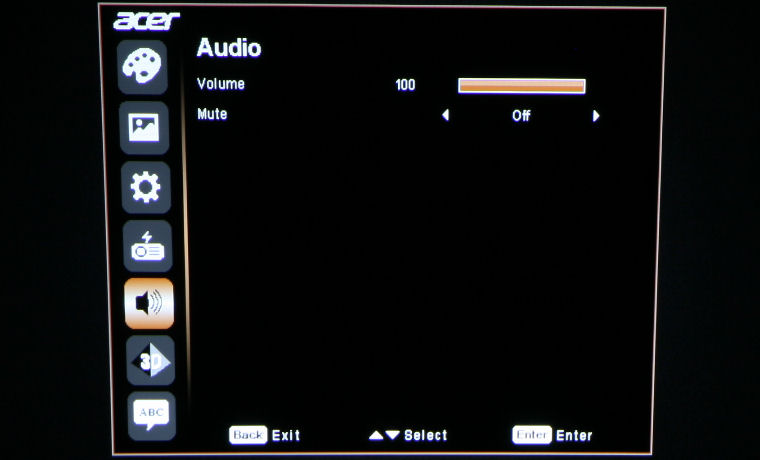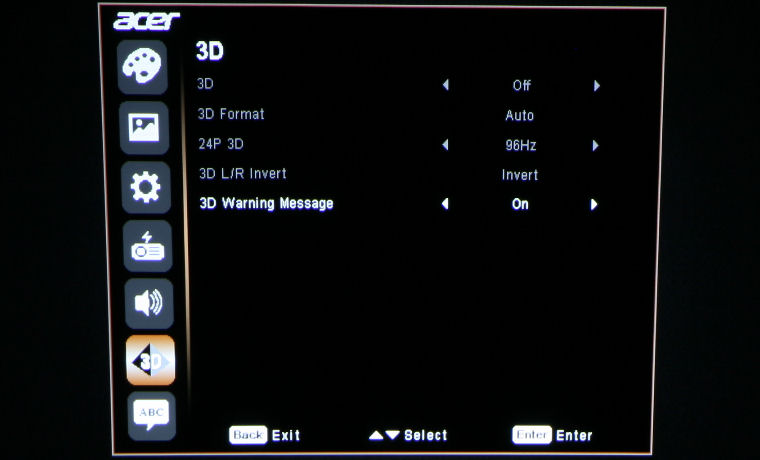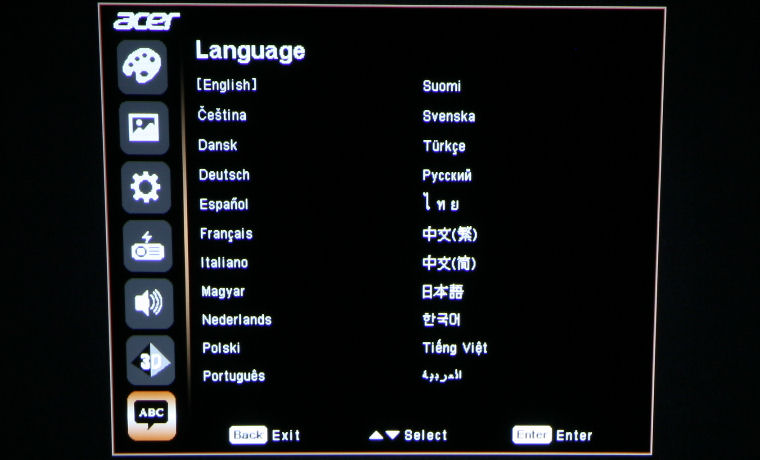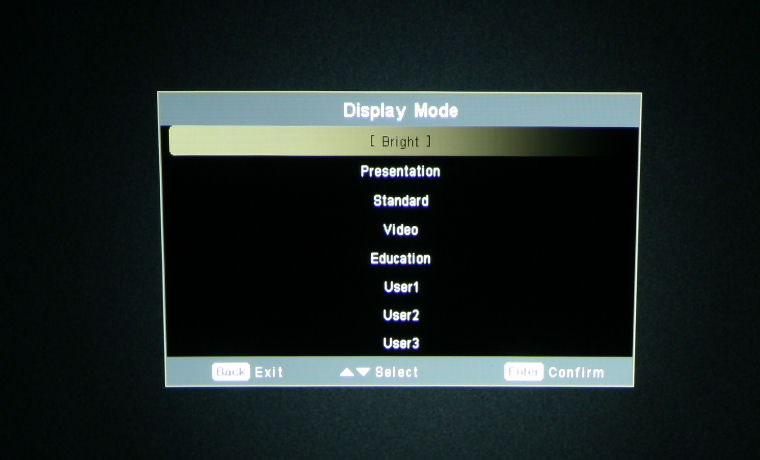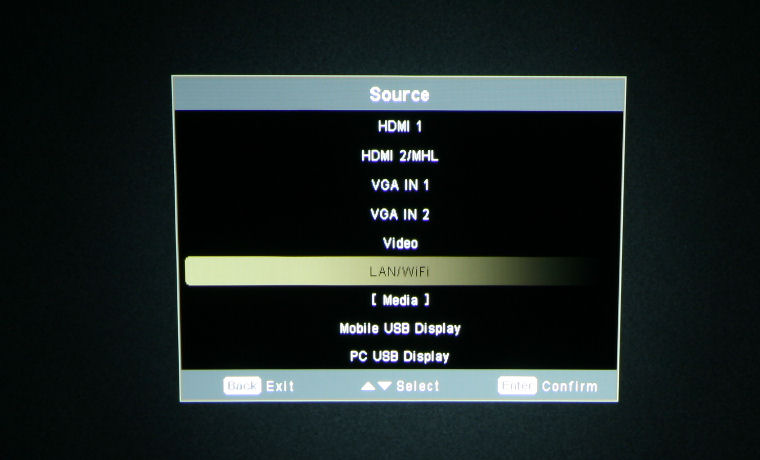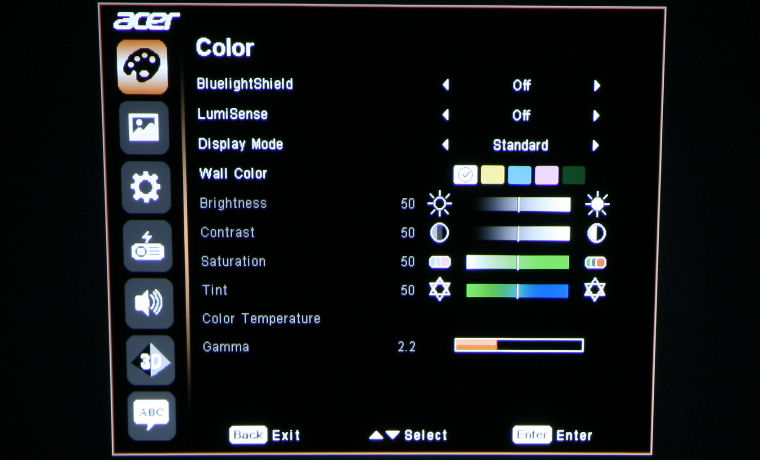
Acer S1386WHN Short-Throw Projector Color Menu: BluelightShield, LumiSense, Display Mode, Wall Color, Brightness, Contrast, Saturation, Tint, Color Temperature, Gamma
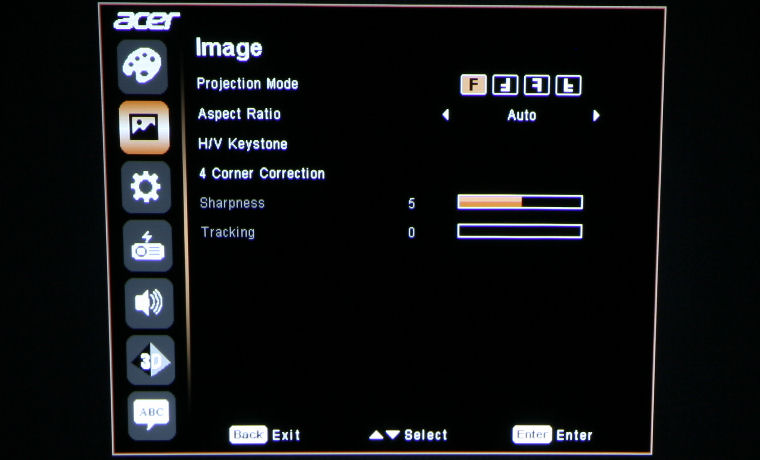
Acer S1386WHN Short-Throw Projector Image Menu: Projection Mode, Aspect Ratio, H/V Keystone, 4 Corner Correction, Sharpness, Tracking
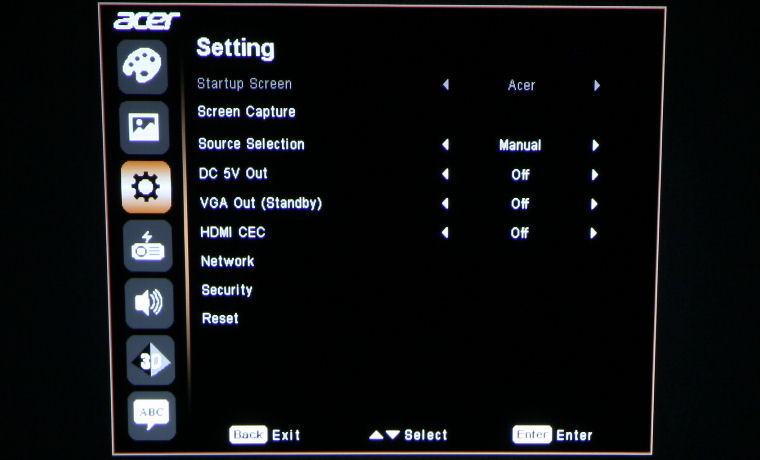
Acer S1386WHN Short-Throw Projector Setting Menu: Startup Screen, Screen Capture, Source Selection, DC 5V Out, VHA Out (Standby), HDMI CEC, Network, Security, Reset
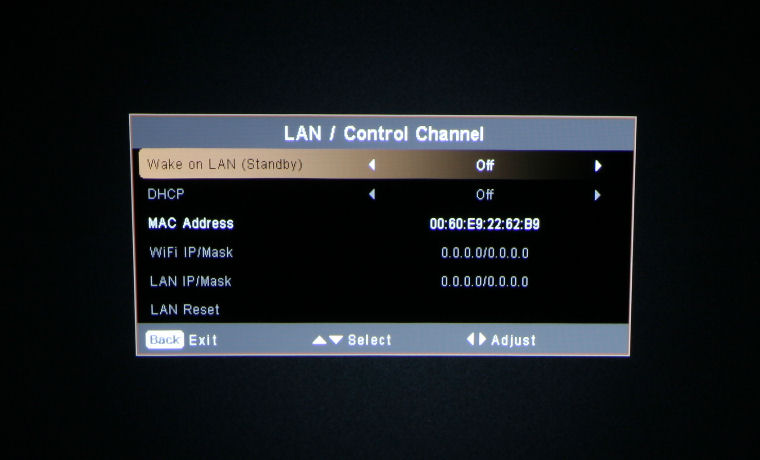
Acer S1386WHN Short-Throw Projector Network Sub-Menu: Wake on LAN (Standby), DHCP, MAC Address, WiFi IP/Mask, Lan IP/Mask, LAN Reset
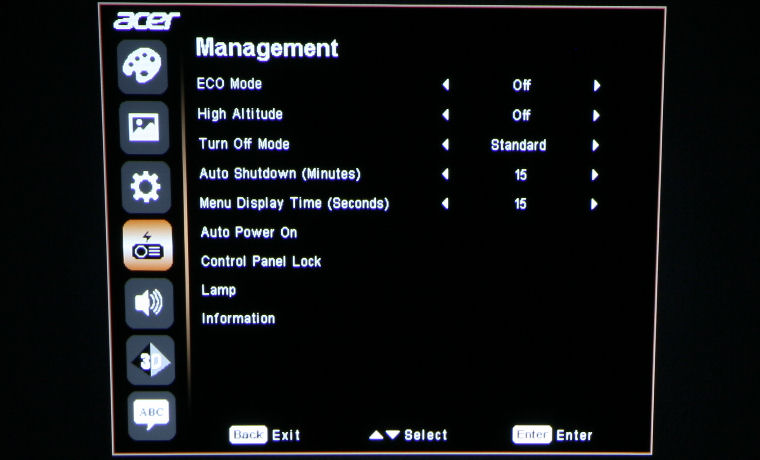
Acer S1386WHN Short-Throw Projector Management Menu: ECO Mode, Hiht Altitude, Turn Off Mode, Auto Shutdown (Minutes), Menu Display Time (Seconds), Auto Power On, Control Panel Lock, Lamp, Information
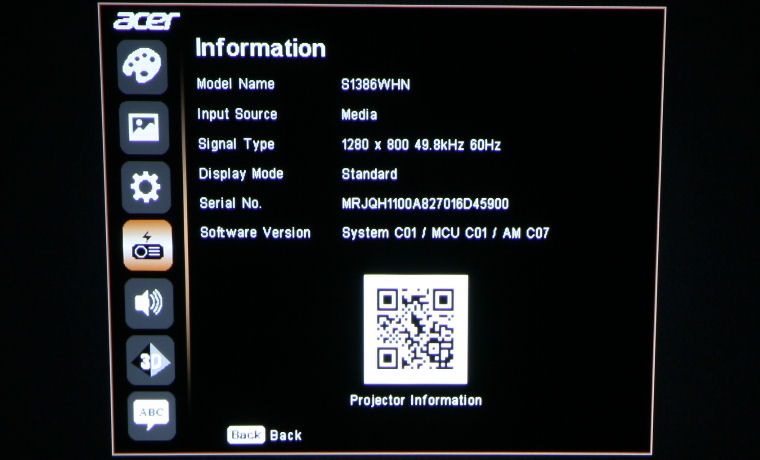
Acer S1386WHN Short-Throw Projector Information Sub-Menu: Model Name, Input Source, Signal Type, Display Mode, Serial No., Software Version, QR Code for Projector Information
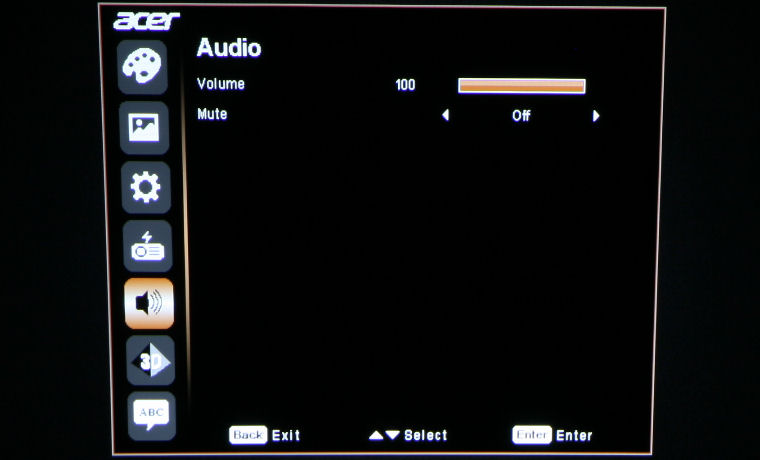
Acer S1386WHN Short-Throw Projector Audio Menu: Volume, Mute
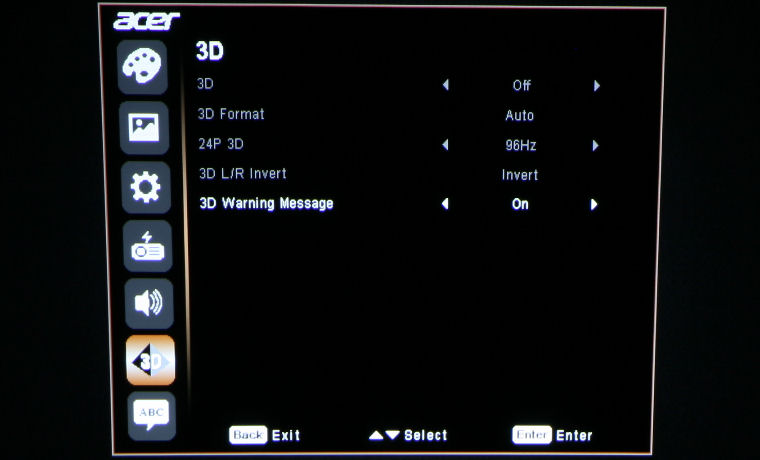
Acer S1386WHN Short-Throw Projector 3D Menu: 3D, 3D Format, 24P 3D, 3D L/R Invert, 3D Warning Message
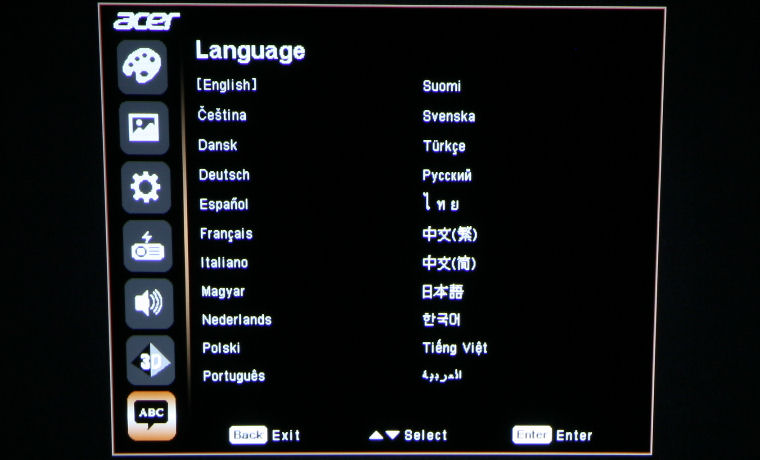
Acer S1386WHN Short-Throw Projector Language Menu: 22 Language Options

Acer S1386WHN Short-Throw Projector Aspect Ratio Quick-Menu: Auto, 4:3, 16:9, Letter Box
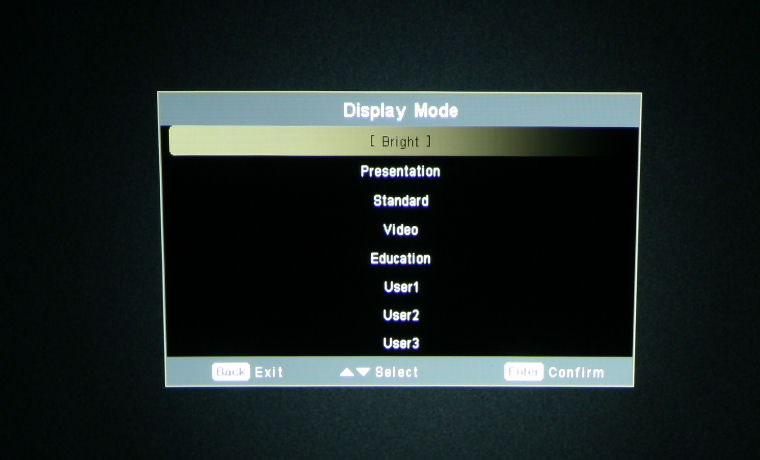
Acer S1386WHN Short-Throw Projector Display Mode Quick-Menu: Bright, Presentation, Standard, Video, Education, User1, User2, User3
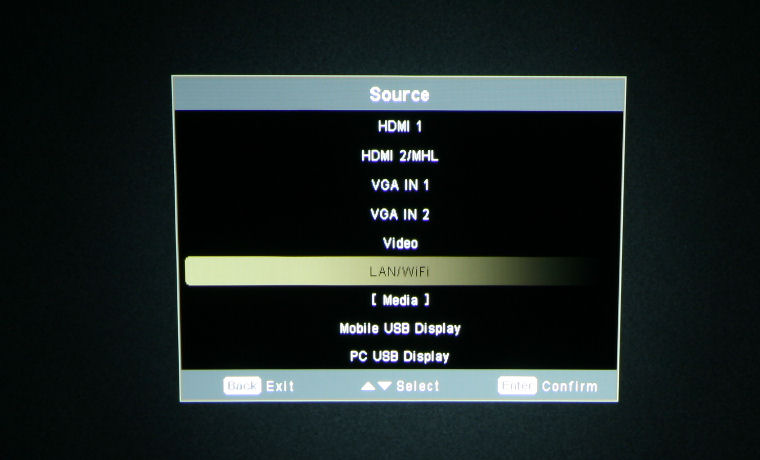
Acer S1386WHN Short-Throw Projector Source Quick Menu: HDMI 1, HDMI 2/MHL, VGA IN 1, VGA IN 2, Video, LAN/WiFi, Media, Mobile USB Display, PC USB Display
❮
❯
That does it for our tour of the Acer S1386WHN's hardware! Next up is our discussion of the projector's picture and sound quality.