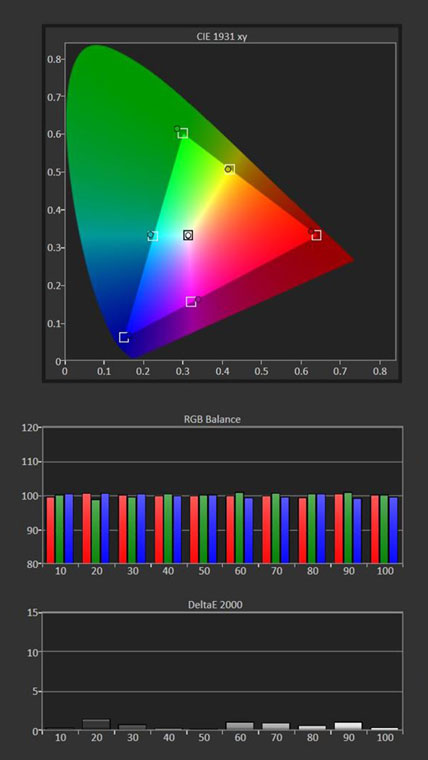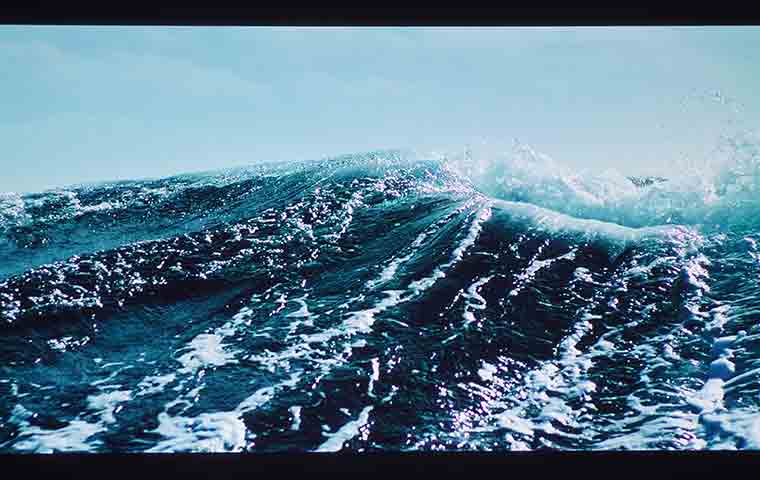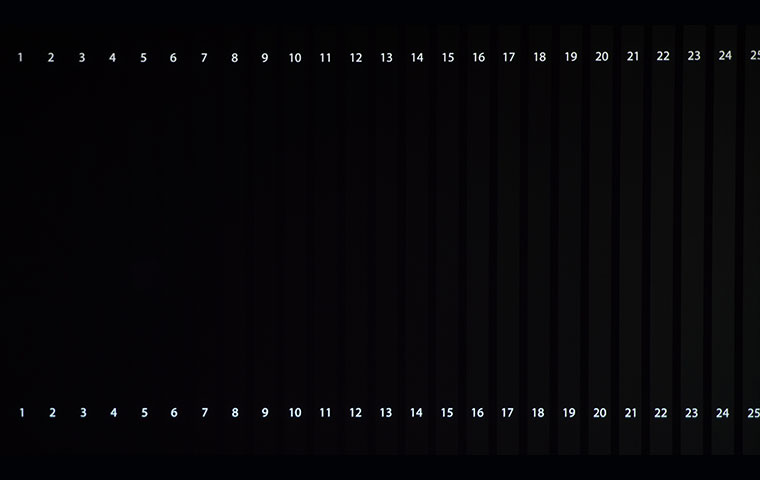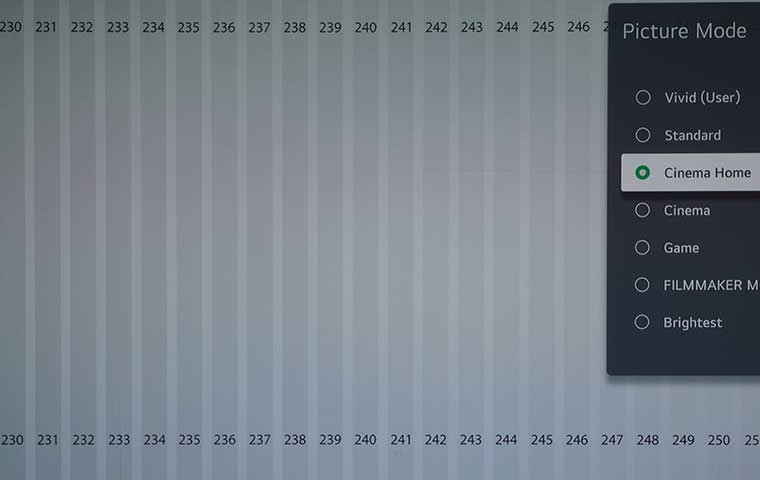Acer K330 Color & Picture Quality
Starting with my laptop connected via HDMI and fed the K330 its native resolution (1280 x 800), the K330 provided a very sharp image. Unfortunately, in Bright mode, colors were significantly worse than they were with the K11. Reds are quite dark and everything else is somewhat washed out. However, if you’re not doing a photo or video presentation, these flaws will not be that noticeable. Switching to Presentation mode, reds improved noticeably and the overall balance was much improved. Yellows became more of a mustard color, but skin tones were much improved, if a bit too red. Standard and Picture modes were nearly identical, with improved color over Presentation mode with a modest drop in lumen output. If I were to pick one mode to use most of the time, it would be either of these. Video and Game modes were very close to one another as well. I don’t believe they provide much (if any) improvement over the Standard or Picture modes and the difference in lumen output is minimal as well. In any mode, colors can be improved through the use of some of the controls mentioned in the Setup and Menu section of this review.
Photo presentations were quite good with the K330, again in anything other than Bright mode. One would normally use Picture mode for photos and doing so would result in the best color. We also tried projecting via the K330’s VGA input and from a USB thumb drive. There was no noticeable difference in color reproduction or picture quality in either mode.
As we noted with the K11, mini projectors can often have issues with brightness uniformity, resulting in a noticeable drop in brightness from the center of the displayed image to the edges. The K330’s performance in this regard was similar to the K11, which was quite good. We measured just under a 20% drop on average between the center and the edges of the displayed image.
Acer K330 Projector: Readability
Using our usual spreadsheet, which has a range of text sizes and colors, the K330 provided a very sharp, clean image at its native resolution (1280 X 800). All text color and size combinations (from 8 pt. to 36 pt. text and white text-on-black or yellow text-on-dark blue backgrounds) were very readable, with no individual color fringing. This was with a projected image size of 80” diagonally, which is close to the K330’s maximum size limit. A user could expect even better results from a smaller image.
Switching to higher resolutions and aspect ratios, the K330 performed quite well, but was more dependent on proper setup and focusing. For example, at a 1680 x 1050 (higher resolution and different aspect ratio) resolution, the K330 displayed some red fringing on the yellow-on-blue and white-on-black text/background combinations. Some of it went away by fiddling with focus and alignment, but in either case small (8 pt.) text remained quite readable. Moving down in resolution and aspect ratio, projecting at the old standard of 1024 X 768 revealed no flaws in the K330’s readability. As with the K11, the Acer’s compression and scaling technology caused the display quality of non-standard resolutions and aspect ratios to be nearly indistinguishable from the projector’s standard resolution.
Acer K330 Projector: Video Quality
Since the K330 can put out over 300 lumens in its higher quality picture modes, it is more likely to be used for video than its little brother, the K11. Using the DVD playback from my laptop computer, connected via HDMI, and the User mode, the K330 provided a very pleasing picture, with more than acceptable skin tones and color depth. While the 300 lumen output does require some light control, you won’t need to have a totally light-controlled environment like many min projectors require. As we noted with the K11, the LED light source removes the need for a color wheel and the typical DLP rainbow effect (most often noticeable in lower cost projectors) is eliminated.
For watching video with an audio track, the K330’s tiny, two-watt speaker is only suitable for very small rooms or when quality audio is not necessary. Thankfully, Acer has included an audio output jack for larger venues or for movie viewing.
Overall, the K330 performed quite well with video reproduction. With its ability to project on almost any surface, the K330 would be a great, low priced solution to add a big screen experience to any room in the house.