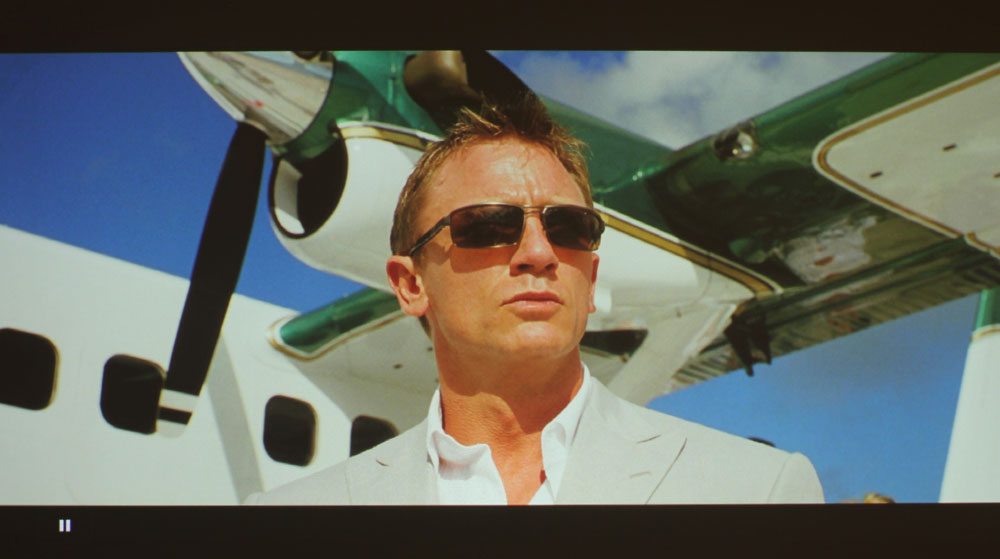The Iron Fist HDTV projected by the Acer K138ST.

The Iron Fist NYC HDTV projected by the Acer K138ST.

A scene from Ender's Game projected by the Acer K138ST.

A scene from Casino Royale projected by the Acer K138ST.

A scene from Casino Royale projected by the Acer K138ST.

A scene from The Hunger Games projected by the Acer K138ST.

Picture Mode: Bright

Picture Mode: Standard

Picture Mode: Movie

Picture Mode: Picture

Picture Mode: Game
❮
❯
The Acer K138ST has pretty good color, right out of the box, in a couple of modes. Those modes are Picture and Standard. I favor Picture mode because it seems to have the most natural handling of colors, and is comparable to home entertainment projectors I've seen in the $1000 range, such as Acer's very on H7550ST, which I reviewed earlier this year. The first photos I have in the image player above were shot in Picture mode, while the last five images of Katniss in The Hunger Games show the color in each mode, so that you can easily see the difference between them.
The first of that sequence is of Bright mode, and is surprisingly pink on Katniss' skin. I would never use this mode, personally. One would assume that Bright mode is the brightest mode, and as such, would be strong on greens and yellows. Well, it's neither the brightest mode, nor does it lean toward that side of the color spectrum. The second picture in the player is of Standard mode, which is actually the projector's bright mode. The color here is pretty decent, and I would consider it to be one of the Acer's best modes.
The third photo shows the K138ST's Movie mode, which is also strong on pinks, but not as much as Bright mode. It's a little too saturated in the realm of magentas for me, however, so I do not count it as a "best mode." Some people may like this color correction - I personally do not like the way it looks on skin tones. The fourth photo shows the best mode, Picture. You can see that her skin is a nice beige, the lips, a soft pink, and her eyes are very close to the correct hue of blue. The final mode is Game mode, which is basically a desaturated, less contrasty Picture mode.