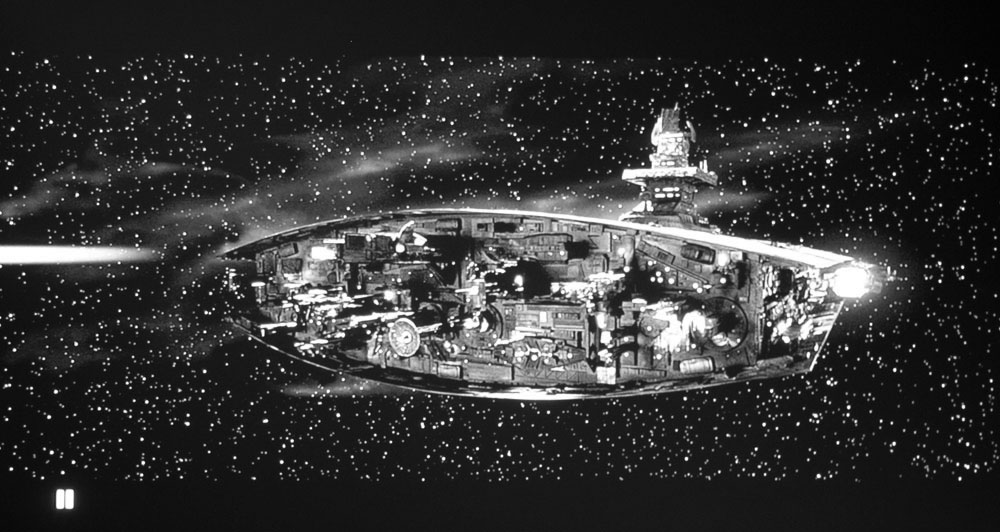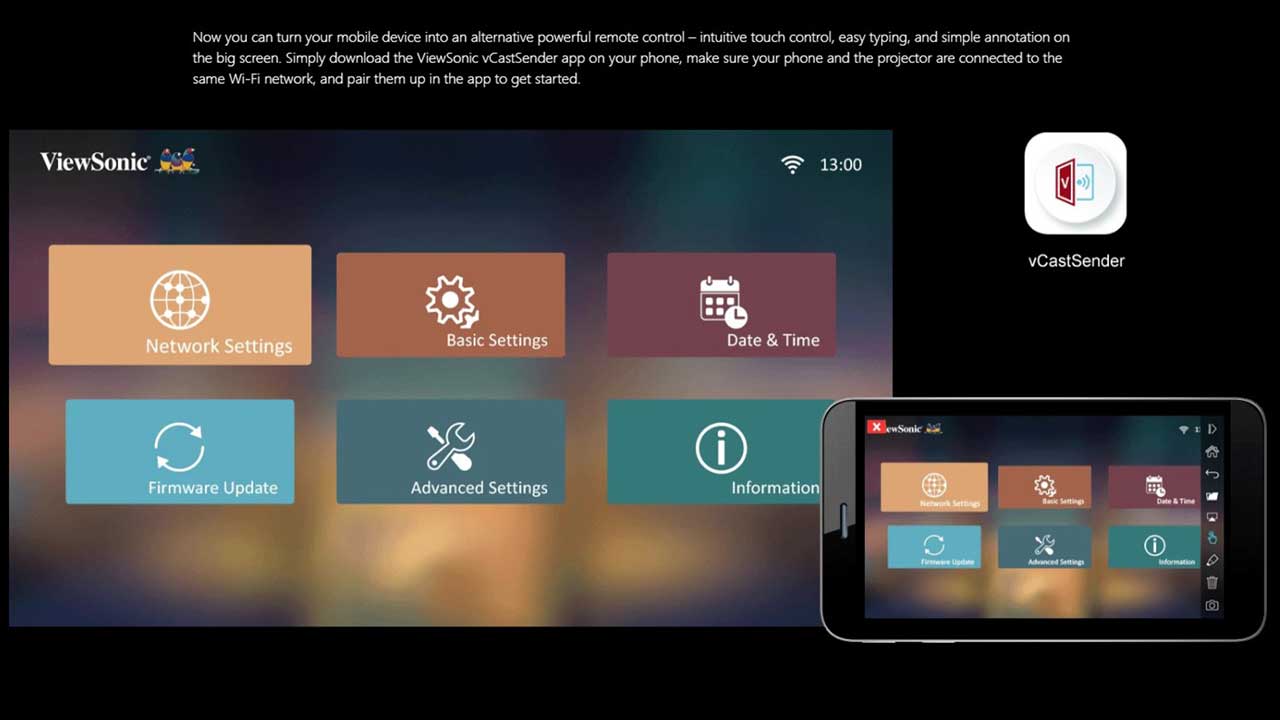Below we discuss the image quality of the Acer H6500 home projector. Below you'll find even more photos of movies and other content, projected with the H6500.
When it comes to the accuracy and usefulness of many of these images: The projected image -any shifts due to the camera, (a Canon 60D professional dSLR), a Mac laptop for cropping and resizing, etc. We use Adobe Bridge and Photoshop, then saved "for web" (super compressed). From there, the image is displayed with your graphics card, monitor, and browser all, further coloring the H6500 photos. In other words, they are useful only to a point, as colors are not going to be all that accurate. Rest assured, the Acer H6500 should look far better in your mostly darkend room, than these images look on your computer monitor.
Out of the Box Picture Quality
In this case, "Out of the Box" picture quality is all we have to offer you. This Acer is the first home projector (other than all-in-ones) that we haven't calibrated as part of completing the review. The "Why?" is simple:
- The Acer H6500 lacks a full set of controls to do a full and proper calibration.
- We consider it extremely unlikely that anyone (except perhaps a handful of enthusiasts) buying a projector in this price range ($800-$900), is seriously going to consider spending $250 - $300 even $500 to have a low cost projector calibrated, one that isn't designed to even be well calibrated.
As such, we looked at the many modes, and will comment on them below as we discuss skin tones, and other image aspects.
All considered, if you aren't someone demanding near perfect color - that is, you already own some LCDTVs and you never bothered or gave serious thought to playing with their color controls, let alone have them calibrated, then you will almost certainly be just fine with the color on this Acer H6500.
All considered, I started with Movie mode, adjusted brightness and contrast (as soon as you adjust anything you "leave" that mode), and you are then in User. Note that you can't "save" User, so the next time you make changes, the last ones go away. If you are playing with the color, and settings, please be sure to take notes, so you can go back to the setup you like best when you are done playing.
I've watched 50+ hours of content on the Acer to date, and it's generally a good looking, though not great looking picture. My daughter and wife have seen it in action and they don't seem to care much whether I was running the H6500 projector or the Epson 5010 that I've been using for comparisions. The one time I decided to swap out projectors, in mid viewing with my daughter (it was some HDTV program), the first thing she noticed was that the Epson was a lot dimmer. We went from roughly 1300 lumens on the Acer, down to about 800 for the Epson's calibrated Natural mode. A real drop in brightness usually will be the most noticeable thing. Oh, the Epson's picture quality is much much better, more accurate on skin tones, but if brightness drops too much, the average non-enthusiast is likely going to be picking the much brighter projector even if, otherwise, not near as good.
Want an example? Go spend a couple hours at a Best Buy store, and see how often people are choosing the brightest LCDTV they see.
 Click Image to Enlarge
Click Image to EnlargeFlesh Tones
Since I only measured brightness, and not color temps, I can't tell you how close to 6500K, the Movie/User mode I'm using is. Skin tones vary in how good they look. Some of them look great, in other cases, they look a little pinkish caste, but if anything, blues overall, tend to be a bit strong.. That likely indicates that the color balance between R, G, and B are off a bit, and I think, mostly in the lower brightness ranges.
All considered, don't expect skin tones to be as good or as consistent with more expensive projectors that are calibrated, or where we publish settings for you, based on Mike's calibration of those projectors.
Again, skin tones typically were a little off, but not bad looking. Of course the colors in these images are also a little off from what was on the screen.
Gandalf images from Lord of the Rings looked rather good. Note also that the background buildings look nice and natural - did not pick up too much blue, or other color, as often happens to grays. In some other images, though, blues do seem to be a bit strong.
Black Level Performance
The H6500 projector lacks a dynamic iris to enhance black level performance, although it does use some lamp dimming. The high 10,000:1 contrast ratio is an impressive number for a projector lacking a dynamic iris, however black levels are a bit better than average for entry level projectors, but still shy of most projectors in the $1000 plus range. That said, compared to popular projectors a step up in price, such as the $1500 Epson 8350 and the $1200 Panasonic PT-AR100U, the Acer can't keep up. (The image below is aaccidentally blurred. It will be reshot, though the blurring doesn't affect our points about black levels.)
All considered the H6500 is respectable for the price. In a family room type environment, which usually implies some ambient light (though not necesarily at night), the black levels of this Acer projector will do just fine. When you have noticeable ambient light, the differences still remain between projectors with "OK" black levels and those with much better black levels, however the ambient light tends to significantly diminish the impact of better blacks.
That considered, and also that this is not really a projector for the hard core enthusiast, I consider its black levels to be both typical for the price, and fine for doing a basic job in its typical environment.
Shadow Detail Performance
Shadow details are typically very good, as one expects on a lower cost home entertainment projector that lacks truly superior black levels. Because of the overall lighter levels, the least bright area of an image is brighter than on projectors that are ultra-high contrast. Along with brighter black levels, the brightest of those dark shadow details are also lighter, making them easier to see than with those ultra-high contrast projectors.
All considered, the shadow detail of the Acer H6500 home entertainment projector has to be considered very good but, we definitely have seen better in the price range. Note that better in the price range, may also be from projectors who can't quite hang in there in terms of black levels. All considered, shadow detail here is not something to be concerned with. It's doing a very nice job and other things are far more important.
Our first series of images is also a favorite for considering black levels, not just shadow detail. For this reason, note the brightness in the letterbox areas (for blacks). For shadow detail, look to the shrubs on the right, behind the tracks, and for details in the darkest area in the middle of the forest behind those tracks. The Panasonic does well enough, with dark shadow detail as easy to spot (if not as dark) as on more expensive, overall better projectors with better blacks.
Acer H6500: Respectable for the bucks, but on dark scenes like this, lacks the "pop" that a projector with better blacks would serve up.
Black Level and Shadow Detail Performance: Bottom Line
For the most part: "You get what you pay for." I was not at all disappointed with the black level or shadow detail performance of this projector, considering it is about low cost as one can find in a 1080p resolution projector for home. The shadow detail performance was actually pretty good, besting some projectors costing hundreds more. Black levels were more "average" for an entry level projector, but even here, I'd say it's a little bit better than some of the under $1000 competition. In fairness, several of the last projectors we' reviewed that were entry level 1080p's are still on the market two plus year's later. In other cases, there's a slightly updated version (ie. BenQ) that we haven't reviewed yet.
Still, if your plan is to drop one on a table in a family room, or spare room, or living room, or hang it from one of those ceilings, the Acer H6500 performs well enough in those less than ideal rooms, especially for the price. Again, when there's more than a slight amount of ambient light (and just having all white walls/ceiling, means enough reflected light to dilute blacks a good bit), black level advantages are partially negated. Only partially though, the projector with the better blacks will still have better blacks, just not as noticeable.