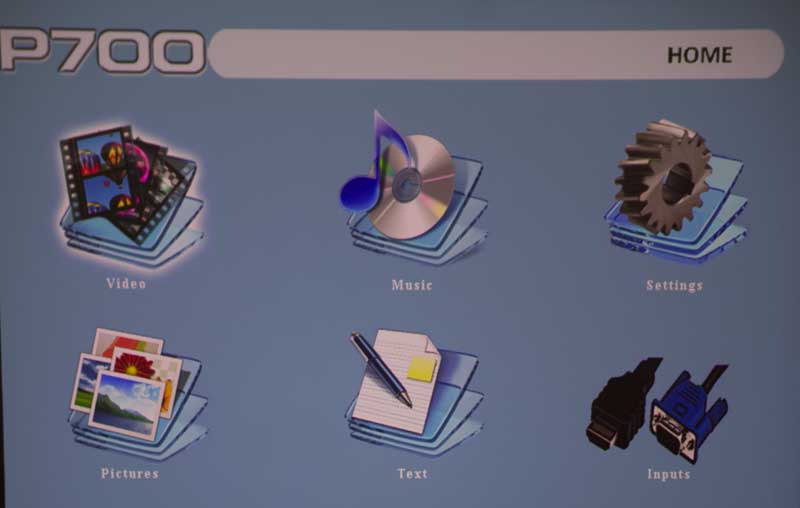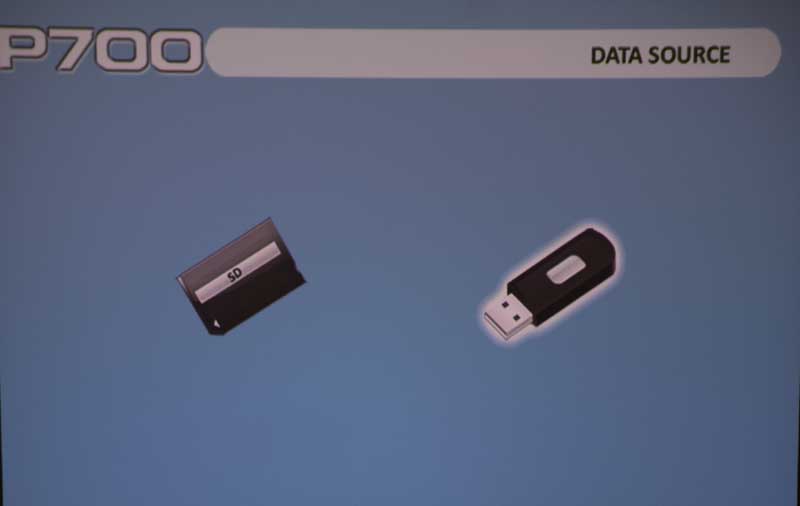In three tries, all three topped 1 hour, but the longest I got was 1 hour and 8 minutes so 2 minutes below claim.
Of course, many factors can affect that. For example, the projector might - or might not - be more efficient with the source being a micro-SD card or USB port. Some settings might also affect run time. I would suspect that using a VGA source would draw less power than HDMI as an example. BTW, when running on battery, the projector is automatically in its ECO mode, where it claims 350 lumens. Ok it doesn't produce that many but is still impressively bright, but we'll get to that on the Performance page!
So, let's just say that overall, an hour should be expected, but some configurations might offer a little more.
The other thing worthy of note, is that, as you can see in the photo, the battery pack is removable. Three small philips screws need to be removed to access the battery compartment. For those planning longer than 1 hour run times and will buy spare batteries, an easier solution than philips screws would have been nice - such as the type of doors normally found on remote controls. Hey, if this is one of my biggest complaints, you know this is a good projector.
AAXA sells spare batteries for $24.99, a very reasonable price. I'd say if you are buying this for home use, and like to watch movies and TV on battery power, then pick up a spare battery.
One of my first thoughts, upon reading about the 70 minute battery, was "darn, no movie nights," while camping, but then, if you have a spare battery or two, it looks like movie night is back on, even when not plugged in.
Also consider that with multiple batteries, this definitely makes the P700 suitable for serious business / education use where AC power can't be depended upon. Excellent!
HDMI - MHL?
Like a couple of other pocket and pico projectors we've reviewed, this P700 doesn't seem to have full support of MHL. With MHL, you can easily plug in streaming sticks such as Roku, or Amazon's Fire, and stream content from over your Wifi. I do have a Roku stick which I use occasionally. I was unable to get the Roku stick to work with the P700 after putting it into the HDMI port. That would indicate (my best guess) that the HDMI port is not set up to provide power to the circuitry of the streaming sticks, which I believe is a core feature of MHL. AAXA says almost nothing about MHL re the P700 on their site, except:
For those with some Samsung devices - notably the Galaxy series, there's an optional adapter cable so you can plug them in and project - what's on the phone/tablet's screen to watch content that way.
Better would have been full support for MHL. For those of you with Apple TV, that's a powered device (plugs into the wall) so plugging into the HDMI port should work fine to stream from your favorite Apple devices.
MHL is a huge benefit for many cord cutting millennials, as it means they can hook up a bright yet very portable projector like this one for their "TV" and movie viewing pleasure, instead of being "forced" to watch content on "tiny" laptop, tablet or phone displays! Well, I guess at under $500 you can't have everything.
P700 - Gamers are you ready
AAXA touts gaming as one of the things that the P700 projector is good at. A quick test using the Leo Bodnar input lag testing device showed the P700 measures 35.7 milliseconds. That's not lightning fast, but anything around 34 ms is considered fast enough to satisfy all but the most hard core, high speed gamers. From a practical standpoint we're talking a two frame delay on a game projected at 60 frames per second. By comparison, they say that it takes a driver 250 to 500 ms to move their foot from accelerator to the brake of a car in an emergency. Some folks spend thousands of dollars on gaming PC's with very expensive graphics cards to reduce the input lag well below those times, but that's true for a tiny percent of the folks gaming. So, let the games begin.