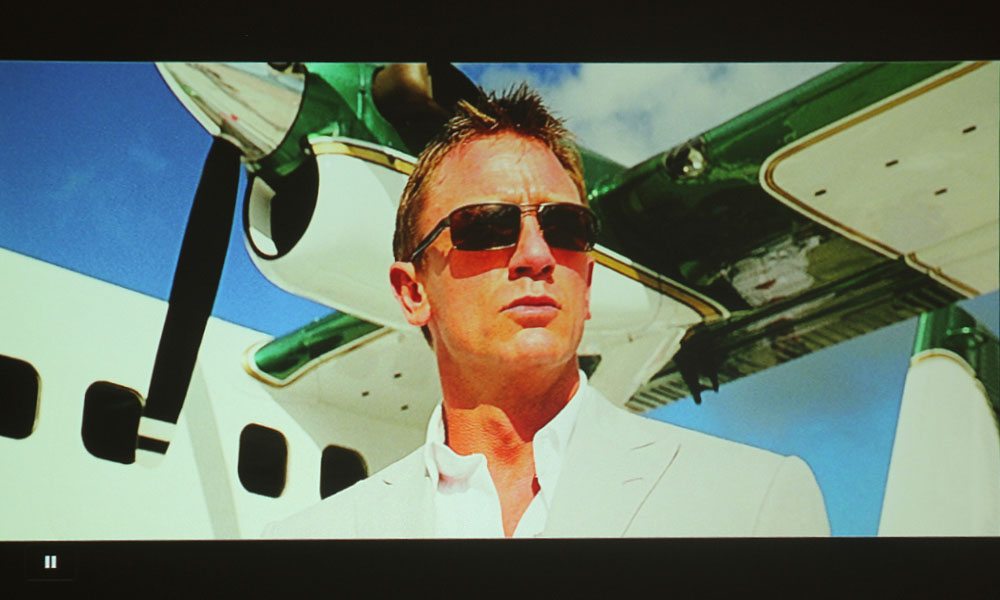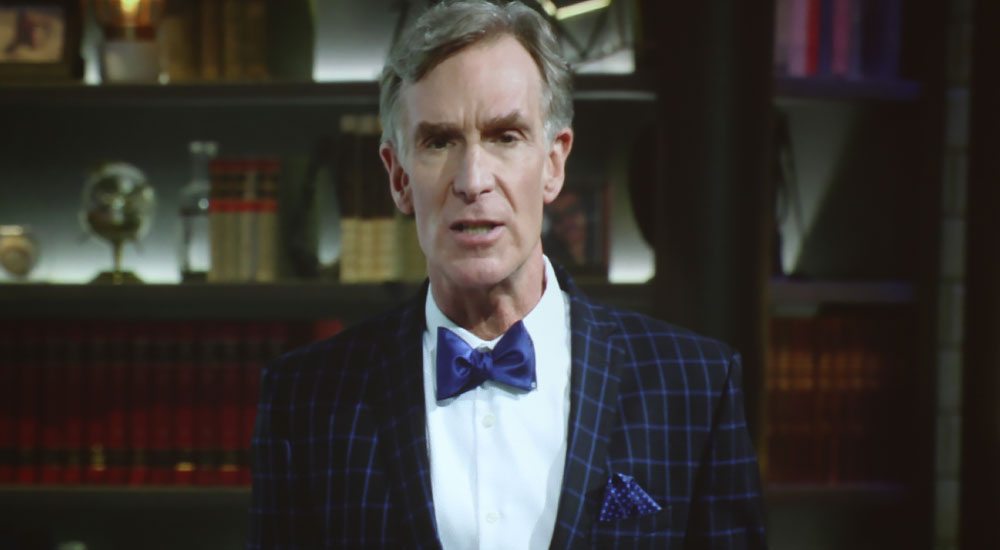As you can see from the photos in the slider above, the AAXA M5 does an okay job on skin tones. While most look pretty decent, there are some stills that show where this pocket projector is lacking. Direct your attention to the first photo in the slider of Katniss from The Hunger Games. Her lips are much too pink! What is usually a soft pink is basically fuchsia in this photo. The following photo is of the same frame, but projected by the AAXA M6 so you can see the difference in color. The next photo is of the same scene, projected by the Epson Home Cinema 2150. That projector is $400 more, so this comparison is mainly to show what her lips are supposed to look like, rather than suggest that the Epson HC2150 is any sort of competition for the AAXA M5. If there’s a slight lean toward the magenta side of things in the content’s color correction, you can expect this pink color shift to happen.
You may notice that by comparison, the image from the AAXA M5 seems slightly squished - it seems appropriate to talk about that here. In most cases, you'd hardly notice, but when shown side by side with the AAXA M6 and the Epson Home Cinema 2150, you can definitely tell! I'm not sure what the issue is here, and I've dropped a line about it to AAXA (I'll update this section when I receive a response). When watching, I knew something looked a tad off but couldn't place my finger on it until I viewed these comparison images.
UPDATE: AAXA has informed me that they are handing the issue over to their engineers, as it appears to be a problem with the software. That means that the issue will likely be resolved with a firmware update, which can be done from the home.
The rest of the photos show what the AAXA M5 does with skin tones in Ender’s Game, Casino Royale, and HDTV content like Bill Nye, The Blacklist, and Gotham. Both Ender’s Game and Casino Royale are color corrected to be a little “too yellow” for my taste, and it shows when projected by the M5. By contrast, other scenes in Ender’s Game are very blue, and you can see the difference. I thought the AAXA M6 had better color than the M5, so if you’ve got the extra $100 in your budget and better color is important to you, I’d say go with the M6. That you’re getting the higher 1080p resolution over the AAXA M5’s 720p resolution, non-squished image, plus better color and longer battery life, makes the AAXA M6 a smarter choice – if you’ve got the coin.