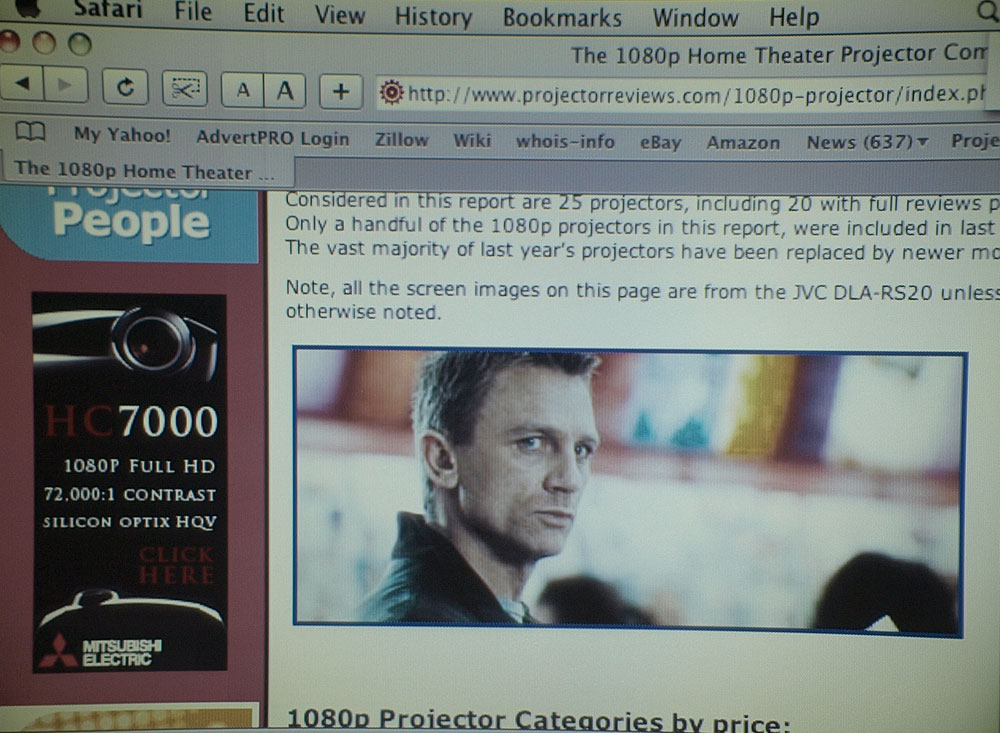3M MPro110: Bottom Line
Another cool toy pico projector. Each one I've looked at has some unique features. First you have to decide if you really have a good use for these extremely low brightness projectors. Or, perhaps I should say, if you really want one, despite the limitations.
In the case of the 3M MPro110 LED projector, it definitely has found its niche compared to the few other models currently shipping. This is due to being the only one so far, with a VGA input.
That makes it easy to do computer based presentations, including Powerpoint, as well as general computer content presentations - web, documents, you know what I mean.
The thing is, the 3M does do a decent job when displaying the computer source material. It can even handle compressing resolutions up to XGA (1024x768), which is the standard for non-widescreen laptops. Of course you can tell most computers to output lower resolution, if they (like my MacBook Pro) are higher resolution than XGA.
If you have a need to present a 20, 30, 40, or even 48 inch diagonal image for a presentation or other use, in a fully darkened room, the MPro110 really does work. OK, it's no match for some 2+ pound projectors with over 1000 lumens (a hundred times brighter), or mini-projectors like the recently reviewed BenQ GP1 (about 1.5 pounds, and over 100 lumens, but it can do a basic job, with the lights fully off. Generally, I'd say 40 inch diagonal max in the fully darkened room, and 15 - 24 inch diagonal in rooms with low ambient light.
If you can find a special high gain screen to pair with the MPro 110, that is suitably portable, that should really help. I'll report on such screens in the future, as I identify them.
While color accuracy isn't a strongpoint of this 3M projector, it isn't as bad as a critical analysis might make it sound. As I pointed out elsewhere, my daughter thinks the MPro 110 adequate for showing friends the photos she has stored on her computer.
Viewing movies, YouTube, and other content that require sound is a problem. This is due to the lack of a speaker. That doesn't mean, however, that you are out of luck. You just need another way to get sound out. If you are using a laptop, you can almost certainly output sound through its speakers. Small battery powered speakers do exist, and they should solve the problem for other activities. The important thing to note, is that so far, the competition do have built in speakers - tiny, certainly not hi-fidelity, but they do have sound.
If working with your computer is a primary reason for your purchase, then the 3M Mpro110 is likely your best choice of the pico projectors, so far. With more work, however, (and slightly lower quality), other pico projectors may be able to handle your needs. The Optoma can do a basic presentation using software that converts presentations to jpg files and can be run from a slideshow program through composite video. The Aiptek has a built in media player, so you can leave your computer at home, by loading your images and other files to an SD card. That solution, however, does require a lot of extra work compared to just plugging in a VGA cable.
I really don't like to give out too many awards, and so far, none of the pico projectors is in anyway so outstanding to qualify for one of our hot product awards. On the other hand, since each of the three I have worked with so far has a very distinct advantage at some things, compared to the other two, it looks like it's time for another Special Interest award - this one for the 3M MPro110. The key feature that earns it the award is the VGA input capability, including the ability to handle input resolutions up to XGA.
If you love to be the first to play with new technology, these pico projectors are right up your alley, as they say. If you have a compelling need for a tiny projector, and a real computer input, then, to date, the 3M MPro110, is not only the "best game in town" but the only one. With those comments in mind, congratulations to 3M for picking up our Special Interest Award.